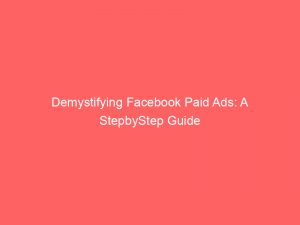- facebook paid ads
- Introduction To Facebook Ads Manager
- Facebook’s Massive User Base And Targeting Capabilities
- Real-Time Ad Analytics And Performance Tracking
- Understanding Ad Spend And Key Metrics In Ad Manager
- Step-By-Step Guide To Running Facebook Ads
- Budgeting And Bidding Strategies In Facebook Advertising
- Customizing Ad Campaigns And Delivery Types
- Exploring Different Ad Formats And Design Criteria
- Placements And Locations For Displaying Ads
- Key Performance And Engagement Metrics To Monitor
- In Conclusion
In today’s digital era, where connecting with your target audience is paramount, FacebookAds Manager has emerged as a game-changer for businesses across the globe. This powerful tool not only offers unparalleled precision in targeting specific demographics but also provides real-time performance tracking and optimization capabilities.
Whether you’re a seasoned marketer or a newbie in the realm of online advertising, Facebook paidads have the potential to take your business to new heights. Get ready to delve into the world of limitless possibilities as we unravel the secrets behind crafting compelling ads, maximizing reach, and driving exceptional results through FacebookAds Manager.
| Item | Details |
|---|---|
| Topic | Demystifying Facebook Paid Ads: A StepbyStep Guide |
| Category | Ads |
| Key takeaway | In today's digital era, where connecting with your target audience is paramount, Facebook Ads Manager has emerged as a game-changer for businesses across the globe. |
| Last updated | December 27, 2025 |
facebook-paid-ads">facebook paid ads
Facebook paid ads are advertisements on the Facebook platform that marketers can utilize to promote their products or services. These ads are managed through Facebook Ads Manager, a comprehensive tool for creating and managing ad campaigns.
With over 2.9 billion monthly users and 1.9 billion daily users, Facebook offers a vast audience for advertisers to target specific demographics and increase engagement. The built-in ad analytics allow advertisers to track their ad performance in real-time, providing valuable insights into the success of their campaigns.
Ad Manager also provides a summary of ad spend and key metrics, giving advertisers a clear view of their advertising budget and effectiveness. To run Facebook ads, advertisers can follow a step-by-step guide provided in Ads Manager, with a minimum daily budget of $1.00 per ad set.
The cost of advertising can vary depending on different bidding models and strategies. Advertisers can set budgets, schedule campaigns, and specify delivery types according to their preferences.
Different ad formats and design criteria exist for various placements, such as Desktop News Feed, Mobile News Feed, and Desktop Right Column. Performance metrics including results, reach, frequency, and impressions are essential to monitor the success of ads.
Engagement metrics such as Page likes, engagement, and post engagement indicate audience interaction with the ads. Other metrics like video views, average percentage viewed, and website metrics help advertisers to evaluate the impact of their ads.
To create effective ads, it is crucial to tailor them to the target audience, use catchy headlines, avoid text-heavy graphics, employ simple language, and include social proof. Optimizing ads can be done by ensuring the ad matches the landing page, using a clear call-to-action, and conducting A/B tests to determine the most effective approach.
Overall, Facebook paid ads offer a powerful advertising platform with a wide reach and comprehensive tools to create, manage, and optimize ad campaigns.Key Points:
- Facebook paid ads allows marketers to promote products or services on the platform, managed through Facebook Ads Manager.
- The platform has a massive audience of over 2.9 billion monthly users and 1.9 billion daily users, enabling advertisers to target specific demographics and increase engagement.
- Ad analytics provide real-time tracking of ad performance, giving valuable insights into campaign success.
- Ad Manager offers a summary of ad spend and key metrics to give advertisers a clear overview of their advertising budget and effectiveness.
- Different ad formats and design criteria are available for various placements, and performance metrics such as results, reach, frequency, and impressions help monitor ad success.
- Effective ads require tailoring to the target audience, catchy headlines, avoiding text-heavy graphics, using simple language, and including social proof.
- Optimizing ads involves matching them to the landing page, using clear call-to-action, and conducting A/B tests.
Sources
https://www.facebook.com/business/ads
https://blog.hubspot.com/marketing/facebook-paid-ad-checklist
https://blog.hootsuite.com/how-to-advertise-on-facebook/
https://www.facebook.com/business/goals/buy-facebook-ads
Check this out:
💡 Pro Tips:
1. Take advantage of audience targeting options: Facebook allows you to target specific demographics such as age, location, interests, and behaviors. Utilize these features to reach your desired audience and increase click-through rates.
2. Monitor real-time ad performance: Facebook Ads Manager provides built-in ad analytics that allow you to track the performance of your ads in real-time. Regularly monitor these metrics to identify any opportunities for improvement or trends in your ad campaigns.
3. Set a minimum daily budget: When setting up your ad campaigns, keep in mind that the minimum daily budget for an ad set is $1.00. Plan your budget accordingly to ensure optimal allocation of funds.
4. Optimize your ad design for different formats: Facebook offers various ad formats such as Links and Carousels. Familiarize yourself with the design criteria and specifications for each format to create visually appealing and effective ads.
5. Test and optimize your ads: To maximize the effectiveness of your ads, run A/B tests by creating multiple versions of the same ad and comparing their performance. additionally, ensure that your ad aligns with your landing page and includes a clear call-to-action to enhance conversions.
Introduction To Facebook Ads Manager
Facebook Ads Manager is a comprehensive tool developed by Facebook to assist advertisers in managing successful ad campaigns. It allows users to create, track, and optimize their ads all in one place.
With the ever-growing popularity of Facebook, having an effective marketing strategy on the platform has become crucial for businesses of all sizes. Facebook Ads Manager simplifies the process and provides advertisers with tools to reach their goals efficiently.
Facebook’s Massive User Base And Targeting Capabilities
With over 2.9 billion monthly users and 1.9 billion daily users, Facebook offers an unparalleled reach for advertisers. This vast audience provides businesses with an opportunity to connect with potential customers from all around the world.
To further enhance the effectiveness of their ads, Facebook Ads Manager allows users to target specific demographics. By narrowing down their target audience, advertisers can increase the likelihood of their ads being seen by the right people and drive more clicks.
Real-Time Ad Analytics And Performance Tracking
One of the key features of Facebook Ads Manager is its built-in ad analytics. This allows advertisers to monitor the performance of their ads in real-time and make data-driven decisions to optimize their campaigns.
The ad analytics provide valuable insights into the effectiveness of the ads, allowing advertisers to track important metrics such as reach, impressions, and frequency.
In addition to these basic metrics, Facebook Ads Manager also provides detailed engagement metrics. This includes metrics such as Page likes, engagement, and post engagement.
These metrics help advertisers gauge the level of interest and interaction their ads are generating from the audience.
Optimized content based on recent advertiser behavior.
Understanding Ad Spend And Key Metrics In Ad Manager
Facebook Ads Manager provides a comprehensive summary of ad spend and key metrics. Advertisers can easily track and manage their budget, allowing them to keep a close eye on their expenses and ensure they are getting the most out of their advertising budget.
The key metrics provided by Facebook Ads Manager are essential for measuring the success of advertising campaigns. Advertisers can analyze the results of their ad campaigns by monitoring metrics such as reach, frequency, and impressions.
These metrics give advertisers an overview of how many people their ads have reached, how often those people have seen the ads, and the total number of times the ads have been displayed.
Step-By-Step Guide To Running Facebook Ads
Running successful Facebook ads involves a systematic approach. Facebook Ads Manager provides a step-by-step guide to assist advertisers in creating and optimizing their campaigns.
The process involves several stages, including defining objectives, choosing a target audience, creating compelling ad content, and monitoring the performance of the ads.
By following this guide, advertisers can maximize the effectiveness of their campaigns and achieve their desired goals. Facebook Ads Manager simplifies the process and ensures that advertisers have all the necessary tools at their disposal to create impactful ads.
Budgeting And Bidding Strategies In Facebook Advertising
When it comes to budgeting for Facebook ads, advertisers have complete control over their spending. The minimum daily budget for an ad set is as low as $1.
This flexibility allows businesses of all sizes to participate in Facebook advertising, regardless of their budget constraints.
Bidding strategies play a crucial role in the cost of advertising on Facebook. Advertisers can choose from different bidding models, such as cost per click (CPC), cost per mille (CPM), and cost per action (CPA).
Each model offers distinct advantages and can be tailored to specific campaign objectives.
Understanding and choosing the right bidding strategy can significantly impact the effectiveness and cost-efficiency of Facebook advertising campaigns.
Customizing Ad Campaigns And Delivery Types
Facebook Ads Manager offers advertisers the ability to customize their ad campaigns according to their specific requirements. Advertisers can set budgets, schedule campaigns, and specify delivery types.
These customization options within Facebook Ads Manager provide advertisers with a high level of control over their ad campaigns, allowing them to tailor their strategies to achieve the best results.
Exploring Different Ad Formats And Design Criteria
Facebook Ads Manager supports various ad formats, each with its own design criteria. The two primary ad formats are Links and Carousels.
Advertisers need to understand the specifications and design guidelines for each format to ensure their ads are visually appealing and effectively convey their message.
By selecting the appropriate ad format and adhering to the design criteria, advertisers can create visually appealing and impactful ads that capture the attention of their target audience.
Placements And Locations For Displaying Ads
Facebook Ads Manager allows advertisers to choose from several placements and locations where their ads will be displayed. This flexibility ensures that ads reach the intended audience in the most effective way.
The available placements include Desktop News Feed, Mobile News Feed, and Desktop Right Column. Each placement offers its own advantages, and advertisers can select the ones that align with their campaign goals and target audience preferences.
Understanding the different placements and their impact on ad performance is crucial for creating successful Facebook advertising campaigns.
Key Performance And Engagement Metrics To Monitor
Monitoring key performance and engagement metrics is essential for measuring the success of Facebook ad campaigns. Facebook Ads Manager provides advertisers with a range of comprehensive metrics to track the performance and engagement generated by their ads.
Performance metrics encompass essential measures such as results, reach, frequency, and impressions. These metrics help advertisers evaluate the overall effectiveness of their campaign in terms of audience reach and response.
Engagement metrics go beyond reach and provide insights into how users are interacting with the ads. They include metrics such as Page likes, engagement, and post engagement.
These metrics highlight the level of interest and involvement generated by the ads and can help advertisers assess the effectiveness of their messaging and creative elements.
In addition to these metrics, Facebook Ads Manager also provides other valuable metrics such as video views, average percentage viewed, and website metrics, enabling advertisers to dive deeper into specific aspects of their campaigns.
In Conclusion
Facebook Ads Manager simplifies the process of running successful Facebook ad campaigns. With its extensive targeting capabilities, real-time ad analytics, and customizable options, businesses can reach billions of users and optimize their ad performance for maximum results.
By following the step-by-step guide, setting appropriate budgets and bidding strategies, and paying attention to design criteria and placements, advertisers can create effective and engaging ads that resonate with their target audience. Monitoring key performance and engagement metrics enables advertisers to continuously refine their campaigns and achieve their marketing goals on Facebook.
Performance Marketing Tips • Self-Serve DSP Platform • Advertising Platform for Marketers