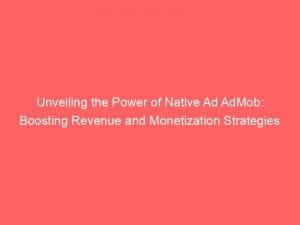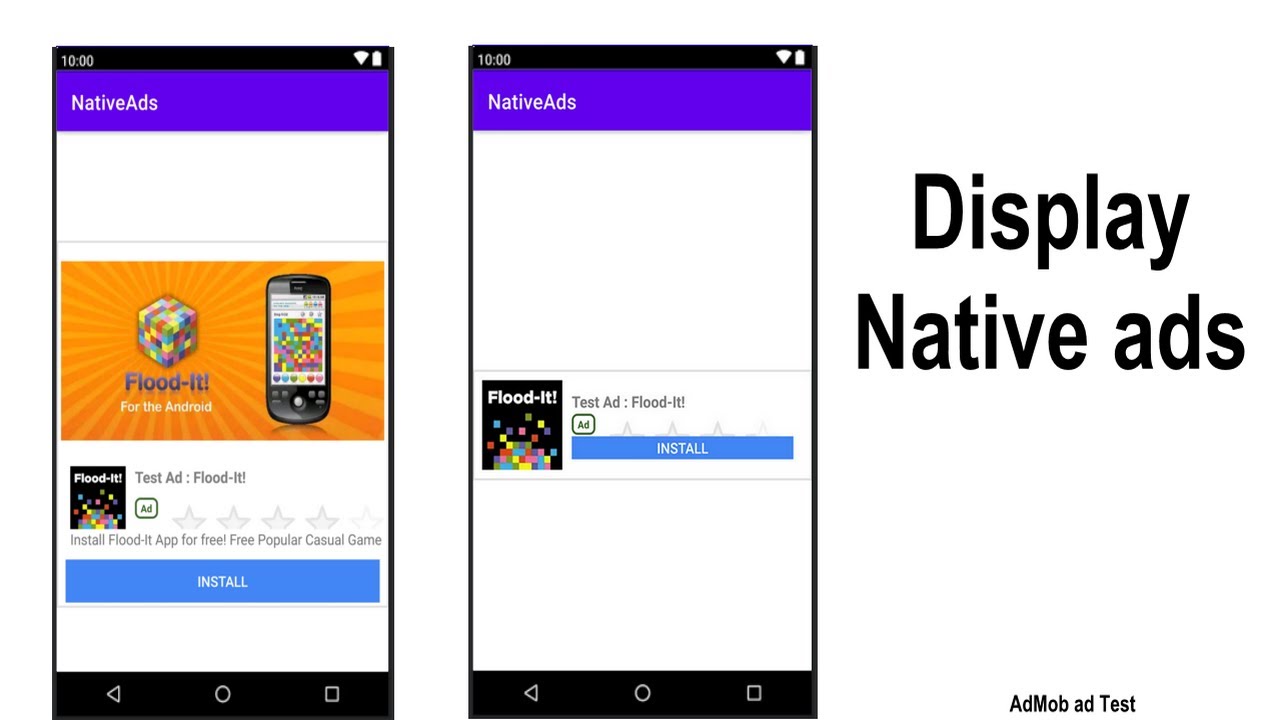- native ad admob
- 1. Native Ad Display Responsibility
- 2. Using GADNativeAdView For Easier Ad Formats
- 3. Ad Attribution For Programmatic Native Ads
- 4. UIView Linkage For Correct Asset Display
- 5. Code Examples For Displaying Native Ads
- 6. GADMediaView For Video And Image Assets
- 7. Importance Of Migrating To Supported SDK Versions
- 8. Test Ads And App Development Caution
Have you ever wondered how those ads seamlessly blend into your favorite apps? Well, it’s all thanks to native ads – the secret weapon of app monetization.
But here’s the catch: if you’re using Google Mobile Ads SDK versions 7.69.0 and lower, you might be missing out on this lucrative opportunity. In this article, we’ll unveil the need for migration to a supported version and explore the wonders of displaying nativeads using GADNativeAdView and GADMediaView.
We’ll also delve into the best practices for ad loading and caching while ensuring you steer clear of potential issues and memory leaks. Get ready to supercharge your app revenue with native ad AdMob wizardry!
| Item | Details |
|---|---|
| Topic | Unveiling the Power of Native Ad AdMob: Boosting Revenue and Monetization Strategies |
| Category | Ads |
| Key takeaway | Have you ever wondered how those ads seamlessly blend into your favorite apps? Well, it's all thanks to native ads - the secret weapon of app monetization. |
| Last updated | December 27, 2025 |
native-ad-admob">native ad admob
AdMob is a mobile advertising platform provided by Google that allows developers to monetize their apps through displaying ads. Native ads, in the context of AdMob, are a type of ad format that seamlessly blend in with the app’s content, providing a more natural and less intrusive advertising experience.
To implement native ads in AdMob, developers need to migrate to a supported version of the Google Mobile Ads SDK. The migration is important because older versions may have compatibility issues or lack important features.
Once the migration is done, developers can use the GADNativeAdView class to display native ad formats more easily. Ad attribution is also required for programmatic native ads, ensuring transparency and compliance with advertising guidelines.
Developers should link UIViews to GADNativeAdView outlets to correctly display ad assets. Additionally, code examples are provided for displaying native ads in both Swift and Objective-C.
It is important to utilize test ads during the app development process, and caution should be exercised against loading new ads from the onAdFailedToLoad() method. AdLoader, an essential component for loading native ads, has important functions and methods that developers should familiarize themselves with.
Callback implementations should check the isLoading() status to ensure smooth ad loading. To prevent memory leaks, resources should be released using the destroy() method.
Best practices for native ads usage include precaching and clearing cache, as outlined in the Native Advanced guide provided by AdMob. Enabling hardware acceleration for video ads in native ad views can also enhance the overall user experience.
Key Points:
- AdMob is a mobile advertising platform by Google for developers to display ads and make money from their apps.
- Native ads are a format in AdMob that blend in with the app’s content for a more natural advertising experience.
- Developers need to migrate to a supported version of the Google Mobile Ads SDK to implement native ads in AdMob.
- GADNativeAdView class is used to display native ad formats more easily in AdMob.
- Test ads should be used during app development and caution should be taken when loading new ads.
- Best practices for native ads usage include precaching, clearing cache, and enabling hardware acceleration for video ads.
Sources
https://developers.google.com/admob/ios/native/advanced
https://developers.google.com/admob/android/native/start
https://admob.google.com/home/resources/native-ads-playbook/
https://developers.google.com/admob/android/native/advanced
Check this out:
💡 Pro Tips:
1. Before implementing native ads, ensure that the Google Mobile Ads SDK is updated to a supported version.
2. Take advantage of GADNativeAdView to simplify the process of displaying different ad formats.
3. For programmatic native ads, it is necessary to include ad attribution in your ad display.
4. Make sure to correctly link UIViews to GADNativeAdView outlets for proper display of ad assets.
5. When developing your app, use test ads to minimize the risk of displaying invalid or inappropriate content.
1. Native Ad Display Responsibility
Native ads play a crucial role in displaying advertisements when they are loaded in an app. This means that developers need to ensure that the ads are properly integrated and displayed in a user-friendly manner.
With the Google Mobile Ads SDK, developers have the tools to effortlessly display native ads within their apps.
2. Using GADNativeAdView For Easier Ad Formats
To make displaying ad formats easier, developers can utilize the GADNativeAdView class provided by Google Mobile Ads SDK. This class allows for easy integration of native ad formats into the app’s user interface.
By linking UIViews to GADNativeAdView outlets, developers can ensure that the ad’s assets are displayed correctly.
- UIView linkage is essential for correct asset display
3. Ad Attribution For Programmatic Native Ads
For programmatic native ads, ad attribution is required. This means that developers need to properly attribute the ads to the source.
Ad attribution helps maintain transparency and allows users to have a clear understanding of where the ad is coming from. By including ad attribution, developers can enhance the user experience while complying with industry standards.
4. UIView Linkage For Correct Asset Display
To display native ad assets correctly, it is important to link UIViews to GADNativeAdView outlets. This ensures that the ad’s images, videos, and other assets are displayed in the intended locations within the app’s user interface.
Properly linking the UIViews not only enhances the ad’s visual appeal but also improves the overall user experience.
5. Code Examples For Displaying Native Ads
To assist developers in integrating and displaying native ads, Google Mobile Ads SDK provides code examples for both Swift and Objective-C. These code examples serve as a guide, showcasing the steps required to display native ads effectively.
By following these examples, developers can easily implement native ads into their apps and maximize their monetization potential.
6. GADMediaView For Video And Image Assets
When dealing with video and image assets in ads, the GADMediaView class comes in handy. This class, provided by Google Mobile Ads SDK, allows developers to handle video and image assets seamlessly.
By utilizing the GADMediaView class, developers can ensure that video and image assets in native ads are displayed properly, enhancing the overall ad viewing experience.
7. Importance Of Migrating To Supported SDK Versions
Migrating to supported versions of the Google Mobile Ads SDK is of utmost importance. Older versions, specifically versions 7.69.0 and lower, need to be migrated to supported versions.
This ensures that developers have access to the latest features, bug fixes, security updates, and ad formats. By staying up to date with supported SDK versions, developers can maximize their revenue potential and provide a better user experience.
8. Test Ads And App Development Caution
During the app development process, it is essential to use test ads. Test ads allow developers to validate their ad integration, ensuring that everything is working as expected.
It is important to exercise caution and refrain from loading new ads from the onAdFailedToLoad() method. This can lead to improper ad loading and potential issues within the app.
By following best practices, such as utilizing the appropriate functions and methods for AdLoader usage, developers can enhance their app’s performance and ensure a smooth ad integration process. It is crucial to check the isLoading() status in callback implementations to control the flow of ad loading and prevent any inconsistencies.
Additionally, using the destroy() method to release resources and prevent memory leaks is important for maintaining the app’s stability.
Implementing native ads with AdMob requires adhering to best practices. Precaching and clearing the cache are crucial steps in optimizing the ad’s performance.
Enabling hardware acceleration for video ads in native ad views further enhances the ad viewing experience. Referring to the Native Advanced guide provided by Google Mobile Ads SDK offers valuable insights and detailed instructions for displaying loaded ads effectively.
In conclusion, utilizing the native ad features of Google Mobile Ads SDK can significantly boost revenue and monetization strategies for app developers. By understanding the responsibilities and best practices associated with displaying native ads, developers can create a seamless and engaging user experience while maximizing their app’s revenue potential.
This post updated with new ad network performance data.
Native Ad Network • Buy Traffic • Self-Serve DSP Platform • Performance Marketing Tips