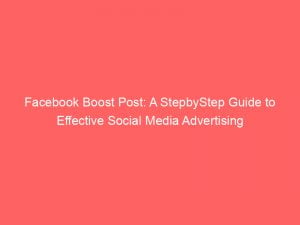- facebook boost post
- Boosted Posts: Attracting New Followers And Improving Engagement
- Prerequisites For Boosting Posts On Facebook
- Step-By-Step Guide To Boosting A Facebook Post
- Targeting Your Audience And Setting Goals For Boosted Posts
- Boosting Posts On A Budget: Cost And Reach Estimates
- Boosting Posts With Hootsuite: Manual And Automatic Options
- Experimenting With Social Media Ads Through Boosted Posts
- Limitations And Troubleshooting For Boosting Facebook Posts
Imagine having the power to transform your creative Facebook posts into captivating advertisements that reach a wider audience. With just a few clicks, you can expand your reach, attract new followers, and boostengagement like never before.
This magical tool is none other than the FacebookBoostPost feature. By turning organic content into paid ads, you can effortlessly target specific audiences and set your own budget, starting as low as $1 per day.
But wait, it gets even better! Hootsuite allows you to boostposts on multiple platforms, amplifying your impact across the digital realm.
Get ready to take your social media game to new heights!
| Item | Details |
|---|---|
| Topic | Facebook Boost Post: A StepbyStep Guide to Effective Social Media Advertising |
| Category | Ads |
| Key takeaway | Imagine having the power to transform your creative Facebook posts into captivating advertisements that reach a wider audience. |
| Last updated | December 27, 2025 |
facebook-boost-post">facebook boost post
Boosting a Facebook post is a powerful tool for businesses and individuals looking to reach a wider audience and achieve specific goals. With Facebook’s boost post feature, users can turn their organic content into paid ads, attracting new followers, improving engagement, and promoting their brand.
To boost a post, you need admin or manager access for your Facebook Page and a Facebook Ads Manager account with a payment method to set a budget. From there, you can choose the post to boost, select your goals and target audience, and set your budget and duration.
Facebook even provides suggestions for audience targeting based on demographics, interests, and location. Boosting a post on Facebook, whether manually or through Hootsuite, allows for experimentation with social media ads, with costs as low as $1 per day.
It’s worth noting that only verified brands can boost live video posts, but there are troubleshooting tips and options to boost posts on other platforms like Instagram and LinkedIn as well. Overall, boosting a Facebook post is an excellent way to expand your reach and connect with over 3 billion potential users.
Key Points:
- Boosting a Facebook post is a powerful tool for reaching a wider audience and achieving specific goals.
- Users need admin or manager access for their Facebook Page and a Facebook Ads Manager account with a payment method to boost a post.
- Boosted posts can attract new followers, improve engagement, and promote a brand.
- Facebook offers audience targeting suggestions based on demographics, interests, and location.
- Boosting a post allows for experimentation with social media ads, with costs as low as $1 per day.
- Verified brands can boost live video posts, and there are options to boost posts on other platforms like Instagram and LinkedIn.
Sources
https://blog.hootsuite.com/how-does-facebook-boost-posts-work/
https://www.facebook.com/business/help/347839548598012
https://wearesculpt.com/blog/using-facebook-promoted-posts-increase-reach/
https://www.telegraph.co.uk/business/2023/07/10/jeremy-hunt-mansion-house-speech-boost-pensions-post-brexit-reforms/
Check this out:
https://www.youtube.com/watch?v=7DukqeDFmgM
💡 Pro Tips:
1. Utilize the audience insights tool in Facebook Ads Manager to better understand your target audience before boosting a post. This will help you create more effective and targeted ads.
2. Experiment with different ad objectives when boosting a post to see which ones yield the best results for your specific goals. Don’t just stick to the default suggestions from Facebook.
3. Track the performance of your boosted posts using Facebook’s ad analytics and use this data to optimize your future ad campaigns. Look for patterns and trends in engagement and conversion rates.
4. Consider using A/B testing when boosting posts. Create variations of the same post with slight differences in copy, images, or targeting, and see which version performs better. This can help you fine-tune your advertising strategy.
5. Don’t rely solely on boosting posts to grow your audience and engagement. Utilize other Facebook advertising options, such as creating custom audiences, running targeted ads, or using Facebook’s ad placements, to expand your reach and achieve your marketing goals.
Boosted Posts: Attracting New Followers And Improving Engagement
Boosting posts on Facebook is an effective way to turn organic content into paid ads, allowing businesses and brands to reach a wider audience. By boosting posts, businesses can attract new followers, improve engagement with their audience, promote their brand, and gain valuable insights into what content works best.
Whether it’s a photo, video, or a simple status update, almost any type of post can be boosted to expand its reach and impact.
Boosted posts have the power to attract new followers to your Facebook page. By targeting specific audiences, you can reach users who may not have come across your page otherwise.
These new followers can then engage with your content, share it with their own networks, and potentially become loyal customers. Boosting posts also allows you to improve engagement metrics such as likes, comments, and shares, which in turn can increase your overall brand visibility and reputation.
Prerequisites For Boosting Posts On Facebook
Before diving into boosting posts on Facebook, there are a few prerequisites that need to be met. Firstly, you need to have admin or manager access for a Facebook Page.
This ensures that you have the necessary permissions to manage your page’s content and advertising. Additionally, you’ll need to set up a Facebook Ads Manager account and provide a valid payment method.
This will allow you to handle the financial aspect of boosting posts.
Step-By-Step Guide To Boosting A Facebook Post
Boosting a post on Facebook is a simple process that can be done in just a few steps. Start by choosing the post you want to boost.
Facebook will then suggest goals for your boosted post, such as driving website traffic, increasing engagement, or promoting your page. You can also choose the target audience, whether it’s based on demographics, interests, or location.
Once you’ve selected your goals and target audience, you can customize the action button and URL that appear on your boosted post. This allows you to direct users to a specific landing page or take them through a desired conversion funnel.
Finally, you’ll need to set the duration and budget for your boosted post. Facebook will estimate the reach and clicks your post can achieve based on your budget.
Targeting Your Audience And Setting Goals For Boosted Posts
Targeting your audience is a crucial aspect of boosting Facebook posts. Facebook offers various options for audience targeting, including gender, age, location, and interests.
By narrowing down your target audience, you can ensure that your boosted post reaches the right people who are more likely to engage with your content or take the desired action.
When setting goals for your boosted posts, it’s important to align them with your overall marketing objectives. Do you want to increase brand awareness, drive traffic to your website, generate leads, or increase sales?
By clearly defining your goals, you can tailor your boosted posts to achieve the desired results. Additionally, Facebook provides helpful insights and analytics to help you gauge the success of your boosted posts and make informed decisions for future campaigns.
Boosting Posts On A Budget: Cost And Reach Estimates
One of the most attractive aspects of boosting posts on Facebook is that it can be done with a minimal budget. You can start boosting for as little as $1 per day, allowing businesses of all sizes to experiment with social media ads without breaking the bank.
The cost of boosting posts depends on factors such as the target audience size, competition, and the duration of the boosted post.
When setting your budget, Facebook provides estimates of the potential reach and clicks your boosted post can achieve. This assists in understanding the potential return on investment and allows you to make informed decisions about the effectiveness of your boosting strategy.
By monitoring the performance of your boosted posts, you can adjust your budget to optimize results and ensure you’re getting the most out of your advertising spend.
Boosting Posts With Hootsuite: Manual And Automatic Options
While boosting posts can be done directly through Facebook, using a social media management tool like Hootsuite can streamline the process. Hootsuite offers both manual and automatic options for boosting posts on Facebook, Instagram, and even LinkedIn.
With Hootsuite, you can schedule, monitor, and manage your boosted posts in one convenient dashboard.
The manual option allows you to boost individual posts manually, providing you with more control and flexibility. On the other hand, the automatic option enables Hootsuite to automatically boost selected posts based on predefined criteria.
This saves time and effort by automating the process and ensuring that your posts are consistently reaching a wider audience.
Experimenting With Social Media Ads Through Boosted Posts
Boosting posts on Facebook is a great way to experiment with social media ads. It allows businesses to test different audiences, messaging, and creative formats without committing to a full-fledged advertising campaign.
By boosting posts with different goals and target audiences, you can gather valuable data and insights about what resonates with your audience and what drives the desired actions.
Through continuous experimentation, businesses can refine their social media advertising strategies and maximize their return on investment. Boosted posts have the potential to reach over 3 billion users globally, providing a massive opportunity to expand your brand’s reach and visibility.
Limitations And Troubleshooting For Boosting Facebook Posts
While boosting posts on Facebook offers numerous benefits, there are some limitations to be aware of. Currently, only verified brands have the ability to boost live video posts on Facebook.
This restriction is in place to ensure the quality and authenticity of live video content.
In case you encounter any issues or have questions while boosting posts, Facebook provides troubleshooting tips and resources to guide you through the process. Additionally, Hootsuite offers comprehensive support and resources to assist you with boosting posts on Facebook, Instagram, and LinkedIn.
Boosting posts on Facebook is a powerful tool for businesses and brands to leverage the reach and targeting capabilities of social media advertising. With the right strategy, goals, and budget, businesses can attract new followers, improve engagement, and promote their brand effectively.
By following the step-by-step guide and leveraging additional tools like Hootsuite, businesses can optimize their social media advertising efforts and achieve tangible results.