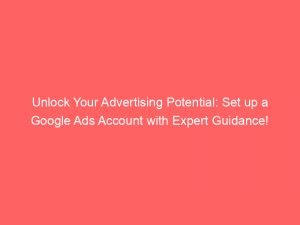- set up a google ads account
- Introduction To Google Ads
- Paying For Results With Google Ads
- Three Simple Steps To Set Up A Google Ads Account
- Setting Up Conversion Measurement For Tracking
- Linking Existing Accounts For Faster Campaign Setup
- Inviting More Individuals To Access The Google Ads Account
- Setting Up Billing Information
- Troubleshooting Account Setup Problems
In the vast world of digital advertising, GoogleAds reigns supreme. Have you ever wondered how businesses manage to capture your attention with perfectly placed ads on Google Search or Maps?
The answer lies within the convenience of setting up a GoogleAdsaccount. With just a few clicks, businesses can reach their target audience and pay for clicks rather than just impressions.
It’s an effective way to boost visibility and drive traffic to their websites or storefronts. But how exactly does one set up a Google Adsaccount?
Don’t worry, we’ve got you covered. In this article, we will guide you through the necessary steps, share some handy tips, and troubleshoot any potential hiccups along the way.
Get ready to take your online presence to the next level with Google Ads!
| Item | Details |
|---|---|
| Topic | Unlock Your Advertising Potential: Set up a Google Ads Account with Expert Guidance! |
| Category | Ads |
| Key takeaway | In the vast world of digital advertising, Google Ads reigns supreme. |
| Last updated | December 28, 2025 |
set up a google ads account
To set up a Google Ads account, follow these three simple steps. First, add your business information to create an account.
Next, select your campaign goals and set your budget. Finally, enter your payment details to start running ads.
Additionally, you have the option to set up conversion measurement to track important actions. If you have existing accounts like YouTube or Google Business Profile, you can link them for faster campaign setup.
After the setup is complete, you can invite more individuals to access the Google Ads account. During the billing information setup, you will need to select your billing country, confirm your time zone, enter a promotional code if you have one, choose your account type, and enter your payment method details.
Please note that a temporary authorization may be placed on your credit or debit card during the setup process. If you encounter any issues during the account setup, there is a dedicated troubleshooting section available to assist you.Key Points:
- Add business information to create a Google Ads account
- Select campaign goals and set budget
- Enter payment details to start running ads
- Option to set up conversion measurement for tracking actions
- Link existing accounts like YouTube or Google Business Profile for faster setup
- Invite more individuals to access the Google Ads account after setup completion
Sources
https://support.google.com/google-ads/answer/6366720?hl=en
https://ads.google.com/home/how-it-works/
https://ads.google.com/intl/en_us/home/resources/articles/how-to-setup-google-ads-a-checklist/
https://support.google.com/google-ads/answer/6324971?hl=en
Check this out:
💡 Pro Tips:
1. Customize your campaign settings: When setting up a Google Ads account, take the time to customize your campaign settings to align with your business goals and target audience. This includes selecting the geographical locations where you want your ads to be shown, choosing the right language settings, and optimizing your ad delivery preferences.
2. Conduct keyword research: Before launching your Google Ads campaign, invest some time in conducting keyword research. This will help you identify the most relevant and high-performing keywords to target in your ads. Utilize tools like Google Keyword Planner to discover popular search terms and their search volumes.
3. Create compelling ad copy: To make your ads stand out, focus on creating compelling ad copy. Highlight the unique selling points of your products or services, include a strong call-to-action, and make sure your ads are tailored to resonate with your target audience. A well-crafted ad is more likely to attract clicks and generate conversions.
4. Monitor and optimize your campaign regularly: Setting up your Google Ads account is just the first step. To ensure the success of your campaign, monitor and optimize it regularly. Keep a close eye on your ad performance metrics, such as click-through rate (CTR), conversion rate, and cost per conversion. Make necessary adjustments to keywords, bids, and ad placements to maximize your return on investment.
5. Utilize ad extensions: Take advantage of ad extensions to enhance your ads and provide more information to potential customers. Ad extensions can include additional links, phone numbers, location information, and reviews. By utilizing these extensions, you can increase the visibility and relevance of your ads, thereby driving more qualified traffic to your website.
Introduction To Google Ads
Are you a business owner looking to reach a wider audience and maximize your advertising potential? Look no further than Google Ads!
With Google Ads, you have the power to show your ads on Google Search, Maps, and partner websites. This means that your business can be seen by millions of potential customers wherever they are browsing the web.
Paying For Results With Google Ads
One of the great advantages of Google Ads is that you only pay for results. Gone are the days of paying for impressions or views that may not convert into actual customers.
With Google Ads, businesses only pay when users click on their ads, ensuring that every dollar spent is invested in potential conversions.
Three Simple Steps To Set Up A Google Ads Account
Setting up a Google Ads account is easier than you may think. With just three simple steps, you can get your business up and running on the Google Ads platform.
- Add Business Information: The first step is to provide Google with some basic business information.
This includes details such as your business name, location, and website. By providing accurate and up-to-date information, you will ensure that your ads are targeted to the right audience.
- Select Campaign Goals and Budget: Next, you will need to determine your campaign goals and budget.
Google Ads offers a range of campaign types and goals, such as driving website traffic or generating phone calls. Choose the goals that align with your business objectives and set a budget that fits your marketing needs.
- Enter Payment Details: The final step is to enter your payment details.
This includes providing your billing address and selecting a payment method. Google Ads accepts various payment options, including credit cards and debit cards.
Rest assured that your payment information is secure and protected.
Setting Up Conversion Measurement For Tracking
To truly measure the success of your Google Ads campaigns, it is essential to set up conversion measurement. Conversion measurement allows you to track important actions that users take after clicking on your ads, such as purchases or sign-ups.
By enabling conversion measurement, you can gain valuable insights into the effectiveness of your campaigns and make data-driven optimizations to enhance your ROI. With this feature, you can see which ads and keywords are driving the most conversions, helping you refine your targeting strategies.
Linking Existing Accounts For Faster Campaign Setup
If you already have accounts on other Google platforms, such as YouTube and Google Business Profile, you can take advantage of the opportunity to link them to your Google Ads account. This integration allows for faster campaign setup and seamless management.
By linking your existing accounts, you can leverage your existing data and audience insights to create more targeted and effective ads. Plus, it saves you time by reducing the need to enter redundant information.
Inviting More Individuals To Access The Google Ads Account
Once you have set up your Google Ads account, you may want to grant access to additional individuals or team members. Fortunately, inviting others to access your account is a straightforward process.
Simply navigate to the account settings and select the option to invite users. You can choose the level of access each user has, ensuring that they only have permission to perform the necessary tasks for their role.
This flexibility allows you to collaborate with your marketing team or agency effortlessly.
Setting Up Billing Information
Setting up billing information is a critical step in the account setup process. Ensuring that your billing information is accurate and up to date is essential for a smooth advertising experience.
Updated for 2025’s advertising best practices.
To set up your billing information, follow these steps:
Select Billing Country: Choose your billing country from the available options.
Confirm Time Zone: Select the appropriate time zone for your business.
Enter Promotional Code (if applicable): If you have a promotional code, enter it in the designated field to take advantage of any special offers.
Choose Account Type: Select the account type that best suits your business.
Options include individual, business, or manager accounts.
- Enter Payment Method Details: Provide your payment details, such as credit card or debit card information.
Rest assured that Google Ads follows strict security measures to protect your payment data.
During setup, it’s important to note that a temporary authorization may be placed on your credit or debit card to ensure its validity. This temporary hold will be released once the card is authorized.
Troubleshooting Account Setup Problems
If you encounter any issues or need assistance during the account setup process, Google Ads has a dedicated section for troubleshooting account setup problems. Here, you can find solutions to common issues or contact Google Ads support for further assistance.
Unlock Your Advertising Potential with Google Ads!
Setting up a Google Ads account is the first step towards unlocking your advertising potential. With the ability to show ads on Google Search, Maps, and partner websites, businesses can reach a wider audience and drive valuable results.
Through three simple steps, you can add your business information, select campaign goals and budget, and enter payment details to get your ads up and running. Don’t forget to set up conversion measurement and link existing accounts for even better campaign performance.
So, what are you waiting for? Get started with Google Ads today and take your advertising game to new heights!
Performance Marketing Tips • Programmatic Advertising • Native Ad Network • Self-Serve DSP Platform • Advertising Platform for Marketers