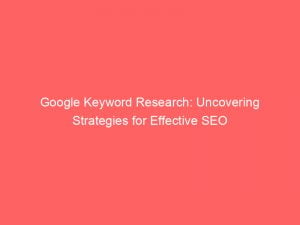In the vast ocean of the internet, where words reign supreme, the quest for the perfect keyword is every marketer’s holy grail. Enter Google Keyword Planner, the digital oracle that unlocks hidden treasures and unveils the secret language of success.
Whether you’re a seasoned advertiser or a fresh-faced entrepreneur, this tool is the ultimate weapon in your arsenal. But hold on tight, for this article will take you on a journey beyond its surface-level capabilities.
Brace yourself as we delve into the depths of Google Keyword Planner, unraveling its untold secrets, and unlocking the power to propel your advertising campaigns to new heights. Are you ready to decode the enigma of the Google keyword?
Let’s dive in.
Contents
- 1 google keyword
- 2 Using Google Keyword Planner For Keyword Research
- 3 Benefits Of Using Keyword Planner In Advertising Plans
- 4 Accessing And Using Keyword Planner: Instructions And Account Setup
- 5 Creating A Keyword Plan: Searching For New Keywords Or Uploading Existing Ones
- 6 Organizing Keywords Into Ad Groups With Google Ads
- 7 Accessing Keyword Planner For Search Volume And Forecasts
- 8 Forecasting Keyword Performance And Organizing Keywords Into Ad Groups
- 9 Adjusting Date Range, Adding New Keywords, And Sharing Plans
google keyword
Google Keyword Planner is a powerful tool that enables advertisers to research and incorporate relevant and desired keywords into their advertising plans. By using this tool, advertisers can discover new keywords, estimate monthly search volumes, determine average costs, and categorize keywords effectively.
Accessing and using Keyword Planner is made easy through the provided instructions, including Expert Mode and account setup. Advertisers can create a keyword plan by either searching for new keywords or uploading existing ones.
Furthermore, Keyword Planner allows for manual organization of keywords into ad groups using Google Ads. In 2024, a new user experience is set to launch, enhancing the process further.
With Keyword Planner, advertisers can also access search volume and forecasts, making it possible to estimate conversions, clicks, and impressions. The tool offers various functionalities such as adjusting date ranges, adding new keywords, downloading forecasts, and sharing plans.
Furthermore, advertisers have the flexibility to organize their keywords by starting with keywords directly, using a website as a basis, or manually uploading a file. Before uploading, ad groups with keyword suggestions can be reviewed and edited.
In conclusion, Google Keyword Planner is an indispensable resource for advertisers, providing them with the necessary tools to optimize their keyword performance and effectively organize their ad groups.
Key Points:
- Google Keyword Planner helps advertisers research and incorporate relevant keywords into their advertising plans
- Users can discover new keywords, estimate search volumes and costs, and categorize keywords effectively
- Accessing and using Keyword Planner is easy through provided instructions and account setup
- Advertisers can create keyword plans by searching for new keywords or uploading existing ones
- Keyword Planner allows for manual organization of keywords into ad groups using Google Ads
- Advertisers can access search volume and forecasts to estimate conversions, clicks, and impressions
Sources
https://ads.google.com/intl/en_us/home/tools/keyword-planner/
https://support.google.com/google-ads/answer/7337243?hl=en
https://backlinko.com/google-keyword-planner
https://keywordtool.io/
Check this out:
💡 Pro Tips:
1. Utilize the “Expert Mode” feature in Google Keyword Planner to gain more detailed insights and refine your keyword research.
2. Take advantage of the option to upload existing keywords into Keyword Planner for further analysis and organization.
3. Regularly adjust and update your keyword plan using Keyword Planner’s search volume and forecast features to stay responsive to market trends.
4. Experiment with different date ranges when using Keyword Planner to forecast keyword performance, allowing you to make data-driven decisions based on historical trends.
5. Collaborate and share your keyword plan with team members or clients using the sharing feature in Keyword Planner, facilitating better coordination and alignment in your advertising strategy.
Using Google Keyword Planner For Keyword Research
Keyword research is a critical step in developing an effective advertising plan. By identifying relevant and desired keywords for your campaign, you can enhance your chances of reaching the right audience and achieving your marketing objectives.
Google Keyword Planner is a powerful tool that can assist you in this process. It provides valuable insights into the popularity, competitiveness, and cost of various keywords, enabling you to make informed decisions.
To begin using Google Keyword Planner for keyword research, you must first understand its benefits and functionalities. By harnessing the power of this tool, you can unlock a wealth of information and gain a competitive edge in your advertising strategy.
Let’s explore the advantages of using Keyword Planner and how it can revolutionize your keyword research efforts.
Benefits Of Using Keyword Planner In Advertising Plans
Google Keyword Planner offers several benefits that can significantly enhance your advertising plans. By leveraging this tool, you can:
-
Discover New Keywords: Keyword Planner helps you find new keywords and ideas for your ad campaign. It provides suggestions based on search trends, related terms, and the content of your website.
-
See Monthly Search Estimates: The tool provides insights into the average monthly search volume for specific keywords. This information enables you to prioritize keywords based on their popularity and potential reach.
-
Determine Average Cost: Keyword Planner also offers average cost-per-click (CPC) data, allowing you to gauge the competitiveness and potential cost of bidding on certain keywords. This information is valuable in estimating your advertising budget.
-
Organize Keywords into Categories: Keyword Planner helps you organize your keywords into relevant categories, making it easier to manage and optimize your ad groups. This feature streamlines the process and helps you maintain a more structured and targeted campaign.
Accessing And Using Keyword Planner: Instructions And Account Setup
Accessing and using Keyword Planner is simple and straightforward. To begin, you need to set up a Google Ads account if you don’t already have one.
Once your account is ready, follow these steps to access and use Keyword Planner effectively:
-
Log in to your Google Ads account.
-
Click on the “Tools & Settings” option located in the top right corner of the page.
-
In the dropdown menu, select “Keyword Planner.”
4.
You will be presented with two options: “Discover Keywords” and “Get search volume and forecasts.” Choose the appropriate option based on your current needs.
It’s worth mentioning that Google Ads will be launching a new user experience in 2024 for Keyword Planner. This update is aimed at improving user accessibility, providing a more intuitive interface, and enhancing functionality.
Users can expect a seamless and streamlined experience when conducting keyword research.
Creating A Keyword Plan: Searching For New Keywords Or Uploading Existing Ones
Once you have accessed Keyword Planner, you can start creating your keyword plan. There are two primary methods for gathering keywords using Keyword Planner: searching for new keywords or uploading existing ones.
Let’s explore these methods in more detail:
- Searching for New Keywords: To discover new keywords, enter relevant terms, phrases, or even your website URL into the search bar.
Keyword Planner will generate a list of suggested keywords based on your input. These suggestions can provide valuable insights and expand your keyword pool.
- Uploading Existing Keywords: If you already have a list of keywords, you can upload them to Keyword Planner.
This feature is particularly useful if you have performed keyword research using other tools or have historical data from previous campaigns. Simply upload your file, and Keyword Planner will process and analyze the keywords.
Organizing Keywords Into Ad Groups With Google Ads
Once you have gathered a list of keywords, it’s essential to organize them into ad groups to optimize your advertising efforts. Google Ads offers a user-friendly interface that allows you to create and manage ad groups effectively.
The process of organizing keywords into ad groups involves the following steps:
-
Access the Google Ads platform and navigate to the “Keywords” tab.
-
Select the relevant campaign and ad group.
-
Click on the “Add Keywords” button.
-
Manually enter the keywords or copy and paste them from your keyword plan.
-
Review and edit keyword suggestions provided by Google Ads.
-
Save and apply your changes to finalize the ad group formation.
It’s important to note that Google Ads plans to roll out a new user experience in 2024, which will enhance the organization and management of ad groups. This update aims to make the process more intuitive, efficient, and user-friendly.
Accessing Keyword Planner For Search Volume And Forecasts
In addition to keyword research, Keyword Planner offers valuable insights into search volume and forecasts. These features provide estimates and projections that can assist you in forecasting keyword performance and optimizing your ad groups.
Here’s how you can access this information:
-
Log in to your Google Ads account.
-
Click on the “Tools & Settings” option.
-
Select “Keyword Planner” from the dropdown menu.
-
Choose the “Get search volume and forecasts” option.
-
Enter your desired keywords either manually or by uploading a CSV file.
By inputting your keywords, you gain access to valuable information such as estimated conversions, clicks, impressions, and other key metrics. These insights can help you make data-driven decisions and refine your advertising strategy.
Forecasting Keyword Performance And Organizing Keywords Into Ad Groups
One of the most powerful features of Keyword Planner is the ability to forecast keyword performance. By leveraging this functionality, you can estimate the potential success of your keywords and make informed decisions about organizing them into ad groups.
Here’s how you can utilize this feature effectively:
-
Access Keyword Planner and select the “Get search volume and forecasts” option.
-
Enter your desired keywords or upload a file with your keyword list.
-
Customize the date range to align with your campaign duration or target period.
-
Explore the forecasted data and adjust parameters if needed.
-
Analyze the estimated conversions, clicks, impressions, and other metrics for each keyword.
-
Use this information to optimize your ad groups, prioritize high-performing keywords, and refine your advertising strategy.
Adjusting Date Range, Adding New Keywords, And Sharing Plans
As you refine your advertising plans, you may need to adjust the date range, add new keywords, and share your plans with colleagues or stakeholders. Keyword Planner offers these functionalities within its user-friendly interface, allowing you to seamlessly adapt and collaborate.
Here’s what you can do:
-
Adjust Date Range: By modifying the date range settings, you can analyze the performance of specific keywords over different time periods. This allows you to identify trends and make informed decisions based on historical data.
-
Adding New Keywords: As you conduct your advertising campaign, you may discover new keywords that could enhance your strategy. Keyword Planner enables you to add these keywords to your existing keyword plan, allowing for ongoing optimization.
-
Download Forecasts: Keyword Planner allows you to download forecasts for your keywords. This feature enables you to share your findings with team members or stakeholders, providing valuable insights for collaborative decision-making.
-
Sharing Plans: Keyword Planner offers the option to share your keyword plans with others. This feature facilitates collaboration, ensuring that all relevant parties are aligned on the advertising strategy.
In conclusion, leveraging Google Keyword Planner in your advertising plans is crucial for effective SEO. By utilizing this powerful tool, you can uncover new keywords, estimate their performance, and organize them into ad groups efficiently.
Take advantage of Keyword Planner’s benefits, access and use it through your Google Ads account, and embrace the upcoming improvements to streamline your keyword research efforts. With the right strategies in place, your advertising campaigns will achieve optimal results and drive significant success for your business.