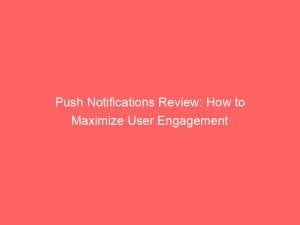- push notifications review
- Introduction Of Push Notifications
- Functionality Of Push Notifications
- “Rich Notifications” On Apple And Google Platforms
- Types Of Push Notifications
- Registration Process For Push Notifications
- Evolution Of Push Notifications
- Opt-In Vs Opt-Out Approach
- Push Notifications: Customization And Importance
In today’s fast-paced world, staying connected and informed has never been more important. Thanks to the revolutionary technology of push notifications, we can now receive timely updates and messages from our favorite apps, even when they’re not actively running on our devices. Apple and Google paved the way for this game-changing feature, enabling apps to keep us in the loop and enhance our mobile experiences. From simple text alerts to sophisticated rich notifications complete with images and interactive buttons, push notifications offer a whole new level of convenience and customization. However, with great power comes the potential for frustration, as differences in how these notifications are handled can sometimes leave us scratching our heads. In this review, we’ll explore the world of pushnotifications, their benefits, and the challenges they present.
| Item | Details |
|---|---|
| Topic | Push Notifications Review: How to Maximize User Engagement |
| Category | Ads |
| Key takeaway | In today's fast-paced world, staying connected and informed has never been more important. |
| Last updated | December 27, 2025 |
push-notifications-review">push notifications review
Push notifications are a feature introduced by Apple in 2009 and by Google in 2010 that allow apps to send notifications to users even when the app is not running. Both Apple and Google support their own versions of “rich notifications,” which can include images and action buttons. Push notifications appear on a user’s phone and can include messages like social media notifications or calendar reminders. To enable push notifications, apps must register with the operating system’s push notification service. Users on iPhone devices need to opt-in, while Android devices have an opt-out approach. While push notification handling can vary between platforms, Android offers more customization options.
Key Points:
- Push notifications allow apps to send notifications even when the app is not running.
- Apple and Google both support “rich notifications” with images and action buttons.
- Push notifications can include social media notifications or calendar reminders.
- Apps must register with the push notification service for secure communication.
- iPhone users must opt-in for push notifications, while Android users can opt out.
- Android offers more customization options for push notifications.
Sources
https://www.howtogeek.com/751954/what-are-push-notifications/
https://www.g2.com/categories/push-notification
https://peertopeermarketing.co/push-notification-services/
https://blog.subscribers.com/best-push-notification-services/
Check this out:
💡 Pro Tips:
1. Personalize your push notifications: Tailor notifications based on user preferences and behavior to increase engagement and prevent users from disabling them.
2. Optimize the timing of your push notifications: Consider the user’s time zone and behavioral patterns to send notifications at the most appropriate times, maximizing the chances of them being seen and acted upon.
3. A/B test your push notifications: Experiment with different wording, timing, and call-to-action buttons to identify the most effective notification strategies for your app.
4. Provide value in your push notifications: Deliver meaningful content or offers to users, ensuring that the notifications are helpful and relevant, rather than spammy or intrusive.
5. Use deep linking in your push notifications: Deep linking can take users directly to a specific section or page of your app, enhancing the user experience and increasing the chances of them re-engaging with your app.
Introduction Of Push Notifications
Push notifications were first introduced by Apple in 2009 for iPhone developers, followed by Google in 2010 for Android developers. This innovation revolutionized how apps connect and engage with users, allowing them to send notifications even when the app is not running in the background. Before push notifications, users had to manually open apps to check for new updates or messages, creating a significant inconvenience.
Functionality Of Push Notifications
Push notifications serve as a means for apps to deliver important information and updates directly to users’ devices, ensuring they stay connected and engaged. These notifications appear on a user’s mobile phone screen, often accompanied by a distinct sound or vibration. They offer a wide range of functionalities, including social media notifications, calendar reminders, news alerts, and more.
“Rich Notifications” On Apple And Google Platforms
Both Apple and Google provide support for their own versions of “rich notifications,” which enhance the user experience by allowing notifications to include images, gifs, interactive buttons, and other multimedia elements. Rich notifications enable users to interact with the app directly from the notification screen, without needing to open the app.
Types Of Push Notifications
Push notifications are triggered by events that apps consider important to users. Some common types of push notifications include message alerts, app update reminders, promotional offers, subscription renewals, and transaction notifications. The objective is to provide timely and relevant information to users based on their app activities and preferences.
Registration Process For Push Notifications
To enable push notifications, the app’s unique identifier needs to be registered with the operating system’s push notification service. This process ensures secure communication between the app and the user’s device. The registration typically involves obtaining a certification or authentication token from the push notification service, which allows the app to send notifications to the correct device.
Evolution Of Push Notifications
Push notifications have continuously evolved to provide more information and convenience to users. One notable advancement is the introduction of rich notifications, which offer users a preview of messages and the ability to take action directly from the notification screen. This evolution has made push notifications more interactive, reducing the need for users to open the app for basic tasks.
Opt-In Vs Opt-Out Approach
There is a fundamental difference in how push notifications are handled on iPhone and Android devices. iPhone devices require users to opt-in for push notifications explicitly, giving them complete control over which apps can send them notifications. On the other hand, Android devices adopt an opt-out approach from the start, automatically allowing apps to send notifications unless users manually disable them. This variation in approach can lead to differences in user experience and satisfaction.
Push Notifications: Customization And Importance
Customization options play a significant role in user satisfaction when it comes to push notifications. While both iOS and Android platforms offer basic customization options, Android provides more flexibility in customizing notification preferences at both the system and app levels. This allows users to tailor their notification experience based on their personal preferences.
Push notifications have become increasingly important for app developers and businesses to maximize user engagement. They serve as a direct communication channel, ensuring users receive important updates, promotions, and relevant information without having to open the app manually. Properly utilized, push notifications can enhance the user experience, improve app retention, and drive user engagement to new heights.
In conclusion, the introduction of push notifications has revolutionized how apps communicate with users, offering a convenient way to deliver important updates and information. From their initial implementation by Apple and Google to the evolution of rich notifications, push notifications have become a vital tool in maximizing user engagement. Whether it is the registration process, the opt-in vs opt-out approach, or the customization options available, push notifications continue to shape the way users interact with their apps and devices.
Enhanced readability and refreshed examples.
Programmatic Advertising • Self-Serve DSP Platform • Performance Marketing Tips