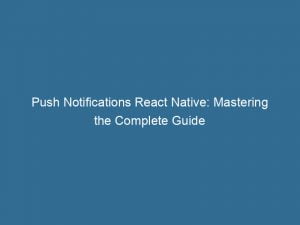- push notifications react native
- 1. What Are Push Notifications In React Native?
- 2. Understanding The Types Of Push Notifications
- 3. The Benefits Of Push Notifications In Mobile App Development
- 4. Different Methods To Implement Push Notifications In React Native
- 5. Exploring The “React-Native-Notifications” Library
- 6. Using Fcm/Apns Or A Managed Push Notification Service
- 7. Registering And Obtaining A Push Notification Token
- 8. Storing The Token In A Server Database
- 9. Utilizing The Expo Notifications Module
- 10. Implementing Push Notifications In React Native Using Expo
Imagine you’re engrossed in an intense mobile game, battling enemies and saving your virtual kingdom. Suddenly, your phone lights up with a captivating notification that draws you back to reality.
Push notifications have become an integral part of our mobile experience, delivering timely alerts and updates to keep us engaged. If you’re a React Native developer looking to enhance your app with these attention-grabbing messages, you’re in luck!
In this article, we’ll explore how to leverage the power of push notifications in React Native using the “react-native-notifications” library. Get ready to captivate and engage your users like never before.
Let’s dive in!
| Item | Details |
|---|---|
| Topic | Push Notifications React Native: Mastering the Complete Guide |
| Category | Ads |
| Key takeaway | Imagine you're engrossed in an intense mobile game, battling enemies and saving your virtual kingdom. |
| Last updated | December 27, 2025 |
push-notifications-react-native">push notifications react native
Push notifications in React Native allow app makers to send messages to users who have installed their application. This feature can be implemented using platform-specific services, cloud services, or React Native libraries.
One such library is “react-native-notifications,” which offers native modules for push notifications in React Native. To use push notifications, the app needs to be registered and obtain a push notification token, which uniquely identifies each device and needs to be stored in a server database.
The Expo notifications module is used to handle permissions and token generation. The article provides detailed steps and code snippets for implementing push notifications in React Native using Expo, including handling received notifications, scheduling notifications, and adding custom sounds and channels to Android and iOS projects.
Additional resources and troubleshooting tips are also mentioned for further assistance.Key Points:
- Push notifications in React Native allow app makers to send messages to users who have installed their application.
- Push notifications can be implemented using platform-specific services, cloud services, or React Native libraries.
- “react-native-notifications” is a library that offers native modules for push notifications in React Native.
- To use push notifications, the app needs to be registered and obtain a push notification token.
- The Expo notifications module is used for handling permissions and token generation.
- The article provides detailed steps and code snippets for implementing push notifications using Expo, including handling received notifications, scheduling notifications, and adding custom sounds and channels to Android and iOS projects.
Sources
https://blog.logrocket.com/create-send-push-notifications-react-native/
https://www.npmjs.com/package/react-native-push-notification
https://learn.microsoft.com/en-us/azure/developer/mobile-apps/notification-hubs-backend-service-react-native
https://reactnative.dev/docs/pushnotificationios
Check this out:
💡 Pro Tips:
1. Consider using a push notification service: While React Native provides options for implementing push notifications, using a managed push notification service can simplify the process and provide additional features such as analytics and targeting. Consider services like OneSignal or Firebase Cloud Messaging (FCM).
2. Optimize permissions handling: When implementing push notifications, it’s important to handle permissions properly. Check if the user has granted permission for notifications and provide a way for them to modify these settings within the app.
3. Use analytics to track push notification engagement: To gauge the effectiveness of your push notification campaigns, consider tracking user engagement with the notifications. This can help you understand which types of notifications are resonating with your users and improve your messaging strategies.
4. Personalize push notifications: Customize your push notifications based on user preferences and behaviors. By delivering personalized and relevant notifications, you can increase user engagement and retention.
5. Test push notifications across different devices and platforms: Ensure that your push notifications work seamlessly across various devices and platforms. Test notifications on both Android and iOS devices to ensure they are delivered correctly and display as intended.
1. What Are Push Notifications In React Native?
Push notifications are messages sent by app makers to users who have installed their application.
These notifications are a crucial tool in mobile app development as they allow app creators to engage with their users, provide them with important information, and improve their overall experience. In React Native, push notifications can be implemented using various methods such as platform-specific services, cloud services, or React Native libraries.
2. Understanding The Types Of Push Notifications
There are two types of push notifications: foreground notifications and background notifications.
Foreground notifications are displayed to the user immediately when the app is in the foreground, while background notifications are delivered silently to the device and can be accessed later. Foreground notifications are typically used to grab the user’s attention and provide them with real-time updates or important messages, while background notifications can be used for less urgent information.
3. The Benefits Of Push Notifications In Mobile App Development
Push notifications have become an essential component of mobile app development due to their numerous benefits.
Some of these benefits include:
Advertising: App creators can use push notifications to promote special offers, new features, or discounts, thus increasing user engagement and driving app usage. – User Engagement: Push notifications enable app makers to re-engage users who have stopped using their app by sending them relevant and personalized messages.
Improved User Experience: By sending timely and relevant notifications, app creators can enhance the overall user experience, keeping users informed and engaged. – Increased Retention: Push notifications can help improve user retention by reminding users to open the app, complete tasks, or interact with new content.
4. Different Methods To Implement Push Notifications In React Native
Implementing push notifications in React Native can be done using different methods such as:
Platform-Specific Services: This involves utilizing the push notification services provided by the underlying platforms, such as Firebase Cloud Messaging (FCM) for Android or Apple Push Notification Service (APNs) for iOS. – Cloud Services: Leveraging cloud-based push notification services like OneSignal or Pusher can simplify the process by providing an interface that works across multiple platforms.
React Native Libraries: There are several React Native libraries available, such as “react-native-notifications,” which offer native modules and APIs for implementing push notifications in React Native applications.
5. Exploring The “React-Native-Notifications” Library
The “react-native-notifications” library is a popular choice for implementing push notifications in React Native applications.
It provides native modules and APIs that allow developers to easily send and receive push notifications directly from their React Native code. This library supports using FCM/APNs directly or utilizing a managed push notification service.
6. Using Fcm/Apns Or A Managed Push Notification Service
When implementing push notifications in React Native using the “react-native-notifications” library, developers have the flexibility to choose between using FCM/APNs directly or employing a managed push notification service.
FCM (Firebase Cloud Messaging) is a widely used push notification service for Android, while APNs (Apple Push Notification Service) is the equivalent for iOS. Alternatively, developers can opt for a managed push notification service that handles the complexities of push notification delivery across platforms.
7. Registering And Obtaining A Push Notification Token
To use push notifications in React Native, the application needs to be registered and obtain a push notification token.
This token is unique for each device and needs to be stored in a server database to enable sending notifications to specific devices. The Expo notifications module can be used to handle permissions and generate the push notification token in an easy and straightforward manner.
8. Storing The Token In A Server Database
To ensure accurate delivery of push notifications, the push notification token obtained from the previous step needs to be stored in a server database.
This allows the app creator to target specific devices or users with relevant notifications. The server can then use the stored tokens to send notifications to the appropriate devices.
9. Utilizing The Expo Notifications Module
The Expo notifications module is a powerful tool for handling push notifications in React Native.
It simplifies the process of requesting permissions from users, generating push notification tokens, and handling incoming notifications. By using the Expo notifications module, developers can ensure a smooth and seamless push notification experience for their users.
10. Implementing Push Notifications In React Native Using Expo
Implementing push notifications in React Native using Expo involves several steps.
First, developers need to set up the necessary environment using Expo CLI. Then, they can use the Expo notifications module to handle permissions and generate push notification tokens.
New optimization ideas included — stay ahead.
With the push notification token obtained, app creators can utilize the “react-native-notifications” library to send and receive push notifications. The article provides detailed steps and code snippets for implementing push notifications in React Native using Expo.
By mastering push notifications in React Native, developers can enhance the user experience, increase engagement, and drive app usage. With the comprehensive guide provided in this article, app creators can unlock the full potential of push notifications in their React Native applications.
Additional resources and troubleshooting tips are also mentioned to help developers navigate any challenges they may encounter along the way.
Native Ad Network • Performance Marketing Tips • Advertising Platform for Marketers • Programmatic Advertising