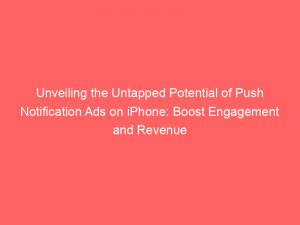- push notification ads on iphone
- 1. Introduction To Push Notification Ads On iPhones
- 2. Adjusting Notification Settings And Blocking Push Notification Ads
- 3. Apple’s Requirement For Opt-Out Options In Push Notifications
- 4. Limitations On Content And Information In Push Notification Ads
- 5. Importance Of Obtaining Consent And Providing Opt-Out Options
- 6. In-App Control Options For Push Notifications
- 7. Choosing Which Types Of Notifications To Receive
- 8. Turning Off Notifications For Non-Essential Apps
- 9. Impact Of Turning Off Notifications On Receiving Notification Ads
- 10. Being Intentional About Allowing Notifications From Valuable Apps
Imagine you’re in the middle of a busy day, engrossed in work or caught up in the hustle and bustle of life when suddenly, your iPhone buzzes with a notification. You reach for your phone, curious to see what it is, only to be bombarded with another advertisement trying to sell you yet another product you don’t need.
Push notificationads on iPhones have become a ubiquitous annoyance for many, but fear not, as there is a light at the end of this intrusive tunnel. In this article, we’ll uncover the secrets to navigating these notifications, empowering you to take control of your iPhone and your peace of mind.
| Item | Details |
|---|---|
| Topic | Unveiling the Untapped Potential of Push Notification Ads on iPhone: Boost Engagement and Revenue |
| Category | Ads |
| Key takeaway | Imagine you're in the middle of a busy day, engrossed in work or caught up in the hustle and bustle of life when suddenly, your iPhone buzzes with a notification. |
| Last updated | December 27, 2025 |
push-notification-ads-on-iphone">pushnotificationads on iphone
Push notification ads on iPhone are promotional or marketing materials that app developers can send through push notifications. These notifications can be adjusted or blocked by users in their device’s notification settings.
Apple requires that users have the ability to opt out of push notifications, and these notifications should not be necessary for the app’s functionality or contain sensitive information. Consent from users and an option to opt out must be obtained, and some apps may offer more control over notifications within the app itself.
It is recommended that users choose which types of notifications they want to receive and disable notifications for less important apps. Turning off notifications for an app will prevent users from receiving any alerts or messages, including notification ads.
Users should be selective and only allow notifications from apps that provide quantifiable value.Key Points:
- Push notification ads on iPhone are promotional or marketing materials sent through push notifications by app developers.
- Users have the ability to adjust or block these notifications in their device’s notification settings.
- Apple requires that users be able to opt out of push notifications, and these notifications should not be necessary for app functionality or contain sensitive information.
- Consent and an option to opt out must be obtained from users, and some apps may offer more control over notifications within the app itself.
- It is recommended that users choose which types of notifications to receive and disable notifications for less important apps.
- Users should only allow notifications from apps that provide quantifiable value to be selective.
Sources
https://www.pocket-lint.com/apps/news/apple/151313-apple-now-allows-push-notifications-to-be-ads-but-you-can-block-them/
https://freedom.to/blog/ios-notifications-can-now-be-ads-heres-how-to-opt-out/
https://screenrant.com/iphone-push-notification-ads-explained/
https://support.apple.com/guide/iphone/change-notification-settings-iph7c3d96bab/ios
Check this out:
💡 Pro Tips:
1. Ensure that push notifications are relevant and provide value to the users. Users are more likely to opt out if they receive frequent irrelevant or spammy push notification ads.
2. Use A/B testing to optimize push notification ads. Test different messaging, timing, and frequencies to see what works best in terms of engagement and conversion.
3. Personalize push notification ads by using user data and preferences. Tailoring the ads to individual users’ interests and behaviors can significantly increase their effectiveness.
4. Avoid excessive or intrusive push notification ads. Bombarding users with too many notifications or interrupting their tasks can result in user frustration and lead to opt-outs.
5. Monitor and analyze the performance of push notification ads. Keep track of key metrics such as click-through rates and conversion rates to assess the success of your campaigns and identify areas for improvement.
1. Introduction To Push Notification Ads On iPhones
In the ever-evolving landscape of mobile apps, developers are constantly seeking innovative ways to engage users and generate revenue.
New optimization tactics included — stay ahead.
One such strategy that has gained considerable traction is the use of push notification ads on iPhones. Push notifications are messages sent directly to a user’s device, even when they are not actively using the app.
Previously limited to informational or update-based messages, app developers can now leverage push notifications to deliver promotional or marketing materials, thereby enhancing user engagement and monetization opportunities.
With the increasing popularity of iPhones, app developers recognize the vast potential of push notification ads to reach a large and diverse user base. These ads can serve as powerful tools for businesses to communicate directly with their audience, promoting new products, exclusive offers, or upcoming events.
However, it is essential to strike a balance between marketing efforts and user experience, ensuring that push notifications do not become intrusive or overwhelming.
2. Adjusting Notification Settings And Blocking Push Notification Ads
Apple understands the importance of user control and privacy, which is why they have provided users with the ability to adjust notification settings and block push notification ads.
By navigating to the Settings > Notifications section on their iPhone, users can manage their notification preferences. Here, they can choose which apps are allowed to send push notifications and customize the settings for each app.
To block push notification ads, users can simply disable notifications for specific apps or altogether. This empowers users to curate their notification experience, ensuring that they receive alerts only from apps that truly matter to them.
Additionally, users have the freedom to reactivate notification alerts at any time, providing them with utmost flexibility and control.
3. Apple’s Requirement For Opt-Out Options In Push Notifications
In order to prioritize user privacy and consent, Apple imposes a requirement that all push notifications must include an opt-out option.
This ensures that users have the ability to choose to receive or decline further messages from specific apps. By providing a clear and easily accessible opt-out option, app developers demonstrate their commitment to respecting user preferences and maintaining a positive user experience.
The inclusion of opt-out options also aligns with Apple’s guidelines, which emphasize the importance of not making push notifications compulsory for the functionality of the app. Users should have the freedom to enjoy the core features and benefits of an app without being inundated with notifications if they choose not to receive them.
4. Limitations On Content And Information In Push Notification Ads
While push notifications offer app developers an effective way to engage users, it is crucial to adhere to certain content and information limitations.
Apple’s guidelines prohibit the inclusion of sensitive or confidential information in push notification ads. This ensures that users’ privacy and security remain a top priority, guarding against potential data breaches or unauthorized access.
App developers must exercise caution and discretion when crafting the content of their push notification ads. It is imperative to strike a balance between catching users’ attention and maintaining transparency regarding the purpose of the notification.
By adhering to these limitations, app developers can build trust with their users and establish a positive reputation for their brand.
5. Importance Of Obtaining Consent And Providing Opt-Out Options
In the realm of digital advertising and marketing, user consent is of paramount importance.
App developers must obtain the explicit consent of users before sending push notification ads. This can be achieved through a clearly worded request for permission during the initial app installation or through a prompt within the app itself.
By obtaining consent, app developers respect the autonomy of users and ensure that they only receive notifications that are relevant and desired. Additionally, providing an easily accessible opt-out option further reinforces users’ trust and confidence in the app, as they know they have the power to control their notification experience.
6. In-App Control Options For Push Notifications
While adjusting notification settings at the system level is practical, some apps offer users additional control options within the app itself.
This allows users to fine-tune their notification preferences and customize their experience further. The ability to manage notifications within the app ensures that users have convenient access to these settings and can easily turn off or adjust notifications as desired.
App developers can enhance user satisfaction by providing comprehensive in-app control options for push notifications. This feature showcases a commitment to user-centric design and empowerment, leading to increased user engagement and loyalty.
7. Choosing Which Types Of Notifications To Receive
Given the multitude of apps available on the App Store, it is crucial for users to be intentional about the types of notifications they choose to receive.
By carefully selecting which apps they allow to send push notifications, users can streamline their notification feed to include only relevant and valuable information.
Users should evaluate the quantifiable value that an app’s notifications provide. Whether it’s receiving updates on promotions, special offers, or personalized recommendations, users should ensure that the notifications they permit add genuine value and contribute to an enhanced app experience.
8. Turning Off Notifications For Non-Essential Apps
In an era where app overload is a prevalent issue, it is essential for users to prioritize which apps deserve their attention and screen space.
Non-essential apps, those that do not play a significant role in a user’s daily routine or offer substantial value, can be candidates for notification settings adjustments.
By turning off notifications for non-essential apps, users can free up their notification feed, which reduces clutter and allows them to focus on genuinely important alerts. While this means that users will no longer receive any notifications from these apps, including push notification ads, it enables them to minimize distractions and prioritize their time.
9. Impact Of Turning Off Notifications On Receiving Notification Ads
For users who opt to turn off notifications for a specific app, it’s important to note that this action encompasses all notifications, including push notification ads.
App developers must recognize that once users disable notifications for their app, they will no longer receive any alerts or messages, regardless of their promotional value.
This highlights the significance of developing a robust push notification strategy to retain users who value receiving push notification ads. By providing compelling and valuable content within push notification ads and maintaining a positive user experience, app developers can increase their chances of retaining notification privileges for their app.
10. Being Intentional About Allowing Notifications From Valuable Apps
In conclusion, push notification ads on iPhones offer app developers a powerful tool to increase user engagement and revenue.
However, it is essential to approach push notifications with respect for user preferences and privacy. By obtaining consent, providing opt-out options, and limiting sensitive information, app developers can ensure a positive user experience and build trust with their audience.
Users, on the other hand, should be intentional about the notifications they choose to receive. By selecting apps that provide quantifiable value and turning off notifications for non-essential apps, users can streamline their notification feed and prioritize their attention accordingly.
By striking this delicate balance, push notification ads on iPhones can truly unveil their untapped potential, benefiting both app developers and users alike.
Buy Traffic • Self-Serve DSP Platform • Native Ad Network • Advertising Platform for Marketers