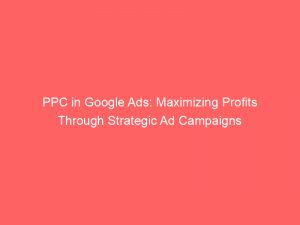- ppc in google ads
- 1. Give Your Campaign A Name And Choose Campaign Settings
- 2. Set A Budget For Your Campaign
- 3. Choose Your Geographic Targeting
- 4. Select Your Bidding Strategy
- 5. Set Your Ad Schedule
- 6. Create Your Ad Group
- 7. Choose Relevant Keywords
- 8. Write Compelling Ad Copy
- 9. Set Your Bid For Each Keyword
- 10. Review And Launch Your Campaign
- FAQ
- How do I run PPC on Google Ads?
- What is an example of PPC?
- What is the difference between PPC and AdWords?
- What is PPC and how does it work?
In today’s digital age, where attention spans are shorter than ever, businesses need to employ effective strategies to reach their target audience.
One powerful tool is PPC in GoogleAds.
This method allows businesses to plan, budget, and target their advertising efforts to specific consumer groups.
By creating, launching, monitoring, optimizing, tracking, experimenting, adjusting, analyzing, and auditing campaigns, businesses can maximize their online presence and generate impressive results.
Let’s delve into the world of PPC in GoogleAds and discover the potential it holds for your business.
| Item | Details |
|---|---|
| Topic | PPC in Google Ads: Maximizing Profits Through Strategic Ad Campaigns |
| Category | Ads |
| Key takeaway | In today's digital age, where attention spans are shorter than ever, businesses need to employ effective strategies to reach their target audience. |
| Last updated | December 28, 2025 |
ppc-in-google-ads">ppc in google ads
PPC in Google Ads is a campaign strategy that involves setting up and managing a paid advertising campaign on the Google Ads platform.
To start, the campaign needs to be given a name and specific settings, such as budget and geographic targeting, must be chosen.
A bidding strategy is selected, and an ad schedule is set.
The ad group is created, relevant keywords are chosen, and compelling ad copy is written.
Bids are set for each keyword, and after reviewing, the campaign is launched.
Performance is monitored and optimized by adjusting keywords, ad copy, and bidding strategy as necessary.
The Google Ads budget report can be used to track spend, and manual or automated bidding strategies can be considered.
Ad rotation, ad extensions, and keyword research tools can be utilized to enhance the campaign.
Clear calls-to-action should be included in ads, and experimentation with ad extensions can improve click-through rates.
Device targeting allows for bid adjustments for specific devices.
Landing pages should be optimized for better campaign performance.
Understanding PPC reporting and key metrics is important, and the Google Ads Performance Grader can be used for a detailed audit.Key Points:
- PPC in Google Ads involves setting up and managing a paid advertising campaign on the platform.
- The campaign requires a name and specific settings, such as budget and geographic targeting.
- A bidding strategy and ad schedule are chosen.
- Keywords are selected, and compelling ad copy is written.
- Bids are set for each keyword, and the campaign is launched after reviewing.
- Performance is monitored and optimized by adjusting keywords, ad copy, and bidding strategy.
Check this out:
https://www.youtube.com/watch?v=oQw8pn-xgZY
💡 Did You Know?
1. Did you know that the first pay-per-click (PPC) ad on Google was for a live mail-order lobsters service? It was purchased by a company called LobsterAnywhere.com in 2000, highlighting the immense potential of PPC advertising at the time.
2. In the early days of PPC advertising, Google sold ad placements via a monthly bidding system rather than the current auction-style bidding. Advertisers would bid for the top position for specific keywords and pay a monthly fee, regardless of how many clicks they received.
3. Did you know that the term “impressions” in PPC advertising refers to the number of times an ad is displayed, regardless of whether someone clicks on it? Impressions are a way to measure the visibility and reach of an ad campaign.
4. Google AdWords, now known as Google Ads, launched with just 350 advertisers in 2000. Today, it has evolved into a platform with millions of advertisers worldwide, making it one of the most popular and powerful advertising systems available.
5. One of the leading factors in determining the position of an ad on Google search results is not just the bid amount, but also the ad’s click-through rate (CTR). Google rewards ads with high CTRs by displaying them more prominently, which means advertisers need to create engaging and relevant ads to maximize their visibility.
1. Give Your Campaign A Name And Choose Campaign Settings
To start a successful PPC campaign in Google Ads, the following steps should be followed:
- Give your campaign a meaningful name that reflects its purpose and goals. This will help you easily identify and track its performance.
- Choose the appropriate campaign settings that align with your marketing objectives. These settings include:
- Selecting the campaign type that best suits your goals, such as search, display, or video.
- Choosing the campaign subtype, which further defines the type of campaign you want to run.
- Determining the start and end dates for your campaign, if applicable.
- After naming your campaign and selecting the settings, it’s time to set a budget. This involves determining how much you’re willing to spend on your campaign, either on a daily or total budget basis.
Remember, a well-planned PPC campaign with a clear purpose and effective settings will greatly contribute to its success. Stay focused on your objectives and regularly monitor the performance of your campaign to make necessary adjustments.
- It is crucial to name your campaign accurately to reflect its purpose.
- Select the appropriate campaign settings that align with your marketing objectives.
- Choose the campaign type that best suits your goals.
- Determine the start and end dates for your campaign.
- Set a budget that suits your financial capabilities.
2. Set A Budget For Your Campaign
Setting a budget for your PPC campaign is crucial as it helps you control your advertising costs and allocate your resources effectively. Consider your overall marketing goals and financial capabilities when determining your budget. It is important to strike a balance between spending enough to generate significant results and not overspending.
There are two main budget options to choose from: daily budget and monthly budget. The daily budget limits the amount you are willing to spend each day, while the monthly budget sets a maximum budget for the entire month. Select the budget option that aligns with your campaign objectives and financial constraints.
3. Choose Your Geographic Targeting
When running a PPC campaign, it is essential to choose the right geographic targeting. This allows you to reach users in specific locations that are most relevant to your business. Google Ads provides various options for geographic targeting, such as targeting by country, region, city, or even specific radius around a certain location.
Consider your target audience and the regions where your products or services are available. If you have a local business, it is recommended to focus on targeting your immediate vicinity. On the other hand, if you offer online services, you may want to target a broader geographic range. This level of targeting helps you maximize the impact of your PPC campaign by reaching the right users in the right locations.
4. Select Your Bidding Strategy
Choosing the right bidding strategy is crucial for the success of your PPC campaign. Google Ads offers various bidding strategies, each with its own advantages and suitability for different campaign objectives.
The most common bidding strategies include:
Manual CPC (cost-per-click): This strategy allows you to set your own maximum bid for each keyword. It provides more control, but requires constant monitoring and adjustment.
Automated bidding: This is a smart bidding strategy where Google’s algorithms automatically optimize bids based on your campaign goals.
Enhanced CPC: This strategy combines manual and automated bidding. Google adjusts your manual bids to maximize conversions.
To determine the most appropriate bidding strategy for your campaign, carefully analyze your campaign objectives, budget, and resources.
5. Set Your Ad Schedule
Setting an ad schedule is crucial for controlling when your ads are shown to potential customers. By identifying peak hours of activity, you can allocate your budget and ad visibility intelligently. Google Ads allows you to set specific days and times of the week when your ads will appear, ensuring maximum exposure during your target audience’s active hours.
Consider the nature of your business and your target audience’s online behavior. If you are running a B2B campaign, you may want to focus on business hours when decision-makers are most likely to be researching or browsing relevant websites. However, if you are running a B2C campaign, you may want to consider evenings and weekends when consumers have more free time to engage with ads.
- Important: Setting an ad schedule helps control when your ads are shown.
- Key point: Identify peak hours of activity to allocate your budget and ad visibility effectively.
- Benefit: Maximum exposure can be achieved by setting specific days and times for your ads to appear.
- Consideration: Take into account your business nature and target audience’s online behavior.
- B2B campaign: Focus on business hours when decision-makers are most likely to be active on relevant websites.
- B2C campaign: Consider evenings and weekends when consumers have more free time to engage with ads.
“By setting an ad schedule, you can strategically determine when your ads will have the greatest impact on your target audience.”
6. Create Your Ad Group
In Google Ads, an ad group is a container for your ads, keywords, and bidding settings. It allows you to organize your PPC campaign effectively and ensure your ads are relevant to specific target audiences. When creating an ad group, it is important to align it with your campaign goals and target audience.
Consider dividing your ad groups based on product categories, services, or other relevant criteria. This allows for better ad customization and ensures that your ads are shown to the right users at the right time. By creating focused ad groups, you can tailor your ad copy and keywords to be more targeted and increase the likelihood of conversions.
- Divide ad groups based on product categories, services, or relevant criteria
- Better ad customization for specific target audiences
- Increase likelihood of conversions by creating focused ad groups
“By creating focused ad groups, you can tailor your ad copy and keywords to be more targeted and increase the likelihood of conversions.”
Fresh look at global CPC and CPM benchmarks.
7. Choose Relevant Keywords
Selecting relevant keywords is essential for the success of your PPC campaign. Keywords are the search terms that trigger the display of your ads, so it is important to choose keywords that are closely related to your products, services, or target audience’s search queries.
Google Ads provides various keyword research tools that can help you identify the most relevant and highly searched keywords. It is important to consider the search volume, competition, and relevance of each keyword before adding it to your campaign. Aim for a mix of broad, exact, and phrase match keywords to maximize your reach and increase the chances of your ads being displayed to the right users.
8. Write Compelling Ad Copy
Writing compelling ad copy is crucial in grabbing the attention of your target audience and encouraging them to click on your ads. Well-crafted ad copy should be concise, persuasive, and tailored to the needs and desires of your target audience.
To enhance the effectiveness of your ad copy, consider the following tips:
- Highlight the unique selling points of your products or services.
- Emphasize any promotions or special offers.
- Include a strong call-to-action to encourage immediate engagement.
Additionally, it is essential to experiment with different ad copy variations to determine which ones resonate best with your target audience and generate the highest click-through rates (CTR).
Remember, the ultimate goal is to capture your audience’s attention and compel them to take action.
9. Set Your Bid For Each Keyword
Setting the appropriate bid for each keyword is a crucial step in optimizing the performance of your PPC campaign. Bid too low, and your ads may not get enough visibility. Bid too high, and you risk overspending without the desired return on investment (ROI). It is important to strike a balance and consider the competitiveness of keywords, your budget, and the potential ROI.
Google Ads provides recommended bid ranges for keywords based on historical data. However, it is important to regularly monitor campaign performance and adjust bids as needed to maximize your campaign’s effectiveness. Experiment with different bid amounts and track the results to find the optimal bid for each keyword.
- Set appropriate bids: Bid too low or too high can have negative consequences.
- Consider the competitiveness of keywords: Research the market and understand the competition.
- Monitor campaign performance: Keep an eye on the results and make adjustments accordingly.
- Experiment with different bid amounts: Test out various bids to find the sweet spot for each keyword.
“Setting the right bid is key to achieving a successful PPC campaign.”
10. Review And Launch Your Campaign
Before launching your PPC campaign, it is crucial to thoroughly review all aspects of your campaign setup. Double-check campaign settings, budget allocations, targeting options, ad copy, keywords, and bids to ensure everything is in order. It is recommended to review your campaign one more time to minimize the chance of errors and ensure a smooth launch.
Once you have reviewed and confirmed all campaign settings, you can launch your PPC campaign. Monitor the performance closely after launch and make necessary adjustments to maximize your campaign’s success.
In conclusion, running a successful PPC campaign in Google Ads requires careful planning and execution. From giving your campaign a meaningful name to selecting the right bidding strategy, each step plays a crucial role in achieving your desired outcome. Monitor and optimize campaign performance regularly, experiment with different strategies, and adjust as needed to maximize your profits and drive business growth.
FAQ
How do I run PPC on Google Ads?
To run PPC on Google Ads, first, switch to expert mode to have more control over your campaign settings. Then, choose the campaign type that aligns with your advertising goals, whether it’s search, display, video, or shopping. Set up your campaign by following the step-by-step process, which includes specifying your ad schedule, selecting your target location and language, and determining your budget. Next, choose a bidding strategy that suits your objectives and budget constraints. Lastly, add relevant keywords to your campaign to ensure that your ads appear to users searching for relevant terms. Regularly monitor and optimize your PPC campaign to maximize its effectiveness and achieve desired results.
What is an example of PPC?
An example of PPC is when a company bids on keywords related to their business, such as “car insurance,” and their ad appears at the top of search engine results when someone searches for those keywords. The company would only pay when someone clicks on their ad, hence the term pay-per-click. This allows businesses to target specific keywords and reach potential customers who are actively searching for their products or services.
What is the difference between PPC and AdWords?
PPC, or pay-per-click, is a digital advertising model where advertisers pay a fee each time their ad is clicked. It is a broader term that encompasses various advertising platforms, including AdWords. AdWords, specifically, is Google’s PPC advertising platform where advertisers bid on keywords to display their ads on search engine results pages. While AdWords is a popular and widely-used platform for PPC advertising, PPC can also be utilized on other platforms like social media sites or display networks. In essence, AdWords is a specific platform within the broader concept of PPC advertising.
What is PPC and how does it work?
PPC, or pay-per-click, is a digital advertising strategy that allows advertisers to display their ads on platforms like Google Ads, and they are only charged when someone clicks on their ad. When someone searches for a specific keyword on search engines like Google or Bing, relevant ads will appear at the top of the search results. Advertisers bid on these keywords and the highest bidder gets their ad displayed. The ad’s position is determined by the bid amount and various factors like ad relevancy and quality score. When a user clicks on the ad, the advertiser pays the platform a fee, hence the name “pay-per-click.” This model ensures that advertisers only pay for actual interactions with their ads, making it a cost-effective way to reach their target audience.
Buy Traffic • Advertising Platform for Marketers • Programmatic Advertising