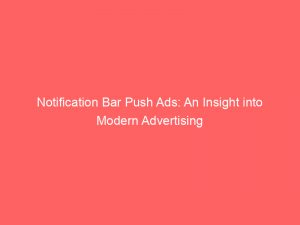- notification bar push ads
- Push Notification Ads On Android Phones
- Ads In The Notification Bar
- Tapping On Ads In The Notification Bar Does Nothing
- Antivirus Apps And Ad-Detectors Couldn’t Find The Cause Of The Ads
- Solution To Fix The Problem By Tapping And Holding On The Ad
- Opening App Notification Settings Or App Details
- Blocking All Notifications From The App
- Uninstalling The App Causing The Ads
- Disabling System Apps In System App Settings
- Getting Rid Of Ads By Disabling Notifications
- FAQ
- Why am I getting ads in my notification bar?
- How do I stop pop up ads on my notification bar?
- What are push notification ads?
- Why suddenly ads are coming in my phone?
Imagine this scenario: you’re in the middle of browsing the internet on your Android device when suddenly, out of nowhere, an annoying pop-up ad hijacks your screen.
Frustrating, right?
Well, you’re not alone.
Many Android users face the never-ending battle against invasive ads, particularly those pesky push notificationads that appear on their devices.
But fear not!
In this article, we’ll explore some effective strategies to combat these ad issues and reclaim your browsing experience.
From blocking notifications to uninstalling problematic apps, we’ve got you covered.
So, sit back, relax, and get ready to bid farewell to those pesky pop-ups, as we dive into the world of notificationbarpush ads.
| Item | Details |
|---|---|
| Topic | Notification Bar Push Ads: An Insight into Modern Advertising |
| Category | Ads |
| Key takeaway | Imagine this scenario: you're in the middle of browsing the internet on your Android device when suddenly, out of nowhere, an annoying pop-up ad hijacks your screen. |
| Last updated | December 28, 2025 |
notification-bar-push-ads">notification bar push ads
Notification bar push ads refer to advertisements that appear in the notification bar of Android phones.
These ads can be intrusive and frustrating for users, as tapping on them often does nothing.
Despite efforts by antivirus apps and ad detectors, the cause of these ads cannot be identified.
However, there are solutions to fix this issue.
One remedy is to tap and hold on the ad, which may reveal the app responsible for the ads.
From there, users can access the app’s notification settings or app details and block all notifications or uninstall the app altogether.
Additionally, disabling system apps in the system app settings may help eliminate the ads.
Overall, disabling notifications and removing problematic apps are effective ways of dealing with notification bar push ads.
Key Points:
- Notification bar push ads appear in the notification bar of Android phones
- These ads can be intrusive and frustrating for users
- The cause of these ads cannot be identified by antivirus apps and ad detectors
- Tapping and holding on the ad may reveal the responsible app
- Users can block all notifications or uninstall the app to fix the issue
- Disabling system apps in the system app settings may also help eliminate the ads
Check this out:
? Did You Know?
1. The first example of a notification bar push ad was introduced in 2009, coinciding with the release of iOS 3 by Apple.
2. The term “push” in notification bar push ads refers to the delivery of information without any action required from the user. It is a proactive method of getting updates and alerts.
3. The first push notification ad network, called Urban Airship, was launched in 2010. It provided a platform for businesses to send targeted messages to users’ notification bars.
4. Push notifications with ads were initially met with resistance, as users perceived them as intrusive. However, as more tailored and relevant ads started to appear, users became more accepting of this advertising method.
5. One of the advantages of notification bar push ads is that they have a higher click-through rate compared to other forms of mobile ads, as they are directly displayed on the user’s device and have a higher chance of being noticed.
Push Notification Ads On Android Phones
Push notification ads on Android phones have become increasingly common in recent years. These ads appear as notifications on the device’s lock screen or in the notification shade, offering users various products, services, or promotions. While push notifications can be a useful way for apps to engage with users, some individuals find these ads intrusive and disruptive to their user experience.
Ads In The Notification Bar
Another form of advertising that has gained popularity is placing ads directly in the notification bar of Android phones. These ads appear alongside important system notifications, making it difficult for users to differentiate between legitimate and promotional messages. Many users find this practice invasive and frustrating, as it disrupts their ability to access important information without being bombarded by advertisements.
Tapping On Ads In The Notification Bar Does Nothing
One of the most frustrating aspects of notification bar ads is that tapping on them often leads to no action. Users expect a seamless transition to the advertised content or the ability to dismiss the notification, but instead, they are met with no response. This lack of functionality only adds to the annoyance and inconvenience caused by these intrusive ads.
Antivirus Apps And Ad-Detectors Couldn’t Find The Cause Of The Ads
Many users have tried using antivirus apps and ad-detectors to pinpoint the source of the notification bar ads, only to be disappointed by their inability to identify the cause. This indicates that these ads may be originating from well-hidden or disguised sources, making it difficult for traditional security measures to detect them.
Solution To Fix The Problem By Tapping And Holding On The Ad
Fortunately, there is a solution to address the issue of non-functional ads in the notification bar. By tapping and holding on the ad, users can access options that allow them to further investigate or remove the source of the ads. This action opens up a menu with options such as:
- Opening the app’s notification settings
- Opening the app details
These options provide users with the means to take control of their device’s advertising experience.
Opening App Notification Settings Or App Details
Once users have accessed the options menu by tapping and holding on the ad, they can proceed to open the app’s notification settings or app details. These settings allow users to customize their notification preferences, granting them the ability to disable specific types of notifications or even block all notifications from the app altogether. It empowers users to tailor their device’s advertising experience according to their preferences.
Blocking All Notifications From The App
In some cases, users may find that the best solution is to block all notifications from the app causing the intrusive ads. By navigating to the app’s notification settings and deactivating the toggle for notifications, users can effectively prevent any future ads from appearing in the notification bar. This option allows users to reclaim control over the content they receive on their device without resorting to extreme measures.
Uninstalling The App Causing The Ads
If all else fails and the notification bar ads persist, users may consider uninstalling the app responsible for the intrusive ads. Although this is a drastic measure, it can provide immediate relief from the annoyance caused by these ads. Users should exercise caution when uninstalling apps, ensuring that they do not delete any necessary or desired applications.
Disabling System Apps In System App Settings
In certain instances, notification bar ads may be originating from system apps that cannot be easily uninstalled. In such cases, users can visit the system app settings and disable these apps. This action prevents the system app from running or generating notifications, effectively eliminating any associated ads from appearing in the notification bar.
- Visit system app settings
- Disable the relevant apps
“In certain instances, notification bar ads may be originating from system apps that cannot be easily uninstalled. In such cases, users can visit the system app settings and disable these apps.”
Getting Rid Of Ads By Disabling Notifications
To eliminate ads in the notification bar, users can take a comprehensive approach by disabling notifications entirely. By accessing the device’s general notification settings, users have the option to disable notifications for individual apps or disable them globally. This ensures a streamlined and uninterrupted user experience, free from unwanted ads.
Push ads in the notification bar have become a common feature in modern advertising on Android phones. While these ads offer businesses a new way to reach consumers, they can also be intrusive and disrupt the user experience. Users who encounter difficulty dealing with these ads can employ various solutions:
- Tapping and holding on the ad to access options like app notification settings
- Blocking all notifications from the app
- Uninstalling the app if necessary
Furthermore, additional control over the device’s advertising experience can be gained by disabling system apps or disabling notifications entirely. By implementing these measures, users can regain control and enjoy a more seamless and personalized experience on their Android devices.
FAQ
Why am I getting ads in my notification bar?
When you start seeing ads pop up in your phone’s notification bar, one potential culprit could be a system app. To identify and rectify this issue, navigate to the “Apps” section and access the menu button at the top-right corner. From there, select “Show System” to view system apps. Locate the problematic system app and simply disable it to put a halt to its intrusive behavior. By taking this action, you can effectively rid yourself of the ads that have been appearing in your notification bar.
How do I stop pop up ads on my notification bar?
To prevent pop-up ads from appearing on your notification bar on Android, you can follow these steps. Firstly, open the Chrome app on your phone or tablet and navigate to a webpage. Then, tap on the “More Info” button located to the right of the address bar. From there, select “Site settings” and proceed to tap on “Notifications” under the “Permissions” section. Finally, turn off the toggle switch to disable notifications from that particular website. This simple adjustment will help you put an end to those pesky pop-up ads on your notification bar, providing a more seamless browsing experience.
What are push notification ads?
Push notification ads are a form of online advertising that appear as notifications sent directly to users’ devices from websites they have subscribed to. These ads can be displayed on both desktop and mobile devices, providing a wide reach for publishers. By enabling push advertising on their websites, publishers can effectively drive traffic and engage with their subscribed users through these targeted notifications. These ads offer a convenient and direct way of promoting content or offers, enhancing user engagement and ultimately increasing website traffic.
Why suddenly ads are coming in my phone?
If you’re suddenly seeing ads on your phone, it is likely that a certain application or applications installed on your device are responsible for generating these ads. To rid your phone of these annoying popups, you need to identify and remove the specific app that is triggering them. By doing so, you can regain a seamless and uninterrupted mobile experience without the intrusion of unwanted ads.