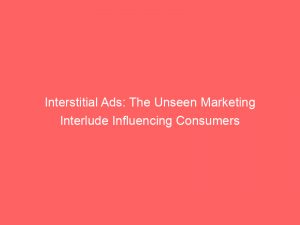- interstitial ads
- 1. What Are Interstitial Ads?
- 2. Types Of Interstitial Ads
- 3. User Interaction Options With Interstitial Ads
- 4. Google Penalties For Obstructive Interstitial Ads
- 5. Impact On Mobile Page Rankings
- 6. Disallowed Interstitial Ad Implementations
- 7. Exceptions To Penalties For Certain Types Of Interstitial Ads
- 8. Best Practices For Integrating Interstitial Ads
- 9. Benefits Of Interstitial Ads And Test Ad Usage
In today’s fast-paced digital world, where attention spans are dwindling and competition for users’ attention is fierce, interstitial ads have emerged as a powerful tool for marketers. Picture this: you’re engrossed in reading an interesting article or playing a thrilling game on your favorite app when suddenly, a full-screen ad interrupts your flow.
Love them or hate them, interstitialads have become an integral part of the online advertising ecosystem. Despite the search engine giant’s disdain for obstructive interstitials, if used strategically and with careful consideration, these ads have the potential to captivate users, boost impression rates, and skyrocket revenue.
Are you ready to dive deeper into the world of interstitial ads? Let’s explore together!
| Item | Details |
|---|---|
| Topic | Interstitial Ads: The Unseen Marketing Interlude Influencing Consumers |
| Category | Ads |
| Key takeaway | In today's fast-paced digital world, where attention spans are dwindling and competition for users' attention is fierce, interstitial ads have emerged as a powerful tool for market |
| Last updated | December 27, 2025 |
interstitial-ads">interstitial ads
Interstitial ads are full-screen ads that appear between content on apps or websites. They can be text, image, rich media, or video ads.
Users can click or tap on the ad to visit its destination or close it. Google penalizes mobile pages containing interstitial ads that obstruct content, and pages with app install interstitials are excluded from the “mobile-friendly” category.
Mobile pages with obstructed content may not rank as high. Disallowed interstitial implementations include ads that appear immediately upon app load or exit, repeating or recurring ads, and ads that are unexpectedly launched while a user is focused on a task.
Some exceptions to penalties include cookie consent notifications and age verification. Best practices for interstitial ads involve placing them at expected breaks or stopping points, pausing app actions while the ad is showing, and considering frequency and timing to prevent intrusive advertising.
Interstitial ads can generate high impression rates, increased downloads, and revenue. The Google Mobile Ads SDK is required to integrate interstitial ads in Android apps, providing methods for loading, displaying, handling click events, and dismissing interstitial ads.
It is recommended to show interstitial ads during natural pauses in the app’s flow, and to consider the right type of ad, pausing the action when displaying an ad, and allowing for adequate loading time. It is important to avoid overwhelming users with ads and consider their response when determining when and how often to display interstitial ads.
The provided implementation code is specifically for integrating interstitial ads in an Android game app.
Key Points:
- Interstitial ads are full-screen ads that can appear between content on apps or websites.
- Users can interact with the ad by clicking or tapping on it.
- Google penalizes mobile pages with interstitial ads that obstruct content and excludes pages with app install interstitials from the “mobile-friendly” category.
- Best practices for interstitial ads include placing them at expected breaks or stopping points, pausing app actions while the ad is showing, and considering frequency and timing.
- Interstitial ads can generate high impression rates, increased downloads, and revenue.
- The Google Mobile Ads SDK is necessary for integrating interstitial ads in Android apps.
Sources
https://developers.google.com/admob/android/interstitial
https://instapage.com/blog/interstitial-ads
https://clevertap.com/blog/interstitial-ads/
https://www.facebook.com/audiencenetwork/monetize/ad-formats/interstitial-ads
Check this out:
💡 Pro Tips:
1. Consider user experience: When placing interstitial ads, it’s important to think about how they will impact the user experience. Avoid placing ads in the middle of important tasks or content, and instead choose expected breaks or stopping points for ad placement.
2. Test ads during app development: To ensure that interstitial ads behave as expected in your app, use test ads during the development and testing phase. This will help you identify and fix any issues before launching your app to the public.
3. Use the Google Mobile Ads SDK: If you’re integrating interstitial ads into an Android app, make sure to use the Google Mobile Ads SDK. This SDK provides the necessary tools and methods for loading, displaying, handling click events, and dismissing interstitial ads in your app.
4. Consider the right type of ad: Interstitial ads can be in the form of text, image, or video. Choose the type of ad that best fits your app and target audience. Video ads, for example, may be more engaging but also require more loading time.
5. Avoid overwhelming users with ads: While interstitial ads can generate high impression rates and revenue, it’s important to find the right balance. Consider how users may respond to the ads and avoid displaying them too frequently or in a way that feels intrusive.
1. What Are Interstitial Ads?
Interstitial ads are a type of advertising format that appears as full-screen ads between content on apps or websites.
They can take the form of text, image, rich media, or video ads. Unlike banner ads that occupy a portion of the screen, interstitial ads provide a more immersive advertising experience.
When users encounter an interstitial ad, they have the option to either click or tap on the ad to visit its destination or close it. This allows for user interaction and the opportunity to engage with the ad content, making it a valuable tool for marketers to capture the attention of their target audience.
2. Types Of Interstitial Ads
Interstitial ads can come in different formats to cater to diverse advertising needs.
The three main types of interstitial ads include:
Text: These ads typically consist of catchy headlines or short promotional messages that encourage users to take specific actions or visit a particular website. They are often used to drive conversions or raise brand awareness.
Image: Image-based interstitial ads leverage captivating visuals to convey marketing messages. These ads can be highly effective in grabbing users’ attention, especially when the image is visually appealing and relevant to the target audience.
Video: Video-based interstitial ads provide an opportunity to captivate users through engaging audiovisual content. These ads can be particularly powerful in conveying brand messages in a dynamic and memorable way.
3. User Interaction Options With Interstitial Ads
When presented with an interstitial ad, users have two primary interaction options: they can click or tap on the ad to explore its destination or simply close it to resume their browsing or app usage.
This flexibility allows users to control their ad experience and decide whether they want to engage further or not.
The ability to click or tap on the ad provides an opportunity for advertisers to drive traffic to their website or promote specific actions, such as downloading an app or signing up for a newsletter. On the other hand, giving users the option to close the ad ensures a non-intrusive and user-friendly experience.
4. Google Penalties For Obstructive Interstitial Ads
Google has implemented penalties for mobile pages that utilize interstitial ads in a way that obstructs content.
Pages containing such obstructive interstitials are excluded from the “mobile-friendly” category, which can affect their visibility in search engine rankings.
Obstructive interstitial ads refer to those that hinder the user’s ability to access content easily or interrupt their browsing experience. This penalty aims to prioritize pages that provide seamless user experiences without intrusive advertising.
5. Impact On Mobile Page Rankings
Pages with obstructed content due to interstitial ads may not rank as high in search engine results.
Google’s penalties are designed to promote pages that provide a positive user experience by prioritizing those that deliver valuable content without impeding access.
By penalizing pages with obstructive interstitial ads, Google encourages website and app owners to prioritize user-friendly experiences and avoid practices that detract from seamless browsing or app usage.
6. Disallowed Interstitial Ad Implementations
To discourage intrusive advertising practices, Google disallows certain implementations of interstitial ads.
These include:
Ads that appear immediately upon app load or exit: This ensures that users have a chance to engage with the app or website’s content before being presented with an ad and that they can exit the app without encountering unnecessary ads.
Repeating or recurring ads: Displaying the same ad repeatedly can be jarring and annoying for users. Google discourages this practice to provide a more pleasant user experience.
Ads launched unexpectedly while a user is focused on a task: Interstitial ads should not interrupt or distract users from their primary task. Unexpectedly launching ads while users are engaged in an activity can be disruptive and can negatively impact user satisfaction.
7. Exceptions To Penalties For Certain Types Of Interstitial Ads
While Google penalizes obstructive interstitial ads, there are exceptions to these penalties for certain types of interstitials that serve certain purposes.
These exceptions include:
Cookie consent notifications: Websites that display interstitials for cookie consent notifications, which are necessary to comply with privacy regulations, are exempt from penalties. This recognizes the importance of informing users about the use of cookies on websites.
Age verification: Interstitial ads used to verify a user’s age, particularly for age-restricted content, are also exempt from penalties. Age verification interstitials ensure compliance with legal requirements and help maintain a safe browsing environment.
8. Best Practices For Integrating Interstitial Ads
To optimize the integration of interstitial ads and ensure a positive user experience, certain best practices should be followed.
These include:
Placing interstitial ads at expected breaks or stopping points: By introducing ads at natural pauses in the app or website’s flow, users are less likely to feel interrupted or annoyed. This enhances the overall user experience while still providing opportunities for advertising.
Pausing app actions while the ad is showing: Pausing ongoing actions during the display of an interstitial ad prevents users from losing progress or experiencing unexpected behavior. This ensures a seamless transition between the ad and the app or website’s content.
Considering frequency and timing: Intrusive advertising can lead to user frustration and lower engagement. Advertisers should carefully consider the frequency and timing of interstitial ads to prevent overwhelming users and provide a more balanced ad experience.
9. Benefits Of Interstitial Ads And Test Ad Usage
Interstitial ads offer several advantages for marketers.
These include:
High impression rates: Due to their full-screen nature, interstitial ads have the potential to generate high impression rates. They occupy the entire device screen, ensuring maximum visibility for the advertised content.
Increased downloads: By creating compelling and visually engaging interstitial ads, advertisers can persuade users to take action, such as downloading their app. The immersive nature of interstitial ads increases the likelihood of conversions.
Revenue generation: With high impression rates and the potential for increased conversions, interstitial ads can be a valuable source of revenue for app developers and website owners. By displaying ads that resonate with their target audience, they can monetize their content effectively.
During the development and testing phase of an app, it is crucial to use test ads. Test ads help app developers ensure that the integration of interstitial ads is seamless and does not disrupt the overall user experience.
By using test ads, developers can identify and address any issues before releasing the app to the public.
In Android apps, integrating interstitial ads requires the use of the Google Mobile Ads SDK. This SDK provides the necessary methods for loading, displaying, handling click events, and dismissing interstitial ads, making it an essential tool for developers looking to monetize their apps effectively.
In conclusion, interstitial ads offer a powerful advertising format that can capture the attention of users and drive conversions. However, it is vital to follow best practices and avoid obstructive implementations to provide a positive user experience.
By integrating interstitial ads strategically and considering user preferences, app developers and website owners can leverage these ads to generate revenue and enhance their overall marketing efforts.