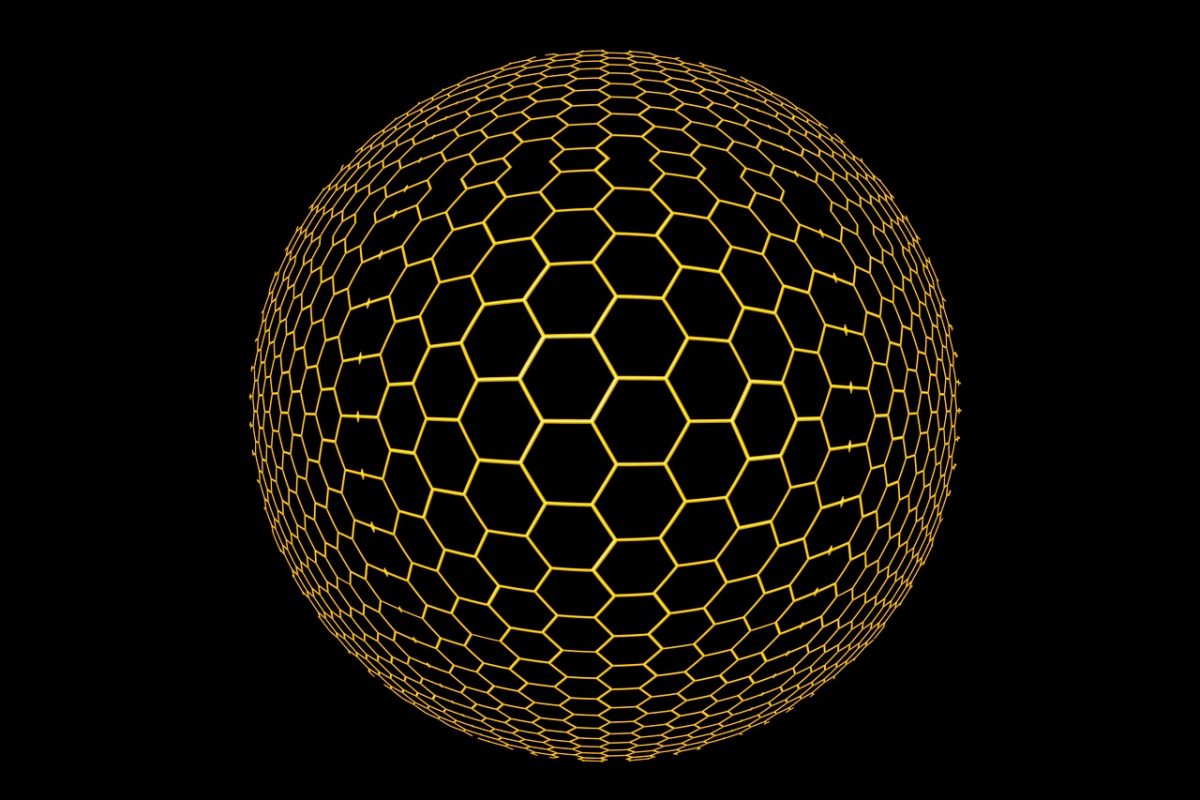- Key Takeaways: How to Remove All Ads on Facebook
- How can I remove ads on Facebook?
- Do I need any special tools or software to remove ads on Facebook?
- Can I remove ads on Facebook permanently?
- How do I adjust my ad preferences on Facebook?
- Will adjusting my ad preferences remove all ads on Facebook?
- Can I block specific advertisers on Facebook?
- Will blocking specific advertisers remove all their ads on Facebook?
- What is the “Why am I seeing this ad?” feature on Facebook?
- How can I use the “Why am I seeing this ad?” feature?
- Can the “Why am I seeing this ad?” feature remove the ad from my feed?
- Can I opt-out of seeing ads on Facebook altogether?
- Are there any browser extensions or plugins that can remove ads on Facebook?
- Will using browser extensions or plugins to remove ads on Facebook affect my browsing experience?
- Will removing ads on Facebook impact the performance of my digital marketing campaigns?
- Can I report or provide feedback about ads I find inappropriate on Facebook?
- What happens after I report an ad on Facebook?
- Conclusion
Advertising has become an integral part of our online experience, and Facebook is no exception. With nearly 2.8 billion monthly active users, this social media giant has become a prime platform for advertisers to reach their target audience. However, the abundance of ads on Facebook can sometimes be overwhelming and disruptive to users. If you are looking for ways to remove all ads on Facebook, we have some tips and tricks for you.
Facebook was launched in 2004 as a platform for college students to connect with one another. Over the years, it expanded its user base and evolved into a global phenomenon. As the platform grew, so did its advertising potential. Today, Facebook offers a wide range of advertising options, allowing businesses of all sizes to promote their products and services to a massive audience. While these ads contribute to Facebook’s revenue, they can also be a source of frustration for users who prefer a more ad-free experience.
Fortunately, there are ways to remove all ads on Facebook and regain control over your news feed. One effective solution is to install a browser extension or add-on designed specifically for ad blocking. These tools work by identifying and blocking the scripts or codes responsible for displaying ads on websites, including Facebook. With a few clicks, you can hide all sponsored posts, banners, and pop-ups, leaving you with a clean and ad-free Facebook browsing experience.
The popularity of ad blockers is on the rise, as users seek to avoid intrusive and irrelevant ads. In fact, statistics show that in 2020, there were over 763 million active ad-blocking users worldwide. This represents a significant portion of internet users who are actively taking steps to removeadvertisements from their online experience. By joining the ad-blocking community, you can take control of your Facebook experience and enjoy a clutter-free browsing environment.
In addition to browser extensions, there are also settings within Facebook that allow you to customize your ad preferences. By navigating to the “Ad Preferences” section in your account settings, you can specify your interests, manage the types of ads you see, and even opt-out of certain ad categories. Facebook uses data such as your browsing history, page likes, and demographic information to deliver personalized ads. By proactively managing your ad preferences, you can influence the types of ads that appear on your feed, leading to a more relevant and tailored experience.
Removing all ads on Facebook may seem like a daunting task, but with the right tools and settings, you can regain control over your news feed. Whether you choose to use an ad-blocking browser extension or customize your ad preferences within Facebook, the choice is in your hands. Take the necessary steps to create a more enjoyable and personalized Facebook experience, free from the distractions of excessive advertising.
| Item | Details |
|---|---|
| Topic | How to Remove All Ads on Facebook |
| Category | Ads |
| Key takeaway | Advertising has become an integral part of our online experience, and Facebook is no exception. With nearly 2. |
| Last updated | January 3, 2026 |
Key Takeaways: How to Remove All Ads on Facebook
1. Facebook ad blocking tools can help users remove unwanted ads from their Facebook feed.
2. AdBlock Plus is a popular ad blocking tool that can be used to block ads on Facebook.
3. Installing AdBlock Plus requires downloading and installing the browser extension, then enabling it for Facebook.
4. AdGuard is another effective ad blocking tool that can be used to remove Facebook ads.
5. AdGuard offers multiple options for ad blocking, including blocking ads inside Facebook’s mobile app.
6. To install AdGuard, users need to download the app and follow the installation instructions.
7. AdBlock is a lightweight ad blocking tool that can also be used to remove ads on Facebook.
8. AdBlock is available as a browser extension and can be easily installed and enabled for Facebook.
9. Privacy Badger is a privacy-focused ad blocking extension that can be used to remove Facebook ads.
10. Privacy Badger automatically blocks third-party tracking scripts and ads, including those on Facebook.
11. Using a Facebook ad preferences tool can help users personalize their ad experience and reduce the number of ads they see.
12. Facebook’s ad preferences tool allows users to control the types of ads they see based on their interests and online behavior.
13. In the ad preferences settings, users can also choose to opt out of seeing ads from specific advertisers.
14. Advertisers can still target users based on their demographic information and general location, even if they opt out of seeing specific ads.
15. Clearing browser cookies and history can help reset Facebook’s ad targeting and reduce the number of ads shown to the user.
How can I remove ads on Facebook?
To remove ads on Facebook, you can follow these steps:
Do I need any special tools or software to remove ads on Facebook?
No, you don’t need any special tools or software. The process of removing ads on Facebook can be done directly through the platform.
Can I remove ads on Facebook permanently?
Yes, you can remove ads on Facebook permanently by adjusting your ad preferences and settings. This will ensure that you see fewer or no ads in the future.
How do I adjust my ad preferences on Facebook?
You can adjust your ad preferences on Facebook by following these steps:
- Click on the arrow in the top right corner of your Facebook homepage.
- Select “Settings & Privacy” and then “Settings”.
- Click on “Ads” in the left sidebar.
- Under “Ad Preferences”, you can make changes to your interests, advertisers, and more.
- Click on “Hide Ad Topics” to choose the topics you don’t want to see ads about.
Will adjusting my ad preferences remove all ads on Facebook?
Adjusting your ad preferences will not remove all ads on Facebook, but it will help customize the ads you see and reduce their frequency.
Can I block specific advertisers on Facebook?
Yes, you can block specific advertisers on Facebook. To do this, follow these steps:
- Click on the arrow in the top right corner of your Facebook homepage.
- Select “Settings & Privacy” and then “Settings”.
- Click on “Ads” in the left sidebar.
- Under “Your Ad Preferences”, click on “Hide Advertisers”.
- Search for the advertiser you want to block and click on “Block” next to their name.
Will blocking specific advertisers remove all their ads on Facebook?
Blocking specific advertisers on Facebook will significantly reduce the chances of seeing their ads, but it may not remove all their ads completely.
What is the “Why am I seeing this ad?” feature on Facebook?
The “Why am I seeing this ad?” feature on Facebook provides transparency about why certain ads are shown to you. It allows you to understand the factors that influenced the ad’s appearance in your feed.
How can I use the “Why am I seeing this ad?” feature?
To use the “Why am I seeing this ad?” feature on Facebook, follow these steps:
- Click on the three dots in the top right corner of the ad.
- Select “Why am I seeing this ad?”.
- A pop-up window will appear, explaining the reasons for the ad’s appearance.
Can the “Why am I seeing this ad?” feature remove the ad from my feed?
No, the “Why am I seeing this ad?” feature does not remove the ad from your feed. It only provides information about why the ad is being shown to you.
Can I opt-out of seeing ads on Facebook altogether?
No, it is not possible to completely opt-out of seeing ads on Facebook. However, you can customize your ad preferences to see fewer ads that are more relevant to you.
Are there any browser extensions or plugins that can remove ads on Facebook?
Yes, there are browser extensions and plugins available that can help remove ads on Facebook. Popular options include ad blockers like AdBlock Plus and uBlock Origin.
Will using browser extensions or plugins to remove ads on Facebook affect my browsing experience?
Using browser extensions or plugins to remove ads on Facebook may slightly affect your browsing experience, as some features and functionalities might be restricted. However, it can significantly reduce the number of ads you see.
Will removing ads on Facebook impact the performance of my digital marketing campaigns?
No, removing ads on Facebook from your own view will not impact the performance of your digital marketing campaigns. Ads will still be visible to your target audience according to the chosen targeting criteria.
Can I report or provide feedback about ads I find inappropriate on Facebook?
Yes, you can report or provide feedback about ads you find inappropriate on Facebook by following these steps:
- Click on the three dots in the top right corner of the ad.
- Select “Report Ad” or “Give feedback on this ad”.
- Choose the appropriate option and provide details if necessary.
What happens after I report an ad on Facebook?
After you report an ad on Facebook, the platform will review the ad and take necessary actions depending on the violation. You may not receive further updates about the status of your report.
Conclusion
In conclusion, removing all ads on Facebook is not a straightforward process but can be achieved with the help of various settings and tools. First, you can customize your ad preferences within Facebook by accessing the Ad Preferences section in your account settings. Here, you can view and edit the information Facebook uses to show you ads, making sure to remove any interests or categories that are irrelevant to your advertising goals. Additionally, you can opt-out of targeted ads from Facebook Audience Network and restrict ad tracking by adjusting your device settings.
Moreover, using browser extensions and plugins can be highly effective in removing ads on Facebook. Popular extensions like Adblock Plus or uBlock Origin can be installed on your web browser to block ads completely. It is important to note that these extensions may also affect other websites, so it is advised to adjust the settings accordingly. Additionally, you can install Facebook AdBlocker to specifically block ads only on Facebook, providing a more targeted approach. Furthermore, using a dedicated ad-blocking tool like Pi-hole can help you remove ads network-wide, including those on Facebook.
Optimized content based on recent advertiser behavior.
While removing all ads on Facebook might not be ideal for advertisers and online marketing campaigns, it is important to provide options for users who wish to have an ad-free experience. By allowing users to customize their ad preferences and providing tools to block or restrict ads, Facebook can ensure a more personalized and enjoyable experience for its users. For advertisers and marketers, it is crucial to focus on creating compelling and relevant ads that resonate with the target audience, as this can increase engagement and overcome ad-blocking measures. Ultimately, striking a balance between user experience and advertising effectiveness is the key to success in the dynamic world of online advertising.
Self-Serve DSP Platform • Performance Marketing Tips • Native Ad Network