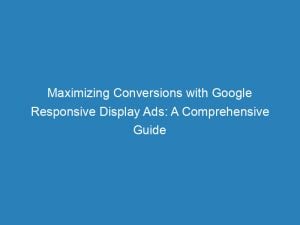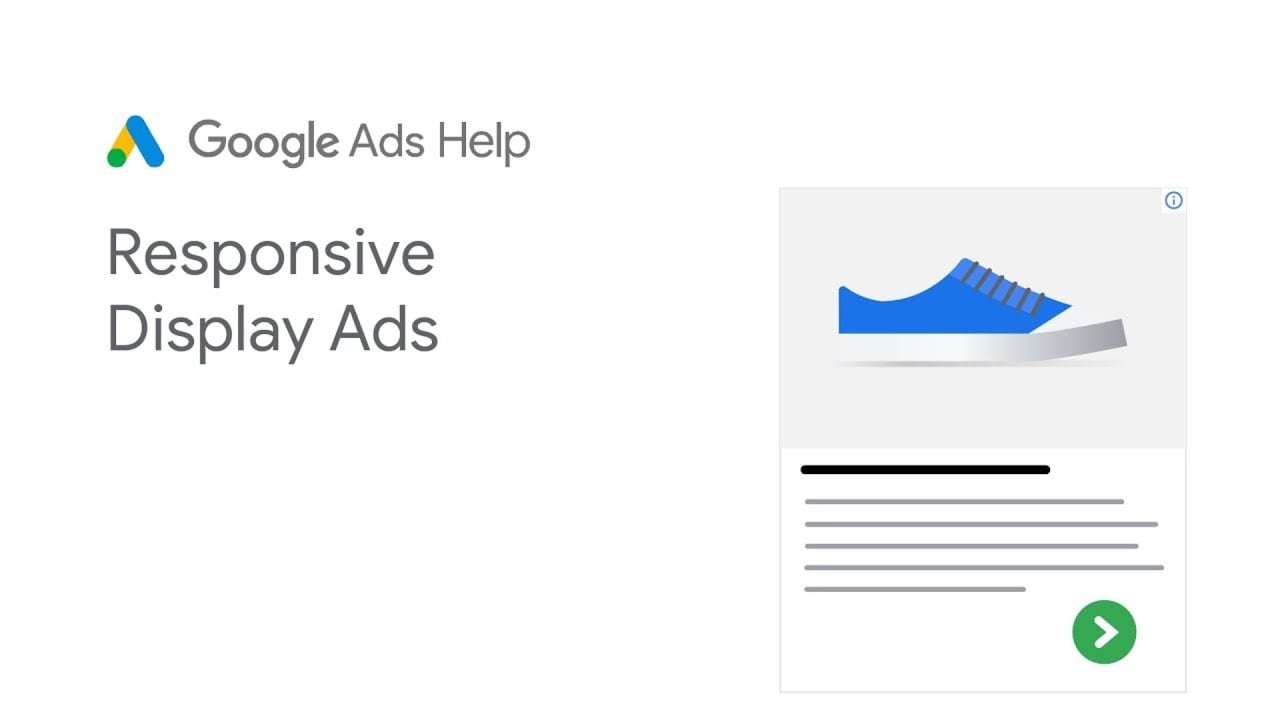- google responsive display ads
- Introduction To Google’s Responsive Display Ads
- Creating Responsive Display Ads On Google
- Benefits And Features Of Responsive Display Ads
- Using AI To Generate Ad Combinations
- Including Videos In Responsive Display Ads
- Time-Saving And Personalization Through Responsive Display Ads
- Uploading Image Ads For More Control
- Tracking Conversions And Actions With Conversion Tracking
In today’s digital age, an eye-catching advertisement can make all the difference in capturing the attention of your target audience. And when it comes to online advertising, Google’s responsivedisplayads are a game-changer.
Imagine being able to upload your assets and watch as the magic of automation transforms them into beautiful and effective ads that seamlessly adapt to various platforms. From optimized content and personalized messages to the inclusion of captivating videos and detailed conversion tracking, these ads have it all.
Curious to learn more? Join us as we delve into the world of Google’s responsivedisplayads and discover the endless possibilities they offer for your business.
| Item | Details |
|---|---|
| Topic | Maximizing Conversions with Google Responsive Display Ads: A Comprehensive Guide |
| Category | Ads |
| Key takeaway | In today's digital age, an eye-catching advertisement can make all the difference in capturing the attention of your target audience. |
| Last updated | December 27, 2025 |
display-ads">google responsive display ads
Google’s responsive display ads are a versatile tool that allows users to upload various assets, such as images, headlines, logos, and descriptions, which are then automatically generated into ads for the Display Network. By selecting their account, clicking on Ads in the type list, and choosing Responsive display ads, users can create these ads easily.
With the help of AI, responsive display ads generate ad combinations for platforms like websites, apps, YouTube, and Gmail. These ads offer benefits such as optimized ads based on performance history and broader reach by adjusting the ad format to fit available ad space.
Users can include videos in their ads and personalize content using feeds. Additionally, users have the option to upload their own image ads for more control over creatives.
Conversion tracking and engaged-view conversions allow users to track conversions and actions on their websites or apps, providing insights beyond just clicks.
Key Points:
- Google’s responsive display ads allow users to upload various assets and automatically generate ads for the Display Network.
- AI helps generate ad combinations for platforms like websites, apps, YouTube, and Gmail.
- These ads offer benefits such as optimized ads based on performance history and broader reach by adjusting the ad format to fit available space.
- Users can include videos in their ads and personalize content using feeds.
- Users have the option to upload their own image ads for more control over creatives.
- Conversion tracking and engaged-view conversions provide insights beyond just clicks by tracking conversions and actions on websites or apps.
Sources
https://support.google.com/google-ads/editor/answer/9060167?hl=en
https://support.google.com/google-ads/answer/6363750?hl=en
https://support.google.com/google-ads/answer/9823397?hl=en
https://support.google.com/google-ads/answer/7005917?hl=en
Check this out:
💡 Pro Tips:
1. Experiment with different combinations of assets: Don’t be afraid to upload multiple variations of images, headlines, logos, and descriptions to see which combinations perform the best. The more assets you upload, the more opportunities Google has to generate effective ads.
2. Use videos in your ads: Videos can be a powerful way to engage your audience. Take advantage of the option to include videos in your responsive display ads to create eye-catching and interactive content.
3. Take advantage of conversion tracking: Make use of Google’s conversion tracking feature to get insights into how your ads are driving conversions and actions on your website or app. This data can help you optimize your campaigns and improve your ad performance.
4. Consider engaged-view conversions: Engaged-view conversions are a non-click conversion metric that can provide valuable insights for display campaigns with video assets. Understanding how users are engaging with your videos can help you measure the impact of your campaigns beyond just clicks.
5. Continuously learn and optimize: Responsive display ads can be a powerful tool, but it’s important to constantly analyze and optimize your campaigns. Monitor the performance of your ads, experiment with different assets, and make data-driven decisions to improve your results over time.
Introduction To Google’s Responsive Display Ads
Google’s responsive display ads have revolutionized the way users can create and manage advertisements on the Google Display Network. With the ability to upload various assets such as images, headlines, logos, and descriptions, Google utilizes these assets to automatically generate ads that are tailored for different platforms.
This powerful feature uses artificial intelligence (AI) to create ad combinations that can be displayed on websites, apps, YouTube, and Gmail. Responsive display ads offer businesses a cost-effective and efficient way to reach a broader audience and drive conversions.
Creating Responsive Display Ads On Google
Creating responsive display ads on Google is a straightforward process. Users simply need to select their account, navigate to the Ads section in the type list, and choose Responsive display ads.
From there, they can upload multiple assets for each ad, including images, headlines, logos, and descriptions. This allows for customization and flexibility in creating engaging and impactful ads.
Additionally, users have the option to include videos in their responsive display ads, adding another layer of creativity and engagement.
Benefits And Features Of Responsive Display Ads
The benefits and features of using Google’s responsive display ads are numerous. Firstly, these ads are optimized based on performance history, increasing the chances of delivering ads that resonate with the target audience.
Secondly, responsive display ads offer a broader reach by adjusting the ad format to fit the available ad space. This ensures that the ad is displayed properly regardless of the device or platform.
Furthermore, responsive display ads save time as they reduce the management of ad portfolios. This allows advertisers to focus on other important aspects of their marketing campaigns.
Lastly, responsive display ads allow for personalized content through the use of feeds, providing a customized experience for users.
Using AI To Generate Ad Combinations
One of the key features of Google’s responsive display ads is the utilization of AI to generate ad combinations. This means that Google’s algorithms automatically create different variations of ads using the assets uploaded by users.
By analyzing data and user behavior, AI determines the most effective combinations for each platform. This AI-driven approach ensures that ads are optimized for maximum performance and conversion rates.
Including Videos In Responsive Display Ads
In addition to images and other assets, users have the option to include videos in their responsive display ads. This opens up new possibilities for storytelling and capturing the attention of the target audience.
Videos can convey messages more effectively and create a lasting impression on viewers. By integrating videos into responsive display ads, businesses can create a more immersive and engaging ad experience, increasing the chances of driving conversions.
Time-Saving And Personalization Through Responsive Display Ads
One of the major advantages of using responsive display ads is the time-saving aspect. Rather than manually managing ad portfolios, users can rely on Google’s AI to generate ad combinations automatically.
This saves significant time and resources, allowing advertisers to focus on other important tasks. Additionally, responsive display ads offer personalization through the use of feeds.
By utilizing relevant data from feeds, such as product catalog information, businesses can deliver personalized and targeted content to their audience, increasing the chances of conversions.
Uploading Image Ads For More Control
While Google’s responsive display ads offer a wide range of options for ad creation, users also have the choice to upload their own image ads. This gives businesses more control over the creative aspect of their ads.
By uploading their own image ads, users can convey their brand message and aesthetics accurately. This flexibility allows for greater customization and brand consistency across various advertising platforms and campaigns.
Tracking Conversions And Actions With Conversion Tracking
To measure the effectiveness of responsive display ads, Google provides a feature called conversion tracking. This feature helps track conversions and actions on websites or apps.
By setting up conversion tracking, advertisers can gain insights into the impact of their responsive display ads, allowing them to make data-driven decisions and optimize their campaigns for better results. Additionally, Google offers engaged-view conversions, a non-click conversion metric that can be used in Display campaigns with video assets.
Understanding the full impact of Display campaigns requires looking beyond clicks, and engaged-view conversions provide valuable insights into the effectiveness of video ads.
In conclusion, Google’s responsive display ads offer businesses a comprehensive solution for creating and managing advertisements on the Google Display Network. The AI-driven ad generation, customization options, and ability to track conversions and actions make them a powerful tool for maximizing conversions.
By utilizing responsive display ads, businesses can reach a broader audience, save time, and deliver personalized and impactful ad experiences.