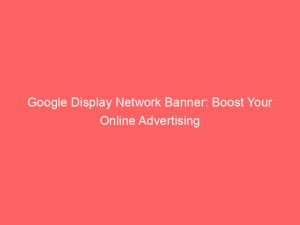- google display network banner
- Ad Template Changes On Gmail By Q1 2023
- Options To Keep Ads Running On Display Campaigns
- Reach Millions With Google Display Network Ads
- Responsive And Custom Display Ads On Google Ads
- Size And Dimension Specifications For Uploaded Ads
- Multiple Ad Formats From The Same Google Ads Account
- Specifications For Animated And Non-Animated Image Ads
- Optimizing Campaigns On The Google Display Network
- Conclusion
In the ever-evolving world of online advertising, change is the only constant. And the latest shift coming from the tech giant, Google, has advertisers on the edge of their seats.
Brace yourselves for this game-changing update: starting Q1 2023, Gmail will bid farewell to certain ad templates. So what’s the next move for ad creators?
Enter the GoogleDisplay Networkbanner, the realm that spans across 2 million websites and apps. With a plethora of display ad options to choose from, including responsive and custom uploaded ads, Google Ads has got you covered.
But wait, there’s more! Stay tuned as we delve into the nitty-gritty of ad formats, optimization tips, and performance data that will elevate your campaigns to new heights.
| Item | Details |
|---|---|
| Topic | Google Display Network Banner: Boost Your Online Advertising |
| Category | Ads |
| Key takeaway | In the ever-evolving world of online advertising, change is the only constant. And the latest shift coming from the tech giant, Google, has advertisers on the edge of their seats. |
| Last updated | December 27, 2025 |
google-display-network-banner">google display network banner
The Google Display Network offers a variety of options for creating and displaying banner ads. Some ad templates will no longer be supported on Gmail by Q1 2023, but there are alternatives to keep ads running.
Advertisers can choose to stay within Display campaigns using supported ad templates or move to new campaigns. Display ads on the Google Display Network have a wide reach, appearing on 2 million websites and apps.
Google Ads provides responsive display ads and custom uploaded display ads, allowing advertisers to create ads that suit their needs. Different ad formats can be used from the same Google Ads account, and specifications are provided for uploaded ads.
Advertisers can also take advantage of animated and non-animated image ads, as well as AMPHTML ads for faster loading on mobile devices. HTML5 ads have specific requirements to gain access to them.
Google is consolidating standard Display campaigns and Smart Display campaigns into a single campaign, making it easier for advertisers to manage their campaigns. Display campaigns serve ads on websites, apps, YouTube, and Gmail, providing a wide reach for advertisers.
These campaigns utilize machine learning for targeting and bidding, enhancing their effectiveness. The article also provides tips for optimizing campaigns on the Google Display Network, including how to set up or make changes to a campaign.
In summary, the Google Display Network offers a variety of options for creating and running banner ads, with a wide reach and various targeting and optimization features.Key Points:
- Some ad templates on the Google Display Network will no longer be supported on Gmail by Q1 2023.
- Advertisers can choose to use supported ad templates or move to new campaigns to keep their ads running.
- Google Display Network ads appear on 2 million websites and apps.
- Google Ads offers responsive display ads and custom uploaded display ads for advertisers to create tailored ads.
- Advertisers can utilize animated and non-animated image ads, AMPHTML ads, and HTML5 ads for mobile devices.
- Google is combining standard Display campaigns and Smart Display campaigns into a single campaign for easier management.
Sources
https://support.google.com/google-ads/answer/1722096?hl=en
https://support.google.com/google-ads/answer/2404190?hl%3Den
https://ads.google.com/intl/en_us/home/resources/articles/reach-larger-new-audiences/
https://blog.hubspot.com/marketing/google-display-network
Check this out:
💡 Pro Tips:
1. Utilize responsive display ads: Take advantage of Google Ads’ responsive display ads, which automatically adjust to fit available ad space. This ensures your ads are optimized for various devices and placements.
2. Consider AMPHTML ads for mobile devices: AMPHTML ads are specifically designed to load faster on mobile devices. Use this format to improve the user experience and maximize engagement with your ads.
3. Take advantage of targeting options: Display campaigns allow you to target specific audiences, including people who have visited a particular website or app. Use these targeting options to reach the right audience with your ads.
4. Optimize your campaign using machine learning: Display campaigns use machine learning for targeting and bidding, allowing the system to optimize your campaign for better performance. Monitor your campaign and make adjustments based on performance data provided.
5. Be patient with changes: Changes made to your Display Network campaign may take 12-24 hours to fully apply. Avoid making multiple changes in quick succession and give the system sufficient time to adjust and optimize your campaign.
Ad Template Changes On Gmail By Q1 2023
The Google Display Network is making some changes to its ad templates on Gmail, which will take effect by Q1 2023. It is important for advertisers to be aware of these changes in order to ensure that their ads continue running seamlessly.
Certain ad templates will no longer be supported on Gmail, so it’s crucial to take the necessary steps to keep your ads running effectively.
Options To Keep Ads Running On Display Campaigns
Fortunately, there are options available for advertisers to keep their ads running on the Google Display Network. One option is to stay within Display campaigns using supported ad templates.
Enhanced readability and refreshed statistics.
By using the ad templates that are still supported, advertisers can ensure that their ads will be displayed seamlessly on Gmail.
Alternatively, advertisers can also choose to move their ads to new campaigns. This provides an opportunity to explore different ad formats and templates that are fully supported across all platforms.
It allows advertisers to adapt to the changes on Gmail while still maximizing their reach and effectiveness.
Reach Millions With Google Display Network Ads
One of the biggest advantages of utilizing the Google Display Network is the vast reach it offers. Display ads have the ability to reach people across the Google Display Network’s 2 million websites and apps.
This extensive network ensures that your ads are reaching a wide audience, maximizing your brand exposure and potential conversions.
Additionally, the Google Display Network serves ads not only on websites and apps but also on YouTube and Gmail. This means that advertisers can leverage the power of video and the popularity of Gmail to further enhance their advertising efforts and connect with their target audience.
Responsive And Custom Display Ads On Google Ads
When it comes to creating display ads on Google Ads, advertisers have two main options: responsive display ads and custom uploaded display ads. Responsive display ads automatically adjust their size, appearance, and format to fit the available ad space.
This flexibility ensures that the ads are optimized for maximum visibility and engagement, regardless of the device or platform being used.
On the other hand, custom uploaded display ads allow advertisers to have more control over the design and layout of their ads. Advertisers can create their own unique ads using their preferred design software, as long as they adhere to the size and dimension specifications provided by Google Ads.
Size And Dimension Specifications For Uploaded Ads
Google Ads provides clear guidelines and specifications for the size and dimensions of uploaded display ads. Advertisers need to ensure that their ads meet these specifications in order to avoid any display issues or potential rejection.
By adhering to these guidelines, advertisers can ensure that their ads are displayed correctly and effectively across the Google Display Network.
Multiple Ad Formats From The Same Google Ads Account
With Google Ads, advertisers have the flexibility to use multiple ad formats from the same account. This means that advertisers can create and run different types of ads, such as image ads, video ads, or interactive ads, all within a single account.
This convenience allows for greater versatility in advertising strategies and enables advertisers to test different formats to see which ones resonate best with their target audience.
Specifications For Animated And Non-Animated Image Ads
For advertisers who prefer using image ads, Google Ads provides specifications for both animated and non-animated image ads. Animated image ads can be attention-grabbing and engaging, but it’s important to adhere to the size and dimension specifications to ensure smooth animation and optimal performance.
Non-animated image ads, on the other hand, are static ads that can still be highly effective in conveying the desired message to the audience. Adhering to the specifications is crucial for maintaining the visual integrity of these image ads across the Google Display Network.
Optimizing Campaigns On The Google Display Network
When running campaigns on the Google Display Network, it’s important to optimize them for maximum performance and results. Here are some tips for optimizing your campaigns:
- Use audience targeting: Take advantage of Google’s machine learning capabilities to target your ads to specific audiences based on demographics, interests, and behavior.
This can help you reach the most relevant audience and increase the likelihood of conversions.
- Monitor and adjust bids: Regularly review your campaign’s performance and adjust bids accordingly.
By increasing bids for high-performing placements or decreasing bids for underperforming ones, you can optimize your budget and maximize ROI.
By identifying the most optimal times for your target audience, you can increase visibility and engagement.
- Implement conversion tracking: Set up conversion tracking to measure the success of your campaigns.
This data will provide valuable insights into which ads and placements are driving the most conversions, allowing you to make data-driven optimizations.
- A/B testing: Test different ad creatives, headlines, and calls-to-action to identify what resonates best with your audience.
Continuously experimenting and refining your ads will help improve their effectiveness over time.
Conclusion
The Google Display Network offers immense opportunities for online advertisers to reach millions of potential customers. By staying up to date with the changes in ad templates on Gmail and utilizing the various ad formats and targeting options available, advertisers can boost their online advertising efforts and drive greater results.
Remember to optimize your campaigns regularly and monitor performance to ensure ongoing success on the Google Display Network.
Programmatic Advertising • Self-Serve DSP Platform • Buy Traffic • Performance Marketing Tips • Native Ad Network