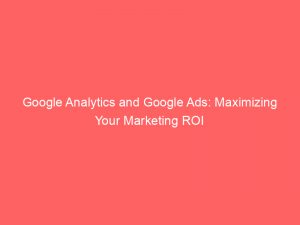- google analytics and google ads
- 1. Google Analytics Reports On Website Usage
- 2. Gaining Insights Through Google Analytics And Google Ads
- 3. Improving Customer Experience And Increasing Conversions
- 4. Linking Google Analytics And Google Ads
- 5. Accessing Google Analytics Separately
- 6. Creating Data Flow Between Google Analytics And Google Ads
- 7. Necessary Permissions And Roles For Linking
- 8. Managing Access For Google Ads Linked Users
In the vast and ever-expanding world of digital marketing, one tool stands out as a game-changer: GoogleAnalytics. It’s like a secret window into the inner workings of your website, providing invaluable insights on user behavior and website performance.
But what if you could take it a step further? What if you could not only analyze your website data, but also use it to optimize your advertising campaigns?
That’s where GoogleAds comes in. By linkingGoogleAnalytics and Google Ads, you can unlock a world of possibilities, from tracking the customer journey to fine-tuning your ads based on user behavior.
Intrigued? Let’s dive in and discover the power of this dynamic duo.
| Item | Details |
|---|---|
| Topic | Google Analytics and Google Ads: Maximizing Your Marketing ROI |
| Category | Marketing |
| Key takeaway | In the vast and ever-expanding world of digital marketing, one tool stands out as a game-changer: Google Analytics. |
| Last updated | December 28, 2025 |
analytics-and-google-ads">google analytics and google ads
Google Analytics and Google Ads are two powerful tools that can be used together to gain valuable insights into customer behavior and improve marketing campaigns. By linking Google Analytics and Google Ads, data can flow between the two platforms, allowing for a deeper understanding of how people find and interact with a website.
To link the accounts, users can go to the tools icon in Google Ads and click on Google Analytics. Once linked, Google Ads data will start appearing in Analytics reports within 48 hours.
This link provides benefits such as tracking the customer cycle and optimizing campaigns based on user behavior. It’s important to note that unlinking the accounts will stop data flow and certain functionalities.
Administrators can manage access for Google Ads linked users in Analytics, granting specific roles and data restrictions. Overall, integrating Google Analytics and Google Ads can greatly enhance marketing efforts by leveraging the power of data and insights.Key Points:
- Google Analytics and Google Ads can be linked together to obtain valuable insights and improve marketing campaigns.
- By linking the accounts, data can flow between the two platforms, allowing for a deeper understanding of website visitors.
- To link the accounts, users can access the tools icon in Google Ads and click on Google Analytics.
- Benefits of linking include tracking the customer cycle and optimizing campaigns based on user behavior.
- Unlinking the accounts will stop data flow and certain functionalities.
- Administrators can manage access for Google Ads linked users in Analytics, granting specific roles and data restrictions.
Sources
https://support.google.com/google-ads/answer/2401634?hl=en
https://support.google.com/analytics/answer/9379420?hl=en
https://support.google.com/analytics/answer/1033961?hl=en
https://support.google.com/google-ads/answer/6175315?hl=en
Check this out:
? Pro Tips:
1. Use Google Analytics to track and analyze the customer journey on your website. This includes monitoring how users navigate through your site, where they drop off, and which pages drive the most conversions.
2. Take advantage of the integration between Google Analytics and Google Ads to gain valuable insights into customer behavior. This allows you to optimize your Google Ads campaigns based on data from Analytics, resulting in higher ROI.
3. When linking Google Analytics and Google Ads, make sure you have the necessary permissions set up. An Editor role in Analytics and administrative access in Google Ads are required to establish the link.
4. Manage access for Google Ads linked users within Google Analytics. Go to the Admin section, select the linked property, and then navigate to Google Ads Links. From there, you can assign roles and set data restrictions for linked users.
5. Keep in mind that unlinking Google Analytics and Google Ads will stop data flow between the platforms and disable certain functionalities, such as importing conversions and remarketing to new users. Make sure to weigh the pros and cons before deciding to unlink accounts.
1. Google Analytics Reports On Website Usage
Google Analytics is a powerful tool that provides detailed reports on website usage.
It allows website owners to gain valuable insights into how people found and explored their websites. By tracking various metrics and data points, Google Analytics offers a comprehensive understanding of user behavior.
With Google Analytics, website owners can measure various key performance indicators (KPIs) such as the number of visitors, the average time spent on the site, bounce rates, and conversion rates. These reports help businesses identify the sources of traffic, whether it be through organic search, paid advertisements, or referrals from other websites.
Moreover, Google Analytics offers in-depth information about user engagement, including which pages users visit and how they navigate through the site. This data can be used to optimize website design and content, ensuring that users have a seamless and enjoyable experience.
2. Gaining Insights Through Google Analytics And Google Ads
By using Google Analytics and Google Ads together, businesses can gain even deeper insights into customer behavior.
Google Ads, a platform for running online advertising campaigns, can be linked with Google Analytics to provide a holistic view of user interactions.
When the accounts are linked, Google Analytics can provide information on how Google Ads campaigns contribute to website traffic and conversions. This data includes the number of clicks, impressions, and conversions generated by each specific advertisement.
Additionally, Google Analytics can track user behavior throughout the customer journey, from the initial ad click to the final conversion. This allows businesses to analyze the effectiveness of their campaigns and make data-driven decisions to optimize their marketing efforts.
3. Improving Customer Experience And Increasing Conversions
The insights gained from Google Analytics and Google Ads integration can be used to improve the customer experience and increase conversions.
By understanding how users interact with a website, businesses can identify areas for improvement and make necessary changes.
For example, if the data shows a high bounce rate on a particular landing page, businesses can investigate the reasons behind it and optimize the page to encourage user engagement. Similarly, by analyzing the conversion paths of successful conversions, businesses can identify patterns and optimize their marketing strategies accordingly.
Furthermore, with the integration of Google Analytics and Google Ads, businesses can track the customer cycle and segment audiences based on their behavior. This allows for targeted remarketing campaigns, ensuring that users are effectively retargeted with relevant ads.
Overall, by leveraging the insights gained from Google Analytics and Google Ads, businesses can enhance the customer experience, increase conversions, and ultimately maximize their marketing ROI.
4. Linking Google Analytics And Google Ads
To link Google Analytics and Google Ads, website owners need to access the tools icon in their Google Ads account and click on the Google Analytics option.
New insights from FroggyAds platform analytics.
This will initiate the linking process between the two platforms.
Once the accounts are linked, data flow between Google Analytics and Google Ads is enabled. Up to 400 links per property can be created, ensuring flexibility for businesses with multiple websites or accounts.
For businesses exceeding this limit, Google Ads manager accounts are an option.
However, before linking, it is crucial to ensure that the necessary permissions are in place. Website owners must have an Editor role in Google Analytics and administrative access in Google Ads.
These permissions allow for seamless data sharing and management between the two platforms.
The link can be created in the Product Links section of the Google Analytics 4 property, which is accessible through the Google Analytics website. Once the link is established, Google Ads data will start appearing in Analytics reports within 48 hours.
5. Accessing Google Analytics Separately
While linking Google Analytics and Google Ads provides a unified view of data, both platforms can also be accessed separately.
Google Analytics can be accessed at google.com/analytics, where website owners can explore a wide range of reports and metrics.
By accessing Google Analytics separately, businesses can delve deeper into individual website performance, track specific goals, and generate custom reports. This allows for a more granular analysis of user behavior and website optimization.
Furthermore, Google Analytics offers various resources, including tutorials, support forums, and certifications, to help businesses make the most out of the platform. These resources provide guidance on advanced features and strategies for maximizing the value of analytics data.
6. Creating Data Flow Between Google Analytics And Google Ads
Creating data flow between Google Analytics and Google Ads is essential for unlocking the full potential of both platforms.
By linking the accounts, businesses can benefit from a seamless exchange of data, enabling more informed decision-making.
After the link is established, Google Analytics and Google Ads provide integrated reports that offer a comprehensive view of marketing performance. This allows businesses to evaluate the impact of their advertising campaigns and make adjustments accordingly.
Moreover, linking the two platforms enables advanced features such as conversion tracking, which allows businesses to measure the effectiveness of their ads in driving valuable actions on their websites. By tracking conversions, businesses can optimize their campaigns and allocate their advertising budget more effectively.
Through data flow between Google Analytics and Google Ads, businesses can also create remarketing audiences based on user behavior. This feature allows for targeted advertising to users who have previously interacted with the website, increasing the likelihood of conversions.
7. Necessary Permissions And Roles For Linking
When linking Google Analytics and Google Ads, it is crucial to ensure that the necessary permissions and roles are in place.
Website owners must have an Editor role in Google Analytics and administrative access in Google Ads to establish the link successfully.
The Editor role in Google Analytics provides website owners with the necessary permissions to view, edit, and manage analytics data. It allows them to extract insights, create reports, and collaborate with other team members effectively.
On the other hand, administrative access in Google Ads grants website owners the authority to manage and optimize advertising campaigns. It enables them to link the accounts, enable conversion tracking, and access crucial data for campaign performance evaluation.
By ensuring the proper roles and permissions, businesses can maintain data integrity and security while benefiting from the seamless integration of Google Analytics and Google Ads.
8. Managing Access For Google Ads Linked Users
Once the link between Google Analytics and Google Ads is established, access for Google Ads linked users can be managed within the Google Analytics Admin settings.
By navigating to Admin > linked property > Google Ads Links, website owners can define roles and data restrictions for linked users.
Google Ads linked users represent groups of users within the linked Google Ads account in the Analytics access management. These linked users automatically receive the necessary Analytics roles when the accounts are linked.
However, it is essential to note that changes made to roles and data restrictions for Google Ads linked users do not impact conversions importing or the enabling of remarketing campaigns based on Analytics audiences. These features remain unaffected by changes to user roles.
Role assignments and data restrictions persist until the link between Google Analytics and Google Ads is deleted. Therefore, businesses have the flexibility to manage access for linked users based on their specific needs and internal workflows.
In conclusion, by linking Google Analytics and Google Ads, businesses can access valuable insights into customer behavior. These insights can be used to improve the customer experience, increase conversions, and maximize marketing ROI.
By understanding how people find and explore a website, businesses can optimize their marketing efforts and make data-driven decisions. The integration of Google Analytics and Google Ads enables a seamless flow of data, providing a comprehensive view of marketing performance.
With the right permissions and roles in place, businesses can effectively manage access for linked users and leverage the full potential of both platforms.
Native Ad Network • Performance Marketing Tips • Self-Serve DSP Platform