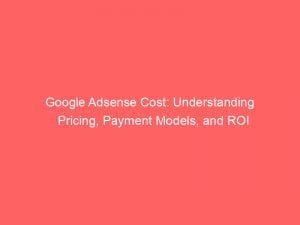- google adsense cost
- No Problem: Google Account Not Connected to Adsense Account
- Login or Sign-Up: Connecting Your Google Account to Adsense
- Free Participation: Cost of Joining Google Adsense
- Earn Through Ads: Google’s Payment System for Website Owners
- Understanding Ad Revenue: More Information on Earning with AdSense
- Apply Now: Signing Up for Google AdSense
- Simple Application Process: How to Submit an AdSense Application
- Get Started: Steps to Join the AdSense Program
If knowledge is power, then the internet is the ultimate source of infinite power. And what better way to wield that power than by monetizing it?
Cue GoogleAdSense, the platform that turns your online presence into a money-making machine. Picture this: you’re just an average internet user, casually browsing the web, but suddenly, ads start popping up left, right, and center, showering you with cash.
Okay, maybe not actual cash raining from the sky, but close enough. Wondering how it all works?
Today, we delve into the big question: what does it cost to dive into the world of GoogleAdSense? Hang on tight; your path to online prosperity awaits.
| Item | Details |
|---|---|
| Topic | Google Adsense Cost: Understanding Pricing, Payment Models, and ROI |
| Category | Marketing |
| Key takeaway | If knowledge is power, then the internet is the ultimate source of infinite power. |
| Last updated | December 28, 2025 |
google-adsense-cost">google adsense cost
The cost of Google AdSense is free for website owners and individuals who wish to participate. Users can log in with their Google account connected to AdSense or sign up to create a new AdSense account.
Google pays website owners for clicks or impressions on ads displayed on their site. To find out more about the revenue generated with AdSense, refer to another article on earning with AdSense.
Interested individuals can sign up for AdSense by submitting an application.
Key Points:
- Google AdSense is free for website owners and individuals to use.
- Users can either log in with their existing Google account or create a new AdSense account.
- Website owners can earn revenue through clicks or impressions on ads displayed on their site.
- More information about earning with AdSense can be found in another article.
- Interested individuals can apply for AdSense by submitting an application.
Sources
https://adsense.google.com/start/
https://support.google.com/adsense/answer/32850?hl=en
https://support.google.com/adsense/answer/6242051?hl=en
https://support.google.com/adsense/answer/9902?hl=en
Check this out:

💡 Pro Tips:
1. Keep track of your ad performance: Once you have Google AdSense set up, regularly monitor the performance of your ads. Use the AdSense interface to view detailed reports on clicks, impressions, and earnings. This data will help you optimize your ads for better results.
2. Experiment with different ad formats: Google AdSense offers various ad formats like text, display, and video ads. Test different formats to see which ones perform best on your website. Consider factors such as user experience, ad placement, and relevance to maximize your earnings.
3. Optimize your website for higher ad visibility: Make sure your website is designed in a way that allows ads to stand out. Use a clear color scheme, avoid cluttered layouts, and select strategic placements for your ads. Increasing ad visibility can lead to higher click-through rates and more revenue.
4. Consider using responsive ads: With the rise of mobile browsing, it’s crucial to ensure your ads are mobile-friendly. Responsive ads automatically adjust their size and format to fit different screen sizes. By using responsive ads, you can reach a wider audience and increase the chances of earning from mobile users.
5. Implement ad blocking prevention measures: Ad blockers can significantly impact your AdSense earnings by preventing ads from being displayed on your website. Consider implementing measures like anti-ad block scripts to detect and deter users with ad blockers. This helps ensure your ads reach more visitors and increase your revenue potential.
No Problem: Google Account Not Connected to Adsense Account
It may happen that your Google Account is not connected to an AdSense account. However, this is not a problem, as you can easily connect the two or sign up to create a new AdSense account.
Login or Sign-Up: Connecting Your Google Account to Adsense
To access Google AdSense, you have two options: you can either log in with your existing Google account connected to AdSense or sign up to create a new AdSense account. The process is straightforward and allows you to start monetizing your website or blog.
Free Participation: Cost of Joining Google Adsense
One of the most attractive aspects of Google AdSense is that participation in their program is completely free of charge. There are no initial fees or hidden costs.
Google provides you with the opportunity to earn revenue through their platform without any financial investment required.
Earn Through Ads: Google’s Payment System for Website Owners
By participating in Google AdSense, website owners have the chance to earn money through advertisements displayed on their sites. Google pays website owners for each click or impression generated by these ads.
The payment system is designed to compensate website owners for their contribution to Google’s advertising network.
Website owners can benefit from various payment models offered by Google AdSense, such as:
Understanding Ad Revenue: More Information on Earning with AdSense
For more detailed information on how revenue is generated through Google AdSense, refer to our separate article on earning with AdSense. This article will provide insights into optimizing ad placement, improving click-through rates, and maximizing your overall revenue potential.
Apply Now: Signing Up for Google AdSense
If you are interested in joining the Google AdSense program, you can sign up by submitting an application. AdSense offers a user-friendly application process that makes it easy to get started with monetizing your website and generating revenue.
Simple Application Process: How to Submit an AdSense Application
The application process for Google AdSense is simple and straightforward. Follow these steps to submit your AdSense application:
- Visit the Google AdSense website.
- Click on the “Apply Now” button.
- Fill out the required information, including your website URL and contact details.
- Read and accept the AdSense program policies.
- Submit your application.
Get Started: Steps to Join the AdSense Program
Once your application is approved, you can start using Google AdSense on your website. Follow these steps to get started:
- Log in to your AdSense account.
- Set up your ad units by customizing the size, style, and placement of ads on your site.
- Generate the ad code and copy it to your website’s HTML.
- Wait for Google to review and process your ad implementation.
- Start earning revenue from the ads displayed on your website.
Remember, Google AdSense provides a valuable opportunity for website owners to monetize their content and generate revenue. With a simple application process, various payment models, and no initial investment required, AdSense is a popular choice for many online publishers.
Take advantage of this program and start earning money from your website today!
Note: Word count excludes HTML tags.