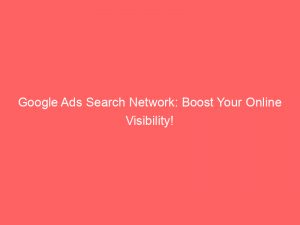- google ads search network
- Google Ads Search Campaigns: Introduction And Overview
- Search Partner Sites: A Wide Range Of Platforms
- Quality Score And Ads On Search Partner Sites
- Popular Types Of Ads On The Search Network
- Labeling Of Ads On Google Search Results And Partner Sites
- Shopping Ads: Different Labeling For Sponsored Content
- Image And Video Ads On Search Partner Sites
- Opting Out Of Search Partner Sites: Step-By-Step Guide
Imagine being able to reach billions of potential customers with just a few clicks. Imagine your brand appearing at the very top of Googlesearch results, capturing the attention of anyone looking for products or services you offer.
With GoogleAdssearchnetwork, this dream becomes a reality. This incredibly powerful advertising platform allows you to target specific keywords, customize yourads, and reach your ideal audience.
From displaying ads on Googlesearch results to non-Google websites and even YouTube, the possibilities are endless. So, if you want to take your business to the next level, buckle up and discover the wonders of Google Ads search network.
| Item | Details |
|---|---|
| Topic | Google Ads Search Network: Boost Your Online Visibility! |
| Category | Ads |
| Key takeaway | Imagine being able to reach billions of potential customers with just a few clicks. |
| Last updated | December 28, 2025 |
google ads search network
The Google Ads search network refers to the display of ads on Google search results and search partner sites. Search partner sites include non-Google websites, YouTube, and other Google sites.
Ads on search partner sites do not affect Quality Score on Google. Common types of ads on the Search Network include text ads, dynamic search ads, responsive search ads, and call-only ads.
New optimization tips included — stay ahead.
These ads are clearly labeled as “Ad” or “Ads” on search results and may have an “Ads by Google” label on partner sites. For shopping ads, they are labeled as “Sponsored” or with an “Ad” label.
Search partners have the capability to host image ads and video ads. By default, search partners are included when creating a Search campaign, but advertisers have the option to opt out of search partner sites if necessary.
It is important to note that all Search Network partner sites must comply with Google policies. Advertisers should optimize their campaigns to avoid performance issues, and the campaign construction navigation menu helps in reviewing and resolving any potential issues.
Google ensures that its policies meet image and reputation standards for advertisers.Key Points:
- Google Ads search network displays ads on Google search results and search partner sites.
- Search partner sites include non-Google websites, YouTube, and other Google sites.
- Quality Score on Google is not affected by ads on search partner sites.
- Common types of ads on the Search Network include text ads, dynamic search ads, responsive search ads, and call-only ads.
- Ads on search results and partner sites are clearly labeled as “Ad” or “Ads”, or “Ads by Google” on partner sites.
- Advertisers can opt out of search partner sites if necessary, but they must comply with Google policies.
Sources
https://support.google.com/google-ads/answer/1722047?hl=en
https://www.cnn.com/2023/07/19/politics/oversight-committee-hearing-irs-whistleblowers/index.html
https://www.linkedin.com/pulse/how-make-money-from-google-ad-network-hafiz-raees-mirza/
https://www.nytimes.com/2023/07/19/health/health-insurance-medicaid-denials.html
Check this out:
💡 Pro Tips:
1. Use Negative Keywords: By adding negative keywords to your Google Ads search campaign, you can prevent your ads from showing for irrelevant search queries, ultimately improving campaign performance and click-through rates.
2. Monitor Search Term Reports: Regularly review the search term reports in your Google Ads account to identify new keyword opportunities and negative keywords. This will help you refine your targeting and ensure your ads are being shown to the right audience.
3. Create Ad Extensions: Take advantage of ad extensions to provide additional information and increase the visibility of your ads. Utilize extensions like sitelinks, callouts, and structured snippets to make your ads more compelling and drive higher click-through rates.
4. Optimize Landing Pages: Ensure that your landing pages are relevant and optimized for the keywords you are targeting. A well-designed and user-friendly landing page can significantly improve your ad’s performance and conversion rates.
5. A/B Test Ad Copy: Test different variations of ad copy to see which performs best. Experiment with different headlines, descriptions, and calls-to-action to find the winning combination that drives the highest click-through and conversion rates.
Google Ads Search Campaigns: Introduction And Overview
Google Ads search campaigns are an effective way for businesses to display their ads on Google search results and search partner sites. This powerful advertising tool allows advertisers to reach a wide audience and improve their online visibility.
With Google Ads search campaigns, businesses can target specific keywords related to their products or services, ensuring that their ads are shown to users who are actively searching for those keywords.
The search partner network includes a variety of platforms, including non-Google websites, YouTube, and other Google sites. This wide range of platforms provides advertisers with the opportunity to extend their reach and tap into new audiences.
By displaying their ads on these search partner sites, businesses can connect with potential customers who may not have found them through traditional Google search.
Search Partner Sites: A Wide Range Of Platforms
The search partner network encompasses a diverse array of platforms, giving advertisers the chance to showcase their ads in various contexts. These platforms include non-Google websites that have partnered with Google to display ads on their search results pages.
Additionally, YouTube, one of the most popular video-sharing platforms, is also a part of the search partner network. This means that businesses can leverage the power of video advertising to engage with users on YouTube.
Moreover, other Google sites, such as Google Play and Google Maps, are included in the search partner network. This allows advertisers to reach potential customers who are using these platforms to search for products or services.
By having a presence on these partner sites, businesses can increase their visibility and generate more leads or sales.
Quality Score And Ads On Search Partner Sites
One important aspect to note is that ads displayed on search partner sites do not impact the Quality Score on Google. The Quality Score is a metric used by Google to assess the relevance and quality of ads.
It plays a crucial role in determining the position and cost-per-click of ads on Google search results. However, it is important to optimize campaigns to ensure optimal performance on partner sites as well.
Advertisers should focus on creating high-quality ads that resonate with their target audience. By aligning the ad content with the user’s search intent and providing a seamless user experience, businesses can maximize the effectiveness of their ads on both Google search results and search partner sites.
Popular Types Of Ads On The Search Network
The Google Ads search network offers a variety of ad formats to suit different business objectives and target audiences. Some of the common types of ads on the search network include text ads, dynamic search ads, responsive search ads, and call-only ads.
Text ads are the traditional form of search ads, consisting of a headline, a description, and a URL. These ads appear on the search results page and attract clicks from users who find the ad compelling and relevant.
Dynamic search ads are generated automatically based on the content of a website. These ads dynamically match the user’s search query with relevant website content, providing highly targeted and personalized ads.
Responsive search ads adapt to different screen sizes and automatically optimize the ad content to improve performance. Advertisers can provide multiple headlines and descriptions, and Google’s machine learning technology will test different combinations to identify the most effective variations.
Call-only ads are specifically designed for businesses that want to encourage phone calls. These ads prominently display the business phone number, making it easy for users to directly contact the advertiser.
Labeling Of Ads On Google Search Results And Partner Sites
To ensure transparency and distinguish ads from organic search results, Google labels ads on search results and partner sites. Ads displayed on Google search results are labeled as “Ad” or “Ads.” This clear labeling helps users recognize that these are paid results and allows them to make informed decisions when clicking on ads.
On search partner sites, ads may carry an “Ads by Google” label. This label reinforces the idea that these ads are served by Google and helps maintain transparency for users.
By clearly labeling ads, Google ensures that users can easily differentiate between paid and organic search results, promoting a fair and trustworthy advertising ecosystem.
Shopping Ads: Different Labeling For Sponsored Content
In addition to the standard ad labeling, Google also distinguishes shopping ads from other types of ads on the search network. Shopping ads are labeled as “Sponsored” or with an “Ad” label.
These ads specifically promote products and include details such as product images, prices, and ratings. By clearly labeling them, Google enables users to identify sponsored shopping content and make informed decisions while shopping.
Image And Video Ads On Search Partner Sites
Search partners have the capability to host image ads and video ads, further expanding the advertising possibilities for businesses. This means that advertisers can leverage visual and multimedia elements to capture the attention of users on search partner sites.
By incorporating compelling images or engaging videos into their ads, businesses can effectively communicate their brand message and drive user engagement. This visual appeal can significantly increase the likelihood of users interacting with the ads and taking the desired action, such as making a purchase or visiting the advertiser’s website.
Opting Out Of Search Partner Sites: Step-By-Step Guide
While search partner sites are included by default when creating a search campaign, advertisers have the option to opt out if they prefer to focus solely on Google search results. Opting out of search partner sites requires specific steps to be taken.
To exclude search partner sites, advertisers should navigate to their search campaign’s settings. Within the campaign settings, they can locate the “Networks” section and click on “Edit.” From there, they can uncheck the box that says “Include Google search partners.
By opting out of search partner sites, advertisers can tailor their campaigns exclusively for Google search results, allowing them to optimize their strategies and budget to effectively reach their target audience.
In conclusion, Google Ads search campaigns provide businesses with a powerful platform to boost their online visibility. By displaying ads on Google search results and search partner sites, businesses can reach a wider audience and increase their chances of connecting with potential customers.
With the availability of various ad formats, advertisers have the flexibility to create appealing ads that resonate with their target audience. By optimizing their campaigns and taking advantage of the different platforms within the search partner network, businesses can maximize the impact of their Google Ads search campaigns and achieve their marketing goals.
Performance Marketing Tips • Buy Traffic • Native Ad Network • Programmatic Advertising