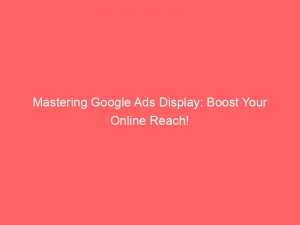In today’s digital age, online advertising has become an essential tool for businesses to reach their target audience effectively. Among the myriad advertising platforms, GoogleAds stands out as a powerhouse, offering various advertising options to suit different needs.
From search ads to video ads, GoogleAds has it all. One particularly powerful tool in its arsenal is display ads.
These visually engaging ads are strategically placed across the web to capture the attention of potential customers. In this article, we will delve into how to create a successful Google Ads displaycampaign, ensuring that your brand stands out from the crowd and reaches its full potential.
| Item | Details |
|---|---|
| Topic | Mastering Google Ads Display: Boost Your Online Reach! |
| Category | Ads |
| Key takeaway | In today's digital age, online advertising has become an essential tool for businesses to reach their target audience effectively. |
| Last updated | December 28, 2025 |
display-ads">google displayads display ads
Google Ads display ads are a type of online advertising that allows businesses to promote their products or services across the Google Display Network. To create a display ad campaign, you need to select “Standard display campaign” as the campaign subtype.
Then, you will provide your business’ website URL and enter a campaign name. Next, you can choose the locations and languages for your ads, and even set exclusions for specific locations within a targeted area.
By selecting ad rotation options, you can optimize your ads for better click-through rates or conversions. Ad scheduling allows you to limit when your ads can run, while device targeting helps you choose where your ads can appear.
Additionally, you can add a custom tracking template for click tracking and set content exclusions based on digital content labels, sensitive content, or content types. Dynamic ads allow for personalized content based on website or app activity.
It is important to set start and end dates for the campaign and control which conversion actions are reported in the “Conversions” column. Budget and bidding strategies, including automated and Smart Bidding options, should be chosen wisely.
Setting a daily budget and selecting a bidding strategy helps manage campaign expenses effectively. Different targeting strategies, such as optimized targeting and additional criteria, are available.
Responsive display ads enable the automated generation of ad combinations. Before publishing the campaign, it is essential to review all campaign settings on the “Review” page and fix any issues that arise.
It may take a few days for the ads to start showing, and they are typically approved within one business day. Reporting for Display campaigns may take up to 72 hours to appear.
If desired results are not achieved within 14 days, bid adjustments or changes to the bidding strategy may be necessary. Lastly, it is important to have a sufficient budget to support the campaign and use the Performance Planner to analyze historical data and optimize future campaigns.Key Points:
- Google Ads display ads promote products or services across the Google Display Network.
- Creating a display ad campaign involves selecting the campaign subtype and providing a website URL and campaign name.
- Ad customization options include selecting locations, languages, ad rotations, ad scheduling, and device targeting.
- Additional features include custom tracking templates, content exclusions, and dynamic ads for personalized content.
- It is important to set start and end dates, control conversion actions, and choose a budget and bidding strategy.
- Responsive display ads automate ad generation, and it is crucial to review campaign settings before publishing.
Sources
https://ads.google.com/intl/en_us/home/campaigns/display-ads/
https://support.google.com/google-ads/answer/10759203?hl=en
https://support.google.com/google-ads/answer/9823397?hl=en
https://support.google.com/google-ads/answer/2404190?hl%3Den
Check this out:
💡 Pro Tips:
1. Use affinity and in-market audiences to target users based on their interests and buying intentions.
2. Utilize demographic targeting to reach specific age groups, genders, and household income levels.
3. Take advantage of ad scheduling to display your ads during the most effective times of the day or week.
4. Implement remarketing campaigns to re-engage users who have previously visited your website or interacted with your ads.
5. Optimize your display ad creative by testing different designs, headlines, and calls-to-action to determine what resonates best with your audience.
Campaign Setup
Setting up a Google Ads display campaign is the first step to boosting your online reach and attracting more customers to your business website. To begin, select “Standard display campaign” as the campaign subtype.
This will enable you to create visually engaging ads that can be shown across a vast network of websites and apps.
Next, provide the URL for your business’ website and enter a campaign name. This will help you easily identify and manage your campaign within the Google Ads platform.
Make sure the URL you enter is accurate and leads to the destination you want potential customers to visit.
New insights from FroggyAds platform analytics.
Targeting Locations And Languages
When it comes to running a display campaign, it’s important to target the right audience. Google Ads allows you to choose specific locations and languages for your ads.
This means you can tailor your ads to reach users in specific countries, cities, or regions, as well as select the languages they speak.
By targeting the right locations and languages, you ensure that your ads are seen by the most relevant audience. This increases the likelihood of attracting users who are more likely to be interested in your products or services.
Setting Exclusions For Specific Locations
While targeting specific locations can be effective, there may be certain locations within your targeted area where you do not want your ads to appear. Google Ads allows you to set exclusions for these specific locations, ensuring that your ads are only shown in areas that align with your business goals.
For example, if you are running a local campaign and only want to attract customers within a certain radius of your business, you can set exclusions for areas outside of this radius. This helps to optimize your ad spend and ensures that your ads are shown to the most relevant audience.
Optimizing Ad Rotation Options
To maximize the effectiveness of your display ads, it’s important to choose the right ad rotation options. Google Ads offers two main options: optimizing for click-throughs or optimizing for conversions.
If your goal is to drive more traffic to your website, choosing the ad rotation option that optimizes for click-throughs is recommended. This ensures that your ads are shown to users who are more likely to click on them.
On the other hand, if your goal is to generate conversions, such as purchases or sign-ups, choosing the ad rotation option that optimizes for conversions is the way to go. This will prioritize showing your ads to users who are more likely to take the desired action on your website.
Managing Ad Schedule
To control when your ads can run, Google Ads provides the option for ad scheduling. This allows you to set specific times and days of the week when your ads should be shown.
By targeting specific timeframes, you can ensure that your ads are visible to your target audience when they are most likely to be online.
For example, if your business operates during specific hours, you can schedule your ads to run only during those hours. This helps to maximize the impact of your ads and prevents them from running when your business is closed or unable to handle inquiries.
Device Targeting Options
With the increasing use of mobile devices, it’s crucial to take advantage of device targeting options when running a display campaign. Google Ads allows you to select where your ads can appear based on device types, such as desktops, tablets, or mobile devices.
By targeting specific devices, you can tailor your ads to be more visually appealing and optimized for the device’s screen size. This ensures a better user experience and increases the chances of users engaging with your ads.
Custom Tracking Template For Click Tracking
Tracking the effectiveness of your display ads is essential to measuring their success and making any necessary improvements. With Google Ads, you have the option to add a custom tracking template for click tracking.
By implementing a custom tracking template, you can gather valuable data on user behavior and actions after clicking on your ads. This allows you to gain insights into which ads are driving the most conversions and make data-driven decisions to optimize your campaigns.
Content Exclusions And Dynamic Ads
To ensure that your display ads appear in appropriate placements, Google Ads provides options for content exclusions based on digital content labels, sensitive content, or specific content types. This helps to maintain the integrity of your brand and to avoid associations with content that may not align with your business values.
Additionally, Google Ads allows you to use dynamic ads for personalized content based on website or app activity. This means that your ads can be tailored to individual users based on their browsing history or previous interactions with your website or app.
This personalization can greatly increase the relevancy of your ads and improve user engagement.
In conclusion, mastering Google Ads Display can greatly boost your online reach and attract more customers to your business. By following the steps mentioned above, such as setting up campaigns, targeting the right locations and languages, managing ad rotation and scheduling, optimizing device targeting, implementing click tracking, and utilizing content exclusions and dynamic ads, you can create highly effective display campaigns that drive results for your business.
Remember to review and optimize your campaigns regularly to ensure continuous improvement and success.
Advertising Platform for Marketers • Native Ad Network • Buy Traffic • Performance Marketing Tips • Self-Serve DSP Platform