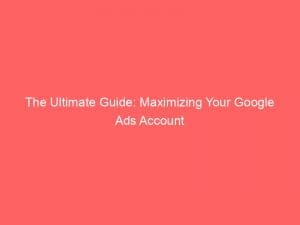- google ads account
- Newly Created Google Ads Accounts No Longer Support URLs In Account Name
- Option To Set Up Conversion Measurement
- Link Existing Accounts To Save Time And Suggest Keywords
- Invite More People To Access The Google Ads Account
- Set Up Billing Information
- Troubleshooting Login Issues
- Access Multiple Google Ads Accounts With One Email Address
Imagine having the power to tap into the vast digital world and reach yourtarget audience with laser precision. With a GoogleAdsaccount, this becomes a thrilling reality.
Gone are the days when URLs in account names were supported; now, a new era of advertising is upon us. In this fast-paced digital landscape, the key to success lies in mastering the three essential steps to getting started.
But that’s just the beginning – you can set up conversion measurement, link existing accounts, invite collaborators, and even troubleshoot login issues. Buckle up as we delve into the dynamic world of GoogleAdsaccounts – the gateway to digital marketing prowess.
| Item | Details |
|---|---|
| Topic | The Ultimate Guide: Maximizing Your Google Ads Account |
| Category | Ads |
| Key takeaway | Imagine having the power to tap into the vast digital world and reach your target audience with laser precision. With a Google Ads account, this becomes a thrilling reality. |
| Last updated | December 27, 2025 |
ads-account">google ads account
A Google Ads account is a platform that allows businesses to create and manage their online advertising campaigns. It provides various tools and features to help businesses reach their target audience and achieve their marketing goals.
To get started with Google Ads, there are three essential steps. First, you need to add your business information, including your website and contact details.
Next, you can select your campaign goals and set a budget for your advertising campaigns. Finally, you will need to enter your payment details to activate your account.
Additionally, you have the option to set up conversion measurement to track important actions and link existing accounts like your YouTube channel or Google Business Profile to save time and suggest relevant keywords. You can also invite more people to access your Google Ads account and set up billing information, including selecting the billing country, choosing the time zone, entering promotional codes, and adding a payment method.
Troubleshooting login issues is also possible by signing into the Google Ads account, troubleshooting any issues encountered, updating login credentials, or submitting a lost account form if needed. It is worth noting that it is possible to access multiple Google Ads accounts with a single email address, which can be useful for agencies or users managing multiple accounts.
For improved security, it is recommended not to share passwords, enable 2-step verification, and add a recovery phone number. To learn more about Google Ads and its features, additional information can be found in the related links provided.Key Points:
- Google Ads account is a platform for businesses to create and manage online advertising campaigns
- Essential steps to start with Google Ads include:
- Adding business information
- Selecting campaign goals
- Setting a budget
- Payment details need to be entered to activate the account
- Additional features include:
- Conversion measurement
- Linking existing accounts
- Inviting more people
- Setting up billing information
- Troubleshooting login issues can be done through:
- Troubleshooting
- Updating credentials
- Submitting a lost account form
- Improved security measures include:
- Not sharing passwords
- Enabling 2-step verification
- Adding a recovery phone number
Sources
https://support.google.com/google-ads/answer/6366720?hl=en
https://support.google.com/google-ads/answer/1722062?hl=en
https://support.google.com/google-ads/answer/6372672?hl=en
https://ads.google.com/intl/en_us/home/tools/manager-accounts/
Check this out:

💡 Pro Tips:
1. Make use of keyword insertion in your ad copy. This allows Google to dynamically insert the searched keyword into your ad, increasing relevancy and potentially improving click-through rates.
2. Utilize ad extensions to provide additional information and improve the visibility of your ads. Some popular ad extensions include call extensions, location extensions, and sitelink extensions.
3. Regularly review your campaign performance and make necessary adjustments. Pay attention to key metrics such as click-through rate, conversion rate, and cost per conversion. Use this data to optimize your campaigns and improve overall performance.
4. Experiment with different ad formats such as responsive search ads and display ads to see what works best for your target audience. Try different messaging, images, and placements to find the most effective combination.
5. Take advantage of remarketing to target users who have previously interacted with your website or ads. This can be a highly effective way to re-engage potential customers and encourage them to convert.
Newly Created Google Ads Accounts No Longer Support URLs In Account Name
When it comes to creating a new Google Ads account, it is important to note that URLs are no longer supported in account names. This change was made to ensure consistency and clarity within the Google Ads platform.
While URLs in the account name may have been convenient in the past, it is now necessary to focus on other aspects of optimizing your Google Ads account.
To get started with your Google Ads account, follow these three simple steps:
1. Add Business Information: Fill in all the relevant details about your business, including your website, contact information, and industry.
This will help Google Ads tailor your advertising campaigns to specific demographics and interests.
2. Select Campaign Goals and Budget: Identify your campaign goals, whether it’s driving website traffic, generating leads, or increasing sales.
Then, set a budget that aligns with your advertising goals. Make sure to allocate your budget effectively to maximize your return on investment (ROI).
3. Enter Payment Details: Provide your payment information so that you can start running ads immediately.
Google Ads offers various payment methods, including credit/debit cards and bank transfers, to accommodate different preferences.
Option To Set Up Conversion Measurement
Conversion measurement is a vital feature offered by Google Ads. It allows you to track important actions taken by users on your website, such as purchases, sign-ups, or inquiries.
By setting up conversion measurement, you can gain valuable insight into the effectiveness of your campaigns and optimize them accordingly.
To set up conversion measurement, follow these steps:
Click on “Conversions” under the “Measurement” section.
Set the conversion value and add any additional parameters to track specific actions.
Test the conversion tracking to ensure it is working correctly.
With conversion measurement in place, you can fine-tune your campaigns based on the actions that have the most impact on your business goals.
Link Existing Accounts To Save Time And Suggest Keywords
To streamline your Google Ads experience and save time, consider linking your existing accounts such as your YouTube channel and Google Business Profile. This integration allows Google Ads to suggest relevant keywords based on the content of your videos or the information provided on your business profile.
By linking your accounts, you can harness the power of cross-promotion and ensure consistency in your brand messaging across different platforms. Additionally, it reduces the need for manual keyword research, as Google Ads can suggest keywords based on the information already available.
Invite More People To Access The Google Ads Account
Collaboration is key when it comes to managing your Google Ads account effectively. If you have a team or work with external partners, you can invite them to access your Google Ads account.
By granting access to others, you can delegate tasks, optimize campaigns together, and ensure everyone is on the same page.
To invite more people to access your Google Ads account, follow these steps:
Click on “Invite Users” or a similar option.
Customize the notification message and send the invitations.
Remember to assign appropriate access levels based on the responsibilities and roles of each user. This way, you maintain control over your account while fostering collaboration.
Set Up Billing Information
Once you have set up your Google Ads account, it is essential to configure your billing information to ensure smooth operation and payment processing. This involves selecting your billing country, choosing a suitable time zone, entering any promotional codes you may have, and adding a payment method.
To set up your billing information, follow these steps:
Select your billing country from the available options.
If you have a promotional code, enter it to take advantage of any available discounts.
Review and confirm your billing information for accuracy.
By completing these steps, you can ensure that your advertising campaigns continue running smoothly, and your payments are processed correctly.
Troubleshooting Login Issues
Occasionally, you may encounter login issues with your Google Ads account. Whether you have forgotten your password or are experiencing technical difficulties, there are steps you can take to troubleshoot and regain access to your account.
To troubleshoot login issues, follow these steps:
Follow the prompts to reset your password, ensuring you choose a strong and unique password.
Consider updating your login credentials regularly for added security.
Remember to keep your login credentials secure and avoid sharing passwords with unauthorized individuals. Additionally, enabling 2-step verification and adding a recovery phone number can provide an extra layer of security for your Google Ads account.
Access Multiple Google Ads Accounts With One Email Address
If you manage multiple Google Ads accounts or work as an agency, a manager account can streamline your workflow and increase efficiency. A manager account allows you to access and manage multiple Google Ads accounts with a single email address.
This way, you can switch between accounts seamlessly and perform account-level tasks efficiently.
Updated for the new year’s advertising best practices.
To set up a manager account, follow these steps:
Follow the prompts to set up your manager account, including adding the email addresses associated with the Google Ads accounts you want to manage.
A manager account offers a centralized platform for managing your advertising campaigns, making it easier to optimize and track performance across multiple accounts.
In conclusion, maximizing your Google Ads account requires attention to various aspects, from setting up your account correctly to troubleshooting login issues. By following the steps outlined in this comprehensive guide, you can make the most of your Google Ads experience, drive better results, and achieve your advertising objectives effectively.
Remember to prioritize security measures, link your existing accounts, and take advantage of the available features to enhance your advertising campaigns. For further information, be sure to explore the related links provided by Google Ads.
Buy Traffic • Programmatic Advertising • Self-Serve DSP Platform • Advertising Platform for Marketers • Performance Marketing Tips