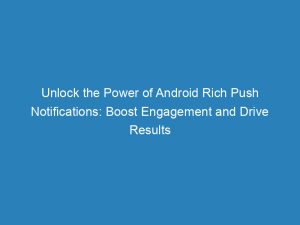- android rich push notification
- Enhance User Engagement With Android Rich Notifications
- Customization Options For Android Rich Push Notifications
- Recommended Image Sizes For Android Rich Notifications
- The Limitations And Considerations Of Android Rich Notifications
- Steps To Set Up Android Rich Notifications
- Personalization And Targeting Tips For Android Rich Push Notifications
- The Benefits Of Using Rich Media In Push Notifications
- Tips For Creating A Good User Experience With Android Rich Notifications
Imagine receiving a notification that not only catches your attention but also captivates your senses. Android rich push notifications do just that, taking mundane alerts to a whole new level of excitement. With stunning images and interactive elements, these notifications redefine user engagement and brand memorability. Whether it’s a tempting offer from your favorite shopping app or an update from your social media platform of choice, Androidrichnotifications are designed to lure you in and keep you coming back for more. Get ready to enter a world of immersive notification experiences that will leave you craving for more.
| Item | Details |
|---|---|
| Topic | Unlock the Power of Android Rich Push Notifications: Boost Engagement and Drive Results |
| Category | Ads |
| Key takeaway | Imagine receiving a notification that not only catches your attention but also captivates your senses. |
| Last updated | December 27, 2025 |
android-rich-push-notification">androidrich push notification
Android rich push notifications allow for more customization in push notifications beyond just text copy. They support images, including the expanded notification view, and offer options for different image sizes and aspect ratios. Currently, only static images (jpg and png) are supported, and adding action buttons may affect the display area of the image. To set up Android rich notifications, follow the steps for creating a campaign using the same composer for push notifications without rich content. Rich push notifications can include rich media attachments and interactive content extensions. They can be personalized and have been shown to improve reaction rates by 25%. Only 8% of marketers currently use rich media in push notifications, but personalization and targeting can improve open rates and click-through rates. Good user experience is important even if the rich media cannot be seen, and rich notifications can enhance user engagement and brand memorability.
Key Points:
- Android rich notifications support images and expanded notification view.
- There are recommended image sizes and ratios for different notification sizes.
- Only static images are supported in Android rich notifications.
- Rich notifications can include rich media attachments and interactive content extensions.
- They can be personalized and have been shown to improve reaction rates.
- Only 8% of marketers currently use rich media in push notifications.
Sources
https://www.braze.com/docs/user_guide/message_building_by_channel/push/android/rich_notifications
https://clevertap.com/blog/rich-push-notifications/
https://mobilefirstplatform.ibmcloud.com/blog/2020/07/21/rich-push-notifications/
https://developer.android.com/develop/ui/views/notifications/expanded
Check this out:
? Pro Tips:
1. Use the recommended image sizes for rich notifications to ensure optimal display on different devices: Small (512×256), Medium (1024×512), and Large (2048×1024).
2. Take advantage of content extensions in rich push notifications to incorporate interactive elements, such as buttons or forms, to enhance user engagement.
3. Consider personalizing rich push notifications with user details to increase open rates and click-through rates. This can be done by using dynamic content and segmentation based on user attributes.
4. Experiment with different types of rich media attachments, such as animated GIFs, videos, or audio, to create more engaging and memorable notifications.
5. Pay attention to the user experience for recipients who may not be able to view the rich media. Utilize alternate text or provide a fallback option to ensure the message is still clear and enticing. Additionally, segment your audience based on their operating systems to avoid sending rich push notifications to incompatible devices.
Enhance User Engagement With Android Rich Notifications
In today’s fast-paced digital world, standing out from the crowd and capturing users’ attention has become increasingly challenging. This is where Android rich push notifications come to the rescue. These notifications go beyond traditional text-based messages and allow for more customization, creating a visually appealing and engaging experience for users.
Android notifications have long supported the inclusion of images in push notifications. However, with the introduction of the expanded notification view in devices using Jelly Bean (Android 4.1) or later, the possibilities for rich notifications have truly expanded. The expanded notification view provides a larger canvas for developers to showcase their content and capture users’ attention.
Latest benchmarks updated for programmatic buyers.
One of the key features of Android rich notifications is the ability to set separate images for the standard notification view and the expanded view. This allows for greater flexibility in conveying information to users. Additionally, Android Extended Notification images must have a 2:1 ratio, and there is no size limit. This opens up a world of possibilities for creativity and design in crafting captivating notifications.
Customization Options For Android Rich Push Notifications
When it comes to customization, Android rich notifications offer a range of options to suit your needs. Recommended image sizes for rich notifications include 512×256 for Small, 1024×512 for Medium, and 2048×1024 for Large notifications. These dimensions provide optimal visual quality across different devices and screen sizes.
It’s worth noting that currently, only static images in JPG and PNG formats are supported in Android rich notifications. However, this limitation doesn’t hinder the ability to create visually appealing notifications that grab users’ attention.
Adding Action Buttons to rich notifications can enhance user interaction and make notifications more actionable. However, keep in mind that these buttons may affect the displayable area of the image, so it’s important to consider the overall design and user experience.
Recommended Image Sizes For Android Rich Notifications
To make the most of Android rich notifications, it’s crucial to optimize image sizes to ensure a visually pleasing experience. The recommended image sizes for different notification sizes are as follows:
- Small notifications: 512×256 pixels
- Medium notifications: 1024×512 pixels
- Large notifications: 2048×1024 pixels
By using these recommended sizes, you can ensure that your images look crisp and clear on various Android devices and screen resolutions.
The Limitations And Considerations Of Android Rich Notifications
While Android rich notifications offer a range of customization options, it’s important to consider the potential limitations and variations in rendering across different devices and Android versions.
The display of rich push notifications can vary based on factors such as device aspect ratio, OEM-specific constraints, and Android version. This means that careful testing and optimization may be required to ensure a consistent and visually appealing experience across devices.
Additionally, only static images in JPG and PNG formats are currently supported in Android rich notifications. While this may limit the use of other rich media formats such as animated GIFs, videos, and audio, it doesn’t diminish the effectiveness of visually engaging static images.
Steps To Set Up Android Rich Notifications
Setting up Android rich notifications is a straightforward process. You can follow the steps below to create a campaign using the same composer used for push notifications without rich content:
- Access your notification composer or dashboard.
- Create a new campaign.
- Specify the desired image for the rich notification. You can upload the image through the dashboard or provide a content URL.
- Add relevant text and any desired interactive elements, such as Action Buttons or content extensions.
- Personalize the notification with user details if desired.
- Preview and test the notification to ensure it looks and functions as intended.
- Schedule or send the rich notification to your audience.
By following these steps, you’ll be able to leverage the power of Android rich notifications to engage and captivate your target audience.
Personalization And Targeting Tips For Android Rich Push Notifications
Personalization and targeting play a crucial role in maximizing the impact of Android rich push notifications. By tailoring your messages to individual users, you can greatly improve open rates and click-through rates.
Consider leveraging user data to create personalized notifications that resonate with each user. You can create a sense of FOMO (Fear of Missing Out) by offering limited-time promotions or special bonuses. Sending birthday bonuses or personalized recommendations can also enhance user engagement and drive results.
Furthermore, you can gamify your rich push notifications by incorporating interactive elements, such as quizzes or challenges. By offering incentives and rewards, you can encourage users to interact with your notifications and deepen their engagement with your brand.
Segmenting your audience based on operating systems can also help ensure a good user experience. For example, if a rich media attachment cannot be seen on certain devices, you can use alternate text or selectively target devices that support the content format.
The Benefits Of Using Rich Media In Push Notifications
Rich media in push notifications offers several benefits that can significantly boost engagement and drive results. According to studies, rich push notifications have been shown to improve reaction rates by 25%. However, despite these impressive statistics, only 8% of marketers currently utilize rich media in their push notifications.
By incorporating rich media elements such as images, videos, and audio, you can create captivating and visually appealing notifications that leave a lasting impression. These enhanced notifications are more likely to grab users’ attention and induce a favorable response.
Furthermore, personalized rich push notifications have the power to create a sense of exclusivity and urgency. Leveraging personalized offers, birthday bonuses, and unique content can help generate excitement and encourage users to take action.
Tips For Creating A Good User Experience With Android Rich Notifications
While the visual aspect of Android rich notifications is important, it’s equally crucial to ensure a good user experience, even when the rich media cannot be seen. Here are a few tips to consider:
- Use alternate text: Providing informative and descriptive alternate text ensures that users still receive relevant information, even if the rich media cannot be displayed.
- Segment the audience: Segmenting your audience based on factors like operating systems and device capabilities allows you to deliver tailored experiences that prioritize the features and content each user can access.
- Consider device and OS variations: Given the variations in devices and Android versions, it’s important to test and optimize your rich notifications for different scenarios to ensure a consistent and enjoyable experience across a wide range of devices.
By focusing on delivering a seamless and delightful user experience, you can maximize the engagement and brand memorability of your Android rich push notifications.
In conclusion, Android rich push notifications empower marketers to go beyond text-based messages and create visually captivating and engaging experiences for users. By leveraging customization options, optimizing image sizes, personalizing content, and ensuring a good user experience, you can unleash the power of Android rich notifications to boost engagement, drive results, and leave a lasting impression on your audience.
Performance Marketing Tips • Native Ad Network • Programmatic Advertising • Advertising Platform for Marketers