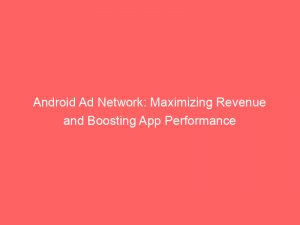- android ad network
- Sunset of Google Mobile Ads SDK Versions 19.8.0 and Lower
- Importance of Migrating to a Supported SDK Version
- Bid and Waterfall Mediation Integrations in AdMob Mediation
- Utilizing Open-Sourced and Versioned Adapters for App Integration
- Understanding the Format of Adapter Versioning
- Best Practices for Disabling Refresh in Third-Party Ad Networks UI
- Maximizing Revenue through Ad Source Optimization
- Using Custom Events for Unlisted Ad Networks
In the fast-paced world of technology, staying up to date with the latest advancements is crucial. And when it comes to monetizing your Androidapp, the right ad network can make all the difference.
Enter the realm of Android ad networks, where developers seek out the most effective strategies to maximize revenue generation. But here’s the catch – Google Mobile Ads SDK versions 19.8.0 and older are no longer serving ads.
Don’t worry, though. We’ve got you covered.
Discover the power of AdMob mediation, with its bidding and waterfall integration options and open-sourced adapters. Boost your app’s revenue potential and dive into the world of ad source optimization and custom events.
It’s time to take your Android app to new heights!
| Item | Details |
|---|---|
| Topic | Android Ad Network: Maximizing Revenue and Boosting App Performance |
| Category | Ads |
| Key takeaway | In the fast-paced world of technology, staying up to date with the latest advancements is crucial. |
| Last updated | December 27, 2025 |
android-ad-network">android ad network
An Android ad network refers to a platform or system that enables app developers to monetize their applications by displaying advertisements within the app. One well-known Android ad network is the Google Mobile Ads SDK.
However, it is important to note that versions 19.8.0 and lower of this SDK have been discontinued and may no longer serve ads. As a result, app developers are advised to migrate to a supported version of the SDK.
Additionally, AdMob mediation, offered by the Google Mobile Ads SDK, supports both bidding and waterfall mediation integrations. This means that app developers can optimize their ad revenue by integrating third-party ad networks into their apps.
To facilitate the integration process, open-sourced and versioned adapters are available. These adapters follow the format of ..
It is crucial to disable refresh in the third-party ad networks‘ user interface for banner ad units used in AdMob mediation. Furthermore, ad source optimization can automatically arrange the mediation chain to maximize revenue.
Lastly, if an ad network is not listed, app developers can utilize custom events to incorporate it into their app’s ad system.Key Points:
- Android ad networks allow app developers to display advertisements within their apps to earn money.
- The Google Mobile Ads SDK is a well-known Android ad network platform.
- Older versions of the Google Mobile Ads SDK (version 19.8.0 and lower) no longer serve ads and app developers should update to a supported version.
- AdMob mediation, offered by the Google Mobile Ads SDK, supports both bidding and waterfall mediation integrations to optimize ad revenue.
- Open-sourced and versioned adapters are provided to facilitate the integration of third-party ad networks into apps.
- App developers should disable refresh in third-party ad networks’ user interface for banner ad units used in AdMob mediation, and ad source optimization can maximize revenue by arranging the mediation chain automatically.
- For ad networks not listed, custom events can be used to incorporate them into the app’s ad system.
Sources
https://www.businessofapps.com/ads/mobile-ad-network/
https://developers.google.com/admob/android/choose-networks
https://www.monetizemore.com/blog/app-ad-networks/
https://support.google.com/android/answer/9075847?hl=en
Check this out:
https://www.youtube.com/watch?v=eMPGt99cKpI
💡 Pro Tips:
1. Enable test ads during development: To ensure that ads are properly implemented in your Android app, enable test ads during the development phase. This will prevent live ads from being displayed before your app is ready for release.
2. Monitor ad performance: Regularly check the performance of the ads being served in your app. Analyze metrics such as click-through rates (CTR), revenue per thousand impressions (RPM), and fill rates to optimize your revenue generation.
3. Utilize ad formats strategically: Experiment with different ad formats such as interstitials, rewarded videos, and native ads to find out which ones perform best for your app. Consider the user experience and placement within your app to maximize engagement and revenue.
4. Implement user-friendly ad experiences: Avoid intrusive or disruptive ad experiences that may annoy or frustrate your app users. Opt for ads that seamlessly integrate into the app’s design and flow, providing value without compromising the overall user experience.
5. Test multiple ad networks: While AdMob is a popular choice, don’t limit yourself to a single ad network. Explore and test multiple ad networks to find the ones that offer the best revenue potential for your app. Keep an eye on their fill rates, eCPM (effective cost per thousand impressions), and ad quality when making your decision.
Sunset of Google Mobile Ads SDK Versions 19.8.0 and Lower
Google has announced that the support for Google Mobile Ads SDK versions 19.8.0 and lower has come to an end. This means that these versions may no longer serve ads and are no longer officially supported.
It is crucial for app developers to migrate to a supported SDK version to ensure the smooth functioning of ads in their applications. Failure to do so may result in a loss of revenue and a subpar user experience.
Importance of Migrating to a Supported SDK Version
Migrating to a supported SDK version is of utmost importance for app developers. Supported SDK versions offer the latest features, bug fixes, and security updates.
By staying updated, developers can take advantage of new ad formats and functionalities that can enhance user engagement and revenue generation. It also ensures compatibility with the latest Android releases, API changes, and platform updates.
Additionally, maintaining an updated SDK version guarantees ongoing support from Google in case of any issues or concerns. By migrating to a supported SDK version, developers can optimize their ad serving capabilities and provide a seamless ad experience to their users.
New insights from FroggyAds platform analytics.
Bid and Waterfall Mediation Integrations in AdMob Mediation
AdMob mediation offers developers the flexibility to choose between bid and waterfall mediation integrations. With bid mediation, ad networks can participate in a real-time auction, allowing for competition and potentially increasing ad revenue.
Waterfall mediation, on the other hand, prioritizes ad networks in a predefined order, sequentially passing the ad request until an ad is filled.
By utilizing bid and waterfall mediation integrations, developers can optimize their ad monetization strategy.
These integrations provide options to experiment with different ad networks, maximizing the chances of ad fill and revenue generation. It is recommended to test and analyze the performance of various mediation networks to determine the most profitable combination for each app.
Utilizing Open-Sourced and Versioned Adapters for App Integration
AdMob provides open-sourced and versioned adapters for smooth integration with third-party ad networks. These adapters simplify the process of incorporating new ad networks into apps, enabling developers to expand their revenue sources.
The open-source nature of these adapters also allows for community contributions and improvements.
When integrating adapters, it is essential to consider the versioning format.
Adapter versioning follows the format <third-party SDK version>.<adapter patch version>. This format ensures compatibility and stability between the third-party SDKs and the AdMob mediation platform.
By keeping the adapters up to date, developers can leverage the latest features and improvements offered by each ad network.
Understanding the Format of Adapter Versioning
Adapter versioning in AdMob follows a structured format for consistency and compatibility. The format is composed of the third-party SDK version and the adapter patch version.
It is recommended to keep track of the third-party SDK versions and their corresponding adapter versions to ensure seamless integration and compatibility with AdMob mediation.
For example, if a third-party SDK is at version 5.4.1, the corresponding adapter version for integration with AdMob will be 5.4.1.x, where x represents the adapter patch version.
By maintaining the adapter version in sync with the third-party SDK version, developers can avoid any compatibility issues and take advantage of the full capabilities of the ad network.
Best Practices for Disabling Refresh in Third-Party Ad Networks UI
To optimize the performance of banner ad units used in AdMob mediation, it is recommended to disable the refresh functionality in third-party ad networks’ user interfaces (UI). Refreshing ad units too frequently can lead to ad fatigue, resulting in lower engagement and reduced revenue potential.
By carefully managing the refresh settings and ensuring that it is disabled in the third-party ad networks UI, developers can ensure a smooth ad experience for their users. It is advisable to determine an appropriate refresh interval that balances revenue generation and user experience to maximize the overall effectiveness of banner ads.
Maximizing Revenue through Ad Source Optimization
Ad source optimization plays a crucial role in maximizing ad revenue. AdMob offers a feature that automates the process of ordering the mediation chain to maximize revenue.
This optimization process takes into account historical data, network performance, and eCPM (effective cost per thousand impressions) values to determine the optimal order of ad networks.
By enabling ad source optimization, developers can save time and effort while maximizing revenue potential.
The automated system ensures that the highest-paying ads are prioritized, leading to better monetization opportunities. It is important to regularly review and adjust the mediation chain based on performance and changes in ad network dynamics to maintain optimal revenue levels.
Using Custom Events for Unlisted Ad Networks
AdMob provides custom events as a solution for integrating ad networks that are not listed in the official documentation. Custom events allow developers to define their own logic and implement the necessary code to integrate with unsupported ad networks.
This flexibility enables app developers to diversify their ad network options and explore new revenue streams.
To utilize custom events effectively, developers should first ensure that the ad network they wish to integrate supports custom events.
With proper implementation, custom events can provide seamless integration and enable developers to monetize their apps efficiently, even with ad networks not officially supported by AdMob.
In conclusion, maintaining an up-to-date SDK version, leveraging bid and waterfall mediation, utilizing open-sourced adapters, and maximizing revenue through optimization techniques are crucial aspects of enhancing ad monetization for Android applications. By following these best practices and exploring custom event options, developers can maximize their revenue potential while providing a seamless and engaging ad experience for their users.