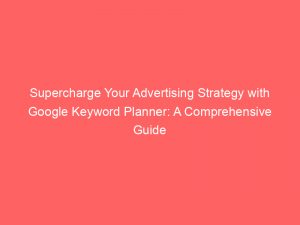- ads google keyword planner
- Accessing Google Keyword Planner Through Google Ads Account
- Discovering New Keyword Ideas: Starting With Keywords Or Starting With A Website
- Utilizing Filters and Categories for Relevant Keyword Search
- Challenges With Very Low Search Volume and Sensitive Keywords
- Saving Keywords for Future Organization and Performance Forecasting
- Adding Keywords to Ad Groups Within Existing Campaigns
- Instructions for Using Keyword Planner Tool in Google Ads
- Forecasting Capabilities Based on Spend, Budget, and Bid Strategy
In the ever-evolving world of online advertising, one tool has taken center stage when it comes to discovering the right keywords for your campaigns – GoogleKeyword Planner. This powerful tool, nestled within GoogleAds, holds the key to unlocking an endless treasure trove of keywords.
Whether you’re starting from scratch or already have a website in mind, this handy tool allows you to dive deep into the world of keywords in just a few clicks. But beware, not all keywords may be accessible!
Fear not though, as Keyword Planner allows you to save your findings, organize them into ad groups, and even provides forecasting metrics to help you strategize your next move. Let’s delve into the intricacies of this indispensable tool, including a quick reference for the previous version and how to provide valuable feedback.
Get ready to supercharge your advertisement campaigns with Google Keyword Planner!
| Item | Details |
|---|---|
| Topic | Supercharge Your Advertising Strategy with Google Keyword Planner: A Comprehensive Guide |
| Category | Ads |
| Key takeaway | In the ever-evolving world of online advertising, one tool has taken center stage when it comes to discovering the right keywords for your campaigns - Google Keyword Planner. |
| Last updated | December 27, 2025 |
google-keyword-planner">ads google keyword planner
Google Keyword Planner is a valuable tool that can help advertisers find and organize keywords for their Google Ads campaigns. By accessing it through the Tools icon in a Google Ads account, users have the ability to discover new keyword ideas starting with either specific keywords or a website.
The use of filters and categories allows for the identification of the most relevant keywords. However, it is important to note that very low search volume keywords or sensitive keywords may not be easily discoverable or forecastable.
To enhance organization and performance forecasting, users can save keywords for later use and add them to ad groups within existing campaigns. Furthermore, the Keyword Planner tool provides forecasting metrics that estimate performance based on spend, budget, and bid strategy.
It is worth mentioning that a new Google Ads user interface is set to be launched in 2024. For those accustomed to the previous version of Google Ads, there is a quick reference map available.
Users are also encouraged to share their feedback on their Google Ads experience. Overall, Google Keyword Planner offers the necessary tools and features to effectively manage and optimize keyword selection for successful ad campaigns.Key Points:
- Google Keyword Planner helps advertisers find and organize keywords for Google Ads campaigns.
- Users can access it through the Tools icon in their Google Ads account and discover keyword ideas.
- Filters and categories aid in identifying relevant keywords, but low search volume or sensitive keywords may not be easily discoverable.
- Keywords can be saved for later use and added to ad groups within existing campaigns for better organization and performance forecasting.
- The tool provides forecasting metrics that estimate performance based on spend, budget, and bid strategy.
- A new Google Ads user interface will be launched in 2024, and there is a quick reference map available for those familiar with the previous version.
Sources
https://ads.google.com/intl/en_us/home/tools/keyword-planner/
https://support.google.com/google-ads/answer/7337243?hl=en
https://ads.google.com/intl/en_us/home/resources/articles/using-google-ads-keyword-planner/
https://www.thinkwithgoogle.com/intl/en-145/marketing-strategies/search/keyword-planner/
Check this out:
https://www.youtube.com/watch?v=S4m-t8vaUdo
💡 Pro Tips:
1. Utilize the “Competition” filter in Google Keyword Planner to find keywords with low competition and high potential for ranking.
2. Take advantage of the “Negative Keywords” feature to exclude certain keywords from your campaigns, ensuring your ads are shown to the most relevant audience.
3. Use the “Keyword Options” feature to modify your keyword match types (such as broad match, phrase match, or exact match) to control the reach and relevancy of your ads.
4. Leverage the “Ad Preview and Diagnosis” tool in Google Ads to see how your ads appear in different locations and devices, helping you optimize your campaign settings.
5. Experiment with different bidding strategies, such as cost-per-click (CPC) or cost-per-acquisition (CPA), to find the most effective approach for maximizing your return on investment (ROI).
Accessing Google Keyword Planner Through Google Ads Account
Google Keyword Planner is a powerful tool offered by Google Ads that allows advertisers to research and plan their keyword strategies. To access this tool, users need to have a Google Ads account.
Once you have logged into your account, look for the Tools icon, usually found in the top menu bar. Click on the Tools icon, and a dropdown menu will appear.
Scroll down until you find the Keyword Planner option and click on it. This will take you to the Google Keyword Planner interface where you can start exploring and analyzing keywords.
Discovering New Keyword Ideas: Starting With Keywords Or Starting With A Website
There are two primary ways to discover new keyword ideas using Google Keyword Planner: starting with keywords or starting with a website.
If you already have a list of keywords in mind, you can input them directly into the Keyword Planner tool. It will then generate related keywords and provide data such as search volume, competition, and suggested bids for each keyword.
This method is ideal for users who want to expand their existing keyword list.
Alternatively, you can choose to start with a website. By entering the URL of a website that is relevant to your business or industry, the Keyword Planner tool will analyze the website’s content and suggest relevant keywords.
This feature is particularly useful for users who are new to keyword research or looking to explore keywords associated with a specific website.
Utilizing Filters and Categories for Relevant Keyword Search
To find the most relevant keywords for your advertising campaign, the Keyword Planner tool offers various filters and categories. These features assist in refining your search results and ensure that you are targeting keywords that align with your specific goals.
You can apply filters such as location, language, search network, and date range to narrow down your keyword search. By selecting the appropriate filters, you can focus on keywords that are most relevant to your target audience and advertising objectives.
Additionally, the tool provides categories that allow you to explore keywords within specific industries or topics. This can be particularly useful when you want to gather keyword ideas related to a particular niche or vertical.
By selecting relevant categories, you can streamline your keyword research process and uncover the keywords that matter most to your business.
Challenges With Very Low Search Volume and Sensitive Keywords
While Google Keyword Planner is an excellent tool for keyword research, it’s important to note that it may not always be able to provide data for very low search volume keywords or sensitive keywords. This means that certain keywords with minimal search volume or those related to sensitive topics may not be discoverable or forecastable using the tool.
When dealing with very low search volume keywords, it’s crucial to consider their potential impact on your advertising campaign. While these keywords may not have significant search volume, they could still attract highly relevant and targeted traffic.
It’s advisable to use your judgment and assess the relevance and potential value of these keywords before disregarding them completely.
Sensitive keywords, on the other hand, may face restrictions due to privacy concerns or appropriateness. In such cases, Google may limit the data available or completely exclude these keywords from the results.
It’s important to factor in these limitations when conducting keyword research and plan your strategy accordingly.
Saving Keywords for Future Organization and Performance Forecasting
One of the valuable features of Google Keyword Planner is the ability to save keywords for later organization and performance forecasting. After conducting your keyword research, you can select and save specific keywords to your account.
This allows you to easily access and analyze them at a later time.
By saving keywords, you can create a well-organized repository of valuable keyword data. This can be immensely helpful when you’re planning future campaigns or optimizing existing ones.
You can track how the search volume and performance of these keywords evolve over time, enabling you to make informed decisions based on historical data.
Fresh insights added for advertisers this week.
Adding Keywords to Ad Groups Within Existing Campaigns
Once you have identified the keywords you want to target, you can add them to specific ad groups within your existing Google Ads campaigns. By categorizing your keywords into relevant ad groups, you can ensure that your ads are targeted to the right audience and align with your campaign objectives.
To add keywords to ad groups, navigate to the “Keywords” section within your Google Ads dashboard. From there, select the ad group where you want to add the keywords.
You can then click on the “+” button to add new keywords manually or import them from a saved list.
Organizing your keywords into ad groups allows for better control and optimization of your advertising efforts. It enables you to create more targeted and relevant ad copy, improve Quality Scores, and enhance the overall performance of your campaigns.
Instructions for Using Keyword Planner Tool in Google Ads
To effectively use the Keyword Planner tool in Google Ads, follow these step-by-step instructions:
Access Google Keyword Planner through the Tools icon in your Google Ads account.
Choose either the “Start with keywords” or “Start with a website” option, depending on your research needs.
Input relevant keywords or a website URL, depending on your selected option.
Utilize filters and categories to refine your keyword search and focus on the most relevant keywords.
Review the search volume, competition, and suggested bids for the generated keyword ideas.
Save relevant keywords to your account for future analysis and organization.
Add keywords to specific ad groups within your existing campaigns to align with your targeting strategy.
Remember to regularly revisit the Keyword Planner tool to update and adjust your keyword strategy based on evolving trends and performance metrics.
Forecasting Capabilities Based on Spend, Budget, and Bid Strategy
Google Keyword Planner not only helps you find and organize keywords, but it also offers forecasting capabilities to estimate performance based on spend, budget, and bid strategy. These metrics can provide valuable insights and aid in planning your advertising efforts effectively.
Through the tool, you can input your desired spend, daily or monthly budget, and bid strategy. The Keyword Planner will then provide estimates on metrics such as clicks, impressions, click-through rates (CTRs), and average cost per click (CPC).
These estimates help you assess the potential impact of your advertising campaigns and make data-driven decisions.
By leveraging these forecasting capabilities, you can optimize your ad spend, allocate budgets strategically, and set realistic goals to achieve desired campaign outcomes.
In conclusion, Google Keyword Planner is an essential tool for advertisers looking to supercharge their advertising strategy. Through accessing the tool via a Google Ads account, utilizing various search methods, applying filters and categories, addressing challenges with low search volume and sensitive keywords, saving keywords, and adding them to ad groups, advertisers can create a well-optimized and targeted campaign.
By following the instructions provided and leveraging the forecasting capabilities, advertisers can maximize their advertising efforts and achieve their desired goals. Whether you are a seasoned Google Ads user or new to the platform, exploring Google Keyword Planner is a must to refine and enhance your advertising strategy.
Performance Marketing Tips • Self-Serve DSP Platform • Programmatic Advertising • Native Ad Network • Buy Traffic