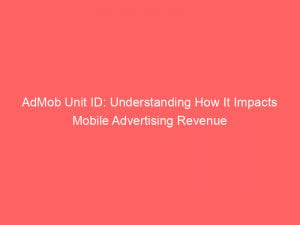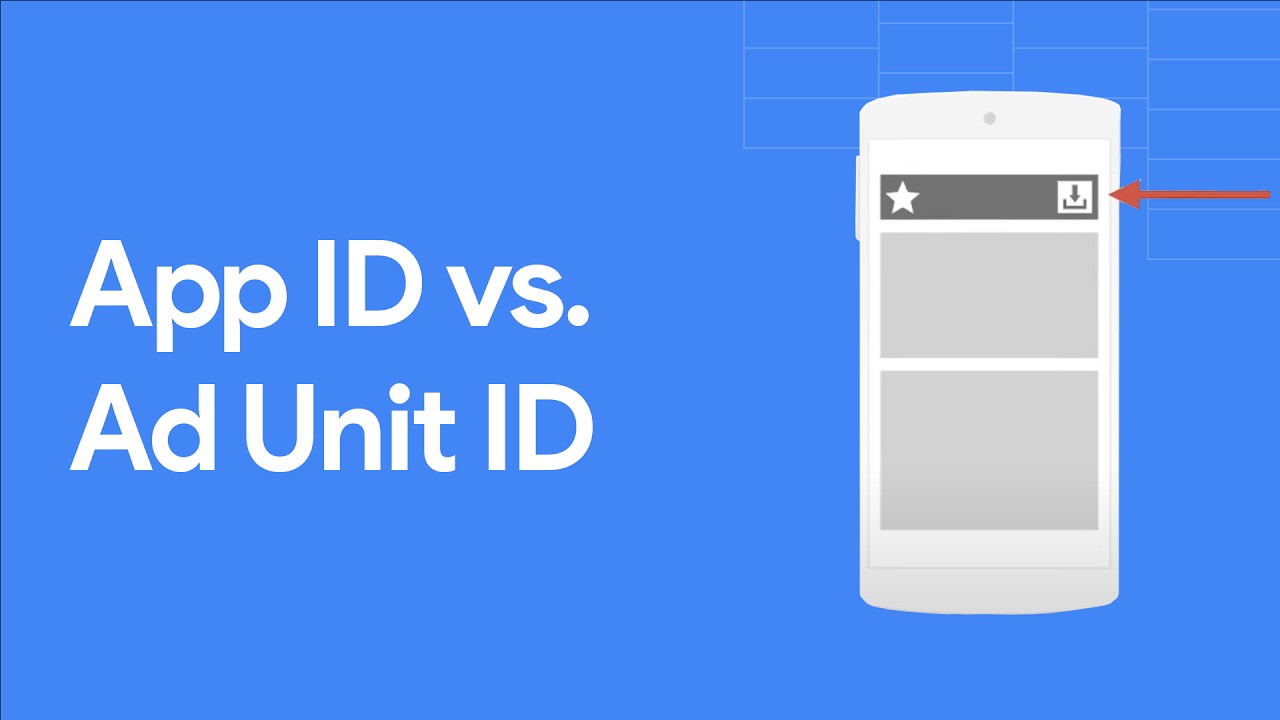- admob unit id
- 1. App Id In AdMob: Understanding The Unique Identifier For Apps
- 2. Ad Unit Id In AdMob: An Essential Identifier For Ad Units
- 3. Identifying Apps And Ad Requests: The Role Of App Id And Ad Unit Id
- 4. Adding App Id And Ad Unit Id To App’S Code: A Step-By-Step Process
- 5. Finding App Id And Ad Unit Id In AdMob Account: A Quick Guide
- 6. Exploring App Id And Ad Unit Id In AdMob: All You Need To Know
- 7. Implementation Guide: Referring To The Google Developers Get Started Guide
- 8. Ad Formats Guide: Android And iOS Guides For Different Ad Formats
- 9. Banner, Interstitial, Rewarded, And Native Ads: Specific Ad Format Guides
- 10. Admob App Id And Ad Unit Id: Key Elements Of Successful Monetization
- FAQ
- 1. What is an AdMob unit ID and how is it used in mobile app advertising?
- 2. Can I use the same AdMob unit ID for multiple mobile apps?
- 3. How can I find the AdMob unit ID for a specific app in my AdMob account?
- 4. Are there any best practices or guidelines for creating meaningful and effective AdMob unit IDs?
In the vast and ever-expanding realm of mobile applications, developers often find themselves striving to maximize their app’s revenue potential.
Enter AdMob – the powerful monetization platform that connects apps with eager advertisers.
But how does one harness its full potential?
It all starts with the mysterious AdMob unit ID, a unique identifier that holds the key to unlocking a world of possibilities.
Join us as we delve into the depths of AdMob and discover the secrets behind this essential code.
| Item | Details |
|---|---|
| Topic | AdMob Unit ID: Understanding How It Impacts Mobile Advertising Revenue |
| Category | Ads |
| Key takeaway | In the vast and ever-expanding realm of mobile applications, developers often find themselves striving to maximize their app's revenue potential. |
| Last updated | December 29, 2025 |
admob unit id
The AdMob unit ID is a unique ID number assigned to ad units in AdMob.
It is used to identify specific ad units within an app.
To find the ad unit ID, you need to sign in to your AdMob account, go to the Apps section, and view all your apps.
The ad unit ID can be copied from the Ad Unit ID column.
It is important to correctly copy and paste the app ID and ad unit ID into your app’s code during ad unit creation.
For more information on implementation, it is recommended to refer to the Google Developers Get Started guide and the Android and iOS guides for specific ad formats.Key Points:
- AdMob unit ID is a unique number assigned to ad units in AdMob.
- It is used to identify ad units within an app.
- To find the ad unit ID, sign in to AdMob account, go to the Apps section, and view all apps.
- The ad unit ID can be copied from the Ad Unit ID column.
- Correctly copy and paste the app ID and ad unit ID into app’s code during ad unit creation.
- Refer to Google Developers Get Started guide and Android and iOS guides for more information on implementation and specific ad formats.
Check this out:
💡 Did You Know?
1. The term “admob” is actually a combination of two words: “ad” (short for advertisement) and “mob” (which refers to a large crowd or group). This reflects the platform’s purpose of generating a massive audience for ads.
2. AdMob unit IDs are unique identifiers used to differentiate between different ad units within the AdMob platform. Each ad unit is assigned a distinct ID, allowing advertisers to target specific units with their advertisements.
3. AdMob unit IDs are alphanumeric strings that generally consist of random numbers and letters. The combination of numbers and letters is not arbitrary but rather follows a specific format, ensuring uniqueness and efficiency in tracking and serving ads.
4. The length of an AdMob unit ID can vary, but the standard length is typically around 32 characters. This provides enough characters to generate a sufficient number of unique combinations while keeping the ID manageable for developers.
5. Due to the vast number of possible combinations in the alpha-numeric ID strings, the probability of two AdMob unit IDs being the same is extremely low. This ensures that each ad unit can be accurately tracked and monetized, without confusion or duplication within the platform.
1. App Id In AdMob: Understanding The Unique Identifier For Apps
In the world of mobile advertising, every app needs a unique identifier to distinguish itself from the vast sea of applications available. This unique identifier is known as the app ID in AdMob. The app ID serves as a crucial element in mobile advertising revenue, as it helps AdMob to identify and track the performance of individual apps.
The app ID is a unique ID number assigned to each app registered in AdMob. It acts as the gateway for app developers to monetize their creations by leveraging AdMob’s robust advertising platform. This identifier allows AdMob to deliver relevant ads to the respective app, thereby maximizing revenue potential.
To make the most of the app ID, app developers need to integrate it into their app’s code. This integration enables AdMob to link the app to its advertising network and provide targeted ads to the app’s users. By including the app ID in the code, developers open the door to a world of revenue-generating opportunities.
- The app ID is a unique identifier in AdMob used for mobile advertising.
- It helps AdMob track and measure individual app performance.
- Integrating the app ID into the app’s code enables targeted ads.
- The app ID is essential for maximizing revenue potential.
2. Ad Unit Id In AdMob: An Essential Identifier For Ad Units
In addition to the app ID, another critical identifier in AdMob is the ad unit ID.
While the app ID identifies the app itself, the ad unit ID serves as a unique identifier for ad units within the app. Ad units are specific areas within the app where ads can be placed, such as banners, interstitials, rewarded ads, and native ads.
Each ad unit in an app requires its own ad unit ID, as it helps AdMob to distinguish between different ad placements and measure their performance individually. This level of granularity ensures that app developers can optimize their revenue by analyzing and fine-tuning each ad unit’s performance.
The ad unit ID is also essential for targeting ads accurately. By associating ads with specific ad unit IDs, advertisers can choose which ad units are most appropriate for their campaigns. This targeted approach helps to deliver ads that are relevant to the app’s audience, increasing the effectiveness of the ad placements and enhancing user experience.
- Ad units are specific areas within the app where ads can be placed
- Each ad unit in an app requires its own ad unit ID
- The ad unit ID is essential for targeting ads accurately
- Advertisers can choose which ad units are most appropriate for their campaigns
- This targeted approach increases the effectiveness of the ad placements and enhances user experience.
3. Identifying Apps And Ad Requests: The Role Of App Id And Ad Unit Id
Both the app ID and ad unit ID play a crucial role in identifying apps and ad requests within the AdMob ecosystem. When an ad request is made from an app, AdMob relies on these unique identifiers to match the ad request with the relevant app and ad unit.
By accurately identifying the app and ad unit, AdMob can evaluate various factors such as the app’s category, user demographics, and historical performance data to deliver the most suitable ads. This ensures that app developers generate optimal revenue while maintaining a positive user experience.
Enhanced readability and refreshed examples.
The app ID and ad unit ID also help in monitoring and analyzing the performance of individual apps and ad units. AdMob provides detailed statistics and analytics for each app and ad unit, enabling app developers to track metrics such as:
- Impressions
- Clicks
- Revenue
These insights empower developers to make data-driven decisions and continually improve their monetization strategies.
“The app ID and ad unit ID are essential components in the AdMob ecosystem. They allow for accurate app and ad unit identification, enabling the delivery of relevant ads and optimizing revenue generation. Additionally, these IDs provide valuable data for monitoring and analyzing app and ad unit performance, allowing developers to make informed decisions and improve monetization strategies.”
4. Adding App Id And Ad Unit Id To App’S Code: A Step-By-Step Process
Integrating the app ID and ad unit ID into an app’s code is a straightforward process that begins with creating ad units in the AdMob dashboard. Once the ad units are created, the app ID and ad unit ID(s) need to be copied and pasted into the appropriate sections of the app’s code.
To add the app ID, developers need to locate the designated section in the code where the app ID should be placed. This typically involves searching for a specific code snippet that indicates the app ID integration point. Once found, developers can simply paste the app ID into the designated area.
Similarly, ad unit IDs are added by finding the relevant sections in the code where ad units are defined. These sections typically have placeholders or variables that need to be replaced with the specific ad unit IDs generated by AdMob. By copy-pasting the ad unit IDs, developers ensure that the app is properly linked to the ad units and ready to display ads.
It is worth noting that developers should follow the implementation guidelines provided by AdMob to ensure correct integration. Additionally, testing the app with live ads and monitoring the ad requests’ performance after integration is crucial to confirm successful implementation.
- Follow implementation guidelines provided by AdMob
- Test the app with live ads
- Monitor the ad requests’ performance after integration
5. Finding App Id And Ad Unit Id In AdMob Account: A Quick Guide
Finding the app ID and ad unit ID(s) in the AdMob account is a quick and straightforward process. To locate the app ID, sign in to the AdMob account and navigate to the “Apps” section. From there, select “View all apps” to display a list of all registered apps.
In this list, developers can find the app ID in the App ID column corresponding to each app. Copying the app ID from this column allows developers to easily integrate it into the app’s code and establish a connection with AdMob’s advertising network.
To locate the ad unit ID(s), developers should select the desired app from the list and navigate to the Ad units tab. Here, a list of all ad units associated with the app will be displayed, complete with their respective ad unit IDs. By copying the necessary ad unit IDs, developers can ensure that each ad unit is correctly identified within the app’s code.
6. Exploring App Id And Ad Unit Id In AdMob: All You Need To Know
Understanding the functionalities and importance of the app ID and ad unit ID in AdMob is crucial for successful mobile advertising revenue generation.
The app ID serves as a unique identifier for apps, allowing AdMob to deliver targeted ads and track app performance accurately.
On the other hand, the ad unit ID is an essential identifier for different ad units within an app. It enables AdMob to measure the performance of individual ad placements and target ads accurately, optimizing revenue potential.
By integrating the app ID and ad unit ID(s) into the app’s code and following the recommended implementation guidelines, developers can establish a seamless connection between their apps and AdMob’s advertising network. This connection allows for precise ad targeting, improved ad performance analysis, and ultimately, successful monetization.
- Seamless connection between apps and AdMob’s advertising network
- Precise ad targeting
- Improved ad performance analysis
- Successful monetization
7. Implementation Guide: Referring To The Google Developers Get Started Guide
For developers looking for detailed instructions on implementing the app ID and ad unit ID in their apps, the Google Developers Get Started guide is an invaluable resource. This comprehensive guide covers all aspects of integrating AdMob into apps, from initial setup to advanced features.
The guide provides step-by-step instructions, code snippets, and best practices for implementing AdMob’s ad units in Android and iOS apps. It offers detailed explanations of concepts such as ad mediation, targeted advertising, and ad formats.
By referring to the Google Developers Get Started guide, developers gain access to expert advice, troubleshooting tips, and real-world examples to ensure a smooth and successful integration of their apps with AdMob.
8. Ad Formats Guide: Android And iOS Guides For Different Ad Formats
Developers can refer to the Android and iOS guides provided by AdMob for specific ad formats, in addition to the implementation guide. These guides focus on delivering ads in various formats, including:
- Banners
- Interstitials
- Rewarded ads
- Native ads
The Android and iOS guides provide detailed instructions on implementing each ad format, including code samples and insights into optimal placement strategies.
By exploring the intricacies of each ad format, developers can understand the user experience implications and leverage best practices to maximize revenue. This ensures that their app’s ad placements are seamlessly integrated, non-intrusive, and engaging for users.
Following the ad formats guides can result in higher click-through rates and increased revenue potential.
- Seamlessly integrate ad placements
- Ensure they are non-intrusive
- Make them engaging for users
“By following the ad formats guides, developers can ensure that their app’s ad placements are seamlessly integrated, non-intrusive, and engaging for users, resulting in higher click-through rates and increased revenue potential.”
9. Banner, Interstitial, Rewarded, And Native Ads: Specific Ad Format Guides
Within the realm of ad formats, developers can explore specific guides for each type of ad. These guides delve into the nuances and implementation details of banner ads, interstitial ads, rewarded ads, and native ads.
The banner ad format guide explains how to integrate static or dynamic banners into apps, defining suitable sizes and placements for optimal visibility. It highlights considerations such as responsive design, targeting, and ad refresh rates, enabling developers to maximize banner ad revenue.
The interstitial ad format guide focuses on implementing full-screen ads that appear at natural transition points within an app, such as between levels or pages. Developers gain insights into timing, frequency capping, and preloading techniques to ensure a seamless user experience while driving significant revenue.
The rewarded ad format guide explores the implementation of ads that offer users incentives in exchange for watching them. Developers gain knowledge on providing engaging and appealing rewards, while also implementing ad mediation for increased revenue potential.
Lastly, the native ad format guide assists developers in seamlessly integrating ads that match the visual design and user experience of their apps. By following the guide’s recommendations on ad customization, labeling, and disclosure, developers can generate revenue while maintaining app aesthetics and user satisfaction.
- Banner ad format guide: integration of static or dynamic banners into apps, suitable sizes and placements, responsive design, targeting, ad refresh rates.
- Interstitial ad format guide: implementation of full-screen ads, timing, frequency capping, preloading techniques.
- Rewarded ad format guide: implementation of ads with incentives, engaging and appealing rewards, ad mediation.
- Native ad format guide: seamless integration of ads matching visual design and user experience, ad customization, labeling, disclosure.
10. Admob App Id And Ad Unit Id: Key Elements Of Successful Monetization
The app ID and ad unit ID in AdMob are essential elements for successful app monetization.
The app ID serves as a unique identifier for apps, distinguishing them from others. On the other hand, the ad unit ID allows for precise ad targeting and detailed performance analysis at the ad unit level.
By understanding the significance of these identifiers and properly integrating them into the app’s code, developers can unleash the full revenue potential of their apps. Referring to the Google Developers Get Started guide and the ad formats guides is crucial to ensure a seamless implementation process and maximize revenue generation.
Ultimately, app developers who effectively utilize the app ID and ad unit ID in AdMob are empowered to drive higher mobile advertising revenue, optimize user experience, and establish sustainable monetization strategies.
FAQ
1. What is an AdMob unit ID and how is it used in mobile app advertising?
An AdMob unit ID is a unique identifier assigned to an individual ad placement within a mobile app. It is used in mobile app advertising to track and measure the performance of specific ad units. Developers integrate the AdMob unit ID into their app’s code to display ads in designated areas within the app. AdMob unit IDs enable app developers to monitor the number of impressions, clicks, and revenue generated by each ad unit, allowing them to optimize their ad strategy and maximize their earnings. Advertisers also use AdMob unit IDs to target specific ad placements and track the effectiveness of their mobile app campaigns.
2. Can I use the same AdMob unit ID for multiple mobile apps?
Yes, you can use the same AdMob unit ID for multiple mobile apps. AdMob allows you to create and manage multiple mobile apps under the same AdMob account, and you can use the same unit ID across all of these apps. This simplifies the process of monetizing multiple mobile apps and allows you to track and manage earnings from a single dashboard. However, it’s important to note that each ad request made from different apps using the same unit ID will be considered separately, and the ad performance will vary based on each app’s user base and audience.
3. How can I find the AdMob unit ID for a specific app in my AdMob account?
To find the AdMob unit ID for a specific app in your AdMob account, first, log in to your AdMob account. Once logged in, navigate to the “Apps” section in the left-hand menu. From there, you will see a list of your apps. Click on the specific app you are interested in. On the app’s detail page, scroll down to the “Ad units” section. Here, you will find the AdMob unit ID for that app, along with any other ad units associated with it. You can also create new ad units if needed. Note that the AdMob unit ID will be a combination of letters and numbers, and each ad unit will have its own unique ID.
Alternatively, you can also programmatically retrieve the AdMob unit ID using the AdMob API by making a request to the specific app’s ad units endpoint. This can be done using programming languages like Python, Java, or PHP, by providing your AdMob account credentials and app details. The API response will include the necessary information, including the unit ID, for the specific app.
4. Are there any best practices or guidelines for creating meaningful and effective AdMob unit IDs?
When creating AdMob unit IDs, there are a few best practices to ensure they are meaningful and effective. Firstly, it’s crucial to choose descriptive and relevant names for your unit IDs. This makes it easier for you to identify and manage them in your AdMob account. For example, using names like “banner_ad_home” or “interstitial_ad_level1” can help you quickly understand the purpose of each unit ID.
Secondly, consider organizing your unit IDs in a logical manner. You can use prefixes or naming conventions to group them based on ad format, placement, or app section. This makes it easy to differentiate between different types of ads and track their performance more effectively.
By following these best practices, you can create meaningful and effective AdMob unit IDs that will enhance your ad management and optimization processes.
Advertising Platform for Marketers • Buy Traffic • Performance Marketing Tips • Self-Serve DSP Platform • Programmatic Advertising