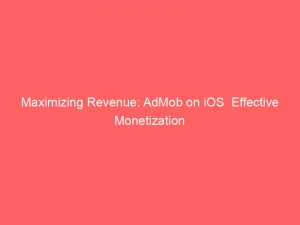- admob on ios
- Integrating The Google Mobile Ads Sdk Into An Ios App
- Prerequisites For Using Admob On Ios
- Integration With Cocoapods For Mediation Adapter Libraries
- Importing The Google Mobile Ads Swift Package Using Swift Package Manager
- Manual Download Method For Importing The Sdk Framework
- Updating The App’s Info.Plist File With AdMob Values
- Types Of Ads: Interstitial, Native, And Rewarded Ads
- Customizing Interstitial Ads For App Design
- Implementing Native Ads For App Look And Feel
- Monetizing With Rewarded Ads
- FAQ
- 1. How can I integrate AdMob into my iOS app to monetize it effectively?
- 2. What are some best practices for optimizing AdMob placements on iOS to maximize revenue?
- 3. Are there any specific guidelines or restrictions for displaying AdMob ads on iOS devices?
- 4. Can I customize the appearance and behavior of AdMob ads in my iOS app, and if so, what options are available?
Discover the ultimate power duo for iOSapp publishers: AdMob and its seamless integration with Firebase and Google Analytics.
Unleash the untapped potential of your app as we dive into the captivating world of monetization, ad types, and user engagement.
Get ready to revolutionize your revenue stream!
| Item | Details |
|---|---|
| Topic | Maximizing Revenue: AdMob on iOS Effective Monetization |
| Category | Marketing |
| Key takeaway | Discover the ultimate power duo for iOS app publishers: AdMob and its seamless integration with Firebase and Google Analytics. |
| Last updated | December 29, 2025 |
admob-on-ios">admob on ios
To use AdMob on iOS, publishers can integrate the Google Mobile Ads SDK into their iOS app.
This can be done by meeting the prerequisites of having Xcode 14.1 or higher and targeting iOS 11.0 or higher, and by importing the Mobile Ads SDK using CocoaPods.
For mediation adapter libraries, it is recommended to use integration with CocoaPods.
However, the Google Mobile Ads Swift Package can also be imported using Swift Package Manager or by manually downloading the SDK framework directly into Xcode.
Publishers should update their app’s Info.plist file with the AdMob app ID and SKAdNetworkIdentifier values for Google and select third-party buyers.
This post updated with new ad network performance data.
Ad format options include interstitial, native, and rewarded ads, which can be customized to match the app’s design and used during natural pauses in app execution, implemented to match the app’s look and feel, or used to monetize free-to-play users.
Publishers can further enhance app monetization and user engagement by linking the AdMob app to their Firebase project and app, enabling Google Analytics and User Metrics, adding the AdMob App ID to the Info.plist file, and implementing and customizing ad formats.
Additional features in Google Analytics and Firebase, such as custom event logging, Remote Config, and A/B Testing, can also be utilized to enhance app monetization and user engagement.Key Points:
- AdMob on iOS requires integration of the Google Mobile Ads SDK into the iOS app
- Integration can be done by meeting prerequisites and importing the Mobile Ads SDK using CocoaPods
- It is recommended to use CocoaPods for integration with mediation adapter libraries
- The Mobile Ads Swift Package can also be imported using Swift Package Manager or manually downloading the SDK framework
- App’s Info.plist file should be updated with the AdMob app ID and SKAdNetworkIdentifier values
- Ad format options include interstitial, native, and rewarded ads, which can be customized and used in various ways to monetize the app and engage users
Check this out:
💡 Did You Know?
1. AdMob, the popular mobile advertising platform, was acquired by Google in November 2009 for a staggering $750 million.
2. Did you know that AdMob was initially founded in 2006 by Omar Hamoui as a startup dedicated solely to mobile advertising for Android devices?
3. In 2013, AdMob made a significant strategic move by integrating its advertising technology directly into iOS platforms, allowing developers to monetize their iOS apps effectively.
4. AdMob’s smart targeting capabilities allow advertisers to specifically target their ads based on factors such as device type, location, demographics, app category, and user interests, ensuring higher engagement rates.
5. As of 2021, AdMob provides multiple ad formats on iOS, including banner ads, interstitial ads, rewarded video ads, and native ads, giving developers various options to monetize their apps while maintaining a seamless user experience.
Integrating The Google Mobile Ads Sdk Into An Ios App
Integrating the Google Mobile Ads SDK into an iOS app is a crucial step for publishers looking to monetize their app using AdMob. By displaying ads through the SDK, publishers can earn revenue and maximize their app’s potential.
The process involves importing the Mobile Ads SDK into the app’s development environment, which can be done using Xcode 14.1 or higher.
Prerequisites For Using Admob On Ios
Before integrating AdMob on iOS, certain prerequisites must be met.
Xcode 14.1 or a higher version is required, targeting iOS 11.0 or higher.
Additionally, developers need to import the Mobile Ads SDK using CocoaPods, a dependency manager for iOS projects.
This ensures a seamless integration process and allows for easy updates and maintenance.
Integration With Cocoapods For Mediation Adapter Libraries
When using mediation adapter libraries with AdMob, integrating with CocoaPods is highly recommended.
Mediation adapter libraries allow publishers to include additional ad networks alongside AdMob, increasing the chances of ad serving and revenue generation.
By integrating with CocoaPods, publishers can easily manage and update these libraries, ensuring a smooth mediation process.
Benefits of integrating with CocoaPods:
- Simplifies the management and updating of mediation adapter libraries
- Ensures compatibility and smooth integration with AdMob
- Allows publishers to easily add and remove ad networks as needed
- Streamlines the mediation process for better ad serving and revenue generation
“Integrating with CocoaPods is essential for optimizing the use of mediation adapter libraries and maximizing the potential revenue from AdMob.”
Importing The Google Mobile Ads Swift Package Using Swift Package Manager
Alternatively, publishers can import the Google Mobile Ads Swift Package using Swift Package Manager. This package manager simplifies dependency management and ensures a streamlined process for including the Google Mobile Ads SDK in your iOS app. Importing the package using Swift Package Manager facilitates the integration of external dependencies and makes it easier to incorporate the Google Mobile Ads SDK into your iOS app.
Manual Download Method For Importing The Sdk Framework
For developers who prefer a manual download method, the SDK framework can be imported directly into Xcode. This approach involves downloading the SDK framework from the official Google Mobile Ads documentation and adding it as a dependency to the Xcode project. Though this method requires manual updates, it provides flexibility and customization options for developers.
Updating The App’s Info.Plist File With AdMob Values
To fully utilize AdMob on iOS, it is crucial to update the app’s Info.plist file with the necessary AdMob values. This includes adding the AdMob app ID and SKAdNetworkIdentifier values for both Google and select third-party buyers. These values are essential for proper tracking, attribution, and monetization of ad impressions in the app.
Types Of Ads: Interstitial, Native, And Rewarded Ads
AdMob provides a range of ad options for publishers to select. Among these are interstitial ads, native ads, and rewarded ads. Interstitial ads are customizable full-screen ads that match the app’s design. They appear during natural pauses in app usage to maintain a seamless user experience. Native ads, on the other hand, are integrated by the app developer to blend seamlessly with the app’s appearance. Lastly, rewarded ads offer incentives, like in-app rewards, to engage free-to-play users and generate revenue.
Customizing Interstitial Ads For App Design
Customization is crucial in optimizing interstitial ads for the app’s design. AdMob offers developers a range of customization options to align the visual elements of the ad with the app’s overall look and feel. By ensuring a cohesive design, publishers can enhance user experience and increase ad engagement, ultimately maximizing revenue.
Implementing Native Ads For App Look And Feel
Native ads offer a seamless integration opportunity for app developers. They allow developers to match the ad’s look and feel to their app’s user interface. By implementing native ads, publishers can create a seamless user experience where ads blend seamlessly into the app’s content. This customization not only increases user engagement but also enhances the app’s overall aesthetic appeal.
- Native ads provide a seamless integration opportunity
- They match the ad’s look and feel to the app’s user interface
- Creates a seamless user experience with ads blending into app content.
- Improves user engagement
- Enhances the app’s overall aesthetic appeal.
“Native ads offer a seamless integration opportunity, giving app developers the ability to match the ad’s look and feel to their app’s user interface.”
Monetizing With Rewarded Ads
One of the effective ways to monetize free-to-play users is through rewarded ads. Rewarded ads offer users incentives, such as in-app rewards or additional content, in exchange for engaging with the ad. This approach not only boosts revenue but also enhances user engagement and retention. Publishers can strategically place rewarded ads at different user touchpoints to maximize their monetization potential.
In conclusion, AdMob on iOS provides publishers with a robust platform for monetizing their apps effectively. By integrating the Google Mobile Ads SDK and customizing various ad formats, such as interstitial, native, and rewarded ads, publishers can maximize their revenue potential. Additionally, integrating AdMob with Firebase offers additional features and benefits, such as enhanced user analytics and A/B testing capabilities, further optimizing app monetization. By following the recommended steps and utilizing the various integration options, publishers can unlock the full potential of AdMob on iOS and ensure successful app monetization.
FAQ
1. How can I integrate AdMob into my iOS app to monetize it effectively?
To integrate AdMob into your iOS app for effective monetization, follow the following steps:
1. Create an AdMob account and set up your app: Sign up for an AdMob account and create an app in the AdMob dashboard. Obtain an ad unit ID that you will use to display ads in your app.
2. Install the AdMob SDK and import it into your app: Download the AdMob SDK and add it to your Xcode project. Import the necessary frameworks and add the necessary code to initialize the AdMob SDK in your app’s AppDelegate.
3. Implement ad placements in your app: Decide on the placement of ads in your app, like banners, interstitials, or rewarded ads. Use the appropriate AdMob code to display ads where you want them to appear.
4. Configure ad mediation: Consider using ad mediation to maximize your revenue by integrating multiple ad networks. AdMob provides an ad mediation feature that allows you to combine multiple ad networks in your app and optimize your ad fill rates.
5. Test and optimize your ads: Test your ads thoroughly to ensure they are displaying correctly and not interfering with the user experience. Track your ad performance, experiment with different ad formats, and optimize your ads based on user engagement and revenue generated.
By following these steps, you can effectively integrate AdMob into your iOS app and monetize it to generate revenue.
2. What are some best practices for optimizing AdMob placements on iOS to maximize revenue?
When optimizing AdMob placements on iOS to maximize revenue, there are a few best practices worth considering. Firstly, it’s important to experiment with different ad formats and placements to find the most effective combination for your specific app. Test various ad formats like banners, interstitials, and rewarded video ads, and determine which ones offer the best user experience without negatively impacting engagement.
Another important aspect is ad placement. Placing ads strategically within natural breaks in your app’s flow, such as level transitions or content changes, can yield better results. Additionally, consider the visibility of your ads by ensuring they are not obstructed or hidden by other app elements. Continuous monitoring of ad performance metrics like impressions, click-through rates, and revenue is also vital to identify any areas of improvement and make necessary adjustments to maximize revenue.
3. Are there any specific guidelines or restrictions for displaying AdMob ads on iOS devices?
Yes, AdMob has specific guidelines and restrictions for displaying ads on iOS devices. These guidelines ensure that the ads comply with Apple’s App Store guidelines and provide a positive user experience. Some of the main guidelines include:
1. Ads should not be placed in a way that may lead to accidental clicks. This means avoiding placing ads too closely to interactive elements or buttons.
2. Ads should not be placed in a way that covers too much of the app’s content or disrupts the user’s experience. It is important to maintain a balance between displaying ads and maintaining app functionality.
AdMob also provides additional guidelines specific to different ad formats, such as native ads, interstitial ads, and banner ads. App developers should carefully review these guidelines to ensure compliance when displaying AdMob ads on iOS devices.
4. Can I customize the appearance and behavior of AdMob ads in my iOS app, and if so, what options are available?
Yes, you can customize the appearance and behavior of AdMob ads in your iOS app. With AdMob’s native ad format, you have the flexibility to match the look and feel of your app. You can customize aspects such as the font, colors, background, and the ad’s position within your app’s content. This allows you to seamlessly integrate ads into your app’s design and provide a better user experience. Additionally, you can also control the behavior of ads by specifying the size of the ads, their positioning, and the frequency at which they appear in your app, ensuring a more tailored ad experience for your users.
Buy Traffic • Self-Serve DSP Platform • Native Ad Network • Performance Marketing Tips • Programmatic Advertising