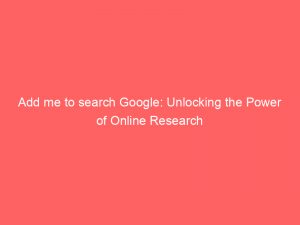- add me to search google
- 1. Introduction Of “People Cards” Feature In Google Search
- 2. Availability Of People Cards In India, Kenya, Nigeria, And South Africa
- 3. Requirements For Creating A People Card
- 4. What Are People Cards And How They Appear In Search Results
- 5. Steps To Create A People Card On Google Search
- 6. Information To Fill Out In The People Card
- 7. Guidelines For Creating A People Card
- 8. Consequences Of Violating The Guidelines And Restrictions Of Access To The Service
In today’s highly digital world, where connections are made with just a click, standing out from the virtual crowd is essential. And now, Google has taken the game to a whole new level with its latest feature – the “peoplecards.” These virtual business cards are designed to boost your presence on GoogleSearch, making you more discoverable than ever before.
Imagine having your own personalized spotlight in the vast search results, showcasing your skills, expertise, and contact details. Whether you’re a budding entrepreneur, a freelance professional, or simply someone looking to expand their network, these peoplecards are the key to unlocking endless opportunities.
So, why wait? Add me to search Google and let the world discover the incredible talents you have to offer!
| Item | Details |
|---|---|
| Topic | Add me to search Google: Unlocking the Power of Online Research |
| Category | Ads |
| Key takeaway | In today's highly digital world, where connections are made with just a click, standing out from the virtual crowd is essential. |
| Last updated | December 27, 2025 |
google">add me to search google
To add yourself to a Google search, you can utilize Google’s “people cards” feature. Currently available in India, Kenya, Nigeria, and South Africa, this feature allows users to create virtual business cards that appear in Google search results for their name.
To create a people card, you need a mobile browser or the Google Search app, a personal Google Account, and Web & App Activity turned on. Simply search for yourself on Google, add yourself to Google Search, and provide the required information such as a summary, profession, and optional social media profiles.
However, it’s important to adhere to the guidelines set by Google, which include maintaining accuracy, using appropriate language, respecting rights, and avoiding promotions or negative statements. Violating these guidelines may result in limitations or cancellation of access to the service.
It is currently uncertain if the people cards feature will be available in other countries, though some individuals outside of the aforementioned countries have been able to create their people cards using a VPN. Furthermore, keeping your people card up to date can increase the likelihood of visibility in search results.Key Points:
- Google’s “people cards” feature allows users to create virtual business cards for themselves in Google search results.
- To create a people card, you need a mobile browser or the Google Search app, a personal Google Account, and Web & App Activity turned on.
- Provide necessary information like a summary, profession, and optional social media profiles when adding yourself to Google Search.
- Adherence to Google’s guidelines is important, which include accuracy, appropriate language, respect for rights, and avoiding promotions or negative statements.
- The availability of the people cards feature outside India, Kenya, Nigeria, and South Africa is uncertain, but some have created cards using a VPN.
- Keeping your people card up to date can increase visibility in search results.
Sources
https://support.google.com/websearch/answer/9755952?hl=en
https://www.searchenginejournal.com/add-me-to-search/377152/
https://www.google.com/homepage/search/
https://support.google.com/websearch/answer/9756012?hl=en
Check this out:

💡 Pro Tips:
1. Make your people card stand out by including a professional headshot as your profile picture.
2. Optimize your people card for search by using relevant keywords in your summary and profession.
3. Include links to your personal blog or portfolio to showcase your work and expertise.
4. Add your contact information, such as phone number or email address, to make it easier for potential connections to reach out to you.
5. Regularly update your people card with new achievements or projects to ensure that you stay relevant in search results.
1. Introduction Of “People Cards” Feature In Google Search
Google has recently introduced a groundbreaking feature called “people cards” for users to create their presence on Google Search. With this new feature, individuals can now have their own virtual business cards that appear in Google search results when their name is searched.
People cards are designed to enhance online visibility and provide users with a platform to showcase their professional background and social media profiles. This article explores the various aspects of this feature and its implications for online research.
2. Availability Of People Cards In India, Kenya, Nigeria, And South Africa
Initially, people cards are available in select countries such as India, Kenya, Nigeria, and South Africa. These regions have been chosen as a test market for the feature.
Users in these countries can create their people cards, which will then be displayed in search results when their name is searched. However, it is unclear if the feature will be extended to other countries in the future.
3. Requirements For Creating A People Card
To create a people card, users must meet specific requirements. They should have a personal Google Account and must have their Web & App Activity turned on.
Additionally, access to the feature is available through either a mobile browser or the Google Search app. These criteria ensure that users can fully utilize the people cards feature on Google Search.
4. What Are People Cards And How They Appear In Search Results
People cards are virtual business cards that appear in Google search results when a person’s name is searched. These cards provide a brief summary of the individual’s background, including their profession and optional social media profiles.
The purpose of people cards is to provide a concise overview of an individual’s identity and professional achievements, thus facilitating effective self-promotion.
5. Steps To Create A People Card On Google Search
Creating a people card on Google Search is a simple process. Users can follow these steps to create their own people card:
6. Information To Fill Out In The People Card
When creating a people card, it is essential to provide accurate and relevant information. The following details should be filled out in the people card:
Latest benchmarks updated for programmatic media planners.
7. Guidelines For Creating A People Card
To maintain the integrity and usefulness of people cards, Google has provided guidelines that users must adhere to when creating their cards. These guidelines include:
8. Consequences Of Violating The Guidelines And Restrictions Of Access To The Service
Google takes the guidelines for creating people cards seriously. If a user violates these guidelines, they may face limitations or even have their access to the service canceled.
It is crucial to adhere to these guidelines to ensure a positive and respectful online environment for all users.
In conclusion, the introduction of people cards on Google Search has opened up new opportunities for individuals to showcase their professional background and social media presence. By creating a people card, users can enhance their online visibility, making it easier for others to find and connect with them.
It is important to follow the guidelines provided by Google to maintain the integrity of this feature and avoid any potential consequences.
Performance Marketing Tips • Advertising Platform for Marketers • Native Ad Network • Buy Traffic • Self-Serve DSP Platform