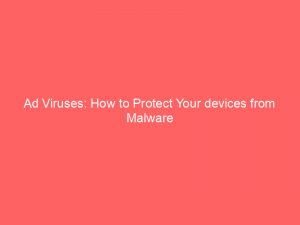- ad virus
- 1. Introduction To Adware
- 2. How Adware Works
- 3. Signs Of Adware Infection
- 4. Different Types Of Adware
- 5. Evolution Of Adware
- 6. Rise Of Adware On Mobile Devices
- 7. Adware On Mac Computers
- 8. Adware On Windows Computers
- 9. Adware On Mobile Devices
- 10. Conclusion And Impact Of Adware
- FAQ
- 1. How can I protect my computer from getting infected by an ad virus?
- 2. What are the common symptoms of an ad virus infection on a computer?
- 3. Are there any legal consequences for spreading ad viruses online?
- 4. Is it possible to remove an ad virus from a computer without the help of anti-virus software?
In today’s digital age, where technology revolves around convenience, there is a hidden menace lurking in the shadows: the ad virus.
Cryptic and deceptive, this malicious software infiltrates our devices, bombarding us with unwanted ads and monitoring our every online move.
Join us on a journey to uncover the truth behind this cunning adversary, as we delve into the world of adware and the devious tactics it employs to exploit unsuspecting users.
| Item | Details |
|---|---|
| Topic | Ad Viruses: How to Protect Your devices from Malware |
| Category | Ads |
| Key takeaway | In today's digital age, where technology revolves around convenience, there is a hidden menace lurking in the shadows: the ad virus. |
| Last updated | December 29, 2025 |
ad virus
Adware, also known as ad virus, is a type of malicious software that installs itself on devices and displays unwanted advertisements and pop-ups.
It can track online behavior, generate revenue for developers by displaying ads, and sell browsing behavior to third parties.
While adware is more of a nuisance than a harmful threat, it can still infect computers and devices.
It can sneak onto systems through downloaded programs or infected websites, and often functions as browser hijackers.
Adware affects all browsers, including Chrome and Firefox, and there are different types for different devices and operating systems.
Updated for the new year’s advertising best practices.
Over time, adware has been targeted by governing authorities, resulting in fines for offenders.
It is now considered a form of potentially unwanted program (PUP) and is seen as a threat level below malware.
The volume of adware is on the rise, particularly in mobile devices, and adware makers are using more aggressive techniques to make removal difficult.
Macs can also be affected by adware, hiding within Trojans and presenting themselves as desirable software.
While adware is usually not malicious, it can be intrusive and target individuals, often enticing them with offers of free games or special deals.Key Points:
- Adware, also known as ad virus, displays unwanted advertisements and pop-ups on devices.
- Adware can track online behavior, generate revenue for developers, and sell browsing behavior to third parties.
- It can infect computers and devices through downloaded programs or infected websites, acting as browser hijackers.
- Adware affects all browsers and devices, with different types for different operating systems.
- Adware has been targeted by governing authorities, resulting in fines for offenders.
- Adware is considered a potentially unwanted program and is seen as a lower level threat than malware.
Check this out:
? Did You Know?
1. Advertisements have existed for thousands of years, with the earliest known ad being a Babylonian print ad for a stolen slave posted on a public wall.
2. The term “virus” to describe a harmful computer program was coined in the 1980s by a computer programmer named Fred Cohen, who compared it to the way biological viruses spread and infect.
3. The most expensive advertisement ever produced was a commercial for Chanel No. 5 perfume featuring Nicole Kidman. It cost approximately $33 million to create and air.
4. In 2005, the first-ever commercial was aired in outer space when the Russian fizzy drink, Pepsi, teamed up with the International Space Station to create a promotional campaign.
5. In 1992, the first banner ad ever published on the internet was a simple ad for AT&T, which had the words “Have you ever clicked your mouse right here? You will” on a website called HotWired, starting the era of digital advertising.
1. Introduction To Adware
Adware, also known as advertising supported software, is a form of malicious software that covertly installs itself on devices and floods users with unwanted advertisements and pop-ups. Disguised as genuine programs or attached to other applications, adware tricks users into unwittingly installing it. Revenue for its creators is generated through the display of online advertisements during the installation procedure.
2. How Adware Works
Adware operates by tracking the online behavior of users and displaying personalized ads based on their interests and preferences. It can collect information about the user’s location and the websites they visit in order to present relevant advertising. While adware is generally more of a nuisance than a harmful malware threat, it can sell browsing behavior and information to third parties for targeted advertisements.
There are mainly two ways adware can infiltrate a system:
- Downloading a program that installs adware without the user’s knowledge.
- Visiting a website that is infected with adware.
Adware often functions as browser hijackers, changing browser settings without user consent. It is important to be cautious when downloading programs or visiting websites to avoid unintentionally installing adware.
Tip: Be cautious when downloading programs or visiting websites to avoid unintentionally installing adware.
- Downloading a program without user’s knowledge
- Visiting infected websites
3. Signs Of Adware Infection
There are several telltale signs of adware infection:
- Unexpected advertisements and pop-ups appearing in various places.
- Changes to the web browser homepage without permission.
- An excessive number of ads displayed while browsing.
If you experience any of these symptoms, it is crucial to take steps to remove the adware from your device.
4. Different Types Of Adware
Adware exists in various forms for different devices and operating systems. The most common types include Mobile/Android adware, Mac adware, and Windows adware. Each type possesses its unique characteristics and utilizes different methods of spreading. Notably, Mac adware has experienced a substantial rise in recent years. Often, it disguises itself within Trojans, masquerading as desirable software, only to deliver adware instead.
- Adware takes different forms for various devices and operating systems.
- Mobile/Android, Mac, and Windows are the most prevalent types of adware.
- Each type has its own characteristics and spreading techniques.
- Mac adware has shown a significant increase in recent times.
- It often conceals itself within Trojans, pretending to be desirable software.
“Mac adware has seen a significant increase in recent years, and it often hides within Trojans and presents itself as desirable software while delivering adware instead.”
5. Evolution Of Adware
Originally considered part of the larger category of spyware, ad-supported software eventually differentiated itself and was seen as less harmful.
During the peak years of adware from 2005 to 2008, adware vendors began shutting down their affiliates and denying responsibility for their actions. As a result, governing authorities started issuing large fines for adware offenses, causing major players in the adware industry to leave the market.
- Ad-supported software differentiated itself from spyware
- Adware vendors shut down their affiliates and denied responsibility for their actions
- Large fines were issued by governing authorities
- Major players in the adware industry left the market
6. Rise Of Adware On Mobile Devices
With the rise in popularity of mobile devices, the presence of adware in mobile apps has also seen a significant increase. Adware developers have become more aggressive in their tactics, employing methods like concealing themselves within Trojans, bundling with adfraud components, or even displaying rootkit capabilities to make it harder for users to remove them. Given this scenario, it is of utmost importance for mobile users to exercise caution when downloading apps from third-party stores, as these apps may be infected with adware.
7. Adware On Mac Computers
Mac adware variants were first identified in 2012 and have been created by hackers, organized crime groups, and even seemingly genuine companies. While Macs are generally considered less susceptible to adware, they are not immune to it.
One common method used by Mac adware is to disguise itself within Trojans, pretending to be a desirable application or software. However, instead of delivering the promised content, it installs adware onto the system.
It is important to recognize the signs of a Mac adware infection, which are similar to those on other operating systems. These signs should not be disregarded, as adware can have negative impacts on the performance and security of the Mac.
8. Adware On Windows Computers
Windows computers are susceptible to adware infections. Adware is a type of malicious software that displays unwanted advertisements and can severely impact the performance of a system. Common signs of an adware infection are frequent pop-up ads, alterations to the homepage, and redirects to unfamiliar websites. It is crucial for Windows users to stay vigilant and implement precautionary measures to protect their systems from adware. Regularly updatingantivirus software and being cautious when downloading programs or browsing websites can greatly reduce the risk of adware infiltrations.
9. Adware On Mobile Devices
Adware can also affect mobile devices, both Android and iOS. Browser exploits and downloaded applications are the main sources of adware on mobile devices. Browser exploits can result in pop-up ads, and using a different browser or disabling JavaScript can help block them. Downloaded applications, especially those from third-party app stores, pose a higher risk of containing adware-infested apps. Even reputable app stores like Google Play may have some apps with adware, so users need to be cautious when selecting and installing apps.
- Browser exploits can result in pop-up ads
- Using a different browser or disabling JavaScript can help block them
- Downloaded applications, especially those from third-party app stores, pose a higher risk
- Google Play may have some apps with adware, so users need to be cautious when selecting and installing apps.
10. Conclusion And Impact Of Adware
While adware may not be as harmful as other forms of malware, it can still be annoying and intrusive. Adware specifically targets individuals more than businesses, and it often lures potential victims with enticing offers such as free games, movies, or special deals. However, it is important to note that the rise of adware on mobile devices and its increasing use of aggressive techniques to evade detection have made it even more crucial for users to stay vigilant and take necessary precautions.
The impact of adware can range from being a mere inconvenience to potentially breaching your privacy. Thus, it is vital for users to remain cautious and proactive in protecting their devices against adware infections. Remember to keep an eye out for suspicious ads or pop-ups, regularly update your device’s security software, and exercise caution when downloading any software or files from the internet.
To summarize, be aware of the threats adware poses and take steps to protect yourself:
- Stay vigilant and cautious of suspicious ads or pop-ups.
- Regularly update your device’s security software.
- Exercise caution when downloading software or files from the internet.
“It is essential for users to stay vigilant and take necessary precautions to protect their devices against adware infections.”
FAQ
1. How can I protect my computer from getting infected by an ad virus?
To protect your computer from ad viruses, there are a few simple steps you can follow. Firstly, ensure that your computer has a reliable antivirus software installed and keep it updated regularly. This will help to detect and remove any ad viruses. Secondly, be cautious about the websites you visit and the links you click on. Avoid clicking on suspicious or unknown ads, as they can lead to ad virus infections. Additionally, consider enabling pop-up blockers in your web browser to prevent unwanted and potentially harmful ads from appearing. Lastly, regularly scan your computer for any malware or adware and remove them immediately if detected.
In summary, protecting your computer from ad viruses involves having a reliable antivirus software, being careful with the websites and links you interact with, enabling pop-up blockers, and conducting frequent scans for malware. By following these steps, you can significantly reduce the risk of getting infected by ad viruses.
2. What are the common symptoms of an ad virus infection on a computer?
Common symptoms of an ad virus infection on a computer include the sudden appearance of excessive pop-up advertisements, even when you are not actively using the internet or visiting websites that typically display ads. These ads may be highly intrusive and difficult to close, sometimes leading to a cluttered and frustrating browsing experience. Additionally, infected computers may experience a significant decrease in performance, slowing down tasks and causing programs to freeze or crash. These symptoms are typically indicative of adware, a type of malware that generates unwanted ads and disrupts the user’s online activities.
3. Are there any legal consequences for spreading ad viruses online?
Yes, there are legal consequences for spreading ad viruses online. The act of spreading ad viruses is considered illegal and falls under various laws related to computer crimes and cybercrimes. Individuals engaged in such activities can be held accountable and face legal consequences, which may vary depending on the jurisdiction and severity of the offense.
The consequences for spreading ad viruses can include criminal charges, fines, imprisonment, and even civil lawsuits filed by the affected parties seeking damages. Governments around the world have enacted legislation to combat cybercrime, and law enforcement agencies actively investigate and prosecute individuals involved in spreading ad viruses or any other form of harmful software.
4. Is it possible to remove an ad virus from a computer without the help of anti-virus software?
Yes, it is possible to remove an ad virus from a computer without the help of anti-virus software, but it may require advanced technical knowledge and can be a time-consuming process. One method is to manually identify and delete the files and processes associated with the ad virus. This can be done by accessing the computer’s file system, locating suspicious files and folders, and deleting them. Additionally, cleaning the web browser’s extensions and resetting the browser settings can also help remove ad viruses. However, it is important to note that using anti-virus software is generally the most effective and efficient way to remove ad viruses as it can detect and eliminate them automatically.
Native Ad Network • Self-Serve DSP Platform • Performance Marketing Tips • Programmatic Advertising