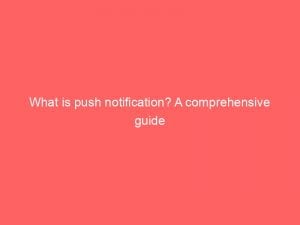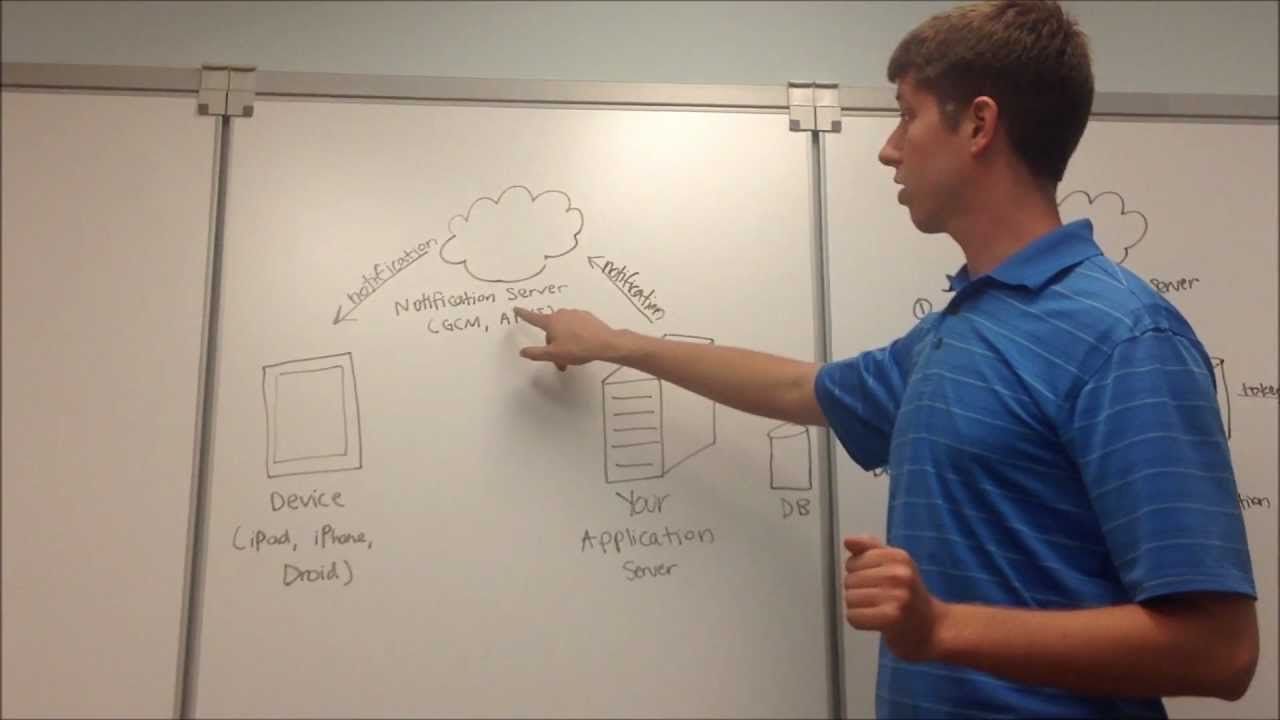Pushnotifications have become an integral part of our digital lives, but do we really know what they are? These tiny alerts that pop up on our screens, urging us to take action, hold a fascinating power. Whether it’s a news update, a promotional offer, or a reminder from your favorite app, push notifications captivate our attention and keep us hooked to our devices. But have you ever wondered how they work? How do organizations manage to send these messages to our devices? And what makes push notifications different for Android and iOS users? Join us as we dive deep into the world of push notifications and discover the secrets behind this powerful tool.
| Item | Details |
|---|---|
| Topic | What is push notification? A comprehensive guide |
| Category | Ads |
| Key takeaway | Push notifications have become an integral part of our digital lives, but do we really know what they are? These tiny alerts that pop up on our screens, urging us to take action, h |
| Last updated | December 27, 2025 |
what-is-push-notification">what is pushnotification
A push notification is an alert received on various devices, such as smartphones and tablets, that provide important information or updates from different apps or services. These notifications can be sent from both cloud-based and app-based sources and are made possible through the use of APIs. Organizations can request and set messages for push notifications, which can include text, emojis, links, and call to action prompts. The delivery and experience of push notifications may vary across different browsers and operating systems, and there may be specific limitations or processes for Android users, such as with rich media and opting out. Successful execution of push notifications requires understanding device limitations and permissions. Push notifications were introduced by Apple in 2009 and Google in 2010 and have since become a popular communication tool, with billions of notifications sent daily. It is important to note that push notifications are handled differently on iOS and Android devices, with iOS using an opt-in model and Android using an opt-out model. Additionally, Android offers more customization options for notifications.
Key Points:
- Push notifications are alerts received on devices like smartphones and tablets.
- They can be sent from cloud-based or app-based sources using APIs.
- Organizations can set up messages including text, emojis, links, and call to action prompts.
- Delivery and experience of push notifications vary across browsers and operating systems.
- Android users may have limitations with rich media and opt-out processes.
- Understanding device limitations and permissions is important for successful execution.
Sources
https://www.howtogeek.com/751954/what-are-push-notifications/
https://www.ibm.com/topics/push-notifications
https://buildfire.com/what-is-a-push-notification/
https://www.twilio.com/docs/glossary/what-is-push-notification
Check this out:
? Pro Tips:
1. Push notifications can be personalized based on user preferences and behavior. Take advantage of user data to target specific segments and craft tailored messages that resonate with recipients.
2. Testing different message formats and CTAs can help improve the effectiveness of push notifications. Experiment with different styles, lengths, and call-to-action prompts to see what generates the highest click-through and engagement rates.
3. When setting up push notifications, consider incorporating deep linking to specific content within your app or website. Deep linking can help drive more targeted traffic and increase user engagement by directing users to relevant information or features.
4. Ensure that your push notifications are timely and relevant. Sending notifications at the right moment, such as during a user’s active hours or when they are most likely to interact with your app, can significantly impact their effectiveness.
5. Use push notifications as part of a broader multi-channel marketing strategy. Combining push notifications with other channels such as email, SMS, and social media can reinforce your messaging and increase the likelihood of conversions.
Introduction
Push notifications have become an integral part of our daily lives, providing alerts and updates on our various devices. These notifications can be received through cloud-based or app-based systems, ensuring that users are always connected and informed. In this article, we will explore the workings of push notifications, their delivery and experience across different platforms, the importance of understanding device limitations, and the benefits and drawbacks associated with their usage. So, let’s dive into the world of push notifications and unravel their complexities!
An Overview of Push Notifications
Push notifications serve as instant alerts that are delivered to a user’s device, regardless of whether the user’s app is open or not. These notifications can be sent from cloud services using application programming interfaces (APIs), enabling organizations to request and set messages for push notifications. They typically contain text, emojis, links, and call to action prompts, allowing users to take immediate action upon receiving the notification.
Delivering Push Notifications
The delivery and experience of push notifications vary across different browsers and operating systems. While both Apple and Android offer push notification services, there are certain differences between them. Apple first introduced push notifications in 2009, followed by Google in 2010. Billions of push notifications are sent daily, demonstrating the widespread usage and effectiveness of this communication channel.
Device Limitations and Permissions
When implementing push notifications, it is crucial to understand the limitations and permissions of different devices. Android users, for instance, may face limitations with rich media content and opt-out processes. It is important to carefully consider these constraints when crafting push notification campaigns, ensuring an optimal user experience for the target audience.
Benefits And Drawbacks Of Push Notifications
Push notifications offer numerous benefits for both businesses and users. They serve as a direct communication channel, allowing organizations to instantly reach their customers with important updates or promotional offers. Push notifications can also contain images, action buttons, and rich content, enhancing the visual appeal and interactivity of the messages.
However, there are also drawbacks to consider. Some users may find push notifications intrusive or overwhelming if they receive an excess of them. It is essential for organizations to strike a balance and avoid spamming their users with irrelevant information. Additionally, push notifications are handled differently on iOS and Android devices. iOS follows an opt-in model, where users have to explicitly grant permission to receive push notifications from a specific app. On the other hand, Android uses an opt-out model, where users receive notifications by default and can choose to disable them if desired.
Customization Options on Android
One notable advantage of Android devices is the flexibility and customization options available for push notifications. Android users have greater control over how notifications are displayed, with the ability to customize the title, content, and style of notifications. This feature allows businesses to create more engaging and personalized notifications, tailored to the preferences of their audience.
In conclusion, push notifications have revolutionized the way we stay informed and connected in a fast-paced digital world. Their ability to deliver instant alerts, engage users, and drive immediate action makes them an invaluable tool for businesses. However, it is essential to carefully consider device limitations, permissions, and user preferences to ensure the successful execution of push notification campaigns. By striking the right balance and providing relevant and valuable content, organizations can harness the power of push notifications to enhance their customer engagement and drive business growth.
This post updated with new ad network performance data.