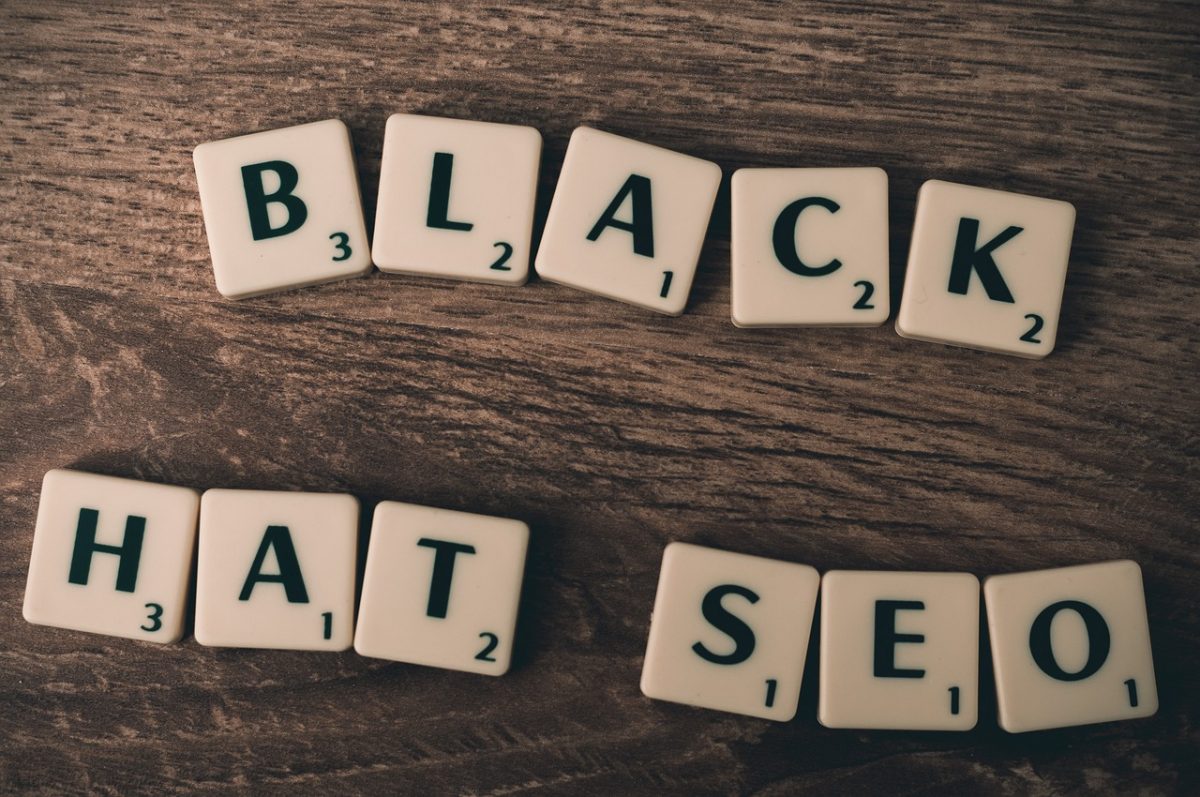- 1. Understanding the Basics of DSP
- 2. DSP Ads Manager on Facebook
- 3. Scalability and Reach
- 4. Advanced Audience Targeting
- 5. Real-Time Bidding (RTB)
- 6. Ad Placement Control
- 7. Optimization Capabilities
- 8. Cross-Device Targeting
- 9. Dynamic Creatives
- 10. Transparency and Control
- 11. Integration with Facebook’s Ad Products
- 12. Enhanced Ad Measurement Solutions
- 13. A/B Testing and Experimentation
- 14. Cost and Budget Optimization
- 15. Access to Facebook’s Partner Network
- FAQs about DSP Ads Manager Facebook
- 1. What is DSP Ads Manager Facebook?
- 2. How does DSP Ads Manager Facebook work?
- 3. What are the benefits of using DSP Ads Manager Facebook?
- 4. Can DSP Ads Manager Facebook help me reach my target audience?
- 5. How can I measure the performance of my ad campaigns on DSP Ads Manager Facebook?
- 6. Can I integrate DSP Ads Manager Facebook with other advertising platforms?
- 7. Does DSP Ads Manager Facebook support mobile advertising?
- 8. Is DSP Ads Manager Facebook suitable for small businesses?
- 9. How can I get started with DSP Ads Manager Facebook?
- 10. Are there any restrictions on the types of ads I can run on DSP Ads Manager Facebook?
- 11. Can I run retargeting campaigns on DSP Ads Manager Facebook?
- 12. How much does it cost to use DSP Ads Manager Facebook?
- 13. Can I run ads on platforms other than Facebook using DSP Ads Manager Facebook?
- 14. Is DSP Ads Manager Facebook suitable for large-scale advertising campaigns?
- 15. Can I run video ads on DSP Ads Manager Facebook?
- Conclusion
A DSP (Demand-Side Platform) is a software used by advertisers and agencies to purchase advertising space in an automated manner. The Ads Manager on Facebook, on the other hand, is a tool that allows advertisers to create, manage, and analyze their ad campaigns on the platform. Both these technologies have revolutionized the world of online advertising.
The concept of programmatic advertising, which includes DSPs, was first introduced in the early 2010s. It was a response to the growing complexity of online advertising and the need for more efficient and targeted campaigns. Prior to this, advertisers had to manually negotiate and purchase ad space, which was time-consuming and often resulted in inefficient targeting.
Today, DSPs have become an essential tool for advertisers, as they allow for real-time bidding and optimization of ad campaigns. By connecting to multiple ad exchanges and data sources, DSPs enable advertisers to target specific audiences based on their demographics, interests, and behavior. This level of targeting ensures that ads are shown to the most relevant users, maximizing the chances of a successful campaign.
To put the significance of DSPs on Facebook into perspective, consider the fact that Facebook has over 2.8 billion monthly active users worldwide. This massive user base presents a goldmine for advertisers, and the Ads Manager allows them to tap into this audience effectively. In fact, according to Statista, Facebook’s advertising revenue amounted to over $25 billion in the fourth quarter of 2020, highlighting the platform’s importance in the advertising industry.
The Ads Manager on Facebook provides advertisers with a range of tools and features to create compelling ads. Advertisers can choose from various ad formats, such as image ads, video ads, and carousel ads, depending on their goals and target audience. They can also define their target audience based on criteria like age, location, interests, and even behaviors, ensuring their ads reach the right people.
Additionally, the Ads Manager provides in-depth analytics and reporting, allowing advertisers to measure the success of their campaigns and make data-driven decisions. By analyzing metrics like impressions, clicks, and conversions, advertisers can optimize their campaigns and allocate their budgets more effectively.
In conclusion, the combination of DSPs and the Ads Manager on Facebook has transformed the way advertisers approach online advertising. These tools allow for more efficient and targeted campaigns, resulting in higher returns on investment for advertisers. As the digital advertising landscape continues to evolve, it is clear that DSPs and platforms like Facebook will play a crucial role in helping businesses reach their target audience in the most impactful way possible.
Key Takeaways: What Are DSP Ads Manager Facebook
In the realm of online advertising, marketers have access to a variety of tools and platforms that allow them to effectively target and engage their desired audience. One such tool is the Demand-Side Platform (DSP) Ads Manager offered by Facebook. This article explores the key features and benefits of the DSP Ads Manager, providing valuable insights for digital marketers and advertisers.
| Item | Details |
|---|---|
| Topic | What Are DSP Ads Manager Facebook |
| Category | Online marketing |
| Key takeaway | A DSP (Demand-Side Platform) is a software used by advertisers and agencies to purchase advertising space in an automated manner. |
| Last updated | December 30, 2025 |
1. Understanding the Basics of DSP
A DSP is a software platform that enables advertisers to buy ad placements across multiple ad exchanges and inventory sources in real-time. It allows for efficient and automated buying, optimization, and targeting of ad impressions.
2. DSP Ads Manager on Facebook
Facebook’s DSP Ads Manager is a self-serve platform that combines the power of Facebook’s vast user data with the efficiency of a DSP. It allows advertisers to reach their target audience across Facebook’s family of apps and partner websites.
3. Scalability and Reach
The DSP Ads Manager on Facebook provides access to over 2 billion monthly active users, ensuring advertisers can reach a wide and diverse audience. This scalability ensures that campaigns can be tailored to specific goals and objectives.
4. Advanced Audience Targeting
With the DSP Ads Manager, advertisers can leverage Facebook’s extensive user data to create highly targeted audience segments. This includes options for demographic targeting, interest targeting, lookalike audiences, and custom audience creation.
5. Real-Time Bidding (RTB)
The DSP Ads Manager operates on a real-time bidding model, allowing advertisers to bid for ad impressions in real-time auctions. This ensures that advertisers have the opportunity to maximize their campaign performance by bidding competitively.
6. Ad Placement Control
The DSP Ads Manager offers advertisers greater control over where their ads are displayed. It provides options to select specific placements, such as audience network, in-stream videos, and instant articles, ensuring ads are shown in relevant and contextually appropriate environments.
7. Optimization Capabilities
The DSP Ads Manager utilizes Facebook’s advanced optimization algorithms to improve campaign performance. It automatically optimizes ad delivery based on performance indicators, such as click-through rates, conversions, and engagement, ensuring ads are shown to the most receptive audience.
8. Cross-Device Targeting
With the prevalence of mobile devices, cross-device targeting has become crucial for advertisers. The DSP Ads Manager on Facebook enables advertisers to reach users across different devices, ensuring consistent and effective messaging across desktop, mobile, and tablet.
9. Dynamic Creatives
The DSP Ads Manager allows advertisers to create dynamic creatives that personalize ad content based on user data. This enables advertisers to deliver more relevant and engaging ads to their target audience, increasing the chances of conversion and ROI.
10. Transparency and Control
Facebook’s DSP Ads Manager provides advertisers with detailed reporting and insights, allowing them to monitor campaign performance, track key metrics, and make data-driven optimizations. This transparency ensures advertisers have control over their campaigns and can make informed decisions.
11. Integration with Facebook’s Ad Products
As part of the Facebook ecosystem, the DSP Ads Manager seamlessly integrates with other Facebook ad products and features. This includes options for retargeting audiences from other Facebook campaigns, leveraging Facebook Pixel, and utilizing Facebook’s powerful ad targeting capabilities.
12. Enhanced Ad Measurement Solutions
The DSP Ads Manager offers advertisers access to Facebook’s robust ad measurement solutions, such as conversion tracking, offline event measurement, and attribution models. This allows advertisers to measure and analyze the impact of their campaigns accurately.
13. A/B Testing and Experimentation
With the DSP Ads Manager, advertisers can conduct A/B testing and experimentation to optimize their campaigns further. This allows advertisers to compare different ad variations, targeting strategies, or bidding models, helping them identify the most effective approaches.
14. Cost and Budget Optimization
The DSP Ads Manager provides advertisers with tools and features to optimize their costs and budget allocation. It offers options for cost controls, such as cost caps and bid strategy optimizations, ensuring campaigns stay within budget while maximizing results.
15. Access to Facebook’s Partner Network
The DSP Ads Manager on Facebook provides advertisers with access to Facebook’s extensive partner network, which includes popular websites and apps outside of the Facebook platform. This expands reach and allows advertisers to target their audience in various online environments.
With its powerful targeting capabilities, scalability, and integration with Facebook’s ad products, the DSP Ads Manager is a valuable tool for advertisers looking to maximize the effectiveness of their online advertising campaigns. Utilizing the key takeaways mentioned above will allow digital marketers to make informed decisions and optimize their campaigns for success.
FAQs about DSP Ads Manager Facebook
1. What is DSP Ads Manager Facebook?
DSP Ads Manager Facebook is a platform that allows advertisers to manage and optimize their digital ad campaigns on Facebook using a Demand-Side Platform (DSP). It provides advanced targeting, bidding, and reporting capabilities to help advertisers reach their desired audience effectively.
2. How does DSP Ads Manager Facebook work?
DSP Ads Manager Facebook works by integrating with Facebook’s advertising system. It uses real-time data to target and deliver ads to specific user segments, based on their demographics, interests, and online behavior. Advertisers can set their campaign objectives, budget, and targeting parameters, and the platform will automatically optimize ad delivery to achieve the desired results.
3. What are the benefits of using DSP Ads Manager Facebook?
The benefits of using DSP Ads Manager Facebook include:
- Access to a large and diverse audience on Facebook
- Advanced targeting options to reach specific user segments
- Real-time bidding and optimization for effective ad delivery
- Detailed reporting and analytics to measure campaign performance
- Integration with other Facebook advertising products
4. Can DSP Ads Manager Facebook help me reach my target audience?
Yes, DSP Ads Manager Facebook provides advanced targeting options that allow you to reach your desired audience effectively. You can define your target audience based on demographics, interests, behaviors, and more. The platform then uses real-time data to deliver your ads to the most relevant users, increasing the chances of engagement and conversions.
5. How can I measure the performance of my ad campaigns on DSP Ads Manager Facebook?
DSP Ads Manager Facebook provides detailed reporting and analytics to measure the performance of your ad campaigns. You can track key metrics such as impressions, clicks, conversions, cost-per-action, and return on ad spend. The platform also offers advanced segmentation and attribution capabilities to help you understand the impact of your ads on different user segments and channels.
6. Can I integrate DSP Ads Manager Facebook with other advertising platforms?
Yes, DSP Ads Manager Facebook allows you to integrate with other advertising platforms to reach a wider audience and optimize your ad campaigns. You can use third-party data providers, ad exchanges, and other DSPs to complement your targeting and ad delivery strategies. Integration with Facebook’s own advertising products, such as the Facebook Pixel and Custom Audiences, is also supported.
7. Does DSP Ads Manager Facebook support mobile advertising?
Yes, DSP Ads Manager Facebook supports mobile advertising. You can create mobile-specific ad campaigns and target users based on their mobile devices, operating systems, and app usage. The platform also provides options for mobile ad formats, such as in-app ads and mobile video ads, to enhance the user experience on mobile devices.
8. Is DSP Ads Manager Facebook suitable for small businesses?
Yes, DSP Ads Manager Facebook is suitable for small businesses. The platform offers self-serve features that make it easy for small businesses to create, manage, and optimize their ad campaigns. It also provides flexible budgeting options, allowing businesses with limited resources to allocate their ad spend effectively and achieve their marketing objectives.
9. How can I get started with DSP Ads Manager Facebook?
To get started with DSP Ads Manager Facebook, you need to create a Facebook Business Manager account and set up a Facebook ad account. Once you have an ad account, you can access the DSP Ads Manager Facebook platform and start creating your ad campaigns. Facebook provides guidelines and resources to help you navigate the platform and make the most of its features.
10. Are there any restrictions on the types of ads I can run on DSP Ads Manager Facebook?
Yes, DSP Ads Manager Facebook has certain restrictions on the types of ads you can run. You need to comply with Facebook’s advertising policies and guidelines regarding content, formats, and targeting. The platform does not support ads that promote illegal or harmful activities, contain explicit content, or infringe on intellectual property rights. It is important to review and follow Facebook’s policies to ensure your ad campaigns are approved and compliant.
11. Can I run retargeting campaigns on DSP Ads Manager Facebook?
Yes, DSP Ads Manager Facebook supports retargeting campaigns. You can use Facebook’s retargeting options, such as Custom Audiences and Website Custom Audiences, to re-engage users who have already interacted with your brand or visited your website. This allows you to deliver personalized ads to a highly engaged audience and increase the chances of conversions.
12. How much does it cost to use DSP Ads Manager Facebook?
The cost of using DSP Ads Manager Facebook depends on various factors, such as your advertising budget, bidding strategy, and campaign objectives. Facebook offers different pricing models, including cost-per-click (CPC), cost-per-impression (CPM), and cost-per-action (CPA). You can set your budget and bidding parameters to control your ad spend and optimize your return on investment.
13. Can I run ads on platforms other than Facebook using DSP Ads Manager Facebook?
No, DSP Ads Manager Facebook is specifically designed for running ads on Facebook’s platforms, including Facebook and Instagram. If you want to advertise on platforms other than Facebook, you may need to use a different DSP or advertising platform that supports those channels. However, you can leverage Facebook’s extensive reach and targeting capabilities to maximize the impact of your ad campaigns.
14. Is DSP Ads Manager Facebook suitable for large-scale advertising campaigns?
Yes, DSP Ads Manager Facebook is suitable for large-scale advertising campaigns. The platform can handle high volumes of ad requests and deliver ads to large audiences effectively. It provides advanced targeting and optimization features to help you reach your desired audience at scale and maximize the impact of your campaigns.
15. Can I run video ads on DSP Ads Manager Facebook?
Yes, DSP Ads Manager Facebook supports video ads. You can create and run video ad campaigns on Facebook and Instagram using the platform. Facebook offers various video ad formats, such as in-stream ads, carousel video ads, and vertical video ads, to capture the attention of your target audience and drive engagement.
Conclusion
In conclusion, the DSP Ads Manager on Facebook has revolutionized online advertising and has become an essential tool for digital marketers and advertisers. The key points and insights covered in this article have shed light on the significance and functionalities of this powerful platform.
First and foremost, the DSP Ads Manager provides advertisers with a comprehensive and user-friendly interface to manage their campaigns. With the ability to target specific audiences based on demographics, interests, and behaviors, advertisers can effectively reach their desired customers. Moreover, the advanced targeting options such as Lookalike Audiences and Custom Audiences enable advertisers to refine their targeting even further, ensuring that their ads are shown to the most relevant audience.
Another key aspect discussed is the integration of data analytics and machine learning in the Ads Manager. The platform collects vast amounts of data about user behavior, allowing advertisers to gain valuable insights and make data-driven decisions. The machine learning algorithms optimize ad placements and delivery, ensuring that ads are shown to the right people at the right time. This not only increases the effectiveness of campaigns but also reduces wasted ad spend, making it a cost-effective solution for advertisers.
Updated for 2025’s advertising best practices.
Furthermore, the Ads Manager provides a range of ad formats and placements to suit different campaign objectives. From static image ads to engaging video ads, advertisers can choose the format that best aligns with their goals. The platform also offers various placements, including desktop and mobile, as well as different placements within the Facebook ecosystem such as the Facebook news feed, Instagram feed, and Audience Network. This flexibility allows advertisers to reach their target audience across multiple channels and increase their brand visibility.
The sophisticated reporting and measurement tools offered by the Ads Manager have also been discussed in this article. Advertisers can track the performance of their campaigns in real-time, enabling them to optimize their strategies for better results. The platform provides detailed metrics such as reach, impressions, clicks, and conversions, giving advertisers a comprehensive overview of their campaign performance. They can also set up conversion tracking to measure the effectiveness of their ads in driving desired actions, such as purchases or sign-ups. This data-driven approach allows advertisers to make informed decisions and continuously improve their ROI.
In addition, the article touched upon the importance of creative optimization in successful advertising campaigns. The Ads Manager provides features such as Dynamic Creative Optimization (DCO) and Creative Split Testing, allowing advertisers to test different variations of their ads and identify the best-performing ones. These features enable advertisers to constantly refine their ad creative and ensure that they resonate with their target audience, leading to higher engagement and conversion rates.
Finally, the article highlighted the scalability and reach of the Ads Manager. With over 2.8 billion monthly active users on Facebook and millions of websites and apps in the Audience Network, advertisers can reach a massive global audience. The platform’s powerful targeting capabilities and extensive reach make it an ideal choice for both small businesses and large enterprises looking to expand their online presence and drive results.
In conclusion, the DSP Ads Manager on Facebook is a game-changer in the world of online advertising. Its advanced targeting options, data-driven approach, diverse ad formats, and efficient campaign management tools make it an indispensable tool for digital marketers and advertisers. As the digital advertising landscape continues to evolve, the Ads Manager is poised to adapt and provide even more innovative features and functionalities to help advertisers achieve their marketing goals.
Advertising Platform for Marketers • Buy Traffic • Programmatic Advertising • Self-Serve DSP Platform