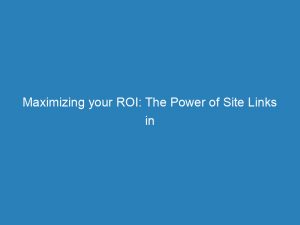- site links google ads
- Automatic Inheritance Of Sitelinks From Google Ads Account
- Account-Level Vs Campaign-Level Sitelinks
- Benefits Of Using Sitelinks: Easy Updates And Detailed Click Performance Data
- Character Limits And Hierarchy Levels For Sitelinks
- Cost And Appearance Variation Of Sitelinks
- Sitelinks In Search And Video Campaigns On YouTube
- Maximizing Sitelink Performance: Unique Text And Removal Of Duplicates
- How To Add, Edit, And Manage Sitelinks In Google Ads
In the fast-paced world of online advertising, standing out from the competition is essential. And with GoogleAds, you have a powerful tool at your disposal.
But did you know that you can take yourGoogleAdscampaign to the next level by leveraging the power of sitelinks? These handy site links can be automatically inherited in your campaigns, providing a host of benefits such as easy updates and detailed performance data.
Whether you’re running search or video campaigns on YouTube, sitelinks are a game-changer. In this article, we’ll explore how you can maximize their performance and discover step-by-step instructions on how to add, edit, and manage sitelinks in Google Ads.
Get ready to supercharge your advertising efforts!
| Item | Details |
|---|---|
| Topic | Maximizing your ROI: The Power of Site Links in Google Ads |
| Category | Marketing |
| Key takeaway | In the fast-paced world of online advertising, standing out from the competition is essential. And with Google Ads, you have a powerful tool at your disposal. |
| Last updated | December 28, 2025 |
site links google ads
Google Ads campaigns have the ability to incorporate sitelinks, which can be set up at the account level or applied directly to a campaign. There are several benefits to using sitelinks, including easy updates, detailed click performance data, and the ability to schedule them.
Sitelinks have character limits for text and can be created at different levels within the account hierarchy. The cost and appearance of sitelinks depend on the campaign type and device they are being used on.
They can appear in search campaigns and video campaigns on YouTube. To maximize the performance of sitelinks, it is recommended to use unique text, remove duplicates, and regularly check schedules.
Fresh look at global CPC and CPM benchmarks.
Google Ads provides instructions on how to add, edit, and manage sitelinks.Key Points:
- Sitelinks can be incorporated into Google Ads campaigns at the account or campaign level.
- Using sitelinks provides benefits such as easy updates, detailed click performance data, and the ability to schedule them.
- Sitelinks have character limits and can be created at different levels within the account hierarchy.
- The cost and appearance of sitelinks depends on the campaign type and device they are used on.
- Sitelinks can appear in search campaigns and video campaigns on YouTube.
- Google Ads provides instructions on how to add, edit, and manage sitelinks.
Sources
https://support.google.com/google-ads/answer/2375416?hl=en
https://support.google.com/searchads/answer/6014074?hl=en
https://support.google.com/google-ads/editor/answer/56374?hl=en
https://support.google.com/google-ads/answer/2375416?hl=en-AU
Check this out:

💡 Pro Tips:
1. Use specific and compelling text for your sitelinks: To maximize performance, make sure the text you use for your sitelinks is unique and relevant to each specific sitelink. This will attract more clicks and engagement from your audience.
2. Remove duplicate sitelinks to avoid confusion: When setting up sitelinks, make sure you remove any duplicates that may exist. Duplicate sitelinks can confuse users and decrease the overall effectiveness of your campaign.
3. Regularly check and update your sitelink schedules: One useful feature of sitelinks is the ability to schedule when they appear. Make sure you regularly check your sitelink schedules and update them as needed to align with your marketing objectives and target audience.
4. Test different variations of sitelinks to see what works best: Don’t be afraid to experiment with different variations of sitelinks to see which ones generate the best results. A/B testing can help you identify the most effective sitelinks that drive the most clicks and conversions.
5. Monitor click performance data for insights: Take advantage of the detailed click performance data that is available for sitelinks. By monitoring this data, you can gain valuable insights into the performance of your sitelinks and make optimizations to improve their effectiveness.
Automatic Inheritance Of Sitelinks From Google Ads Account
Google Ads campaigns now have the capability to automatically inherit sitelinks from the account, provided certain conditions are met. This new feature simplifies the process of managing sitelinks and ensures consistency across campaigns.
When sitelinks are set up at the account-level, they can easily be inherited by individual campaigns, saving advertisers time and effort.
Account-Level Vs Campaign-Level Sitelinks
Sitelinks can be created at either the account-level or directly applied to specific campaigns. Account-level sitelinks offer the advantage of automatic inheritance, allowing them to be easily propagated across multiple campaigns.
On the other hand, campaign-level sitelinks offer more flexibility and customization options for individual campaigns.
Benefits Of Using Sitelinks: Easy Updates And Detailed Click Performance Data
Using sitelinks in your Google Ads campaigns provides several benefits. Firstly, sitelinks allow for easy updates without the need to edit each individual ad.
This means that changes to URLs or text can be made quickly and efficiently, saving advertisers time and reducing the risk of errors. Secondly, sitelinks provide detailed click performance data, allowing advertisers to analyze the effectiveness of each sitelink and make informed decisions about optimization strategies.
Lastly, sitelinks can be scheduled, allowing advertisers to control when they appear, ensuring maximum impact during specific times or events.
Character Limits And Hierarchy Levels For Sitelinks
Sitelinks in Google Ads have character limits for text. The headline can have up to 25 characters, while the description can have up to 35 characters.
It is important to keep these limits in mind when creating sitelinks to ensure they are displayed correctly. Sitelinks can be created at different levels within the account hierarchy, including at the account level, campaign level, and ad group level.
This allows for greater control and customization options based on the needs of your campaigns.
Cost And Appearance Variation Of Sitelinks
The cost and appearance of sitelinks in your campaigns can vary depending on the campaign type and the device being used. Different campaign types have different requirements and guidelines for sitelinks.
Additionally, sitelinks may appear differently on different devices, such as mobile or desktop. It is important to consider these factors when creating sitelinks to ensure optimal performance and user experience.
Sitelinks In Search And Video Campaigns On YouTube
Sitelinks can appear not only in search campaigns but also in video campaigns on YouTube. This provides advertisers with additional opportunities to reach their target audience and drive engagement.
By incorporating sitelinks into video campaigns, advertisers can encourage viewers to take specific actions, such as visiting a website or making a purchase. This integration between search and video campaigns enhances the overall effectiveness and reach of Google Ads.
Maximizing Sitelink Performance: Unique Text And Removal Of Duplicates
To maximize the performance of your sitelinks, it is important to use unique text for each sitelink. This helps to differentiate the various options and ensures that users can easily identify and click on the relevant sitelinks.
Additionally, it is crucial to remove any duplicates within your sitelink set, as duplications may confuse users and dilute the impact of your sitelinks. Regularly reviewing and updating your sitelinks can help to improve their performance and drive better results for your Google Ads campaigns.
How To Add, Edit, And Manage Sitelinks In Google Ads
Adding, editing, and managing sitelinks in Google Ads is a straightforward process. Here are the steps to follow:
Sign in to your Google Ads account and navigate to the Campaigns tab.
Click on the Ads & Extensions and then click on the Extensions tab.
From the drop-down menu, select Sitelink Extensions.
To add a new sitelink, click on the blue “plus” button and enter the required information such as the sitelink text, final URL, and any additional details.
To edit an existing sitelink, locate the desired sitelink and click on the pencil icon to make changes.
To manage sitelinks, you can use the checkboxes next to each sitelink to enable or disable them.
This allows you to control when and where your sitelinks appear. 7.
Remember to save your changes once you have finished editing or adding sitelinks.
By following these steps, you can effectively utilize sitelinks in your Google Ads campaigns and optimize their performance to maximize your return on investment.
In conclusion, sitelinks in Google Ads offer numerous benefits for advertisers, including easy updates, detailed click performance data, and the ability to schedule sitelinks. Whether created at the account-level or campaign-level, sitelinks provide opportunities for customization and targeting.
By maximizing sitelink performance through the use of unique text and careful management, advertisers can enhance their ROI and drive better results for their Google Ads campaigns.
Programmatic Advertising • Advertising Platform for Marketers • Native Ad Network