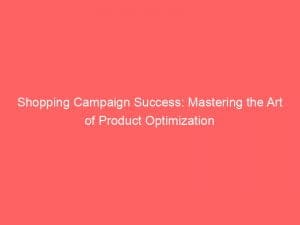- shopping campaign
- Engaging Retail Experiences Through Shopping Campaigns
- Custom Images And Pricing In Product Ads
- Enhanced Onboarding For New Google Ads Users
- Article Aimed At Existing Google Ads Users
- Detailed Product Information Before Clicking On Ads
- Tracking Product Performance With Retail-Centric Reporting Tools
- Step-By-Step Guide: Setting Up A Shopping Campaign
- Personalized Support And Expert Advice Available For Google Ads Users
Imagine a world where shopping was like entering an enchanting wonderland of possibilities. Where every product was showcased with captivating images, detailed descriptions, and irresistible offers.
Well, welcome to the world of ShoppingCampaigns – a realm where retailers can create captivating retail experiences that leave customers begging for more. In this article, we will dive into the glorious world of ShoppingCampaigns.
We’ll explore how to set up these campaigns, the requirements you need to meet, and the delightful support that awaits you on your journey. So, grab your shopping carts and get ready for an adventure like no other!
| Item | Details |
|---|---|
| Topic | Shopping Campaign Success: Mastering the Art of Product Optimization |
| Category | Ads |
| Key takeaway | Imagine a world where shopping was like entering an enchanting wonderland of possibilities. |
| Last updated | December 27, 2025 |
campaign">shopping campaign
A shopping campaign is a marketing strategy that focuses on showcasing products and providing a retail experience through engaging ads. These campaigns allow for customization of images, pricing, and company names in product ads, which helps to grab the attention of potential customers.
Google Ads is constantly improving the onboarding process for new users to make it easier for businesses to start using Shopping Campaigns. Detailed information about products is provided in the ads itself, reducing the need for users to click on the ad to get more information.
Furthermore, there are retail-centric reporting tools available to help track product performance. To set up a Shopping campaign, users need to sign up for Google Ads if they don’t already have an account.
Additionally, users can benefit from free personalized support from a Google Ads expert. However, it is recommended that users familiarize themselves with Shopping campaigns and Shopping ads before creating a campaign.
It’s important to ensure that all the requirements are met before setting up a shopping campaign.
Key Points:
- Shopping campaigns are marketing strategies that showcase products and create a retail experience through engaging ads.
- These campaigns allow for customization of images, pricing, and company names in product ads to attract potential customers.
- Google Ads has improved the onboarding process for new users, making it easier for businesses to start using Shopping Campaigns.
- Detailed product information is provided in the ads, reducing the need for users to click on the ad for more information.
- Retail-centric reporting tools are available to track product performance in Shopping campaigns.
- Users can receive personalized support from a Google Ads expert and should familiarize themselves with Shopping campaigns and ads before creating a campaign.
Sources
https://support.google.com/google-ads/answer/3455481?hl=en
https://about.ads.microsoft.com/en-us/solutions/ad-products/shopping-campaigns
https://gmail.google.com/retail/solutions/shopping-campaigns/
https://support.google.com/google-ads/answer/2454022?hl=en
Check this out:
💡 Pro Tips:
1. Optimize your product images: Use high-quality and visually appealing images to attract more shoppers to your ads. Make sure to accurately represent your product and showcase its best features.
2. Leverage competitive pricing and promotions: Offer competitive prices or special promotions to make your products stand out from the competition. Customers are more likely to click on ads that offer good deals or discounts.
3. Target specific audience segments: Use audience targeting options to reach the right customers who are more likely to be interested in your products. By narrowing down your audience, you can increase the chances of attracting relevant shoppers.
4. Monitor and analyze performance metrics: Regularly track the performance of your shopping campaign using retail-centric reporting tools. This will help you identify areas of improvement and optimize your ads for better results.
5. Opt for personalized customer support: Take advantage of the free personalized support offered by Google Ads Experts. They can provide insights, tips, and recommendations to help you maximize the effectiveness of your shopping campaign.
Engaging Retail Experiences Through Shopping Campaigns
Shopping Campaigns are an invaluable tool for online retailers looking to enhance their retail experiences and showcase their products through engaging ads. With Shopping Campaigns, retailers can create visually appealing ads that catch the attention of potential customers and entice them to explore further.
These campaigns are designed to provide a seamless and immersive shopping experience, allowing shoppers to browse through a variety of products and make informed purchasing decisions.
Custom Images And Pricing In Product Ads
One of the key features of Shopping Campaigns is the ability to include custom images, pricing, and company names in product ads. This customization allows retailers to showcase their products in the most compelling way possible.
By selecting high-quality images and providing accurate pricing, retailers can effectively grab the attention of their target audience and drive sales. Additionally, including the company name in the ad creates brand recognition and helps establish trust with potential customers.
Enhanced Onboarding For New Google Ads Users
Google understands the importance of making the onboarding process as smooth as possible for new Google Ads users. In order to provide a seamless experience, Google has made significant enhancements to the onboarding process.
Users can now easily set up their accounts, define their advertising goals, and start creating Shopping Campaigns in just a few simple steps. Google’s user-friendly interface and step-by-step instructions ensure that newcomers to Google Ads can quickly grasp the fundamentals and start their advertising journey with confidence.
Article Aimed At Existing Google Ads Users
While the onboarding process has been enhanced for new users, this article is primarily aimed at existing Google Ads users. These users already have a basic understanding of Google Ads and are looking to take their advertising campaigns to the next level by utilizing Shopping Campaigns.
For existing users, this article will provide valuable insights and tips for optimizing their product ads and maximizing their campaign performance.
Detailed Product Information Before Clicking On Ads
One of the advantages of Shopping Campaigns is the ability to provide detailed information about products before the ad is even clicked. This feature allows potential customers to gain a comprehensive understanding of a product, including its specifications, features, and pricing.
By providing this information upfront, retailers can attract highly targeted traffic to their website and ensure that potential customers are well-informed before making a purchase decision. This transparency helps build trust and increases the likelihood of conversion.
Tracking Product Performance With Retail-Centric Reporting Tools
To measure the success of a Shopping Campaign, retailers can utilize retail-centric reporting tools provided by Google. These tools allow retailers to track and analyze the performance of individual products within their campaigns.
Retailers can gain valuable insights into product popularity, conversion rates, and revenue generated. Armed with this data, retailers can make informed decisions to optimize their campaigns and maximize their return on investment.
Step-By-Step Guide: Setting Up A Shopping Campaign
Setting up a Shopping Campaign is a straightforward process, and this step-by-step guide will ensure that users can set up their campaigns with ease. Please note that to create a Shopping Campaign, users need to have a Google Ads account.
If you do not have an account, signing up is quick and easy. Once you have your account, follow these steps to set up your Shopping Campaign:
Log in to your Google Ads account.
Click on the “Campaigns” tab.
Select “New Campaign” and choose “Shopping.”
4.
Follow the prompts to set campaign details, such as budget, targeting options, and campaign priorities. 5.
Upload your product feed, which includes your product information, to Google Merchant Center. 6.
Link your Merchant Center account to your Google Ads account. 7.
Customize your product groups and bidding strategies. 8.
Review and finalize your campaign settings. 9.
Launch your Shopping Campaign and monitor its performance.
Personalized Support And Expert Advice Available For Google Ads Users
Google Ads users can benefit from free personalized support offered by Google Ads Experts. These experts are available to assist users with any questions or issues they may encounter while setting up or managing their campaigns.
Whether you need help with technical aspects or strategic guidance, Google Ads Experts are there to provide you with the assistance you need. Take advantage of this valuable resource to optimize your Shopping Campaigns and drive meaningful results for your business.
Remember, it is recommended to learn more about Shopping campaigns and Shopping ads before creating a campaign to ensure you make the most out of this powerful advertising tool.
By mastering the art of product optimization through Shopping Campaigns, retailers can create engaging retail experiences, increase brand visibility, and drive conversions. With the right strategic approach, utilization of custom images and pricing, and leveraging the enhanced onboarding process, existing Google Ads users can take their advertising campaigns to new heights.
The ability to provide detailed product information and track performance using retail-centric reporting tools further empowers retailers to make data-driven decisions. By following the step-by-step guide to setting up a Shopping Campaign and leveraging personalized support from Google Ads Experts, retailers can navigate the complex landscape of online advertising with confidence.
So dive in, explore, and unlock the full potential of Shopping Campaigns for your business.