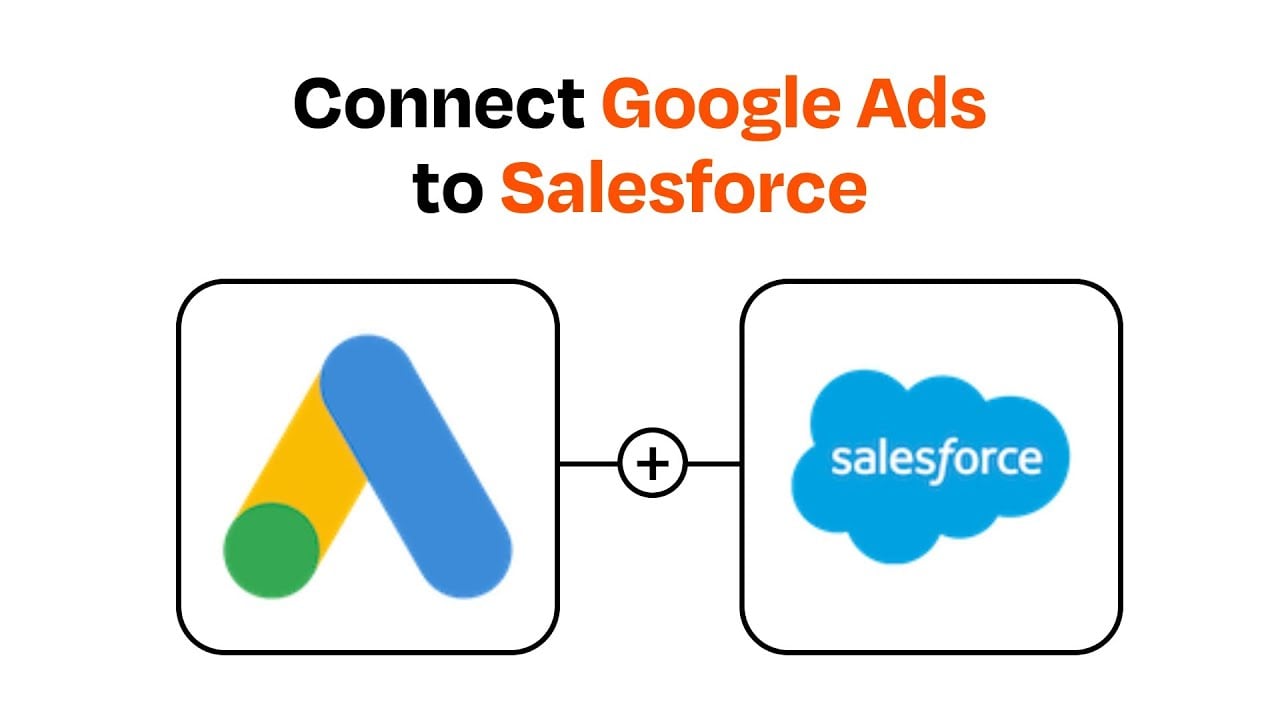- salesforce google ads
- Importing Offline Conversions From Salesforce’s Sales Cloud Into Google Ads
- Measuring The Offline Value Of Online Google Ads Investments
- Linking And Unlinking Google Ads And Salesforce Accounts
- Instructions For Linking The Accounts
- Track Leads And Opportunities With Salesforce’s Sales Cloud
- Benefits Of Linking Accounts For Analyzing Leads And Sales
- Mapping Google Ads Fields To Salesforce Fields
- Setting Up Enhanced Conversions For Leads In Salesforce And Google Ads Instructions
In today’s digital era, businesses strive to maximize the value of their online investments. But what about the offline conversions that result from those efforts?
Imagine if you could bridge the gap between the online and offline worlds, tracking the true impact of yourmarketing campaigns. Well, now you can!
By leveraging the power of Salesforce’s Sales Cloud and GoogleAds, you can seamlessly import offline conversions into youradvertising metrics. This game-changing integration allows you to accurately measure the offline value generated by your online activities.
In this article, we will guide you through the process, ensuring both simplicity and security every step of the way. Get ready to unlock the full potential of your marketing efforts!
| Item | Details |
|---|---|
| Topic | Boost Your Business with Salesforce Google Ads: Effective Techniques |
| Category | Ads |
| Key takeaway | In today's digital era, businesses strive to maximize the value of their online investments. |
| Last updated | December 28, 2025 |
ads">salesforce google ads
Salesforce and Google Ads can be linked to measure how online investments in Google Ads generate offline value. This process requires administrative access and instructions for linking the accounts are provided.
By linking these accounts, businesses can track which Google Ads keywords, ads, and campaigns drive leads and sales. Salesforce’s Sales Cloud can track leads and opportunities, and Google offers suggestions for mapping Google Ads fields to Salesforce fields.
Two ways to import conversions are enhanced conversions for leads and GCLID-based conversions. Google Ads retrieves and stores information from Salesforce to ensure conversion data reflects offline conversions.
Salesforce data, including lead status and opportunity stage values, is regularly imported into Google Ads. Google Ads handles data securely and ensures the confidentiality of shared data.
Data files are used only for updating conversion metrics and are not shared with other Google teams. With security measures in place, Google Ads protects against unauthorized access.Key Points:
- Salesforce and Google Ads can be linked to measure online investments in Google Ads and their offline value
- By linking the accounts, businesses can track which Google Ads keywords, ads, and campaigns generate leads and sales
- Salesforce’s Sales Cloud can track leads and opportunities, and Google offers suggestions for mapping Google Ads fields to Salesforce fields
- Enhanced conversions for leads and GCLID-based conversions are two ways to import conversions from Salesforce to Google Ads
- Salesforce data, including lead status and opportunity stage values, is regularly imported into Google Ads
- Google Ads handles data securely and ensures confidentiality of shared data, with security measures in place to protect against unauthorized access.
Sources
https://support.google.com/google-ads/answer/7538740?hl=en
https://support.google.com/google-ads/answer/6179720?hl=en
https://www.salesforceben.com/how-to-connect-salesforce-to-google-ads/
https://help.salesforce.com/s/articleView?id=sf.pardot_google_adwords.htm&language=en_US&type=5
Check this out:
? Pro Tips:
1. Utilize the benefits of linking Salesforce and Google Ads accounts by tracking which Google Ads keywords, ads, and campaigns drive leads and sales. This can help optimize your advertising strategy.
2. Take advantage of the suggestions provided by Google for mapping Google Ads fields to Salesforce fields. This will help ensure accurate and efficient data transfer between the two platforms.
3. Consider using enhanced conversions for leads and GCLID-based conversions to import conversions from Salesforce to Google Ads. This will provide a more comprehensive understanding of how your online investments generate offline value.
4. Regularly review and update lead status and opportunity stage values in Salesforce to ensure accurate data is imported into Google Ads. This will allow for more accurate measurement of conversions and performance.
5. Trust in the security measures put in place by Google Ads to protect your data from unauthorized access. Google Ads takes the confidentiality of shared data seriously to ensure the privacy and security of your information.
Importing Offline Conversions From Salesforce’s Sales Cloud Into Google Ads
In today’s increasingly digital world, businesses are constantly seeking ways to analyze the effectiveness of their online advertising efforts. Salesforce’s Sales Cloud and Google Ads are two powerful platforms that can help businesses in this endeavor.
Fresh look at global CPC and CPM benchmarks.
A recent development allows for the importation of offline conversions from Sales Cloud into Google Ads, providing valuable insights into how online investments generate offline value.
Linking the Salesforce and Google Ads accounts is a straightforward process that requires administrative access. By establishing this connection, businesses can accurately measure the impact of their Google Ads campaigns in driving offline conversions.
These conversions could include actions such as purchases made in-store or over the phone, appointments scheduled, or any other desired offline actions.
Measuring The Offline Value Of Online Google Ads Investments
The ability to measure the offline value of online Google Ads investments is a game-changer for businesses. It allows them to gain a comprehensive understanding of the true impact of their advertising efforts.
Without this link between Salesforce’s Sales Cloud and Google Ads, businesses might be missing out on valuable insights and potentially attributing their success solely to online interactions.
By importing offline conversions from Sales Cloud, businesses can analyze the performance of their Google Ads campaigns in driving leads and sales. This data is crucial in optimizing future advertising strategies, identifying successful keywords, ads, and campaigns, and allocating resources effectively.
Armed with this information, businesses can fine-tune their marketing efforts, ensuring maximum return on investment.
Linking And Unlinking Google Ads And Salesforce Accounts
To take advantage of the benefits of connecting Salesforce’s Sales Cloud with Google Ads, businesses need to link their accounts. This process requires administrative access and involves a few simple steps.
Once linked, the data sharing capabilities between the two platforms can be activated, opening up a world of insights and opportunities.
It’s worth noting that the linking and unlinking of Google Ads and Salesforce accounts should be handled carefully and judiciously. Administrative access is necessary to ensure proper control over the data being shared and to maintain the integrity and accuracy of the analysis conducted.
Therefore, it’s essential to designate responsible individuals within the organization who have the necessary skills and understanding.
Instructions For Linking The Accounts
Linking the Salesforce and Google Ads accounts is a crucial step in unlocking the full potential of data analysis. To facilitate this process, step-by-step instructions are provided by Google Ads.
These instructions guide businesses through the necessary settings and configurations to establish a strong connection between the two platforms.
It is crucial to follow these instructions carefully, ensuring that all necessary fields and settings are correctly configured. Any mistakes or oversights during the linking process could result in inaccurate data and compromised insights.
Therefore, organizations must allocate sufficient time and resources to this task and work diligently to ensure a successful connection.
Track Leads And Opportunities With Salesforce’s Sales Cloud
Salesforce’s Sales Cloud is a comprehensive platform that allows businesses to track leads and opportunities throughout the sales process. By utilizing the features provided by Sales Cloud, businesses can effectively monitor the progress of potential customers and gain insights into their behaviors and preferences.
The ability to track leads and opportunities is a vital aspect of understanding the customer journey and analyzing the effectiveness of advertising efforts. By linking Salesforce’s Sales Cloud with Google Ads, businesses can bridge the gap between their online and offline activities, gaining a complete view of their customers’ interactions.
Benefits Of Linking Accounts For Analyzing Leads And Sales
Linking Salesforce’s Sales Cloud with Google Ads presents numerous benefits for businesses looking to analyze leads and sales. Some key advantages include:
These benefits provide businesses with a competitive edge, allowing them to make data-driven decisions and maximize their advertising investments.
Mapping Google Ads Fields To Salesforce Fields
When linking Salesforce’s Sales Cloud with Google Ads, it is essential to map the appropriate fields between the two platforms. Google Ads offers suggestions for mapping the relevant Google Ads fields to Salesforce fields, ensuring seamless data integration and accuracy.
By mapping the fields correctly, businesses can ensure that the data retrieved and stored by Google Ads accurately reflects offline conversions. This step is crucial in generating meaningful insights and creating reliable reports that can guide future marketing strategies.
Setting Up Enhanced Conversions For Leads In Salesforce And Google Ads Instructions
To further enhance the analysis of leads and conversions, Salesforce and Google Ads offer instructions for setting up enhanced conversions for leads. These instructions guide businesses on the necessary steps to take within Sales Cloud and Google Ads to ensure that lead data is accurately tracked and incorporated into the analysis.
By implementing enhanced conversions for leads, businesses can capture additional data points and gain a deeper understanding of the customer journey. This level of granularity provides valuable insights into user behavior and the impact of specific marketing initiatives.
Organizations should carefully follow the provided instructions to unlock the full potential of this feature.
In conclusion, the ability to import offline conversions from Salesforce’s Sales Cloud into Google Ads revolutionizes the way businesses measure the impact of their online advertising efforts. By linking the accounts and following the provided instructions, organizations gain valuable insights into the offline value generated by their Google Ads investments.
The benefits include analyzing leads and sales, mapping relevant fields, and setting up enhanced conversions for leads. These techniques empower businesses to make informed decisions, optimize their marketing strategies, and drive business growth.
With Salesforce and Google Ads working seamlessly together, the possibilities are endless for businesses looking to boost their success in the digital marketplace.
Programmatic Advertising • Buy Traffic • Native Ad Network • Advertising Platform for Marketers • Performance Marketing Tips