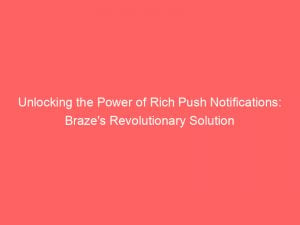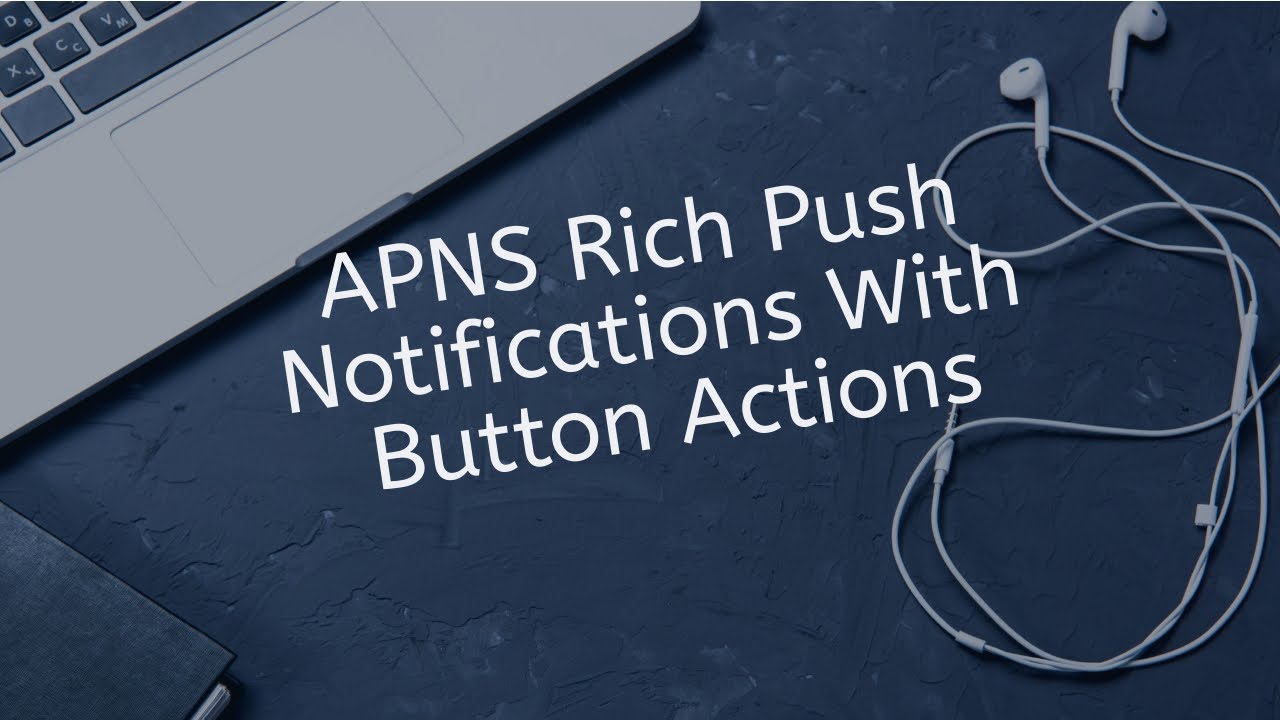- rich push notifications braze
- Introduction To Rich Push Notifications With Braze
- Customization And Additional Content In Rich Push Notifications
- Exploring Media Options: Gifs, Images, Videos, And Audio
- Understanding Media Limitations And Specs For Rich Push Notifications
- Optimizing Content Display For Different Device Sizes And Aspect Ratios
- Managing Truncation And Text Length In Rich Push Notifications
- Timing And Timestamp Considerations For Rich Push Notifications
- Configuring And Scheduling Rich Push Notifications In Braze
- Enhancing User Experience: Expand Images And Hard-Press Interactions
- Implementing Rich Push Notifications With Braze On iOS: The Three Steps Process
- FAQ
- What is rich content in push notifications?
- What is an example of a rich push notification?
- How do I test push notifications on braze?
- What is the difference between rich notifications and notifications?
Are you tired of bland and boring pushnotifications?
Well, get ready to be blown away by the world of rich push notifications!
With the power to include GIFs, images, videos, and audio, these notifications bring a whole new level of excitement and engagement to your iOS experience.
But wait, there’s more!
In this article, we’ll explore the ins and outs of rich push notifications in iOS, including their limitations and how to unlock their full potential using the Braze platform.
Get ready to revolutionize your notifications and captivate your audience like never before!
| Item | Details |
|---|---|
| Topic | Unlocking the Power of Rich Push Notifications: Braze's Revolutionary Solution |
| Category | Ads |
| Key takeaway | Are you tired of bland and boring push notifications? Well, get ready to be blown away by the world of rich push notifications! With the power to include GIFs, images, videos, and |
| Last updated | December 29, 2025 |
push-notifications-braze">rich push notifications braze
Rich push notifications in Braze provide users with customization options and the ability to include additional content such as GIFs, images, videos, and audio.
Braze leverages the iOS service extension to support rich push notifications, following Apple’s documentation on media limitations and specifications.
These include guidelines for image file types, character limits, and text length, ensuring optimal display on the lock screen and notification center, regardless of device size and aspect ratio.
Timing and timestamp settings can also be configured to control when notifications are delivered.
With the release of iOS 15, interruption level and content display on various phone display settings can be managed.
To send rich push notifications in Braze, three steps are involved: configuring the campaign in the push notification composer, including the media files, and scheduling the notification.
The rich content can be expanded by hard pressing on the notification (for iOS 10 and above) or using the Service Extension (Notification Service Extension) provided by Braze.
To set up the Service Extension, the binary files need to be downloaded and the Notification Service Extension registered in the Apple Developer Portal using the app ID and provisioning profile.
The Braze payload and attachment payload are then used to configure, download, and display rich content via a URL on the notification or in the Braze dashboard.
Key Points:
- Rich push notifications in Braze allow for customization and the inclusion of additional content such as GIFs, images, videos, and audio.
- Braze follows Apple’s guidelines on media limitations and specifications to support rich push notifications using the iOS service extension.
- These guidelines include considerations for image file types, character limits, and text length to ensure optimal display on lock screens and notification centers.
- Timing and timestamp settings can be configured to control when notifications are delivered.
- iOS 15 provides the ability to manage interruption level and content display on various phone display settings.
- Three steps are involved in sending rich push notifications in Braze:
- Configuring the campaign
- Including media files
- Scheduling the notification.
Check this out:
💡 Did You Know?
1. Rich push notifications allow users to interact with the notification itself, without having to open the app. For example, users can rate a restaurant or reply to a message directly from the push notification.
2. Braze, a marketing automation platform, was previously known as Appboy before rebranding in 2017.
3. Rich push notifications benefit businesses by increasing user engagement and conversion rates due to their interactive and visually appealing nature.
4. Braze’s platform provides comprehensive user analytics, allowing businesses to track engagement, retention, and conversion rates, leading to more effective marketing campaigns.
5. Rich push notifications can include various media types, such as images, videos, gifs, and even custom UI interfaces, providing a more immersive and personalized user experience.
Introduction To Rich Push Notifications With Braze
Push notifications have become an essential tool for businesses and brands to engage with their users on mobile devices. However, traditional push notifications often lack interactivity and fail to provide an immersive experience. This is where rich push notifications come in, revolutionizing the way businesses communicate with their audience.
Braze, a leading customer engagement platform, offers powerful capabilities for creating and delivering rich push notifications on iOS.
With Braze’s rich push notifications, businesses can go beyond simple text messages and add a variety of multimedia content to enhance user engagement. By leveraging the extensive customization options provided by Braze, brands can create visually appealing and interactive notifications that capture users’ attention and encourage them to take action.
- Some examples of multimedia content that can be included in rich push notifications are:
- GIFs
- Images
- Videos
- Audio files
The possibilities are endless for delivering compelling and personalized messages.
“Rich push notifications enable businesses to create immersive and visually appealing messages that capture users’ attention and drive engagement.”
Customization And Additional Content In Rich Push Notifications
One of the key advantages of Braze’s rich push notifications is the ability to customize and add additional content to make notifications more informative and engaging. Instead of relying solely on plain text, businesses can incorporate images, GIFs, videos, and even audio files into their notifications. This allows for a richer and more dynamic communication channel, increasing the chances of capturing the user’s interest and driving desired actions.
By providing additional content, businesses can deliver more context and information directly within the notification, eliminating the need for users to open the app to get the full picture. For example, an e-commerce company can showcase a product image or a promotional video in the notification, giving users a glimpse of what they can expect. This level of customization and additional content greatly enhances the user experience and increases the effectiveness of push notifications.
Exploring Media Options: Gifs, Images, Videos, And Audio
Braze offers a wide range of media options for rich push notifications, giving businesses the flexibility to choose the most impactful format for their message. GIFs can be a great way to add some animation and humor to notifications, capturing the user’s attention and making the message memorable. Images, on the other hand, can provide a snapshot of a product, a personalized offer, or any visual element that aligns with the brand’s identity.
Videos take the engagement level to new heights by allowing businesses to tell a story, demonstrate a product, or provide personalized messages. With the inclusion of audio files, brands can even add sound effects or background music to create a more immersive experience for the user. The combination of these media options helps businesses cater to different user preferences and engage their audience in a more interactive and memorable way.
- GIFs add animation and humor to notifications.
- Images provide a snapshot of products or personalized offers.
- Videos tell stories, demonstrate products, or provide personalized messages.
- Audio files can be added for sound effects or background music to create a more immersive experience for the user.
Understanding Media Limitations And Specs For Rich Push Notifications
While using Braze for rich push notifications, it is crucial to understand the limitations and specifications imposed by the iOS platform. Apple’s documentation provides guidelines and rules that must be followed for a smooth delivery and display of rich content.
When it comes to images, it is important to consider the file types supported by iOS, such as JPEG and PNG, and the recommended aspect ratios. This helps to prevent distortion or cropping on different device sizes. Similarly, videos should be optimized for iOS devices, taking into account factors like file format compatibility and playback performance. Ensuring that videos are properly optimized will enhance the overall user experience.
Additionally, it is essential to keep in mind the character limit and text length. This helps to avoid truncation and ensures that the message is effectively conveyed to the users. By adhering to these guidelines and best practices, you can maximize the impact of your rich push notifications on iOS devices.
Optimizing Content Display For Different Device Sizes And Aspect Ratios
To optimize content display for rich push notifications, it is crucial to consider device size and aspect ratio. Notifications should be designed to adapt seamlessly to various screen sizes, ensuring that the content is legible and visually appealing on both smaller iPhones and larger iPads. By understanding the device width and considering the content types being used, businesses can create responsive and visually consistent notifications across different devices.
Additionally, it is important to be mindful of how the content may be truncated on lock screens and the notification center. Notification headlines and body text may get truncated based on the user’s phone display settings, so it is essential to craft concise and impactful messages that convey the intended information even when truncated. Testing on different devices and scenarios can help ensure that the content is effectively displayed on various iOS configurations.
- Consider device size and aspect ratio
- Design notifications to adapt to various screen sizes
- Ensure legibility and visual appeal
- Understand device width and content types
- Craft concise and impactful messages
- Test on different devices and scenarios
Managing Truncation And Text Length In Rich Push Notifications
Truncation refers to the process of cutting off a portion of the text in a push notification to fit within the limited space available. To effectively manage truncation and text length in rich push notifications, it is crucial to prioritize key information and keep the message concise.
By focusing on the most relevant details and utilizing clear and concise language, businesses can ensure that the core message is communicated, even if the notification is truncated.
Timing is also a critical factor to consider when it comes to managing truncation. Since iOS 15 introduced an interruption level system, it is important to understand when and how the content is displayed to users based on their interruption level settings.
By considering the interruption level and understanding how users interact with notifications, businesses can ensure the delivery of precise and impactful messages even when truncation occurs.
To effectively manage truncation and text length in rich push notifications:
- Prioritize key information
- Keep the message concise
- Use clear and concise language
“By focusing on the most relevant details and utilizing language that is clear and concise, businesses can ensure that the core message is communicated, even if the notification is truncated.”
Timing And Timestamp Considerations For Rich Push Notifications
In addition to managing truncation, timing and timestamp play a crucial role in the success of rich push notifications.
By analyzing user behavior and understanding the best times to engage with their audience, businesses can schedule notifications for maximum impact.
For example, sending a push notification during peak usage hours can increase the chances of capturing the user’s attention and driving immediate action.
It is also important to consider the urgency and relevance of the message when determining the timing of push notifications.
Sending notifications in a timely manner, such as providing updates on time-sensitive offers or event reminders, can significantly enhance the user experience.
By leveraging Braze’s scheduling capabilities, businesses can strategically time their notifications to ensure they are delivered at the most opportune moments.
- Analyze user behavior to determine the best times to send notifications
- Send push notifications during peak usage hours to capture attention
- Consider the urgency and relevance of the message when scheduling notifications
- Utilize Braze’s scheduling capabilities to strategically time notifications
Configuring And Scheduling Rich Push Notifications In Braze
Braze offers an intuitive push notification composer, making the process of configuring and scheduling rich push notifications effortless. Within the composer interface, businesses can easily add media files like images and videos to create visually appealing notifications.
To ensure proper delivery and display of media files on iOS devices, Braze utilizes iOS 10’s Service Extension and Notification Service Extension. By configuring the necessary settings in the Apple Developer Portal, including the app ID and provisioning profile, Braze seamlessly handles the delivery of multimedia content within the push notification.
Some key points:
- Braze simplifies the process of configuring and scheduling rich push notifications.
- The push notification composer allows users to add media files within the interface.
- Braze utilizes iOS 10’s Service Extension and Notification Service Extension for delivering and displaying media files on iOS devices.
- Configuring the necessary settings in the Apple Developer Portal ensures seamless delivery of multimedia content within the push notification.
Enhancing User Experience: Expand Images And Hard-Press Interactions
To further enhance the user experience, Braze offers additional features like expand images and hard-press interactions. Expand images allow users to view the full-size image within the notification itself, eliminating the need to open the app. This feature provides a convenient and immersive experience for users, allowing them to quickly consume content directly within the notification.
Furthermore, hard-press interactions enable users to perform actions directly from the notification by exerting pressure on the screen. This feature leverages 3D Touch technology and provides a seamless way for users to engage with rich push notifications without having to leave their current app or unlock their device.
By incorporating these interactive features, businesses can provide a frictionless user experience and drive higher user engagement.
- Expand images: view full-size image within the notification
- Hard-press interactions: perform actions directly from the notification
“By incorporating these interactive features, businesses can provide a frictionless user experience and drive higher user engagement.”
Implementing Rich Push Notifications With Braze On iOS: The Three Steps Process
Implementing rich push notifications with Braze on iOS can be achieved through a simple and streamlined three-step process.
The first step involves setting up the required components in the Apple Developer Portal, including configuring the app ID and provisioning profile. This process ensures that Braze can securely deliver and display rich media content within the push notification.
The second step entails configuring the Braze payload, including the attachment payload. This step involves integrating Braze’s SDK within the iOS app and setting up the necessary parameters to enable the delivery and display of rich push notifications. By following the guidelines provided by Braze, businesses can ensure a seamless integration and optimize the user experience.
The final step involves utilizing Braze’s push notification composer to create and send rich push notifications. By leveraging the composer’s intuitive interface, businesses can easily select and upload media files, customize the text and layout, and schedule the notification for delivery.
This three-step process enables businesses to harness the power of rich push notifications and effectively engage their iOS users.
In conclusion, Braze’s revolutionary solution for rich push notifications enables businesses to elevate their mobile marketing strategies by incorporating multimedia content, enhancing user experience, and leveraging customization options. With the ability to include GIFs, images, videos, and audio, businesses can create engaging and interactive notifications that captivate their audience. By understanding the limitations, specifications, and timing considerations, and following the three-step process, businesses can successfully implement rich push notifications with Braze on iOS and unlock the full potential of mobile engagement.
FAQ
What is rich content in push notifications?
Rich content in push notifications refers to the incorporation of various forms of engaging media beyond just text. By utilizing rich push notifications, brands can make use of images, GIFs, videos, audio, deep links, and interactive buttons to enhance their messages. This allows for a more visually appealing and interactive user experience, increasing the chances of capturing the attention of recipients. With higher click-through rates compared to email, rich push notifications enable brands to deliver captivating and immersive content that stands out in the overcrowded digital space.
What is an example of a rich push notification?
An example of a rich push notification could be a shopping app sending a notification about a limited-time sale, with a “Shop Now” button that redirects users straight to the discounted items. This allows users to instantly access the sale without having to open the app separately. Another example could be a fitness app sending a notification about a new workout routine, including a “Start Workout” button that initiates the exercise session directly from the notification itself. This makes it convenient for users to engage in the workout without navigating through the app.
How do I test push notifications on braze?
To test push notifications on Braze, start by creating your campaign as you normally would. Once you reach the Target Users step, choose your designated test segment from the dropdown menu. Proceed to verify the details of your campaign and then launch it. This process will enable you to effectively test your push notifications and in-app messages on Braze.
What is the difference between rich notifications and notifications?
While both rich notifications and notifications serve the purpose of conveying information to users, the difference lies in the level of customization and content they offer. Notifications are typically limited to basic text and may lack visual elements, while rich notifications expand upon this by incorporating additional content beyond just copy. One example of this is the inclusion of images in push notifications, which has been a feature of Android notifications for a while now. By providing an “expanded notification image,” rich notifications enhance the overall user experience and make the information more visually appealing and engaging. This additional customization allows for greater flexibility in how developers can communicate with users and grab their attention effectively.