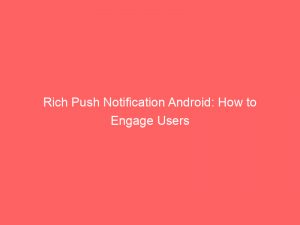- rich push notification android
- 1. Android Rich Notifications: Customizing Push Notifications
- 2. Exploring Expanded Notification Images In Android
- 3. Limitations Of Android Rich Notifications On Older Devices
- 4. Image Requirements For Android Extended Notifications
- 5. Setting Separate Images For Standard And Expanded Notification Views
- 6. Recommended Image Sizes For Android Rich Notifications
- 7. Supported Image Formats For Android Rich Notifications
- 8. Considerations For Adding Action Buttons To Push Notifications
- 9. Ensuring Proper Rendering Of Android Rich Push Notifications
- 10. Step-By-Step Guide To Setting Up Android Rich Notifications
- FAQ
- What is the rich push notification in Android?
- What is rich push notification?
- How do I send rich push notifications?
- What is the difference between push notifications and rich push notifications?
Attention Android users!
Are you tired of plain, boring push notifications interrupting your day?
Well, hold onto your seats because we have some exciting news for you.
Android richnotifications are here to revolutionize your notification experience.
From expanded notification images to customizable action buttons, these notifications will make your smartphone come alive.
And that’s not all – we’ll also explore some amazing features like heads-up notifications, lock screen notifications, and notification grouping.
Curious to learn more?
Keep reading, and prepare to be amazed!
| Item | Details |
|---|---|
| Topic | Rich Push Notification Android: How to Engage Users |
| Category | Ads |
| Key takeaway | Attention Android users! Are you tired of plain, boring push notifications interrupting your day? Well, hold onto your seats because we have some exciting news for you. |
| Last updated | December 28, 2025 |
rich-push-notification-android">richpush notification android
A rich push notification on Android allows for more customization by adding additional content beyond text.
This can include expanded notification images, which have been available since Android 4.1.
Devices not running on Jelly Bean or later will not see the notification image.
Android extended notification images must have a 2:1 ratio, but there is no size limit.
Optimized content based on recent advertiser behavior.
Android also allows for setting a separate image for the standard notification view.
It is recommended to use recommended image sizes for different notification sizes.
Currently, only static images in JPG, PNG, GIF, and other formats are supported in Android rich notifications.
Action Buttons can be added to push notifications, but it may affect the displayable area of the image.
The actual rendering of rich push notifications may vary depending on device aspect ratio, Android version, OEM-specific constraints, etc.
It is recommended to do a send test to multiple Android devices to ensure rich push notifications appear as intended.Key Points:
- Rich push notification on Android allows for more customization.
- Expanded notification images have been available since Android 4.1.
- Devices not running on Jelly Bean or later will not see the notification image.
- Android extended notification images must have a 2:1 ratio, with no size limit.
- Android allows for setting a separate image for the standard notification view.
- Only static images in JPG, PNG, GIF, and other formats are supported in Android rich notifications.
Check this out:
💡 Did You Know?
1. Did you know that the term “push notification” was coined by Richard Kerris, a former Apple executive, in 2009? It was introduced with the launch of Apple’s iOS 3 operating system.
2. Android initially did not have a native push notification system. However, it was eventually introduced in Android 2.2 (Froyo) in 2010, allowing developers to send rich push notifications to Android devices.
3. In 2015, Google introduced a feature called “Android Ambient Notifications,” which made use of the device’s ambient display to show simpler and more discreet notifications. This feature was primarily aimed at improving battery life and reducing interruptions for users.
4. Rich push notifications for Android can include various multimedia components such as images, videos, audio clips, or interactive buttons. These elements enable app developers to provide a more engaging and interactive experience for users directly from the notification tray.
5. Did you know that Android devices have a feature called “notification channels” that allow users to customize the types of notifications they receive from different apps? This feature empowers users to have granular control over what they want to be notified about, ensuring a more personalized experience.
1. Android Rich Notifications: Customizing Push Notifications
Android rich notifications provide more customization in push notifications by adding additional content beyond copy. With rich notifications, developers can create engaging and visually appealing messages to capture users’ attention. These notifications offer more versatility, allowing for a better user experience and increased engagement.
2. Exploring Expanded Notification Images In Android
The ability to include expanded notification images in Android push notifications was introduced in Jelly Bean (Android 4.1). This feature allows developers to include images within the notification, providing additional context and visual interest to the user. However, it’s important to note that devices running on versions earlier than Jelly Bean will not be able to see the notification image.
- Jelly Bean (Android 4.1) introduced the feature of including expanded notification images in Android push notifications.
- This feature allows developers to include images within the notification.
- It provides additional context and visual interest to the user.
- Devices running on versions earlier than Jelly Bean cannot see the notification image.
“The ability to include expanded notification images in Android push notifications was introduced in Jelly Bean (Android 4.1).”
3. Limitations Of Android Rich Notifications On Older Devices
Devices not running on Jelly Bean or later will not support the display of notification images. It is essential to consider the target audience and the versions of Android they are using before implementing rich notifications. By understanding device compatibility, developers can ensure their notifications are visible and functional across a wide range of devices.
4. Image Requirements For Android Extended Notifications
Android extended notification images must have a 2:1 ratio, but there is no size limit. This requirement ensures that the image appears properly within the notification layout and is not distorted or stretched. Developers should consider this aspect ratio when creating images to be displayed in rich notifications.
–Android extended notification images require a 2:1 ratio.
–There is no specific size limit for these images.
–Maintaining the correct aspect ratio ensures proper display.
–Developers should consider this requirement when creating rich notifications.
“Android extended notification images must have a 2:1 ratio, but there is no size limit. This requirement ensures that the image appears properly within the notification layout and is not distorted or stretched. Developers should consider this aspect ratio when creating images to be displayed in rich notifications.”
5. Setting Separate Images For Standard And Expanded Notification Views
Android provides the option to set a separate image for the standard notification view and the expanded notification view. This allows developers to provide users with a consistent visual experience across different notification states.
By tailoring the images for each view, developers can make the most of the available notification real estate and deliver content as desired.
- Separate image can be set for standard and expanded notification view
- Ensures consistent visual experience across different notification states
- Tailoring images optimizes notification real estate
- Allows developers to deliver content as desired
“Android provides the option to set a separate image for the standard notification view and the expanded notification view. This allows developers to provide users with a consistent visual experience across different notification states.”
6. Recommended Image Sizes For Android Rich Notifications
Recommended image sizes for Android rich notifications are as follows: 512×256 for Small, 1024×512 for Medium, and 2048×1024 for Large. These sizes ensure that the images appear crisp and clear across various device screen resolutions. When creating images for rich notifications, adhering to these recommended sizes will yield optimal results.
7. Supported Image Formats For Android Rich Notifications
Currently, only static images in formats such as JPG, PNG, GIF, and others are supported in Android rich notifications. Developers should make sure their image assets are in one of these supported formats to ensure compatibility with rich notification displays.
– Supported image formats for Android rich notifications:
- JPG
- PNG
- GIF
Developers need to ensure their image assets are in one of these formats to ensure compatibility with rich notification displays.
8. Considerations For Adding Action Buttons To Push Notifications
When adding action buttons to push notifications, developers need to be aware that it may affect the displayable area of the image. Careful consideration should be given to the placement of action buttons to ensure they do not obscure important content in the notification image.
Testing the notifications on different devices is crucial to ensuring a seamless user experience.
- Action buttons can impact the displayable area of the notification image
- Careful placement of action buttons is important to avoid obscuring important content
- Testing on different devices is crucial for a seamless user experience
“Developers need to be aware that the placement of action buttons in push notifications can affect the displayable area of the image, potentially obscuring important content.”
9. Ensuring Proper Rendering Of Android Rich Push Notifications
While Braze provides instructions on setting up rich push notifications, it’s important to note that the actual rendering of these notifications may vary depending on outside factors. Device aspect ratio, Android version, OEM-specific constraints, and other factors can impact how the notifications appear. To ensure rich push notifications appear as intended, it is recommended to perform a send test to multiple Android devices.
10. Step-By-Step Guide To Setting Up Android Rich Notifications
To set up Android rich notifications, follow these steps:
- Create a campaign using the push notification composer.
- Add a Summary Text/Image Caption to display before the image in the notification.
- Add the image in the Expanded Notification Image field.
- Continue scheduling the campaign once the rich notification content is uploaded.
By following these steps, developers can seamlessly integrate rich notifications into their Android applications, enhancing the overall user experience.
FAQ
What is the rich push notification in Android?
A rich push notification in Android refers to a type of notification that goes beyond simple text and includes additional content such as images, videos, or interactive elements. These notifications provide a more engaging and visually appealing experience for users. With expanded notification images already being a part of Android notifications, rich push notifications offer further customization options to enhance the user’s interaction with the notification and increase its impact. By incorporating multimedia and interactive elements, rich push notifications allow developers to create more dynamic and immersive experiences for users on the Android platform.
What is rich push notification?
A rich push notification refers to a type of message that includes multimedia content such as images, gifs, videos, deep links, or call-to-action buttons. These notifications gained popularity with the introduction of iOS 10 and Android 4.1+ versions, which allowed for the acceptance of different media formats. This enhancement provides users with a visually engaging and interactive experience, allowing businesses and app developers to convey their messages effectively and capture users’ attention in a more compelling way. Rich push notifications have proven to be an effective tool for increasing user engagement and driving actions within mobile applications.
How do I send rich push notifications?
To send rich push notifications, start by creating a new message and selecting the option for push notification. Next, choose the specific targets for your message. Then, select an image that you want to include in the push notification and upload it. Once you have uploaded the image, preview the push to ensure that everything looks as intended. Finally, you can send the message and your rich push notification will be delivered to the selected targets. Keep in mind that this process was accurate as of February 17, 2019.
What is the difference between push notifications and rich push notifications?
A push notification is a short message that is sent to a user’s device to inform them about a specific event or update. It typically contains text and does not include any multimedia content. These notifications are sent to a push notification service provider, such as Apple Push Notification service or Google Cloud Messaging, which then delivers the message to the user’s device.
On the other hand, a rich push notification goes beyond a simple text message by including multimedia content. This could be in the form of images, videos, or interactive elements. The process of creating a rich push notification involves selecting or creating appropriate multimedia content that enhances the message being delivered. The notification is then sent to the push notification service provider, which delivers the rich content to the user’s device, providing a more interactive and engaging notification experience.
Programmatic Advertising • Buy Traffic • Self-Serve DSP Platform • Native Ad Network