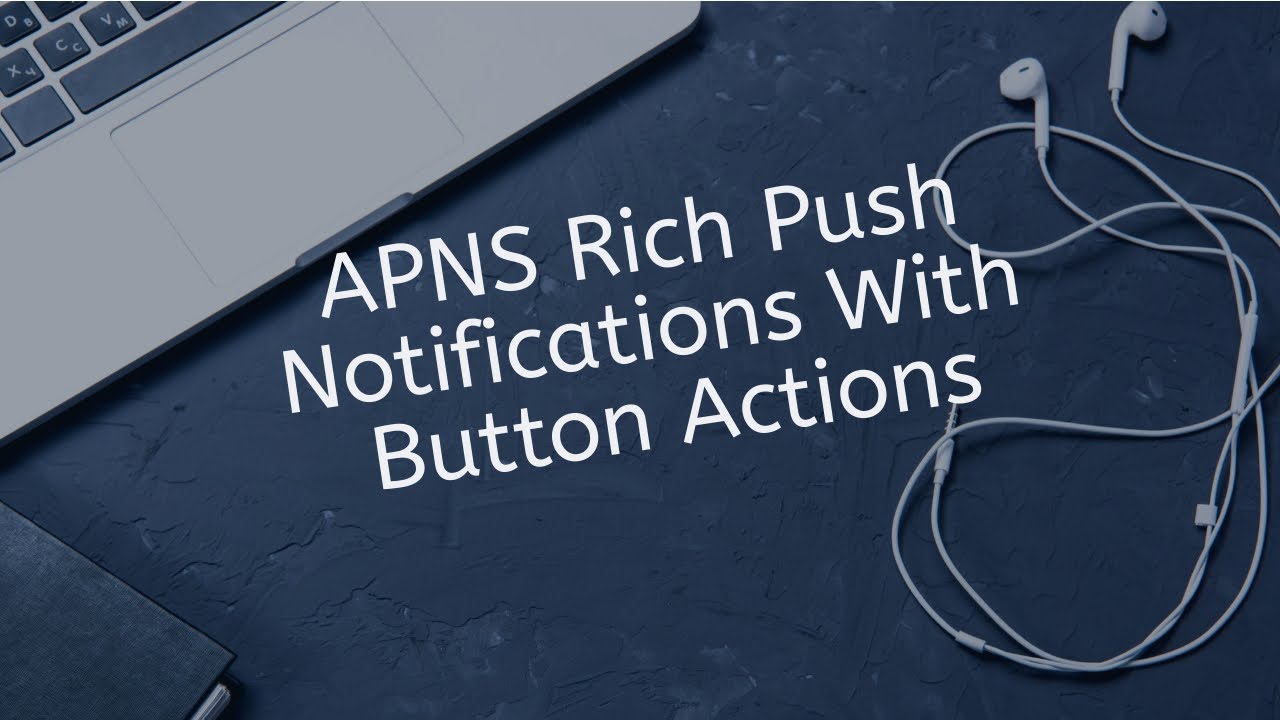- rich media push notification ios
- Introduction To Rich Media Push Notifications On iOS
- How To Implement Rich Push Notifications In iOS 10: A Step-By-Step Tutorial
- Utilizing Rich Push Notifications For Effective User Engagement
- Enhancing User Experience With Rich Media Push Notifications
- A Closer Look At iOS 15’s Focus And Its Impact On Rich Push Notifications
- Leveraging Personalization To Boost Open Rates And Click-Through Rates
- Creating A Sense Of Urgency With Personalized Rich Push Notifications
- Creative Strategies For Using Images In Rich Push Notifications
- Maximizing User Engagement With Gamified Rich Push Notifications
- The Role Of Rich Push Notifications In Enhancing Brand Visibility And Marketing Success
- FAQ
- What is rich push notification in iOS?
- What is rich media in push notifications?
- What is the image size for iOS rich push?
- What is an example of a rich push notification?
In today’s digital age, grabbing users’ attention can be a tricky task.
But what if there was a way to instantly captivate your audience with eye-catching images, videos, and audio?
With rich media push notifications on iOS, developers can do just that.
Let’s explore how this innovative feature in iOS 10 can revolutionize your marketing strategies, improve open and click-through rates, and enhance the overall user experience.
Get ready to dive into the world of rich media pushnotifications and unlock new possibilities for your app’s success.
| Item | Details |
|---|---|
| Topic | Rich Media Push Notification: iOS Guide for Engaging Users |
| Category | Push Ads |
| Key takeaway | In today's digital age, grabbing users' attention can be a tricky task. |
| Last updated | December 28, 2025 |
rich-media-push-notification-ios">rich media push notification ios
Rich media push notifications on iOS refer to the concept of including various types of media content such as images, videos, audio, and GIFs in push notifications received on iOS devices.
This feature allows apps like Facebook, Instagram, and Khalti to take advantage of rich media to grab users’ attention and convey their message effectively.
Since iOS 10, developers can add media attachments and create custom user interfaces (UI) for push notifications.
This can be done using the Notification Service Extension in Xcode to modify remote notifications.
Developers can check the payload, adjust the code, add image attachments, download images, save them to disk, and attach the image file URL to the modified notification.
The NotificationService class can handle fallback scenarios and provide a completion block.
Content extensions can also be used to display rich media on the lock screen.
Examples of rich media push notifications include special events, price alerts, sales notifications, new products, and onboarding steps.
Marketers can personalize these notifications based on the user’s name, location, products viewed, and relevant user activity.
In iOS 15, the Focus feature allows users to schedule delivery times and manage notification channels, further improving reaction rates.
Personalization has been shown to increase open rates and click-through rates for push notifications.
Personalized rich push notifications can create a sense of urgency, offer birthday bonuses, upsell products, ask questions, and even gamify interactions with tempting images.
This enhances the user experience compared to text-only notifications, especially on older operating systems.
Overall, rich media push notifications improve brand visibility and provide a memorable experience for users.
Marketers can utilize platforms like CleverTap for these marketing purposes.Key Points:
- Rich media push notifications on iOS enable the inclusion of various types of media content in push notifications on iOS devices.
- Apps like Facebook, Instagram, and Khalti can use rich media to effectively grab users’ attention and convey their messages.
- Developers can add media attachments and create custom user interfaces for push notifications since iOS 10.
- This can be done using the Notification Service Extension in Xcode to modify remote notifications.
- Content extensions can be used to display rich media on the lock screen.
- Personalization of rich push notifications can increase open rates and click-through rates, creating a sense of urgency and enhancing the user experience.
Check this out:
? Did You Know?
1. Push notifications were first introduced in 2009 with the release of iOS 3.0, allowing app developers to send alerts, badges, and sounds to users’ devices.
2. In 2018, Apple introduced “Rich Notifications” in iOS 10, allowing app developers to include images, GIFs, videos, and interactive buttons within the push notifications.
3. The term “rich media” refers to the integration of various types of media content, such as images, audio, video, and interactive elements, within a single notification message.
4. Push notifications have become crucial in the world of mobile marketing, as studies show that sending timely and relevant notifications can significantly increase user engagement and app usage.
5. In addition to iOS, other mobile operating systems, such as Android, have also adopted rich media push notifications, providing app developers with even more opportunities to deliver engaging and interactive content to users.
Introduction To Rich Media Push Notifications On iOS
Rich media push notifications are a powerful concept in iOS that allow developers to include media content such as images, videos, audio, and GIFs in their push notifications. This feature revolutionizes the way apps engage with their users by grabbing their attention and conveying the message more effectively.
With the advent of rich media push notifications, developers now have the ability to create visually appealing and interactive notifications that go beyond the limitations of traditional text-only push notifications.
The introduction of rich media push notifications in iOS 10 brought about a significant change in the way developers can add media attachments to their notifications. With the help of custom UI, developers can now create custom push notifications that include rich media content. This opens up a whole new realm of possibilities for app developers to create engaging and immersive experiences for their users.
- Rich media push notifications allow inclusion of images, videos, audio, and GIFs.
- They grab users’ attention more effectively than text-only push notifications.
- Custom UI enables custom push notifications with rich media content.
How To Implement Rich Push Notifications In iOS 10: A Step-By-Step Tutorial
Implementing rich push notifications in iOS 10 requires a few simple steps.
Create an app using Xcode: To begin, developers should create their app using Xcode.
Enable the Notification Service Extension: Once the app is created, developers need to enable the Notification Service Extension. This extension allows developers to modify the remote notification and add attachments, such as images.
Check payload for rich push notification: Developers can determine if a notification is a rich push notification by checking the payload in the UNNotificationServiceExtension class. This allows them to adjust their code accordingly.
To add an image attachment to the notification:
Download and save the image: Developers need to download the image from a specified URL and save it to disk.
Attach the image file URL: Using the NotificationService class, developers can then attach the image file URL to the modified notification.
Fresh tips added for advertisers this week.
In case the device doesn’t support rich push notifications:
- Provide a fallback: Developers can ensure a good user experience by providing a fallback using a completion block.
To summarize, implementing rich push notifications in iOS 10 involves creating an app using Xcode, enabling the Notification Service Extension, checking the payload for rich push notifications, and adding image attachments to the notification. Developers should also consider providing a fallback for devices that don’t support rich push notifications.
Utilizing Rich Push Notifications For Effective User Engagement
Rich push notifications offer diverse opportunities to effectively engage users. They can be utilized for various purposes:
- Notifying users about special events
- Sending price alerts
- Informing them about sales and new products
- Guiding them through onboarding steps
By leveraging the power of push technology and personalizing the notifications with the user’s name, location, and products viewed, apps can deliver relevant content based on user activity.
iOS 15’s Focus feature has introduced the ability for app developers to schedule delivery times for their rich push notifications. This feature allows them to avoid interrupting users during important tasks and improves reaction rates.
Moreover, the notification channels introduced with iOS 15 provide users with more control over the types of notifications they receive, further enhancing the overall user experience.
Enhancing User Experience With Rich Media Push Notifications
Rich media push notifications have the ability to enhance user experience significantly. Unlike text-only notifications, rich push notifications provide a more visually appealing and memorable experience. By incorporating images, videos, and other media content, apps can create a lasting impression on their users and increase brand visibility.
Tools like CleverTap offer comprehensive solutions for utilizing rich media push notifications for marketing purposes. Marketers can leverage personalization to tailor notifications according to user preferences and behavior, leading to higher open rates and click-through rates. Personalized rich push notifications have the ability to create a sense of urgency, offering exclusive birthday bonuses or upselling personalized recommendations. They can also engage users by asking questions or gamifying notifications with interactive elements and tempting images.
A Closer Look At iOS 15’s Focus And Its Impact On Rich Push Notifications
With the introduction of iOS 15’s Focus feature, rich push notifications have become even more valuable. This feature allows users to customize their notification settings based on their current focus, ensuring that they only receive relevant notifications during specific activities or time periods.
Developers and marketers need to adapt their strategies to ensure their rich push notifications align with the user’s focus and provide value without interrupting important tasks.
Leveraging Personalization To Boost Open Rates And Click-Through Rates
Personalization is key to the success of rich push notifications. By leveraging user data such as their name, location, and past behavior, developers and marketers can deliver personalized content that resonates with users. This creates a sense of connection and relevance, leading to higher open rates and click-through rates.
To summarize the importance of personalization in rich push notifications:
- Leveraging user data helps deliver personalized content
- Personalization creates a sense of connection and relevance
- Higher open rates and click-through rates can be achieved through personalization.
“Personalization in rich push notifications is crucial for effectively engaging users and driving desired actions.”
Creating A Sense Of Urgency With Personalized Rich Push Notifications
One effective strategy for increasing user engagement is to create a sense of urgency with personalized rich push notifications. By offering limited-time promotions, flash sales, or time-sensitive offers, apps can tap into the user’s fear of missing out and drive immediate action. Birthday bonuses and personalized offers based on user preferences can also create a sense of exclusivity and encourage users to take advantage of the offer.
Creative Strategies For Using Images In Rich Push Notifications
Images are a powerful tool for capturing attention and conveying messages quickly. In rich push notifications, images can be used creatively to entice users and create a visually appealing experience. Marketers can use vivid and enticing images to:
- Showcase new products
- Highlight special offers
- Provide a sneak peek of upcoming events
By choosing the right images that align with the brand and message, apps can create a strong visual impact on users and improve engagement.
Maximizing User Engagement With Gamified Rich Push Notifications
Gamification is a technique that aims to increase user engagement. It can be effectively applied to rich push notifications.
By incorporating interactive elements like quizzes, puzzles, or challenges, apps can make notifications more fun and rewarding for users.
Gamified rich push notifications have a dual benefit. They not only capture users’ attention but also encourage them to actively interact with the app, leading to a more immersive and engaging experience.
- Gamification increases user engagement
- Interactive elements make push notifications more fun and rewarding
- Quizzes, puzzles, or challenges can be incorporated
- Gamified rich push notifications capture users’ attention
- Users are encouraged to actively interact with the app
The Role Of Rich Push Notifications In Enhancing Brand Visibility And Marketing Success
Rich push notifications play a crucial role in enhancing brand visibility and marketing success. These notifications leverage rich media content to make a memorable impact on users. The visually appealing nature of rich push notifications contributes to improved brand recognition and visibility. Moreover, personalized and relevant content delivered through these notifications can help strengthen the customer-app relationship and foster customer loyalty. With effective strategies and appropriate tools, rich media push notifications can be an invaluable asset for driving marketing success.
FAQ
What is rich push notification in iOS?
Rich push notifications in iOS are an engaging form of pop-up messages delivered to a user’s device, featuring a multimedia attachment like an animated GIF, video, or audio. These notifications provide an opportunity for businesses to captivate and communicate with their customers in an appealing manner, regardless of whether they are actively using the app or visiting the website. By incorporating rich media, it allows for a more interactive and inviting experience, enticing users to take action and further engage with the content being shared.
What is rich media in push notifications?
Rich media in push notifications refers to the inclusion of various forms of visual and interactive content beyond plain text. It allows for the integration of images, GIFs, videos, audio, deep links, and interactive buttons, making the notifications more engaging and dynamic. By utilizing rich media, brands can deliver more visually appealing and interactive messages to users, capturing their attention and enhancing the overall user experience. Whether it’s a captivating image, a captivating video, or an interactive button leading to specific app screens or websites, rich media in push notifications offers a versatile and immersive way to communicate with users.
What is the image size for iOS rich push?
The image size for iOS rich push is restricted to a maximum file size of 10MB and a maximum dimension of 1038 x 1038 pixels. In cases where the image height exceeds 1038 pixels, iOS automatically scales it down and adds padding to maintain a square display. This ensures that images can be efficiently delivered without compromising the user experience.
What is an example of a rich push notification?
An example of a rich push notification could be a travel app sending a notification with a stunning image of a tropical beach, along with a CTA button inviting the user to book a discounted vacation package. This rich notification not only captures the user’s attention with a visually appealing image but also provides an enticing offer that encourages immediate action. By combining media elements and a Call-to-Action button, the travel app creates an engaging and persuasive notification, providing a seamless user experience.