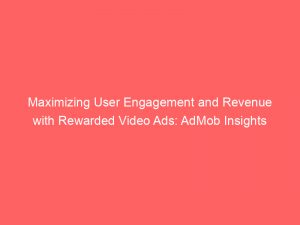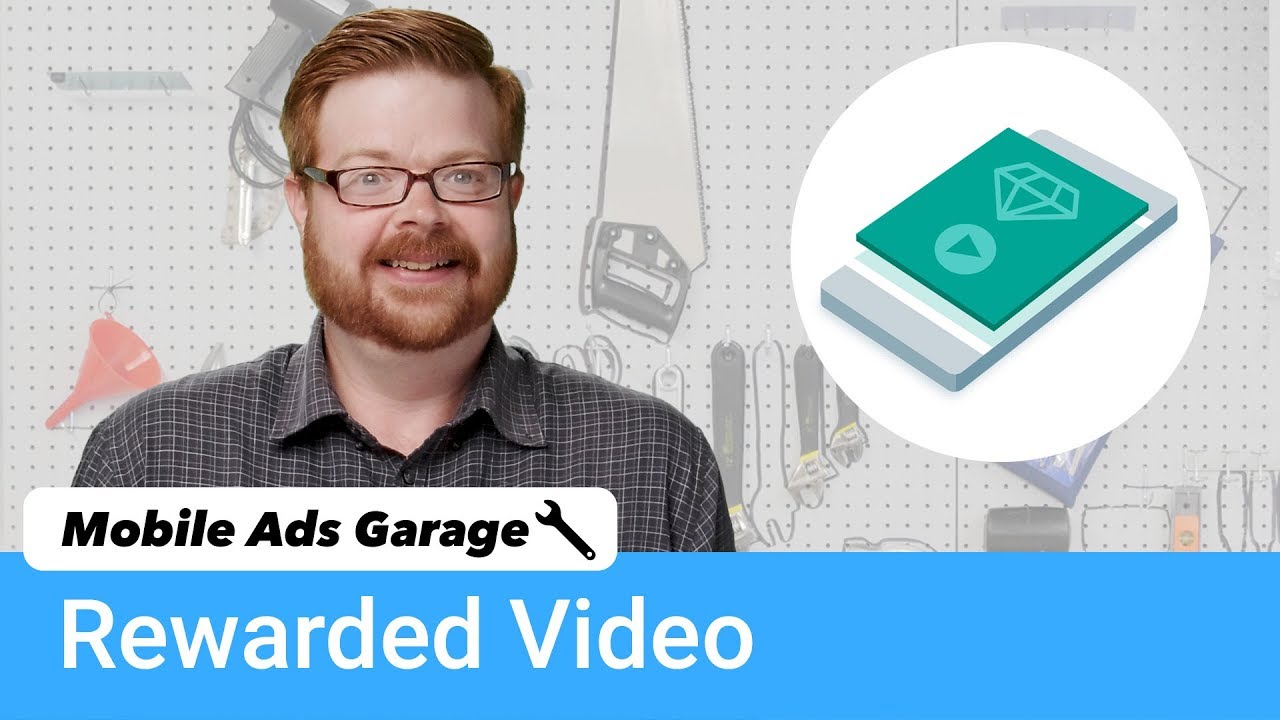- rewarded video ads admob
- 1. Minimum Required Version Of Google Mobile Ads Sdk For Rewarded Video Ads On Admob
- 2. Importance Of Using Test Ads During App Development To Avoid Account Suspension
- 3. Dedicated Test Ad Unit Id For Android Rewarded Ads On AdMob
- 4. Loading Rewarded Ads With The Load() Method And RewardedAdLoadCallback
- 5. Error Details Provided Through LoadAdError In RewardedAdLoadCallback
- 6. Examples Provided In Java And Kotlin For Implementing Rewarded Ads
- 7. Using Custom Data Feature For Server-Side Verification Callbacks
- 8. Setting Custom Data On A Rewarded Ad Object
- 9. Handling Events Related To Displaying Rewarded Ads With FullScreenContentCallback
- 10. Handling Reward Events With OnUserEarnedRewardListener
- FAQ
- How much AdMob pays for 1,000 rewarded video ads?
- Does AdMob support video ads?
- What is the rewarded video limit in AdMob?
- What is rewarded video ads?
Are you curious about how to maximize your revenue through mobile ads?
Look no further!
In this article, we will delve into the exciting world of rewarded videoads on AdMob.
Discover the requirements, strategies for implementation, and effective optimization techniques to boost your earnings.
Get ready to dive into the realm of lucrative advertising!
| Item | Details |
|---|---|
| Topic | Maximizing User Engagement and Revenue with Rewarded Video Ads: AdMob Insights |
| Category | Ads |
| Key takeaway | Are you curious about how to maximize your revenue through mobile ads? Look no further! In this article, we will delve into the exciting world of rewarded video ads on AdMob. |
| Last updated | December 28, 2025 |
video-ads-admob">rewarded video ads admob
Reward video ads in AdMob are a type of advertisements that provide users with a reward, such as in-app currency or extra content, in exchange for engaging with the ad.
These ads can be implemented using the Google Mobile Ads SDK version 19.7.0 or higher.
It is important to use test ads during app development to avoid any potential account suspension.
AdMob provides a dedicated test ad unit ID for Android rewarded ads, which returns test ads for every request.
Rewarded ads are loaded by calling the load() method on the RewardedAd class, and error details can be obtained through the RewardedAdLoadCallback.
Custom data can be used in server-side verification callbacks and can be set on a rewarded ad object using the setCustomData() method.
The FullScreenContentCallback is used to handle events related to displaying the rewarded ad, and an OnUserEarnedRewardListener is used to handle reward events.
The implementation of rewarded ads in both Java and Kotlin languages can be found on GitHub.Key Points:
- AdMob’s rewarded video ads offer users a reward for engaging with the ad, such as in-app currency or extra content.
- These ads can be implemented using the Google Mobile Ads SDK version 19.7.0 or higher.
- Test ads should be used during app development to avoid account suspension.
- AdMob provides a specific test ad unit ID for Android rewarded ads that returns test ads for every request.
- The load() method on the RewardedAd class is used to load rewarded ads, and error details can be obtained through the RewardedAdLoadCallback.
- Custom data can be used in server-side verification callbacks, and it can be set on a rewarded ad object using the setCustomData() method.
- The FullScreenContentCallback handles events related to displaying the rewarded ad, and the OnUserEarnedRewardListener handles reward events.
- Implementation examples for rewarded ads in both Java and Kotlin can be found on GitHub.
Check this out:
? Did You Know?
1. Did you know that rewarded video ads were first introduced by AdMob back in 2010? It revolutionized the advertising industry by offering users the option to voluntarily watch a video ad in exchange for a reward within the app.
2. AdMob’s rewarded video ads have been proven to significantly increase user engagement and retention rates. Studies have shown that incorporating this ad format can boost user sessions and overall app usage by up to 30%.
3. AdMob’s rewarded video ads are not limited to gaming apps only. They can be implemented in various types of apps, such as education, fitness, and finance. This allows developers from a wide range of industries to benefit from this engaging ad format.
4. The concept of rewarded video ads is rooted in the psychology of positive reinforcement. By offering users a reward for their time and attention, developers can create a more enjoyable and interactive ad experience, leading to higher user satisfaction and brand loyalty.
5. AdMob’s rewarded video ads can be tailored to suit different target audiences and demographics. This customization enables advertisers to reach their desired consumer base effectively. Whether it’s offering virtual currency, exclusive content, or in-app bonuses, developers can choose rewards that resonate with their users and enhance the overall app experience.
1. Minimum Required Version Of Google Mobile Ads Sdk For Rewarded Video Ads On Admob
To implement rewarded video ads on AdMob, developers need to use the minimum required version of the Google Mobile Ads SDK, which is 19.7.0 or higher. By using the latest version of the SDK, developers can make the most of the up-to-date features and optimizations for rewarded video ads.
Rewarded video ads are a popular ad format that offer users a valuable incentive, such as in-game currency or additional content, in exchange for watching an ad. These ads have proven effectiveness in engaging users and driving higher ad revenue for developers.
To utilize rewarded video ads, developers should integrate the Google Mobile Ads SDK into their apps and use the provided APIs to load and display the ads. Using the minimum required version of the SDK ensures compatibility with the latest features and improvements in the rewarded video ad experience.
2. Importance Of Using Test Ads During App Development To Avoid Account Suspension
During the development and testing phase of app development, it is crucial to use test ads instead of live, production ads. Using live ads during app development can put developers at risk of account suspension by violating the ad network’s policies.
AdMob provides dedicated test ad units that developers can use to display test ads during app development. These test ad units are specifically designed to return test ads for every request. By using these test ad units, developers can ensure that their app is functioning correctly without the risk of displaying inappropriate or potentially malicious ads to users.
Account suspension can have severe consequences for developers, including the loss of ad revenue and the inability to serve ads in their apps. Therefore, it is highly recommended to use test ads during app development to avoid any violations of ad network policies and to ensure a seamless and trouble-free experience for users.
3. Dedicated Test Ad Unit Id For Android Rewarded Ads On AdMob
To facilitate the testing of rewarded ads on AdMob, there is a dedicated test ad unit ID for Android rewarded ads. The test ad unit ID is “ca-app-pub-3940256099942544/5224354917”.
When developers use this ad unit ID, it will return test ads for every request, ensuring that developers can validate their implementation without any risk to their account status.
By using the dedicated test ad unit ID, developers can load and display rewarded ads during the development and testing phase of their apps. This allows them to verify that the integration is working correctly and that the ads are being displayed as expected.
Using the dedicated test ad unit ID for Android rewarded ads provides developers with a safe and reliable way to test their implementation without the risk of displaying live, production ads. It is a valuable resource that helps ensure a smooth and trouble-free experience for both developers and users.
- Using the dedicated test ad unit ID allows developers to validate their implementation without any account status risks.
- The dedicated test ad unit ID ensures that ads are displayed as expected during the development and testing phase.
- It provides a safe and reliable way to test implementations without displaying live, production ads.
- The test ad unit ID “ca-app-pub-3940256099942544/5224354917” is for Android rewarded ads.
“By using the dedicated test ad unit ID, developers can validate their implementation without any risk to their account status.”
4. Loading Rewarded Ads With The Load() Method And RewardedAdLoadCallback
To load rewarded ads in an app, developers need to call the load() method on the RewardedAd class. This method takes a RewardedAdLoadCallback as a parameter, which provides callbacks for success and failure scenarios.
The load() method initiates the process of requesting an ad from the AdMob servers. If the request is successful, the RewardedAdLoadCallback‘s onAdLoaded() method is called, indicating that the ad has been loaded and is ready to be displayed. Developers can then proceed to show the ad to the user.
On the other hand, if the ad request fails, the RewardedAdLoadCallback‘s onAdFailedToLoad() method is called, providing an instance of LoadAdError that contains information about the failure. This allows developers to handle any errors that may occur during the ad loading process, such as network connectivity issues or invalid ad requests.
By using the load() method and the RewardedAdLoadCallback, developers can easily integrate rewarded ads into their apps and ensure a smooth ad loading experience for their users.
5. Error Details Provided Through LoadAdError In RewardedAdLoadCallback
When an ad request fails, the RewardedAdLoadCallback‘s onAdFailedToLoad() method is called, providing an instance of LoadAdError that contains detailed information about the error.
LoadAdError provides various methods to obtain information about the error, including getErrorDomain(), getErrorCode(), and getMessage(). These methods allow developers to understand the nature of the error and take appropriate action.
For example, an error with the error domain “network” and error code 3 could indicate a network connectivity issue. In this case, developers can display a suitable error message to the user or attempt to retry the ad request after confirming a stable network connection.
By leveraging the information provided through LoadAdError, developers can effectively handle and troubleshoot ad loading errors, ensuring a seamless and uninterrupted experience for their users.
6. Examples Provided In Java And Kotlin For Implementing Rewarded Ads
Implementing rewarded ads in apps can be done using either Java or Kotlin, as AdMob provides code examples in both languages to cater to developers’ preferences.
The code examples cover all the necessary steps required to integrate rewarded ads into an app, including:
- Initializing the Google Mobile Ads SDK
- Loading rewarded ads
- Displaying ads
- Handling reward events
Developers can find these code examples on the official Google Developers website or on GitHub. The examples provide a clear and concise demonstration of how to integrate rewarded ads into an app, making it easier for developers to understand and implement the necessary code.
By following the code examples provided in Java or Kotlin, developers can quickly and effectively integrate rewarded ads into their apps, enhancing user engagement and increasing app revenue.
Bullet points:
- Integrating rewarded ads using Java or Kotlin
- Code examples cover all necessary steps
- Examples found on Google Developers website or GitHub
- Clear and concise demonstration
- Enhances user engagement
- Increases app revenue
7. Using Custom Data Feature For Server-Side Verification Callbacks
For apps that require extra data in server-side verification callbacks, AdMob’s rewarded ads offer a custom data feature. This feature allows developers to attach custom data to a rewarded ad object, which is then passed to the server-side verification (SSV) callback.
To set custom data on a rewarded ad object, developers can use the setCustomData() method. This method takes a string parameter that represents the custom data to be attached to the ad object.
When the rewarded ad triggers a server-side verification callback, the custom data value is passed to the custom_data query parameter of the callback.
This allows developers to include additional information or context with the SSV callback, which can be useful for tracking or processing purposes on the server-side.
It is important to note that if no custom data is set on the rewarded ad object, the
custom_dataquery parameter value will be absent in the SSV callback. Therefore, developers should ensure that they set the custom data before showing the ad to guarantee the inclusion of the desired information in the subsequent SSV callback.
- Custom data can be attached to a rewarded ad object using the
setCustomData()method. - The custom data is passed to the
custom_dataquery parameter in the server-side verification callback. - Setting custom data is important to ensure the desired information is included in the subsequent SSV callback.
8. Setting Custom Data On A Rewarded Ad Object
To attach custom data to a rewarded ad object in AdMob, developers can use the setCustomData() method. This method allows developers to set a custom data string that will be associated with the rewarded ad object.
By setting custom data on a rewarded ad object, developers can include additional information or context that is relevant to their app or business logic. This custom data will then be passed to the server-side verification (SSV) callback when the ad triggers the callback.
The setCustomData() method takes a string parameter that represents the custom data to be attached to the rewarded ad object. Developers can populate this parameter with any relevant information, such as user-specific data or transaction details.
It is worth noting that the custom data attached to the rewarded ad object will be passed to the server-side verification callback as the custom_data query parameter value. This allows developers to access and process the custom data on the server-side for tracking, verification, or other purposes.
By leveraging the setCustomData() method, developers can enhance the functionality and utility of rewarded ads in their apps, providing a more tailored and personalized experience for their users.
Benefits of using setCustomData() method:
- Ability to attach custom data to rewarded ads
- Includes additional information specific to the app or business logic
- Passed to the server-side verification callback for tracking and verification
- Allows for a more tailored and personalized experience for users
9. Handling Events Related To Displaying Rewarded Ads With FullScreenContentCallback
When displaying rewarded ads, developers can utilize the FullScreenContentCallback to handle various events related to ad display. This callback provides methods that allow developers to respond to:
- ad clicks
- ad dismissal
- ad failure to show
- ad impressions
- ad showing events
For example, the onAdClicked() method is called when the user clicks on the ad. This provides an opportunity for developers to track the number of ad clicks or perform any necessary actions based on the user’s interaction with the ad.
Similarly, the onAdDismissedFullScreenContent() method is called when the ad is dismissed by the user. Developers can use this method to perform any necessary cleanup or to initiate a new action after the ad has been closed.
The FullScreenContentCallback also includes methods like onAdFailedToShowFullScreenContent() to handle scenarios where the ad fails to show, onAdImpression() to track when the ad is successfully shown to the user, and onAdShowedFullScreenContent() to handle events when the ad is being displayed.
By implementing the FullScreenContentCallback, developers can have fine-grained control over the user experience and effectively respond to different ad-related events, resulting in a more engaging and seamless ad display for their users.
- Implement the
FullScreenContentCallbackfor fine-grained control over ad display and user experience - Respond to ad clicks, ad dismissal, ad failure to show, ad impressions, and ad showing events
- Use the
onAdClicked()method to track ad clicks and perform necessary actions - Use the
onAdDismissedFullScreenContent()method to clean up or initiate new action after ad closure - Handle scenarios of ad failure to show with the
onAdFailedToShowFullScreenContent()method - Track successful ad impressions with the
onAdImpression()method - Handle events during ad display with the
onAdShowedFullScreenContent()method
10. Handling Reward Events With OnUserEarnedRewardListener
Rewarded ads provide users with an incentive, such as in-app currency or additional content, in exchange for watching an ad. To handle reward events in an app, developers can utilize the OnUserEarnedRewardListener.
This post updated with new ad network performance data.
The OnUserEarnedRewardListener includes a method called onUserEarnedReward(), which is called when the user has successfully earned a reward. This method provides information about the reward, including the reward amount and type.
By implementing the onUserEarnedReward() method, developers can handle the reward events and provide appropriate feedback or rewards to the user. For example, developers may award the user with virtual currency or unlock premium content based on the reward information provided by the callback.
Notably, the onUserEarnedReward() callback for Google ads always occurs before the onAdDismissedFullScreenContent() callback. The specific order of these callbacks may vary depending on the implementation of the third-party ad network’s SDK used for ads served through mediation.
By leveraging the OnUserEarnedRewardListener, developers can enhance the user experience by providing tangible rewards for engaging with rewarded ads, thereby increasing user engagement and retention within their apps.
Key Points:
- Rewarded ads provide users with an incentive for watching ads.
- The
OnUserEarnedRewardListenerallows developers to handle reward events. - The
onUserEarnedReward()method provides information about the reward. - Developers can provide appropriate feedback or rewards based on the reward information.
- Google ads’
onUserEarnedReward()callback occurs beforeonAdDismissedFullScreenContent(). - Leveraging the
OnUserEarnedRewardListenercan enhance user experience and increase engagement.
By incorporating these key points into your app development process, you can achieve optimal user engagement and generate substantial revenue through this effective ad format.
FAQ
How much AdMob pays for 1,000 rewarded video ads?
AdMob pays between $0.50 and $1.00 for every 1000 rewarded video ads. The exact amount earned depends on various factors such as the ad type, the country in which the ad is viewed, and the effective cost per mille (ecpm). These factors contribute to the variation in earnings for 1000 rewarded ad views.
Does AdMob support video ads?
Yes, AdMob indeed supports video ads through its mediation feature. With AdMob Mediation, developers have the ability to incorporate video ads into their mobile applications by mediating ads from various third-party ad networks. This allows for the seamless integration and display of in-app video ads, providing developers with another lucrative monetization option and enhancing the overall user experience within their applications.
What is the rewarded video limit in AdMob?
The rewarded video limit in AdMob is set to a maximum length of 30 seconds. This allows developers to grant rewards to users for watching video ads or engaging in interactive ads within this time frame. It is essential for developers to familiarize themselves with the AdMob help center rewarded inventory policy to ensure compliance and maximize the benefits of implementing rewarded ad units in their apps.
What is rewarded video ads?
Rewarded video ads are a form of advertising that offer users the chance to watch a video or interact with an ad in return for receiving a reward within an app. In the context of mobile gaming, this type of ad is often used when players encounter a challenging point where they may run out of lives or fail to progress further. By choosing to watch a short video or engage with the ad, users can earn extra lives, power-ups, or other in-app rewards, which enhances their gameplay experience and helps them overcome obstacles. This win-win situation benefits both advertisers, who can effectively convey their message, and users, who can enjoy uninterrupted gameplay while gaining valuable rewards.
Native Ad Network • Buy Traffic • Advertising Platform for Marketers