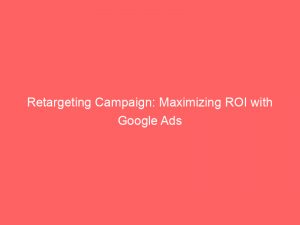- retargeting campaign google ads
- Benefits Of Google Ads For Retargeting
- Setting Up A Google Remarketing Campaign
- Different Types Of Remarketing Campaigns
- Strategies For Effective Remarketing
- Creating Display Remarketing Ads
- Best Practices For Remarketing Ads
- Configuring Campaign Audiences
- Optimizing Remarketing Lists
In today’s digital age, capturing and retaining the attention of potential customers is no easy task. With countless distractions vying for their attention, how can businesses ensure their message gets through?
This is where Googleremarketingcampaigns come into play. By strategically positioning targeted ads in front of those who have previously visited their website, businesses can personalize their messaging, increase brand recall, and ultimately drive conversions.
In this article, we will delve into the world of retargeting campaigns on Google Ads, exploring the various types of campaigns available and the key strategies for optimizing audience configuration. If you’re ready to take your online advertising to the next level, read on!
| Item | Details |
|---|---|
| Topic | Retargeting Campaign: Maximizing ROI with Google Ads |
| Category | Ads |
| Key takeaway | In today's digital age, capturing and retaining the attention of potential customers is no easy task. |
| Last updated | December 28, 2025 |
campaign-google-ads">retargeting campaign google ads
A retargeting campaign in Google Ads is a way to advertise to individuals who have previously visited your website or used your mobile app. This campaign allows you to reach familiar audiences and personalize ads based on customer data.
By using Google Ads for retargeting, you can effectively reduce advertising costs. To set up a Google remarketing campaign, you need to add the Google remarketing tag on your website to track visitor actions.
Fresh tips added for advertisers this week.
There are various types of remarketing campaigns available, including standard remarketing, dynamic remarketing, remarketing lists for search ads, video remarketing, and customer list remarketing. One effective strategy is to exclude users who have already completed a transaction by visiting a “Thank You Page.” When setting up a display remarketing campaign in Google Ads, you can create ads with multiple headlines, descriptions, and images.
It is important to use high-quality images, avoid overlaid text, provide additional details in descriptions, and include prices, promotions, and exclusives. Configure your campaign audiences carefully, including excluding those who have already converted.
Monitor and optimize the performance of your ads by following Google Ads Remarketing Best Practices. The membership duration for retargeting can vary depending on the sales cycle.
To optimize remarketing lists, exclude specific visitors and prevent ads from showing on certain topics. Retailers can make use of dynamic remarketing for personalized ads, while custom audiences can be created using your own customer data.
To achieve better results, consider using Maximize Conversion Value as the bidding option. Targeting the right audience is crucial for the success of your remarketing campaign in Google Ads.Key Points:
- A retargeting campaign in Google Ads allows you to advertise to individuals who have previously visited your website or used your mobile app.
- Google Ads retargeting can help reduce advertising costs.
- Setting up a Google remarketing campaign requires adding the Google remarketing tag on your website to track visitor actions.
- There are different types of remarketing campaigns available, including standard, dynamic, search ads, video, and customer list remarketing.
- Display remarketing campaigns in Google Ads allow for the creation of ads with multiple headlines, descriptions, and images.
- To optimize the performance of your retargeting ads, use high-quality images, exclude those who have already converted, and follow Google’s remarketing best practices.
Sources
https://adespresso.com/blog/google-ads-retargeting-guide/
https://www.reliablesoft.net/google-ads-remarketing/
https://support.google.com/google-ads/answer/7688468?hl=en
https://softprodigy.com/retargeting-in-google-ads-everything-you-need-to-know/
Check this out:
💡 Pro Tips:
1. Use audience segmentation: Divide your website visitors into different segments based on their actions and behaviors. This will allow you to create more targeted and personalized ads for each segment.
2. Test different ad formats: Experiment with different ad formats, such as text ads, image ads, and video ads, to see which ones perform best for your retargeting campaign. A/B test different creatives to optimize your results.
3. Set frequency caps: Avoid bombarding your audience with too many retargeting ads by setting frequency caps. This will limit the number of times a user sees your ad, preventing ad fatigue and annoyance.
4. Utilize dynamic ad content: Take advantage of dynamic remarketing to create personalized ads that show specific products or services that visitors viewed on your website. This can significantly increase the likelihood of conversion.
5. Combine retargeting with other targeting methods: To maximize the impact of your retargeting campaign, consider combining it with other targeting methods, such as demographic targeting, interest targeting, and location targeting. This will help you reach a broader and more relevant audience.
Benefits Of Google Ads For Retargeting
Retargeting has become a crucial part of online advertising, allowing businesses to connect with potential customers who have already shown interest in their products or services. Google Ads offers a powerful platform for running retargeting campaigns, providing several benefits to advertisers looking to maximize their return on investment (ROI).
Reaching Familiar Audiences:With Google Ads, you can target individuals who have previously visited your website or used your mobile app. This allows you to reconnect with users who are already familiar with your brand, increasing the likelihood of conversion.
Personalizing Ads: One of the biggest advantages of Google Ads for retargeting is the ability to personalize ads based on user behavior. By leveraging customer data obtained from previous interactions, you can create tailored messages that resonate with your audience, increasing the chances of engagement and ultimately conversion.
Using Customer Data: Google Ads provides access to valuable customer data, allowing you to gain insights into user preferences, demographics, and behavior. This data can be used to refine your retargeting strategy, ensuring that your ads are shown to the most relevant audience segments.
Reducing Advertising Costs: Retargeting campaigns can be highly cost-effective compared to traditional advertising methods. By focusing your ad spend on users who have already expressed interest in your brand, you can avoid wasting resources on cold leads and improve overall campaign efficiency.
Setting Up A Google Remarketing Campaign
Setting up a Google remarketing campaign is a relatively straightforward process that begins with adding the Google remarketing tag to your website. This tag allows you to track visitor actions, such as page views and conversions, enabling you to accurately measure the effectiveness of your retargeting efforts.
To get started with a Google remarketing campaign, follow these steps:
Install the Google remarketing tag on your website.
Define your conversion goals and create remarketing lists accordingly.
Set up your campaign in Google Ads, specifying the campaign type as “Display” for remarketing purposes.
Configure your ad settings, including budget, targeting options, and bidding strategy.
Create compelling ads that are personalized to your target audience.
Different Types Of Remarketing Campaigns
Google Ads offers several types of remarketing campaigns, each designed to suit specific marketing objectives. Familiarizing yourself with these options can help you choose the most appropriate strategy for your business.
Strategies For Effective Remarketing
When planning a remarketing campaign, it’s crucial to consider strategies that will help you maximize the impact of your efforts.
One effective strategy is to exclude users who have already completed a conversion. For example, if a user has visited a “Thank You” page after making a purchase or submitting a form, excluding them from further remarketing efforts can help avoid redundancy and improve campaign efficiency.
Optimizing your remarketing lists is another essential tactic. By excluding certain visitors based on specific criteria, such as those who have spent minimal time on your website or bounced immediately, you can ensure that your ads are being shown to the most relevant audience segments.
This can lead to improved engagement and conversion rates.
Additionally, consider utilizing dynamic remarketing for personalized ads, particularly if you operate an eCommerce website. This allows you to showcase products that users have shown interest in, increasing the chances of conversion.
Creating Display Remarketing Ads
With Google Ads, you have the flexibility to create engaging display remarketing ads that capture the attention of your target audience. Follow these best practices to optimize your ad creatives:
When creating display remarketing ads, keep in mind that you can include up to 5 headlines, 1 long headline, 5 descriptions, and 15 images. Make use of the available space to deliver a compelling message that resonates with your audience.
Best Practices For Remarketing Ads
To ensure the success of your remarketing campaign, it’s important to follow Google Ads’ remarketing best practices. Consider the following tips:
By implementing these best practices, you can enhance the performance of your remarketing ads and achieve a higher ROI.
Configuring Campaign Audiences
Google Ads provides extensive options for configuring the audiences for your retargeting campaigns. This allows you to precisely define who sees your ads and exclude individuals who are not relevant to your marketing goals.
When configuring your campaign audiences, consider the following strategies:
By precisely configuring your campaign audiences, you can ensure that your ads are being shown to users who are most likely to engage and convert, ultimately increasing the effectiveness of your remarketing efforts.
Optimizing Remarketing Lists
To further optimize your remarketing campaigns, it’s important to continually refine your remarketing lists. By excluding certain visitors or adjusting membership durations, you can ensure your ads are being shown to the most relevant and engaged audience.
Consider the following optimization strategies for your remarketing lists:
For example, if you typically close sales within a week, setting a membership duration of 7 days will ensure your ads are shown to users who are more likely to purchase in the immediate future.
By continuously optimizing your remarketing lists, you can improve the efficiency and ROI of your campaigns, reaching the right users at the right time.
In conclusion, Google Ads provides a powerful platform for running retargeting campaigns, allowing businesses to capitalize on previous website visitors and app users. The benefits of using Google Ads for retargeting are significant, including the ability to reach familiar audiences, personalize ads, utilize customer data, and reduce advertising costs.
By following best practices and utilizing the different types of remarketing campaigns available, businesses can create effective and engaging ads that resonate with their target audience. With careful configuration of campaign audiences and continuous optimization of remarketing lists, businesses can maximize the ROI of their retargeting campaigns and achieve sustainable growth and success.
Native Ad Network • Performance Marketing Tips • Advertising Platform for Marketers