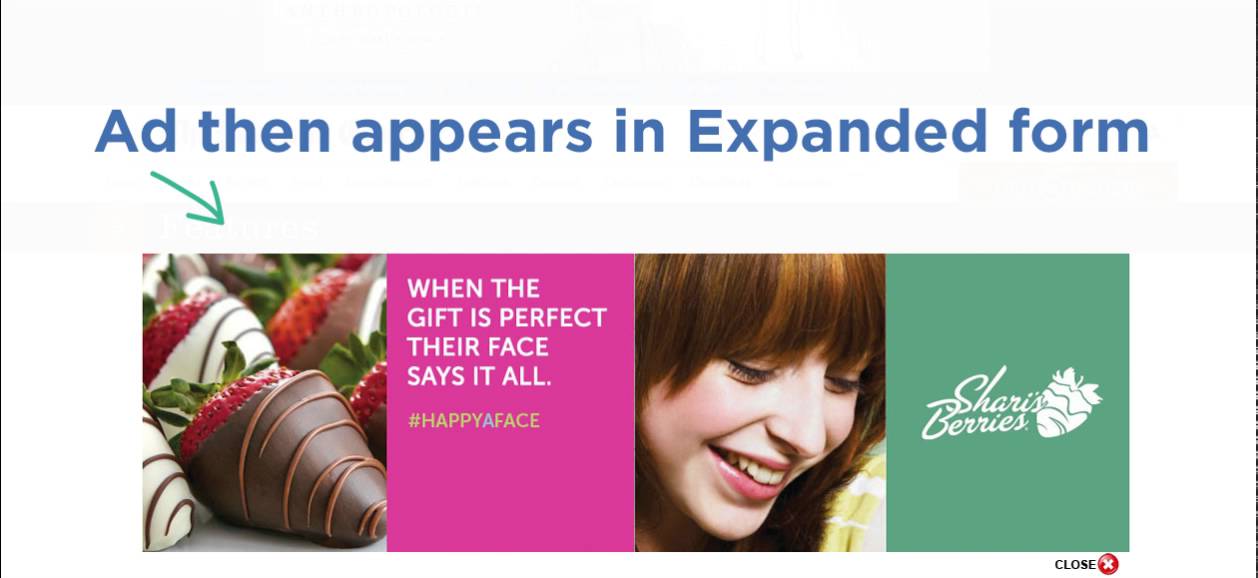- pushdown ads
- 1. Introduction To Pushdown Ads
- 2. Two-Panel Structure Of Pushdown Ads
- 3. Activation Of Expanded Panel
- 4. Impact On Website Content
- 5. Option To Close Or Collapse The Expanded Panel
- 6. Standard Sizes Of Initial Panel
- 7. Standard Sizes Of Expanded Panel
- 8. Mobile Pushdown Ad Format
- 9. Seven-Second Space On Webpage
- 10. Attention-Grabbing Like Traditional Overlay Ads
- FAQ
- What is a pushdown ad?
- What is a pushdown banner?
- What is an example of push ads?
- What are push pop ads?
Imagine scrolling through a webpage, searching for information, when suddenly an ad appears, seemingly taking over the entire screen.
Intrigued, you click on it, only to discover a whole new world unraveling before your eyes.
These captivating pushdownads with their expanding panels offer an irresistible blend of curiosity and convenience, allowing advertisers to grab your attention while still giving you control.
Join us as we delve into the world of pushdownads, exploring how they push the boundaries of advertisingand web design.
| Item | Details |
|---|---|
| Topic | Pushdown Ads: Maximizing User Engagement and Website Conversion |
| Category | Push Ads |
| Key takeaway | Imagine scrolling through a webpage, searching for information, when suddenly an ad appears, seemingly taking over the entire screen. |
| Last updated | December 28, 2025 |
ads">pushdown ads
Pushdown ads are a type of ad format that consists of two panels: an initial panel and an expanded panel.
When a pushdown ad is clicked or hovered over, the expanded panel appears and pushes the website content down.
The expanded panel includes an “X Close/Collapse” button in the upper right corner.
The standard sizes for the initial panel are 728×90 pixels and 970×90 pixels, while the standard sizes for the expanded panel are 728×315 pixels and 970×415 pixels.
There is also a mobile pushdown ad format that provides a maximum of seven seconds of space on a webpage.
These ads are attention-grabbing like traditional overlay ads.Key Points:
- Pushdown ads have two panels: an initial panel and an expanded panel.
- Clicking or hovering over pushdown ads triggers the appearance of the expanded panel and pushes down website content.
- The expanded panel includes an “X Close/Collapse” button in the upper right corner.
- Standard sizes for the initial panel are 728×90 pixels and 970×90 pixels, while the expanded panel’s size is 728×315 pixels and 970×415 pixels.
- Mobile pushdown ads offer a maximum of seven seconds of space on a webpage.
- Pushdown ads are attention-grabbing like traditional overlay ads.
Check this out:
💡 Did You Know?
1. Pushdown ads were first introduced in 2009 by Yahoo, with the aim of providing a more interactive and attention-grabbing advertising format.
2. The term “pushdown” in pushdown ads refers to the ad unit’s ability to push the content on a webpage down, occupying a large portion of the screen, usually when the user first visits the page or scrolls down.
3. Pushdown ads are sometimes categorized as “rich media” ads, as they typically incorporate elements such as videos, animations, or interactive features to engage users.
4. Pushdown ads are known for having a higher viewability rate compared to other ad formats, as they are highly visible and prominently displayed.
5. While pushdown ads are effective at capturing users’ attention, they have also received some criticism for being intrusive and potentially disrupting the user experience on websites.
1. Introduction To Pushdown Ads
Pushdown ads are an innovative ad format that offers a dynamic and interactive way to engage users and drive website conversion. Unlike traditional static ads, pushdown ads consist of two panels: an initial panel and an expanded panel. This unique structure allows advertisers to deliver compelling and immersive content to their target audience.
2. Two-Panel Structure Of Pushdown Ads
Pushdown ads are specifically designed to capture users’ attention and deliver a rich ad experience. The initial panel serves as a teaser or preview of the ad content, which typically has a standard size of 728×90 pixels or 970×90 pixels, making it easily noticeable within the webpage layout. On the other hand, the expanded panel is revealed when the ad is clicked or hovered over by the user.
Fresh tips added for advertisers this month.
3. Activation Of Expanded Panel
When a user interacts with the pushdown ad by clicking or hovering over it, the expanded panel is activated. This action triggers an animation that smoothly pushes the website content down, making space for the ad to expand. Advertisers can take advantage of the expanded panel to showcase their brand, products, or services in a more detailed and captivating manner.
- User interaction with the ad activates the expanded panel.
- Animation smoothly pushes website content down.
- Advertisers can showcase their brand, products, or services in a more detailed and captivating manner.
Note: The expanded panel offers advertisers a larger canvas to present their content.
4. Impact On Website Content
As the expanded panel pushes the website content down, it may cause a temporary interruption to the user’s browsing experience. However, the impact is minimal and short-lived, as pushdown ads are designed to quickly grab attention and deliver their message within a few seconds. Once the user closes or collapses the expanded panel, the website content resumes its original position.
- The expanded panel may temporarily interrupt the browsing experience.
- Pushdown ads are designed to quickly grab attention and deliver their message.
- The impact of the interruption is minimal and short-lived.
- Users can close or collapse the expanded panel to restore the original website content.
5. Option To Close Or Collapse The Expanded Panel
To ensure a seamless user experience, pushdown ads include an “X Close/Collapse” button in the upper right corner of the expanded panel. This feature enables users to easily close the ad and regain access to the website content without any hindrance. By providing this option, advertisers respect the users’ control over their browsing experience while still delivering their message effectively.
- Pushdown ads have an “X Close/Collapse” button in the upper right corner of the expanded panel.
- Users can easily close the ad and access the website content.
- Advertisers respect users’ control over their browsing experience.
“X Close/Collapse” button allows users to close pushdown ads and regain control.
6. Standard Sizes Of Initial Panel
Pushdown ads offer standard sizes for the initial panel, which are 728×90 pixels and 970×90 pixels. These sizes have been optimized to catch users’ attention without overwhelming the webpage layout. Advertisers can choose the size that best fits their design and aligns with their branding objectives. The initial panel serves as an enticing preview that entices users to engage further by expanding the ad.
7. Standard Sizes Of Expanded Panel
The expanded panel in pushdown ads comes in two standard sizes: 728×315 pixels and 970×415 pixels. These larger dimensions allow advertisers to create more immersive and visually appealing ad experiences. By utilizing the expanded panel effectively, advertisers can showcase their products, demonstrate features, or provide interactive elements to further engage the user.
• Larger sizes available: 728×315 pixels and 970×415 pixels
• More immersive and visually appealing ad experiences
• Showcase products, demonstrate features, or provide interactive elements for user engagement.
8. Mobile Pushdown Ad Format
Pushdown ads are not limited to desktop browsing; they have also been adapted for mobile devices. The mobile pushdown ad format follows a similar two-panel structure, providing an engaging experience on smaller screens. Advertisers can make use of the available screen real estate to captivate mobile users and drive conversions effectively on mobile platforms.
9. Seven-Second Space On Webpage
One of the unique characteristics of pushdown ads is that they offer a maximum of seven seconds of space on the webpage. This limited timeframe ensures that the ad doesn’t disrupt the user’s browsing experience for an extended period.
Within this short duration, advertisers must:
- Grab the user’s attention
- Deliver their message
- Entice them to take action
“Pushdown ads provide a maximum of seven seconds of space on the webpage, preventing disruption to the user’s browsing experience. Advertisers must use this limited time effectively by grabbing attention, delivering their message, and enticing action.”
10. Attention-Grabbing Like Traditional Overlay Ads
Similar to traditional overlay ads, pushdown ads are attention-grabbing by nature. Their interactive and dynamic nature makes them stand out on the webpage, catching users’ attention and driving engagement. With their ability to push website content down and occupy a significant portion of the screen, pushdown ads create an immersive experience that demands the user’s focus and increases the likelihood of conversions.
In conclusion, pushdown ads offer a compelling ad format that maximizes user engagement and website conversion. Their two-panel structure, activation of the expanded panel, impact on website content, option to close or collapse the ad, and standard sizes for the initial and expanded panels provide advertisers with a versatile tool to deliver impactful messages. Moreover, the adaptation of pushdown ads for mobile platforms and their attention-grabbing characteristics make them a valuable asset in the digital advertising landscape.
FAQ
What is a pushdown ad?
A pushdown ad is an innovative form of advertising that utilizes an expanding creative to displace the content of a webpage when it expands. This unique ad format is designed to push down the site’s existing content, making room to showcase the advertisement. It is important to note that pushdown ads are limited to browser platforms and cannot be served in mobile apps. This dynamic advertising technique aims to capture the user’s attention and provide an immersive experience without interfering with mobile app functionality.
What is a pushdown banner?
A pushdown banner is an interactive advertisement that is initially displayed as a small banner at the top of a webpage, measuring 970 x 90 pixels. When a user hovers over or clicks on the banner, it expands downward, partially covering the existing content of the webpage. This allows advertisers to capture the attention of users and display more detailed and engaging content within the expanded banner. The pushdown banner is an effective way to increase brand visibility and deliver a message in a captivating and visually appealing manner.
What is an example of push ads?
One example of push ads is a sweepstakes offer where users are enticed to enter for a chance to win an iPhone. These ads utilize push ad notifications to directly engage with users, creating a sense of excitement and promising a potential reward. Another example is a coupon offer where users are notified about the opportunity to receive a Walmart or Amazon gift card. These push ads are non-intrusive yet enticing, inviting users to take advantage of the promotional offers.
What are push pop ads?
Push pop ads, also known as push notification ads, are a form of advertising that leverage push notifications as a medium to engage users. These ads are similar in appearance to a new message notification from a messaging app, with two accompanying pictures, a title, a description, and a link to a landing page. When users receive push pop ads, they can choose to either click on the notification to view the content or dismiss it. These ads provide a convenient and attention-grabbing way for businesses to promote their products or services to targeted audiences on various devices.
Buy Traffic • Native Ad Network • Advertising Platform for Marketers • Performance Marketing Tips