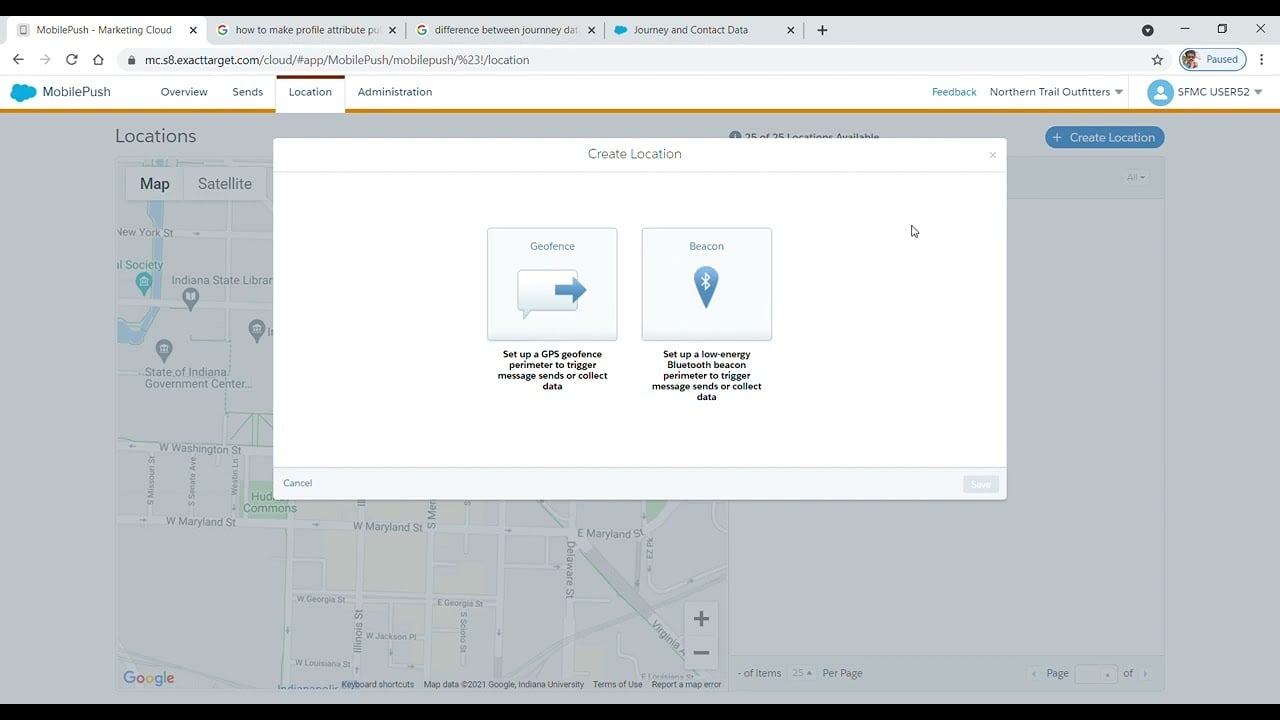- push notifications salesforce marketing cloud
- Real-Time Information With Salesforce Push Notifications
- Alerting Sales Managers And Service Agents With Push Notifications
- Sending Push Notifications Based On Salesforce Flow Automation Criteria
- Push Notifications Available For Desktop And Mobile Apps
- Setting Up Push Notifications With Custom Notification Type And Flow
- Process Builder No Longer An Option For Sending Notifications
- Evaluating Existing Processes And Recommended Practices For Push Notifications
- Testing For Correct Functionality Of Push Notifications
- Testing Push Notifications With Salesforce Marketing Cloud’s “Debug” Option
- Benefits Of In-App Notifications For Active Salesforce Users
- FAQ
- How do I send push notifications in Salesforce Marketing Cloud?
- How do I create a push notification in Marketing Cloud?
- Can Salesforce send push notifications?
- How do I enable push notifications in Salesforce?
In today’s fast-paced digital world, staying connected and delivering real-time information to users is essential for businesses.
That’s where Salesforcepush notifications come in.
With the power of Salesforce Marketing Cloud, businesses can create and customize personalized notifications based on specific criteria.
Whether it’s for desktop or mobile apps, setting up custom notification types and flows has never been easier.
But how do you ensure their effectiveness?
New insights from FroggyAds platform analytics.
Don’t worry, we’ve got you covered.
Join us as we delve into the recommended practices and testing for Salesforce push notifications, and discover the hidden gems of the Marketing Cloud, including the Debug option and Custom Notification Action with redirect functionality.
Get ready to take your notification game to the next level!
| Item | Details |
|---|---|
| Topic | Push Notifications: Using Salesforce Marketing Cloud to Boost Sales |
| Category | Ads |
| Key takeaway | In today's fast-paced digital world, staying connected and delivering real-time information to users is essential for businesses. |
| Last updated | December 28, 2025 |
marketing-cloud">push notifications salesforce marketing cloud
Salesforce Marketing Cloud offers push notifications as a feature that allows users to receive real-time information.
These notifications can be used to alert sales managers about changes to opportunities or service agents for cases that require immediate attention.
Users can set up push notifications for any object based on criteria set up in Salesforce Flow automation.
The feature is available for both desktop and mobile apps.
To set up push notifications, users need to create a custom notification type and then create a flow to trigger the notification.
Process Builder is no longer an option for sending notifications, so users should evaluate existing processes and consider recommended practices when setting up flows.
Testing is necessary to ensure that the notifications are working correctly.
Overall, push notifications in Salesforce Marketing Cloud provide a convenient and efficient way to keep users informed in real-time.Key Points:
- Salesforce Marketing Cloud offers push notifications for real-time information.
- Push notifications can be used to alert sales managers and service agents.
- Users can set up push notifications for any object based on criteria in Salesforce Flow automation.
- Push notifications are available on desktop and mobile apps.
- Users need to create a custom notification type and flow to set up push notifications.
- Testing is necessary to ensure correct functionality of push notifications.
Check this out:
💡 Did You Know?
1. The push notification feature was first introduced by Apple in 2009 with the release of iOS 3.0, revolutionizing the way users receive updates and alerts from apps.
2. Salesforce Marketing Cloud, formerly known as ExactTarget, was initially founded in 2000 and is headquartered in Indianapolis, Indiana.
3. In 2018, Salesforce Marketing Cloud introduced Einstein Engagement Frequency, utilizing artificial intelligence to help marketers determine the most effective frequency and timing for sending push notifications, improving customer engagement.
4. Salesforce Marketing Cloud’s push notification capabilities can be seamlessly integrated with other Salesforce products, allowing businesses to create comprehensive and personalized omnichannel marketing campaigns across multiple platforms.
5. Salesforce Marketing Cloud offers advanced audience segmentation for push notifications based on factors such as demographics, behavior, and user preferences, enabling businesses to target and engage specific customer segments effectively.
Real-Time Information With Salesforce Push Notifications
Salesforce push notifications provide users with the ability to receive real-time information. This feature allows users to stay up-to-date with the latest updates and changes within their Salesforce organization. By leveraging push notifications, users can promptly receive important updates without having to constantly check for new information manually.
- Push notifications enable real-time information delivery
- Users stay up-to-date with the latest updates and changes
- No need for manual checking of new information
“Salesforce push notifications are a powerful tool for staying informed and proactive in managing your Salesforce organization.”
Alerting Sales Managers And Service Agents With Push Notifications
One of the significant advantages of Salesforce push notifications is the ability to alert sales managers and service agents about critical changes that require immediate attention.
For sales managers, push notifications can be set up to notify them about changes to opportunities. This ensures that they stay informed about potential deals and can take necessary actions promptly.
Similarly, service agents can benefit from push notifications by receiving alerts for cases that require urgent attention. This enables service agents to provide timely and efficient support to customers, ultimately enhancing customer satisfaction and loyalty.
Sending Push Notifications Based On Salesforce Flow Automation Criteria
Salesforce Flow automation enables users to send push notifications based on specified conditions. By defining the object and triggering criteria, organizations can personalize push notifications to align with their business processes and workflows.
With Salesforce Flow automation, push notifications can be configured for different objects, like opportunities or cases. By setting up specific criteria, the right individuals receive relevant notifications, reducing distractions and boosting productivity.
Push Notifications Available For Desktop And Mobile Apps
Salesforce push notifications are not limited to a single platform or device. Users can receive push notifications on both desktop and mobile apps, ensuring that they stay connected and informed, regardless of their preferred device.
This cross-platform availability is particularly valuable in today’s mobile-driven world, where people rely on their smartphones for quick access to information. By extending push notification support to desktop applications as well, Salesforce ensures that users can receive notifications seamlessly across multiple devices, enhancing their overall user experience.
- Salesforce push notifications are available on desktop and mobile apps.
- Cross-platform availability enhances user experience.
- People rely on smartphones for quick access to information.
“This cross-platform availability is particularly valuable in today’s mobile-driven world, where people rely on their smartphones for quick access to information.”
Setting Up Push Notifications With Custom Notification Type And Flow
To set up push notifications in Salesforce, users need to follow these steps:
- Create a custom notification type.
- Configure a flow to trigger the notification.
During this process, users can define the specific parameters and settings for the notification, including:
- Message type
- Content type
- Name
- Application ID and name
- Alert message
- Sound file
- Badge count
- Location within the app to open, and more.
By customizing the notification type and flow, users can align push notifications with their organizational needs and objectives. This level of customization ensures that notifications are relevant, informative, and actionable, maximizing their effectiveness in driving desired outcomes.
Process Builder No Longer An Option For Sending Notifications
Salesforce Deprecates Process Builder for Push Notifications
It is crucial to acknowledge that Salesforce has deprecated the use of Process Builder for sending push notifications. This means that users must adjust their processes and explore alternative methods to ensure the uninterrupted delivery of push notifications.
- Salesforce recommends utilizing custom notification types and flows as alternative methods.
This change highlights Salesforce’s dedication to consistently enhancing and improving its platform. By adopting more efficient and advanced methodologies, Salesforce aims to provide a better user experience. While users may need to update their existing processes to accommodate this change, it also presents an opportunity to fully leverage the capabilities of push notifications within Salesforce Marketing Cloud.
- Salesforce encourages users to embrace this change and make the most of the enhanced push notification features available.
“Adapting to the deprecation of Process Builder for push notifications allows users to explore alternative methods and leverage the full potential of Salesforce Marketing Cloud.”
Evaluating Existing Processes And Recommended Practices For Push Notifications
In light of the changes to push notification delivery methods, it is crucial for users to carefully evaluate their existing processes and workflows. This evaluation should aim to identify any dependencies on Process Builder for sending notifications and seek alternative solutions.
Furthermore, it is essential to consider recommended practices and best practices when setting up push notifications. These practices can help optimize the delivery and effectiveness of push notifications, ensuring that they serve their intended purpose seamlessly within the Salesforce ecosystem.
Additionally, users should:
- Review their current push notification setup and assess if any adjustments are needed.
- Explore different delivery methods and analyze their effectiveness in reaching the target audience.
- Regularly monitor the performance of push notifications and make necessary improvements.
- Stay updated with the latest Salesforce documentation and resources to leverage new features and enhancements.
- Seek guidance from Salesforce support or community forums when facing challenges.
As a best practice, users may consider implementing A/B testing to evaluate the impact of different notification strategies and make data-driven decisions.
Note: Push notifications are a powerful tool for engaging users and keeping them informed. By following recommended practices and optimizing workflows, users can make the most of this feature within the Salesforce ecosystem.
Testing For Correct Functionality Of Push Notifications
Thorough testing is necessary to ensure that push notifications are working correctly and being delivered as intended. This testing phase allows users to verify that all settings, parameters, and triggers are functioning as expected before deploying push notifications to end-users.
By conducting comprehensive tests, organizations can identify and resolve any issues or shortcomings in their push notification setup, thus avoiding potential disruptions or inaccuracies in delivering critical information to users.
Testing Push Notifications With Salesforce Marketing Cloud’s “Debug” Option
Salesforce Marketing Cloud provides a valuable feature called “Debug” that enables users to test push notifications. With this feature, users can simulate the delivery of notifications and verify their appearance and functionality.
The “Debug” option allows users to trigger notifications on test records, ensuring that they are displayed correctly on both mobile and desktop applications. This testing capability gives users the confidence that their push notifications will work as intended when deployed to the targeted audience.
Benefits Of In-App Notifications For Active Salesforce Users
In-app notifications are gaining popularity as an effective alternative to emails for active Salesforce users. Unlike emails, which can get lost or buried in crowded inboxes, in-app notifications offer a more immediate and attention-grabbing means of communication.
For active Salesforce users, in-app notifications streamline workflow by providing real-time updates and alerts about important changes or tasks. This enables users to stay informed and take prompt actions, enhancing overall productivity and efficiency within the Salesforce ecosystem.
“In-app notifications offer a more immediate and attention-grabbing means of communication.”
- In-app notifications are an effective alternative to emails
- They provide real-time updates and alerts
- Enables users to stay informed and take prompt actions
- Enhances productivity and efficiency within Salesforce ecosystem
With Salesforce push notifications through the Marketing Cloud, businesses have a powerful tool for delivering real-time information to their users. By setting up custom notification types and flows, organizations can ensure that the right people receive the right notifications, ultimately boosting sales and improving overall operational efficiency.
With the added benefits of cross-platform availability and in-app notifications, Salesforce push notifications provide a timely and effective means of communication within the Salesforce ecosystem.
- Salesforce push notifications offer a powerful tool for delivering real-time information
- Custom notification types and flows ensure the right people receive the right notifications
- Boosts sales and improves overall operational efficiency
- Timely and effective means of communication within Salesforce ecosystem
FAQ
How do I send push notifications in Salesforce Marketing Cloud?
To send push notifications in Salesforce Marketing Cloud, you can utilize the Outbound Message template in Marketing Cloud MobilePush. This template allows you to personalize and target push messages to mobile devices based on various demographic attributes. Additionally, Marketing Cloud MobilePush enables you to include rich media, such as images or videos, in your push notifications, creating a more engaging and visually appealing experience for your subscribers. By leveraging these features, you can effectively reach and communicate with your audience through push notifications in Salesforce Marketing Cloud.
How do I create a push notification in Marketing Cloud?
To create a push notification in Marketing Cloud, you can utilize different tools based on your needs. For recurring messages like monthly reminders, you can employ Automation Studio, which offers a scheduling feature. Here, you can set up a workflow to send out your desired push notifications at specific intervals. On the other hand, if you are looking to send push notifications related to customer journeys like welcome experiences or abandoned cart reminders, Journey Builder is the ideal tool. It allows you to design personalized journeys and incorporate push notifications seamlessly into the customer’s experience. Both Automation Studio and Journey Builder offer unique features that cater to different use cases for push notifications in Marketing Cloud.
Can Salesforce send push notifications?
Yes, Salesforce can indeed send push notifications. Utilizing push notifications in Salesforce allows for timely alerts to be sent to sales managers regarding updates to their opportunities, or to service agents for cases that require immediate action. These notifications can be sent for any object, triggered by the criteria established within Salesforce Flow automation. Push notifications serve as effective communication tools in Salesforce, ensuring that relevant parties are promptly informed about important updates and enabling them to respond swiftly.
How do I enable push notifications in Salesforce?
To enable push notifications in Salesforce, you can start by navigating to the Apps section in the Setup menu. From there, select the desired console app and click on the Edit button. In the Edit mode, you can find the “Choose How Lists Refresh” option, where you can configure when push notifications will appear. By selecting the appropriate setting, you can enable push notifications to enhance your Salesforce experience with real-time updates and alerts.
Performance Marketing Tips • Native Ad Network • Self-Serve DSP Platform