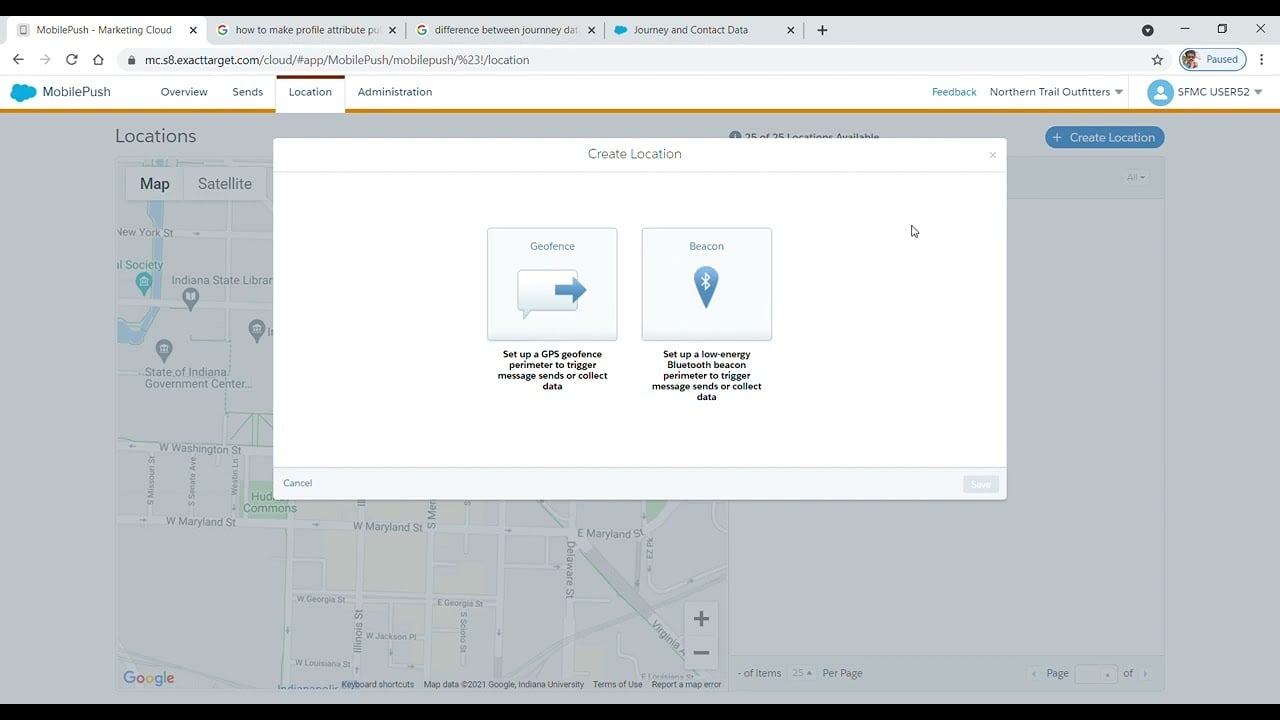- push notifications marketing cloud
- 1. Customizing Push Notification Types
- 2. Supported Channels For Push Notifications
- 3. Utilizing Salesforce Flow For Push Notifications
- 4. Enhancing Existing Processes With Push Notifications
- 5. Best Practices For Push Notification Testing
- 6. Exploring The “Debug” Option In Salesforce Flow
- 7. Optimizing Notification Appearance For Push Notifications
- 8. Redirecting Users To Specific Opportunities With Push Notifications
- 9. Exploring Alternative To Email Communication With Push Notifications
- 10. Leveraging Mobilepush Feature In Salesforce Marketing Cloud
- FAQ
- How do I create a push notification in marketing cloud?
- How do I send push notifications in Salesforce Marketing Cloud?
- Can Salesforce send push notifications?
- How do you use push notifications for marketing?
Pushnotifications have become a ubiquitous part of our everyday lives, from reminders to updates and everything in between.
But have you ever wondered how businesses harness the power of these notifications to connect with their customers?
In this article, we will explore the world of push notifications marketing cloud, where Salesforce offers a range of tools and features to help businesses effectively utilize this powerful marketing strategy.
From custom notification types to supported channels, testing and debugging options, and even the ability to redirect to specific opportunities, Salesforce has it all.
But that’s not all, as we will also delve into the realm of MobilePush in Salesforce Marketing Cloud, where businesses can leverage features like silent notifications, in-app messaging, Bluetooth Beacons, and Geo-location to truly enhance their customer engagement.
However, just like any other marketing strategy, successful implementation requires careful consideration of factors like managing contact keys, permissions, importing contacts, using URLs, and most importantly, connecting with customers at the right time.
So, buckle up and get ready to unlock the potential of push notifications marketing cloud.
| Item | Details |
|---|---|
| Topic | Unlocking the Power of Push: Strategies for Effective Push Notifications Marketing Cloud |
| Category | Push Ads |
| Key takeaway | Push notifications have become a ubiquitous part of our everyday lives, from reminders to updates and everything in between. |
| Last updated | December 28, 2025 |
push notifications marketing cloud
Push notifications in the marketing cloud refer to the use of Salesforce push notifications to deliver targeted messages to customers.
This can be done through various channels, including Salesforce Flow, Process Builder, and existing processes.
It is recommended to use record-triggered flows for efficient push notification delivery.
Push notifications can be tested using the “Debug” option in Flow and can be customized in terms of appearance and redirecting users to specific opportunities.
They serve as an alternative to emails and can be managed through Salesforce Marketing Cloud, which offers features like MobilePush for silent notifications, in-app messaging, and Bluetooth Beacons.
Geo-location can also be utilized for more targeted push notifications.
For implementing push notifications, the app needs to be provisioned, the Marketing Cloud Connect App should be created, and the Marketing Cloud SDK should be integrated.
The implementation process involves testing iOS Apple Push Notification service SSL Certificates, Legacy Server Key, and Sender ID from Google Firebase.
Additionally, the MobilePush SDK and attributes in the MobilePush Demographics table should be configured, and push notifications should be tested and troubleshooted for successful implementation.
Importing MobilePush contacts, using URLs, and considering the contact key, permissions, and overall user experience are crucial for enhancing engagement and connecting with customers effectively.Key Points:
- Salesforce push notifications are used in the marketing cloud to deliver targeted messages to customers.
- Various channels, including Salesforce Flow, Process Builder, and existing processes, can be used to send push notifications.
- Record-triggered flows are recommended for efficient push notification delivery.
- Push notifications can be customized in terms of appearance and redirecting users to specific opportunities.
- Salesforce Marketing Cloud offers features like MobilePush for silent notifications, in-app messaging, and Bluetooth Beacons.
- Geo-location can be utilized for more targeted push notifications.
Check this out:
💡 Did You Know?
1. Did you know that push notifications were first introduced by Apple in 2009 with the release of iOS 3? This feature allowed app developers to send messages directly to users’ devices, even when the app was not actively in use.
2. The term “marketing cloud” refers to a suite of digital marketing tools that allow businesses to manage and optimize their marketing campaigns across various channels, including push notifications. It helps businesses reach their target audience effectively and track campaign performance in real-time.
3. One little-known fact is that push notifications have significantly higher open rates compared to other marketing channels. Studies show that the average open rate for push notifications is around 90%, making it a powerful tool for businesses to engage with their customers instantly.
4. The concept of push notifications originally derived from web browsers’ ability to prompt users with updates and alerts. However, it was later adopted by mobile app developers, allowing them to send targeted messages directly to users’ devices without the need for a web browser.
5. Push notifications enable businesses to leverage location-based marketing. By utilizing geofencing technology, businesses can send personalized notifications to users when they enter a specific geographical area. This feature allows for highly targeted marketing, such as sending promotions to customers who are near a particular store location.
1. Customizing Push Notification Types
In the world of digital marketing, push notifications have become an indispensable tool for businesses to connect with their customers in real-time. With Salesforce’s Marketing Cloud, businesses can take their push notification strategies to the next level by customizing notification types.
By creating custom notification types, businesses can tailor their push notifications to align with their brand image and effectively communicate their intended message.
Having the ability to personalize the content, design, and timing of push notifications allows businesses to create a differentiated user experience. Whether it’s sending out product updates, promotions, or transactional alerts, customizing push notifications can help increase user engagement and drive conversions.
- Customizing notification types
- Personalized content, design, and timing
- Increased user engagement
- Higher conversion rates
2. Supported Channels For Push Notifications
Salesforce Marketing Cloud offers a range of channels for delivering push notifications, allowing businesses to reach their target audience through their preferred platforms. The supported channels for push notifications include:
- Mobile apps
- Desktop browsers
- Email clients
- Messaging apps
By leveraging these channels, businesses can effectively deliver push notifications to users across their various digital touchpoints. This broad reach enables them to communicate their messages efficiently and engage with users on multiple platforms simultaneously.
“By using Salesforce Marketing Cloud, businesses can leverage various channels to deliver push notifications and reach their target audience on their preferred platforms.”
3. Utilizing Salesforce Flow For Push Notifications
Salesforce Flow is a powerful tool that allows businesses to automate and streamline their processes. When it comes to push notifications, Salesforce Flow can be utilized to trigger notifications based on specific events or conditions. This automation helps businesses to deliver timely and relevant push notifications to their users.
By integrating Salesforce Flow with the Marketing Cloud, businesses can streamline their push notification workflows and ensure that notifications are sent out promptly based on predetermined rules and triggers.
4. Enhancing Existing Processes With Push Notifications
Businesses can greatly enhance their existing processes by integrating push notifications. These notifications can be seamlessly integrated into various areas such as sales processes, customer support workflows, and lead nurturing campaigns.
One powerful example is the use of record-triggered flows to send push notifications when specific events or actions occur. This real-time communication keeps customers informed about updates, changes, or important milestones. By incorporating push notifications into existing processes, businesses can significantly boost their effectiveness and provide timely information to their customers.
New optimization ideas included — stay ahead.
5. Best Practices For Push Notification Testing
Before implementing push notifications, thorough testing is crucial to ensure optimal performance and user experience. Salesforce Marketing Cloud provides robust testing capabilities that allow businesses to simulate and evaluate the delivery and appearance of push notifications across various devices and operating systems.
During testing, businesses should pay attention to device ID, contact status, and system/push token to ensure accurate and successful delivery of push notifications. It is also essential to consider any special permissions required for push notifications to avoid any potential issues.
6. Exploring The “Debug” Option In Salesforce Flow
Salesforce Flow offers a “Debug” option that allows businesses to test and troubleshoot their push notification logic before deploying it. This feature enables businesses to identify and rectify any issues or bugs in the flow, ensuring that push notifications are sent out correctly.
By using the “Debug” option, businesses can:
- Test different scenarios
- Evaluate the flow’s behavior
- Fine-tune their push notification strategies for optimal results.
In essence, Salesforce Flow’s “Debug” option provides a crucial testing and troubleshooting tool for businesses seeking to ensure the effectiveness and accuracy of their push notifications.
7. Optimizing Notification Appearance For Push Notifications
The appearance of push notifications plays a crucial role in catching the users’ attention and driving engagement. Salesforce Marketing Cloud provides various options to customize the appearance of push notifications, including the message layout, font, colors, and logo.
Businesses should consider their brand guidelines and target audience when configuring the visual elements of push notifications. Striking the right balance between visually appealing design and informative content will help maximize user engagement and click-through rates.
- Customization options available in Salesforce Marketing Cloud for push notifications include message layout, font, colors, and logo.
- It is important for businesses to consider their brand guidelines and target audience when configuring the visual elements of push notifications.
- Striking the right balance between visually appealing design and informative content is essential for maximizing user engagement and click-through rates.
“The appearance of push notifications plays a crucial role in catching the users’ attention and driving engagement.”
8. Redirecting Users To Specific Opportunities With Push Notifications
One of the primary objectives of push notifications is to guide users towards desired actions or opportunities. By leveraging deep linking functionality, businesses can redirect users to specific pages or opportunities within their mobile apps.
For example, when sending a push notification about a limited-time offer, businesses can include a deep link that directs users to the relevant product page for a seamless user experience. This targeted approach increases the chances of conversions and enhances the overall user journey.
9. Exploring Alternative To Email Communication With Push Notifications
Push notifications: a more direct and immediate means of reaching users compared to emails.
- Emails have been the traditional method of communication for businesses.
- Push notifications offer improved communication efficiency and engagement rates.
- Push notifications provide real-time updates.
- Grab users’ attention even when they are not actively checking their emails.
- Deliver time-sensitive information, personalized offers, and transactional alerts instantaneously.
- Increase customer satisfaction and faster response rates.
“Push notifications offer a more direct and immediate means of reaching users compared to emails.”
10. Leveraging Mobilepush Feature In Salesforce Marketing Cloud
Salesforce Marketing Cloud’s MobilePush feature allows businesses to extend their push notification strategies beyond mobile apps. With MobilePush, businesses can send push notifications to users’ mobile devices, whether it be iOS or Android, even when they are not actively using the app.
The MobilePush feature also supports silent notifications, in-app messaging, Bluetooth beacons, and geo-location targeting, enabling businesses to deliver contextual and location-based notifications. This level of personalization and relevance further enhances customer engagement and loyalty.
Push notifications have revolutionized the way businesses connect with their customers. Salesforce Marketing Cloud empowers businesses to leverage push notifications effectively through customization, integration with existing processes, and testing methodologies. By adopting best practices and exploring the multitude of features offered by Salesforce Marketing Cloud, businesses can unlock the power of push notifications and establish meaningful connections with their customers at the right time.
FAQ
How do I create a push notification in marketing cloud?
To create a push notification in Marketing Cloud, you can utilize different tools based on your requirements. For recurring messages like a monthly reminder, you can employ Automation Studio. This feature allows you to schedule and automate the delivery of push notifications through MobilePush. On the other hand, if you want to send targeted push notifications for specific customer journeys, like a welcome experience or an abandoned cart reminder, Journey Builder is the ideal tool. With Journey Builder, you can design personalized and automated push notification experiences to engage your customers at various touchpoints along their journey.
How do I send push notifications in Salesforce Marketing Cloud?
To send push notifications in Salesforce Marketing Cloud, you can utilize the Outbound Message template in Marketing Cloud MobilePush. This allows you to send targeted push messages to mobile devices based on specific demographic attributes. Additionally, Marketing Cloud MobilePush enables you to send push notifications containing rich media elements, such as images or videos, to engage your subscribers in a more interactive and visually appealing manner. By leveraging these features, you can effectively deliver personalized and engaging push notifications to your audience within the Salesforce Marketing Cloud platform.
Can Salesforce send push notifications?
Yes, Salesforce is capable of sending push notifications. It enables the use of push notifications to notify sales managers about any updates or changes to their opportunities or to alert service agents promptly regarding cases that require immediate attention. These notifications can be sent for any object based on the specific criteria set up to trigger Salesforce Flow automation. By leveraging push notifications, Salesforce ensures timely and efficient communication within the platform.
How do you use push notifications for marketing?
Push notifications can be a powerful tool in your marketing arsenal. By creating a list of opportunities for push notifications, such as transactional messages and promotional deals, you can engage with your audience in real-time and keep them informed about your brand. Utilizing marketing software to segment your audience and customize notifications allows you to target specific groups with personalized messages, increasing the likelihood of conversion. With the right strategy, push notifications can help you boost your brand by reaching your customers directly and effectively.
Advertising Platform for Marketers • Programmatic Advertising • Buy Traffic