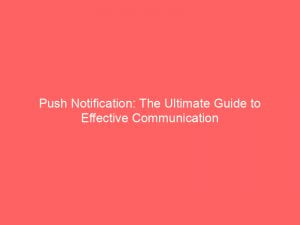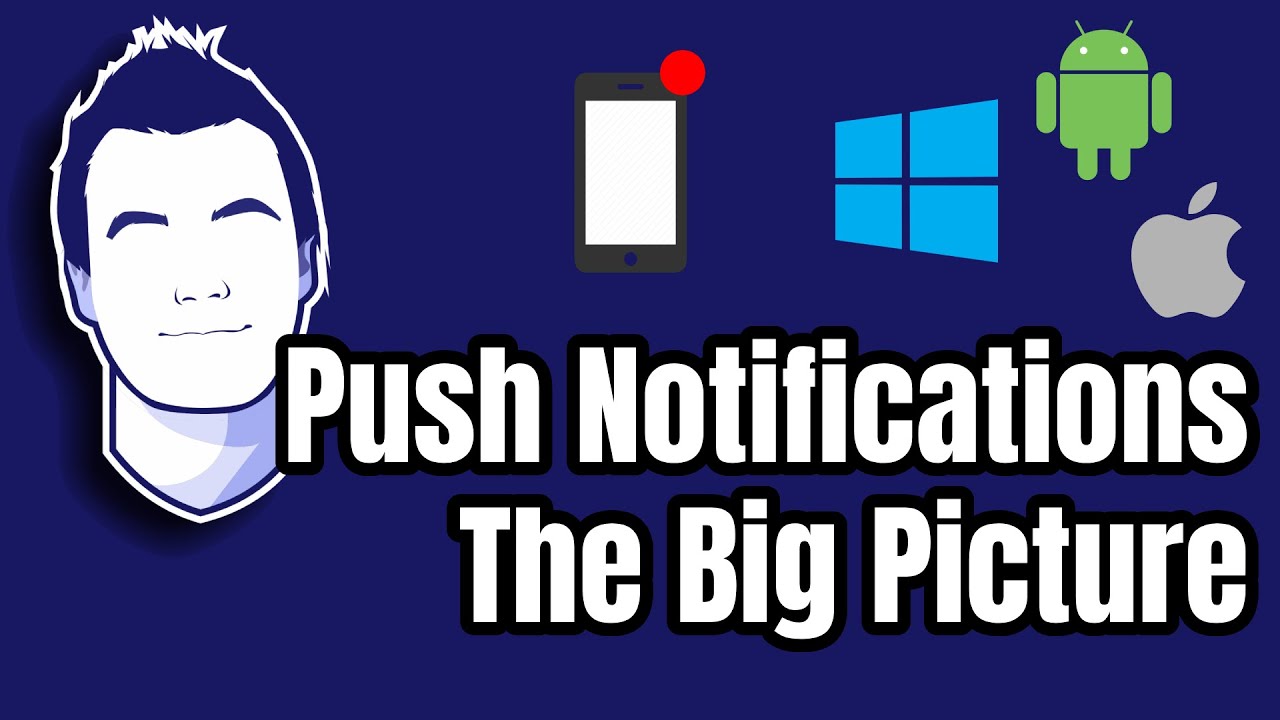- push notification
- Introduction To Push Notifications
- Placement And Display Of Push Notifications
- App Installation And Push Notification Settings
- Permissions Required For Sending Push Notifications
- Evolution Of Push Notifications
- Personalization Features Of Push Notifications
- Push Notifications Across Different Operating Systems
- Push Notifications For iOS Devices
- Push Notifications For Android Devices
- Push Notifications For Windows, BlackBerry, And Fire OS Devices
- FAQ
- 1. How can businesses effectively utilize push notifications to engage and retain their mobile app users?
- 2. What are the best practices for crafting impactful push notification messages that drive user action and increase conversion rates?
- 3. How do push notifications impact user experience and overall app engagement?
- 4. What are the potential drawbacks or challenges associated with implementing push notifications, and how can businesses overcome them?
In a world where our attention spans are shorter than ever, push notifications have become a masterful way of grabbing our attention amidst the noise of everyday life.
With just a few words, these direct messages have the power to pull us in, spark our curiosity, and leave us wanting more.
Whether it’s breaking news, exclusive deals, or personalized updates, push notifications have revolutionized the way we stay informed and engaged.
So sit back, relax, and get ready to dive into the captivating world of pushnotifications.
| Item | Details |
|---|---|
| Topic | Push Notification: The Ultimate Guide to Effective Communication |
| Category | Push Ads |
| Key takeaway | In a world where our attention spans are shorter than ever, push notifications have become a masterful way of grabbing our attention amidst the noise of everyday life. |
| Last updated | December 28, 2025 |
push-notification">pushnotification
A push notification is a message that can be sent directly to a user’s mobile device.
These notifications can appear on a lock screen or in the top section of a mobile device.
They are only sent if the user has the app installed and has enabled push notifications.
Although push notifications do not require the user’s contact information, the app must first ask for permission.
Over time, push notifications have become smarter, allowing for personalized notification tones, short messages, numbered badges, and the ability to complete actions without opening the app.
Each operating system has its own push notification service.Key Points:
- Push notifications are messages sent directly to mobile devices.
- They can appear on lock screens or in the top section of a mobile device.
- Users must have the app installed and enabled push notifications to receive them.
- Permission is required for apps to send push notifications.
- Push notifications have evolved and now offer personalized tones, short messages, numbered badges, and the ability to complete actions without opening the app.
- Each operating system has its own push notification service.
Check this out:
💡 Did You Know?
1. Push notifications were first introduced by Apple in 2009 with the release of iOS 3.
2. The term “push notification” originated from the act of “pushing” information from a server to a mobile device.
3. The average push notification has a lifespan of around 24 minutes, with studies showing that users tend to open and engage with them promptly.
4. In 2017, the most popular time of day for receiving push notifications was 9:00 PM, indicating that users are increasingly engaging with their mobile devices in the evenings.
5. Push notifications have been found to significantly increase user retention rates, with studies showing a 26% increase in user retention when push notifications are properly implemented.
Introduction To Push Notifications
Push notifications have revolutionized the way businesses and individuals communicate with mobile device users. These messages can be sent directly to a user’s mobile device and are an effective tool for delivering time-sensitive information. Whether it’s a breaking news alert, a promotional offer, or a reminder from a favorite app, push notifications are an invaluable means of engaging with users in real-time.
Fresh look at global CPC and CPM benchmarks.
- Push notifications help businesses stay connected with their customers by delivering real-time updates and important information.
- They serve as a direct channel for businesses to reach out to their users, bypassing the need for users to actively check for updates.
- Time-sensitive messages can be delivered promptly, ensuring that users receive the information when it matters most.
- Push notifications increase user engagement by grabbing immediate attention and encouraging users to take action.
- Breaking news alerts allow users to stay informed about the latest events and updates.
- Promotional offers can be delivered directly to users’ devices, increasing the chances of them taking advantage of the offer.
- Reminders from favorite apps keep users engaged with the app, encouraging regular usage and participation.
“Push notifications are an invaluable means of engaging with users in real-time.”
Placement And Display Of Push Notifications
Push notifications can appear in various locations on a mobile device, depending on the operating system and user preferences. In most cases, they are displayed on the lock screen or in the top section of the device, ensuring maximum visibility to the user. The prominence of push notifications makes them hard to ignore, increasing the chances of engagement and interaction.
The design and formatting of push notifications vary across platforms, with each operating system offering its own unique style. They can include a combination of text, images, and icons to convey the intended message effectively. The ability to customize the placement and display of push notifications is crucial for capturing the user’s attention and maximizing their impact.
App Installation And Push Notification Settings
Before receiving push notifications, users need to have the relevant app installed on their mobile device. Once installed, they have the option to enable or disable push notifications through the app’s settings. This gives individuals control over the types of notifications they receive and allows them to tailor their mobile experience to their preferences.
The process of enabling push notifications varies across operating systems and apps. However, it typically involves granting permission for the app to send notifications. This permission ensures that users only receive push notifications from trusted sources and reduces the risk of spam or unwanted messages.
- Users must have the app installed on their mobile device before receiving push notifications.
- Push notifications can be enabled or disabled through the app’s settings.
- Enabling push notifications varies across operating systems and apps.
- Granting permission for push notifications ensures users receive notifications from trusted sources.
- This permission helps reduce the risk of spam or unwanted messages.
“The process of enabling push notifications varies across operating systems and apps.”
Permissions Required For Sending Push Notifications
To send push notifications, apps must first obtain permission from the user. This permission is typically requested during the initial setup or installation process. By obtaining the necessary permissions, app developers can ensure that users willingly opt-in to receive these notifications, leading to higher engagement rates and a more positive user experience.
Obtaining permission is an essential step in maintaining user trust and complying with privacy regulations. It also allows developers to send personalized and relevant push notifications, ensuring that users only receive information that is of interest to them.
Evolution Of Push Notifications
Over the years, push notifications have evolved to offer more sophisticated features and capabilities. In addition to simple text messages, modern push notifications can include personalized notification tones, short messages, and numbered badges. These features enable developers to create more engaging and interactive notifications that encourage users to take immediate action.
Another significant advancement in push notifications is the ability to complete actions without opening the app. For example, users can respond to a message, like a post, or make a purchase directly from the notification itself. This streamlined experience saves users time and enhances the overall convenience of using mobile apps.
Personalization Features Of Push Notifications
Personalization is a key factor in the effectiveness of push notifications. By tailoring messages to the individual user’s preferences and behavior, businesses can significantly increase engagement and conversion rates. Push notifications can be customized based on factors such as location, preferences, purchase history, and browsing behavior.
Additionally, push notifications can be further personalized through the use of dynamic content. This allows businesses to send targeted messages with real-time information, such as personalized recommendations or time-sensitive promotions. By delivering relevant content to users, businesses can establish stronger connections and foster brand loyalty.
Push Notifications Across Different Operating Systems
Each operating system has its own push notification service, which developers can leverage to reach their respective user base. The major operating systems, including iOS, Android, Windows, BlackBerry, and Fire OS, offer robust push notification services that facilitate seamless communication.
Although the fundamental concept of push notifications remains the same across platforms, there are technical differences that developers must consider. These differences can include the specific APIs, protocols, and capabilities supported by each operating system. By understanding these nuances, developers can ensure that their push notifications are properly optimized and deliver the best user experience.
Push Notifications For iOS Devices
iOS devices, such as iPhones and iPads, are popular due to their sleek design and user-friendly interface. Apple provides the Apple Push Notification Service (APNS) as the primary means of sending push notifications to iOS devices. The APNS allows developers to send notifications to users through the lock screen or notification center.
With the APNS, developers can send notifications containing rich media, such as images, videos, and interactive buttons. Additionally, iOS devices offer actionable notifications, which allow users to perform specific actions directly from the notification without opening the app. These features make push notifications on iOS devices highly engaging and convenient for users.
Push Notifications For Android Devices
Android devices provide a diverse user base for app developers, thanks to their wide range of manufacturers and models. To facilitate push notifications on Android devices, Google offers the Firebase Cloud Messaging (FCM) service. FCM serves as the primary push notification solution, ensuring seamless delivery and optimal performance.
Just like iOS devices, Android allows for the inclusion of various multimedia elements in push notifications. Moreover, Android devices support expandable notifications, which can display additional information when expanded. This feature enhances the overall user experience by providing users with more context.
Push Notifications For Windows, BlackBerry, And Fire OS Devices
Although iOS and Android dominate the mobile market, other operating systems like Windows, BlackBerry, and Fire OS still have dedicated user bases. Each of these platforms has its own push notification service, which developers can use to communicate with users effectively.
For Windows devices, Microsoft provides the Windows Push Notification Services (WNS), which enables push notifications on Windows desktops, tablets, and phones. BlackBerry offers the BlackBerry Push Service (BPS) for its devices, allowing developers to send notifications to BlackBerry users. Amazon provides the Amazon Device Messaging (ADM) for Fire OS devices, ensuring seamless communication with Kindle tablets and other Amazon devices.
Push notifications have transformed how businesses and individuals communicate with mobile device users. These messages provide a direct and effective means of delivering time-sensitive information. With the ability to personalize and customize messages, push notifications have become a powerful tool for engaging with users and driving desired actions. By leveraging the capabilities of different push notification services across various operating systems, businesses can ensure widespread reach and maximize the impact of their communication efforts.
FAQ
1. How can businesses effectively utilize push notifications to engage and retain their mobile app users?
Businesses can effectively utilize push notifications to engage and retain their mobile app users by personalizing the content and timing of the notifications. By analyzing user behavior and preferences, businesses can send relevant and timely notifications that align with users’ interests. For example, if a user frequently purchases certain products, businesses can send notifications about discounts or new arrivals for those products. Moreover, businesses can leverage push notifications to provide exclusive offers or rewards to app users, creating a sense of exclusivity and stimulating their engagement and retention.
Furthermore, businesses should be mindful of the frequency and timing of push notifications. Bombarding users with too many notifications can lead to irritation and app abandonment. It is important to strike a balance and send notifications that are genuinely valuable to the users. Additionally, considering the users’ time zones and activity patterns can help ensure that notifications are delivered when they are most likely to be seen and acted upon. By implementing these strategies, businesses can effectively utilize push notifications as a powerful tool for engaging and retaining their mobile app users.
2. What are the best practices for crafting impactful push notification messages that drive user action and increase conversion rates?
Crafting impactful push notification messages requires a clear understanding of the target audience and their needs. Personalization is key, as users are more likely to engage with notifications that are tailored to their preferences. The message should be concise and attention-grabbing, using persuasive language to elicit a sense of urgency or curiosity. Including a clear call-to-action and providing value to the user, such as offering exclusive deals or important updates, can drive user action and increase conversion rates. Regularly analyzing the data and performance metrics can help in refining and optimizing push notification strategies.
3. How do push notifications impact user experience and overall app engagement?
Push notifications can have a significant impact on user experience and overall app engagement. By sending timely and relevant notifications, app developers can effectively engage users and keep them informed about updates, new features, and important information. These notifications serve as a constant reminder to users about the app and can help increase regular usage. However, it’s crucial to strike a balance between sending too many notifications, which can lead to user annoyance and app uninstalls, and sending too few, which can result in users forgetting about the app. It’s important for developers to personalize notifications based on user preferences to ensure they are valuable and enhance the user experience.
Furthermore, push notifications can help drive user engagement by actively inviting users back to engage with the app. For example, sending notifications about special offers, promotions, personalized recommendations, or reminders can encourage users to open the app and take specific actions. This not only boosts app engagement but also improves user satisfaction and loyalty. However, it’s essential to ensure that the content of the push notifications is relevant and valuable to the user, as generic or irrelevant notifications may lead to users disabling or ignoring them. Building a thoughtful and effective push notification strategy can greatly contribute to a positive user experience, increased app engagement, and long-term user retention.
4. What are the potential drawbacks or challenges associated with implementing push notifications, and how can businesses overcome them?
One potential drawback of implementing push notifications is that they can be intrusive and annoying to users if not properly managed. Constant notifications can lead to user frustration and even cause some users to uninstall the app. To overcome this challenge, businesses need to carefully consider the frequency and relevance of their push notifications. They should analyze user behavior and preferences to send targeted notifications that are personalized and valuable to the user. Additionally, giving users the option to easily opt-out or customize their notification settings can help alleviate the potential annoyance factor.
Another challenge is the potential for push notifications to be ineffective or ignored by users. This can happen if the notifications are not engaging or do not provide useful information. To overcome this, businesses should focus on creating compelling content and using strong call-to-actions in their notifications. Additionally, A/B testing can help identify the most effective notification strategies and optimize them over time. It is important to remember that push notifications are most effective when used in moderation and when they provide value to the user.
Advertising Platform for Marketers • Self-Serve DSP Platform • Native Ad Network • Buy Traffic