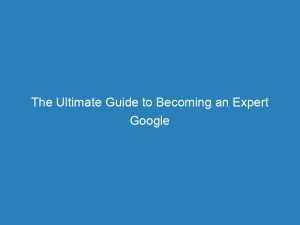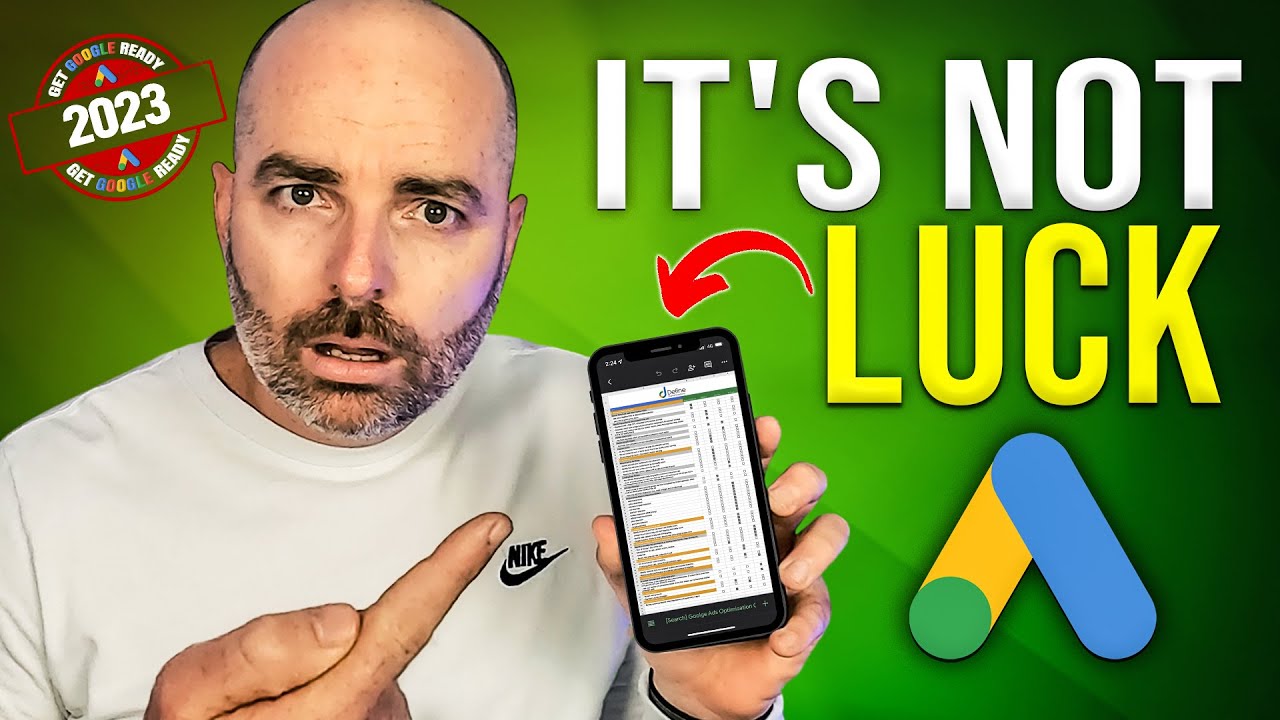- optimizer google ads
- 1. Customized Recommendations For Improved Campaign Performance
- 2. Introducing New Features And Optimization For Better Results
- 3. Increase Efficiency With Tailored Suggestions
- 4. Automatic Application Of Recommendations For Time-Saving Benefits
- 5. Choose From A Selection Of Over 17 Recommendations
- 6. Flexibility To Change Or Disable Recommendations As Needed
- 7. Tracking Applied Recommendations Through The “History” Tab
- 8. Significant Time Savings For Marketers With Automatic Application
- 9. Impressive Revenue Growth And Time Savings With Auto-Apply
- 10. Enabling Auto-Apply On The “Recommendations” Page
In the ever-evolving world of online advertising, staying ahead of the competition is crucial. Having a compelling presence on GoogleAds can make all the difference, but how do you ensure your campaigns are achieving maximum efficiency and results?
Enter the optimizer GoogleAds—an innovative solution that takes the guesswork out of optimization. By automatically implementing tailored recommendations, this tool has the power to transform your campaign performance, save valuable time, and potentially skyrocket your revenue.
However, while the optimizer GoogleAds is a game-changer, it’s important to strike a balance and keep an eye on budget limitations. Get ready to unlock the full potential of your Google Ads campaigns and revolutionize your advertising success.
| Item | Details |
|---|---|
| Topic | The Ultimate Guide to Becoming an Expert Google Ads Optimizer |
| Category | Advertising |
| Key takeaway | In the ever-evolving world of online advertising, staying ahead of the competition is crucial. |
| Last updated | December 28, 2025 |
google-ads">optimizer google ads
The optimizer Google Ads is a valuable tool that provides tailored suggestions to improve the performance of campaigns. These recommendations are customized to individual advertisers and can introduce new features, optimize budget allocation, and increase overall efficiency.
Users have the option to automatically apply these recommendations, choosing from over 17 suggestions. The selections can be changed or turned off at any time, and the “History” tab tracks the applied recommendations.
Enabled auto-apply has proven to save time for marketers, such as Titan Growth who saved 2-3 hours per week per marketer, and increased revenue for Life Cykel by 329%. However, it is important to monitor budget limitations even when using auto-apply for optimized performance.
Key Points:
- The optimizer Google Ads provides tailored suggestions to improve campaign performance.
- Recommendations can introduce new features, optimize budget allocation, and increase efficiency.
- Users can automatically apply these recommendations, choosing from over 17 suggestions.
- The “History” tab tracks applied recommendations and allows for changes or turning off suggestions.
- Enabled auto-apply can save time for marketers and increase revenue for businesses.
- It is important to monitor budget limitations when using auto-apply for optimized performance.
Sources
https://ads.google.com/intl/en_us/home/tools/recommendations/
https://support.google.com/google-ads/answer/10525129?hl=en
https://support.google.com/google-ads/answer/6238826?hl=en
https://support.google.com/google-ads/answer/6165592?hl=en
Check this out:
? Pro Tips:
1. Set specific goals for your Google Ads campaign: Before implementing any recommendations from Google Ads, make sure you have clear objectives in mind. Whether it’s increasing conversions, driving more website traffic, or boosting sales, having specific goals will help you determine which recommendations will be most effective for your campaign.
2. Regularly review and update your budget limitations: While the auto-apply feature can optimize your budget, it’s still important to monitor your spending limits. Regularly review and adjust your budget limitations to ensure you’re not overspending or missing out on potential opportunities due to budget constraints.
3. Test and experiment with different recommendations: Don’t be afraid to try out various recommendations and see which ones work best for your campaign. Google Ads offers over 17 recommendations, so take the time to test and experiment with different options to find the ones that deliver the best results for your specific goals.
4. Keep track of applied recommendations in the “History” tab: Use the “History” tab in Google Ads to keep track of the recommendations you have applied. This will help you monitor the impact of each recommendation on your campaign’s performance and make informed decisions about whether to keep them or turn them off.
5. Combine Google Ads recommendations with your expert knowledge: While Google Ads provides valuable recommendations, remember that your own expertise and knowledge of your target audience and industry are also crucial. Use the recommendations as a starting point and combine them with your own insights to create a truly optimized and effective ad campaign.
1. Customized Recommendations For Improved Campaign Performance
Google Ads offers a powerful tool called Optimizer that provides tailored suggestions to advertisers, aiming to enhance campaign performance. This feature recognizes that each advertiser has unique objectives and requirements, and accordingly provides customized recommendations.
By taking advantage of these insights, advertisers can optimize their campaigns to reach their goals more effectively.
2. Introducing New Features And Optimization For Better Results
One of the main benefits of using the Optimizer is the ability to receive recommendations on introducing new features and optimizing the budget. These recommendations are based on extensive data analysis and machine learning algorithms, ensuring that advertisers are provided with the most relevant and effective suggestions.
Implementing these recommendations can lead to improved performance and better results for advertisers.
3. Increase Efficiency With Tailored Suggestions
The tailored suggestions offered by Google Ads not only introduce new features and optimize budget allocation but also aim to increase overall campaign efficiency. By analyzing a wide range of factors, such as audience targeting, ad placement, and ad formats, the Optimizer provides insights on how to maximize the impact of campaigns.
Advertisers can leverage these suggestions to make informed decisions and drive better performance.
4. Automatic Application Of Recommendations For Time-Saving Benefits
To further enhance efficiency, Google Ads provides the option to automatically apply the recommended changes. This feature allows advertisers to save time by letting the system implement the suggested optimizations automatically.
By enabling auto-apply, advertisers can ensure that their campaigns are continuously optimized without the need for manual intervention.
5. Choose From A Selection Of Over 17 Recommendations
The Optimizer offers advertisers a wide range of more than 17 recommendations to choose from. These recommendations cover various aspects of campaign management, such as bidding strategies, ad extensions, and keyword optimizations.
Advertisers have the flexibility to select the recommendations that align with their specific goals and preferences, empowering them to optimize their campaigns in a way that suits their business objectives.
6. Flexibility To Change Or Disable Recommendations As Needed
Google Ads understands that campaign strategies and goals can change over time. To accommodate this, advertisers have the flexibility to adjust or disable the applied recommendations whenever necessary.
This allows advertisers to maintain control over their campaigns and adapt to evolving business needs. The system is designed to be adaptable and responsive to the ever-changing landscape of online advertising.
7. Tracking Applied Recommendations Through The “History” Tab
To keep a record of the recommendations that have been applied, Google Ads provides a “History” tab. This feature allows advertisers to easily track the changes made as a result of the recommendations.
By reviewing the history, advertisers can gain valuable insights into the impact of the applied recommendations on their campaign’s performance and make data-driven decisions for ongoing optimizations.
8. Significant Time Savings For Marketers With Automatic Application
The automatic application of recommendations has proven to be a time-saving feature for marketers. For example, the marketing agency Titan Growth reported saving 2-3 hours per marketer, per week by enabling auto-apply.
This time can then be allocated to other important tasks, such as strategy development and campaign analysis, enabling marketers to focus on higher-value activities that can have a greater impact on overall campaign performance.
9. Impressive Revenue Growth And Time Savings With Auto-Apply
Auto-apply has not only resulted in significant time savings for marketers but has also contributed to impressive revenue growth for advertisers. Life Cykel, an Australian company, experienced a remarkable 329% increase in revenue by automatically applying recommended changes.
This demonstrates the effectiveness of the recommendations generated by the Optimizer and highlights the potential for substantial revenue growth when leveraging this feature.
10. Enabling Auto-Apply On The “Recommendations” Page
To enable auto-apply, advertisers can navigate to the “Recommendations” page in their Google Ads account. Here, they can choose to enable the feature and select the recommendations they wish to automatically apply.
However, it is important to note that while auto-apply can save time and yield positive results, budget limitations should still be monitored to ensure optimal allocation of resources.
In conclusion, Google Ads’ Optimizer provides advertisers with tailored suggestions to improve their campaign performance. These recommendations are customized to individual advertisers and can introduce new features, optimize budget allocation, and increase overall campaign efficiency.
The option to automatically apply recommendations offers significant time savings for marketers and has been proven to drive impressive revenue growth. By enabling auto-apply and selecting from a wide range of recommendations, advertisers can optimize their campaigns and achieve their desired objectives.