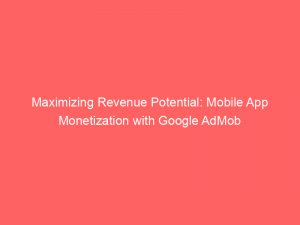- mobile app monetization google admob
- Google AdMob: Monetizing Mobile Apps With Ads
- Different Ad Prices: Understanding App Monetization
- Creating Ad Space In Your App With AdMob
- Seamlessly Integrating Ads Into App User Interface
- Maximizing Ad Performance With AdMob’s Network
- Google’s Billing Process For App Ads
- Getting Started With AdMob: Creating An Account And Choosing A Platform
- Confirming And Setting Up Apps For Monetization With AdMob
- Avoiding Ad Serving Limits With App Confirmation
- Tracking Revenue And App Status With AdMob Confirmation
- FAQ
- How do I monetize my AdMob app?
- How much does AdMob pay for an app?
- How do I monetize my Android app with AdMob?
- Does AdMob pay more than AdSense?
Are you a mobileapp developer looking to earn big bucks from your creations?
Look no further than GoogleAdMob!
This powerful tool helps developers monetize their apps by seamlessly integrating high-performing ads from multiple networks.
With different prices for each ad, and Google handling billing, it’s a win-win situation.
So, if you’re ready to skyrocket your revenue, keep reading!
| Item | Details |
|---|---|
| Topic | Maximizing Revenue Potential: Mobile App Monetization with Google AdMob |
| Category | Ads |
| Key takeaway | Are you a mobile app developer looking to earn big bucks from your creations? Look no further than Google AdMob! This powerful tool helps developers monetize their apps by seamless |
| Last updated | December 28, 2025 |
app-monetization-google-admob">mobile app monetization google admob
Mobile app monetization using Google AdMob allows app developers to earn money by displaying ads in their apps.
Advertisers pay different prices for different ads, and developers can create ad space in their apps by creating ad units in AdMob.
These ads can be seamlessly integrated into the app’s user interface in various formats.
AdMob works with its own network and third-party ad networks to ensure the highest performing ads are shown.
Google handles the billing process for the ads shown in the app.
To avoid ad serving limits and maximize revenue, developers need to confirm and set up their mobile apps for monetization using AdMob.
Updated for the new year’s advertising best practices.
They can do this by reviewing a list of apps monetized with their publisher ad code on the Apps to confirm page.
By confirming the apps, developers can avoid or lift ad serving limits, stay informed about app status, and track revenue and impressions.
Blocked apps can also be unblocked by filtering the list and clicking on Unblock.Key Points:
- Google AdMob allows app developers to earn money by displaying ads in their apps.
- Developers can create ad space in their apps by creating ad units in AdMob.
- AdMob offers various formats for seamlessly integrating ads into the app’s user interface.
- AdMob works with its own network and third-party ad networks to ensure the highest performing ads are shown.
- Google handles the billing process for the ads shown in the app.
- Developers need to confirm and set up their mobile apps for monetization using AdMob to avoid ad serving limits and maximize revenue.
Check this out:
💡 Did You Know?
1. Google AdMob was not originally created by Google, but was acquired by the company in 2010 for a staggering $750 million.
2. In 2012, Google announced that its AdMob network reached over 1 million mobile applications, making it one of the largest mobile ad networks at that time.
3. AdMob uses advanced machine learning algorithms to analyze user behaviors and interests, allowing advertisers to target specific demographics and maximize the effectiveness of their mobile app campaigns.
4. The AdMob platform provides developers with various monetization options, including banner ads, interstitial ads, rewarded video ads, and native ads, enabling them to choose the most suitable format for their app and audience.
5. Despite being owned by Google, AdMob is compatible with both Android and iOS platforms, allowing developers to monetize their apps regardless of the operating system they are targeting.
Google AdMob: Monetizing Mobile Apps With Ads
Google AdMob is a powerful tool that enables app developers to maximize revenue potential by displaying ads within their mobile applications. By integrating AdMob into their apps, developers can tap into a lucrative source of income from advertisers who are willing to pay different prices for different types of ads. This article will guide you through the process of setting up and confirming your mobile app for monetization using Google AdMob.
Different Ad Prices: Understanding App Monetization
One of the key aspects of mobile app monetization through Google AdMob is the different prices that advertisers pay for ads.
This pricing is determined by several factors, including:
- The type and format of the ad
- The target audience
- The popularity of the app
AdMob offers developers a platform to create ad units within their apps. Ad units can be customized and strategically placed within the app’s user interface to maximize visibility and user engagement.
Overall, Google AdMob provides a flexible and effective solution for developers to monetize their mobile apps.
For further information, you can check out the official documentation on the Google AdMob website.
Creating Ad Space In Your App With AdMob
To create ad space in your mobile app using AdMob, you need to create ad units within the platform. Ad units can be customized based on the format and design preferences of your app.
AdMob offers various ad formats, including:
- Banner ads
- Interstitial ads
- Native ads
- Rewarded ads
Developers can choose the format that best suits their app’s user interface and seamlessly integrate the ads into the app.
Utilizing AdMob allows developers to effectively monetize their mobile apps while providing a seamless user experience.
Seamlessly Integrating Ads Into App User Interface
One of the key advantages of AdMob is its ability to seamlessly integrate ads into the app’s user interface. This ensures that the ads enhance the user experience rather than disrupt it. AdMob provides developers with the tools and resources to customize the appearance and placement of ads, allowing them to seamlessly blend into the app’s design. By doing so, developers can create a cohesive and engaging user experience that maximizes ad performance.
Maximizing Ad Performance With AdMob’s Network
AdMob is a powerful platform that collaborates with both its own network and third-party ad networks to deliver highly effective ads within your app. To maximize revenue for developers, AdMob continuously optimizes ad placement and targeting. By leveraging AdMob’s extensive network, developers gain access to a diverse pool of advertisers, intensifying the competition for ad space in their apps and ultimately raising ad prices.
Google’s Billing Process For App Ads
Once you have integrated AdMob into your mobile app and started displaying ads, Google takes care of the billing process. Advertisers are billed for the ads shown in your app, and Google handles the payment process. This means that developers can focus on optimizing their app and generating revenue, without the hassle of managing billing and payments.
- Google handles the billing process for ads shown in your app.
- Advertisers are billed for the ads displayed.
- Developers can focus on optimizing their app and generating revenue.
- No need to worry about managing billing and payments.
“Developers can focus on optimizing their app and generating revenue, without the hassle of managing billing and payments.”
Getting Started With AdMob: Creating An Account And Choosing A Platform
To get started with AdMob, developers need to create an AdMob account and choose a platform to integrate the ads into their app. AdMob offers two options: the Software Development Kit (SDK), which provides a pre-built solution for integrating ads into your app code, and the Application Programming Interface (API), which allows for more flexibility and customization. Developers can choose the option that best fits their technical requirements and development process.
Confirming And Setting Up Apps For Monetization With AdMob
Once you have integrated AdMob into your app, it is important to confirm and set up the app for monetization. AdMob provides an “Apps to confirm” page where you can review a list of your mobile apps that are monetized using your publisher ad code.
Confirming your apps is necessary to avoid or lift ad serving limits, which can impact your revenue potential. By confirming your app, you can also stay informed about its status and track important metrics such as revenue and impressions.
Avoiding Ad Serving Limits With App Confirmation
Ad serving limits can negatively impact your app’s revenue potential.
To avoid these limits, it is crucial to confirm and complete the setup for apps that AdMob has detected as serving ads. By doing so, you can ensure that your app is fully optimized for monetization and that you are not missing out on any potential revenue.
AdMob’s “Apps to confirm” page provides a convenient way to review and take action on your apps that require confirmation.
- Confirm and complete the setup for apps serving ads to avoid ad serving limits
- Ensure your app is fully optimized for monetization
- Don’t miss out on potential revenue
AdMob’s “Apps to confirm” page provides a convenient way to review and take action on your apps that require confirmation.
Tracking Revenue And App Status With AdMob Confirmation
Once your app is confirmed and set up for monetization, you can enjoy a range of benefits. Not only can you avoid ad serving limits, but you can also stay informed about your app’s status and track important metrics such as revenue, impressions, and more. By regularly monitoring these metrics, you can make informed decisions to further optimize your app’s monetization strategy and maximize your revenue potential.
Mobile app monetization with Google AdMob offers developers a powerful platform to earn more money through ads. By creating ad space, seamlessly integrating ads into the app’s user interface, leveraging AdMob’s network, and utilizing Google’s billing process, developers can maximize their revenue potential.
- Creating ad space
- Seamlessly integrating ads into the app’s user interface
- Leveraging AdMob’s network
- Utilizing Google’s billing process
FAQ
How do I monetize my AdMob app?
To monetize your AdMob app, you can follow a few simple steps. First, sign in to the Google AdMob website and navigate to the Monetize tab. From there, select the option to monetize a new app. Admob will then collect necessary information to create the app monetization and provide you with the SDK for your app. With the AdMob SDK integrated into your app, you can start earning revenue through ad placements. Customize your ad formats and placements to maximize your app’s monetization potential and ensure a seamless user experience. With strategic ad placement and a quality app, you can generate income from your AdMob app.
How much does AdMob pay for an app?
AdMob pays publishers for their apps based on the CPM rates, which can range from $0.2 to $10 per 1,000 impressions. However, it is important to note that the payment amount can be influenced by the location of the app users. Therefore, calculating revenue from AdMob involves considering this variable. Payment methods provided by Google AdSense for publishers include checks.
How do I monetize my Android app with AdMob?
To monetize your Android app with AdMob, you can follow a few steps. Firstly, ensure that you own the app and want to continue monetizing it by clicking on “Finish setup.” From there, you can either create a new app or add the store ID or package name of an existing app in AdMob. It is important to note that all new apps must undergo review and approval in AdMob before ads can be served. For more detailed information on app readiness, you can explore further resources provided by AdMob.
Does AdMob pay more than AdSense?
When comparing AdMob and AdSense in terms of revenue, it is important to consider that AdMob often provides higher ad rates for mobile apps, making it the more favorable option if maximizing revenue is your primary goal. On the other hand, AdSense offers greater flexibility and ease of use, which may be advantageous if you value these qualities. Ultimately, the choice between the two platforms will depend on your specific needs and objectives.
Self-Serve DSP Platform • Buy Traffic • Performance Marketing Tips • Native Ad Network • Advertising Platform for Marketers