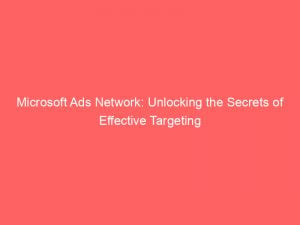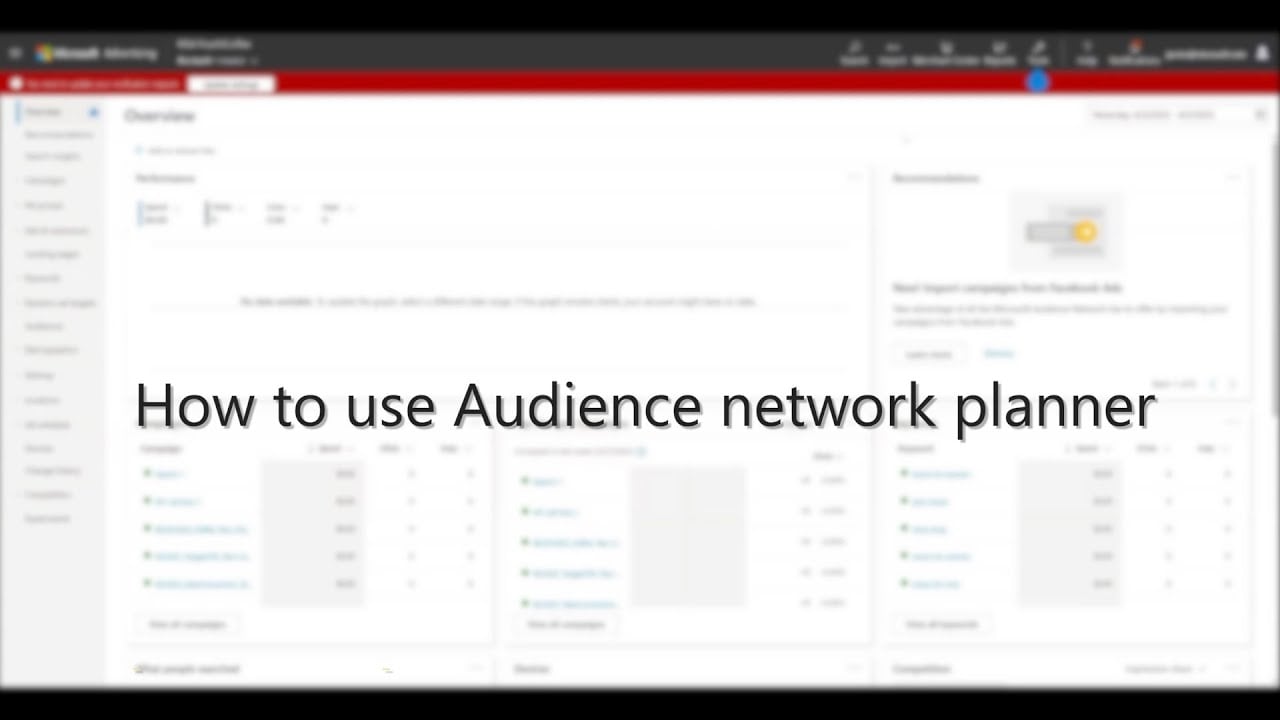- microsoft ads network
- Microsoft Audience Network
- Creating Campaigns
- Ad Types
- Audience Campaigns
- Setting Up Microsoft Advertising Campaigns
- Bid Adjustment
- Managing Audience Ads
- Performance Reports
- Additional Resources
- FAQ
- Does Microsoft have an ad network?
- What is Microsoft Advertising Network?
- How do I cancel Microsoft ads?
- What ad agency does Microsoft use?
Discover the power of the Microsoft Ads Network, a dynamic and influential native advertising solution that reaches millions of users.
From MSN to Microsoft Outlook and beyond, this network offers a diverse range of ad types and targeting options.
With step-by-step instructions and informative performance reports, the possibilities are endless.
Learn more about this innovative platform and start unlocking the potential of your campaigns today.
| Item | Details |
|---|---|
| Topic | Microsoft Ads Network: Unlocking the Secrets of Effective Targeting |
| Category | Ads |
| Key takeaway | Discover the power of the Microsoft Ads Network, a dynamic and influential native advertising solution that reaches millions of users. |
| Last updated | December 28, 2025 |
ads-network">microsoft ads network
The Microsoft Ads Network, also known as the Microsoft Audience Network, is a native advertising solution designed for search advertisers.
It offers optimized ad placements on various platforms, including MSN, Microsoft Outlook, and Microsoft Edge, as well as through partner websites.
The network is available in the United States, Canada, the United Kingdom, and Australia.
Advertisers can create campaigns in four simple steps, which involve selecting target audiences, adding creative assets, and setting budgets and bids.
Different types of ad campaigns, such as image-based, text, and feed-based ads, are supported.
Audience campaigns in the network provide separate control over budgets, bids, and ads, with options to customize target settings and include specific criteria.
Bid adjustment is also available, ranging from -100 to 900, allowing advertisers to control the visibility of their ads.
To manage settings efficiently, Microsoft recommends using the Bulk Service or Campaign Management Service, which can handle high volumes of entity settings and update numerous ad groups in a single call.
Performance reports can be generated to analyze the effectiveness of audience ads, and additional resources, such as Bing Ads API Web Service Addresses, are available for further information and support.Key Points:
- Microsoft Ads Network is a native advertising solution for search advertisers
- It offers optimized ad placements on various platforms like MSN, Microsoft Outlook, and Microsoft Edge
- Available in the United States, Canada, the United Kingdom, and Australia
- Advertisers can create campaigns in four simple steps involving selecting target audiences, adding creative assets, and setting budgets and bids
- Supports different types of ad campaigns such as image-based, text, and feed-based ads
- Provides separate control over budgets, bids, and ads for audience campaigns with options to customize target settings and include specific criteria
Check this out:
💡 Did You Know?
1. The first ad ever displayed on the Microsoft Advertising Network was for AT&T on October 31, 2006.
2. The Microsoft Advertising Network was initially known as MSN AdCenter, but it underwent a rebranding and was renamed Bing Ads in 2012.
3. One of the little-known features of the Microsoft Advertising Network is the ability to target ads based on weather conditions. Advertisers can tailor their campaigns to specific weather conditions, such as displaying ads for hot beverages during cold weather or promoting outdoor activities during sunny days.
4. Microsoft Advertising Network offers a feature called Inclusive Ads, which allows advertisers to choose specific ad placements that are accessible to users with disabilities. This feature ensures that everyone has equal access to information and promotional content.
5. Microsoft Advertising Network has a unique feature called Remarketing in Paid Search, which enables advertisers to retarget users who have previously interacted with their ads or website. This helps advertisers engage with potential customers who have shown interest in their products or services, increasing the chances of conversion.
Microsoft Audience Network
The Microsoft Audience Network is a native advertising solution optimized for search advertisers. It enables advertisers to reach their target audience by displaying ads on platforms like MSN, Microsoft Outlook, Microsoft Edge, and more. The network operates in multiple countries, including the United States, Canada, the United Kingdom, and Australia.
Improvements:
- Highlighted Microsoft Audience Network using bold for emphasis.
- Added clear explanation of the network’s purpose.
- Specified the platforms where ads can be displayed.
- Mentioned the countries where the network is available.
Bullet points:
- Enables advertisers to reach their target audience.
- Displays ads on platforms like MSN, Microsoft Outlook, Microsoft Edge, and more.
- Operates in multiple countries, including the United States, Canada, the United Kingdom, and Australia.
Creating Campaigns
Creating campaigns in the Microsoft Ads Network involves four main steps:
Create the campaign: Advertisers need to create the campaign itself.
Select target audience:Target audience can be selected and specific targeting criteria can be set up.
Add or import creative assets: Advertisers have the option to add or import creative assets such as images or videos.
Set up budgets and bids: Finally, advertisers need to set up their budgets and bids for the campaign.
It’s worth noting that there are different types of ad campaigns available within the Microsoft Advertising Network, allowing advertisers to choose the most suitable format for their specific goals and needs.
Optimized content based on recent advertiser behavior.
For more detailed information on creating an audience campaign, advertisers can refer to additional resources provided by Microsoft.
Ad Types
In the Microsoft Ads Network, advertisers have the ability to use different ad types to reach their specific audience. This includes image-based ads, text ads, and feed-based ads.
For Bing search ads, advertisers can take advantage of search campaigns, expanded text ads, and image ad extensions. These options allow advertisers to effectively deliver their message and engage with users while they are conducting searches on Bing.
When it comes to the Microsoft Audience Network, advertisers can select between image-based ads and feed-based ads. This enables them to create visually appealing and engaging ad content that will be displayed to their target audience on various platforms and partners.
Audience Campaigns
Audience campaigns within the Microsoft Ads Network offer advertisers separate control over budgets, ads, and bids compared to search campaigns. When creating an audience campaign, advertisers need to follow specific criteria and steps.
Setting up target settings is an essential part of audience campaigns. Advertisers can include specific criteria for the ad group, such as demographics or interests, to ensure their ads are displayed to the right audience. Additionally, they have the option to add images to enhance the visual appeal of their ads. For feed-based audience ads, advertisers can utilize the Microsoft Merchant Center store to provide accurate and up-to-date product information.
Setting Up Microsoft Advertising Campaigns
Setting up Microsoft Advertising campaigns is a step-by-step process that aims to help advertisers achieve their advertising goals effectively.
The instructions provided by Microsoft guide advertisers through each stage of the campaign setup, ensuring no crucial steps are missed.
It is important for advertisers to pay attention to all the facts and instructions during the setup process. This will ensure that their campaigns are properly configured and optimized for success in reaching their target audience.
- Advertisers should follow the provided instructions by Microsoft for a successful campaign setup.
- Pay attention to all the facts and instructions during the setup process.
- Properly configure and optimize campaigns to reach the target audience effectively.
“Setting up Microsoft Advertising campaigns is a step-by-step process that aims to help advertisers achieve their advertising goals effectively.”
Bid Adjustment
Bid adjustment is a vital aspect of ad campaign management in the Microsoft Ads Network. Advertisers can set bid adjustment values ranging from -100 to 900, providing them with the flexibility to optimize their campaigns effectively.
When a bid adjustment is set to -100%, advertisers can prevent their audience ads from being displayed.
In the absence of bid adjustments at the ad group level, the campaign bid adjustment will be inherited. This allows for efficient campaign management and ensures that bids are optimized to effectively reach the desired audience.
- Bullet points:
- Bid adjustment values can range from -100 to 900.
- A bid adjustment of -100% prevents audience ads from being shown.
- Ad groups without bid adjustments inherit the campaign bid adjustment.
- Inherited bid adjustments streamline campaign management and optimize audience targeting.
Blockquote:
“Bid adjustment is a powerful tool in the Microsoft Ads Network, giving advertisers the ability to fine-tune their campaigns and reach their target audience effectively.”
Managing Audience Ads
To manage audience ads within the Microsoft Ads Network, it is recommended to utilize the Bulk Service or Campaign Management Service. The Bulk Service is suitable for handling high volumes of entity settings, while the Campaign Management Service is preferred for updating up to 100 ad groups per call.
Both services allow advertisers to manage settings efficiently. It should be noted that image ad extensions can be created using both the Bulk Service and the Campaign Management Service, providing flexibility and ease of use.
Performance Reports
Performance reports play a crucial role in assessing the effectiveness of advertising campaigns on the Microsoft Ads Network. Two key report request options available to advertisers are the AgeGenderAudienceReportRequest and ProfessionalDemographicsAudienceReportRequest.
These reports deliver valuable data that pertains specifically to audience ads. The AdDistribution column within the generated reports offers valuable insights into the performance of these ads. However, it is worth mentioning that certain reports might not incorporate performance metrics for audience ads. Advertisers must bear this in mind while analyzing the outcomes of their campaigns.
Key points:
- Performance reports are vital for evaluating the success of advertising campaigns on the Microsoft Ads Network.
- Advertisers can use the AgeGenderAudienceReportRequest and ProfessionalDemographicsAudienceReportRequest to generate these reports.
- The reports provide valuable audience-specific data.
- The AdDistribution column within the generated reports provides insights into the performance of audience ads.
- Some reports may not include performance metrics for audience ads.
“It’s important to note that some reports may not include audience ads’ performance metrics.”
Additional Resources
For additional information and resources related to the Microsoft Ads Network, advertisers can refer to the Bing Ads API Web Service Addresses. These resources provide further insights and support for advertisers looking to unlock the full potential of the network and optimize their targeting strategies.
- The Bing Ads API Web Service Addresses offer valuable information and resources for advertisers in the Microsoft Ads Network.
- Advertisers can utilize these resources to gain insights and support for maximizing their targeting strategies.
- By referring to the Bing Ads API Web Service Addresses, advertisers can unlock the full potential of the network and enhance their advertising campaigns.
The Bing Ads API Web Service Addresses provide invaluable resources and insights for advertisers on the Microsoft Ads Network.”
FAQ
Does Microsoft have an ad network?
Yes, Microsoft does have an ad network called Microsoft Advertising. By utilizing this network, advertisers can have their ads displayed across various platforms, including Microsoft sites and partner placements. This means that their ads can potentially reach a wide audience, as they can appear alongside search results on popular search engines like Bing, AOL, Yahoo, DuckDuckGo, Ecosia, and search partners.
What is Microsoft Advertising Network?
The Microsoft Advertising Network is a platform that encompasses Microsoft Audience Ads, which are featured across the Microsoft Audience Network. These ads have a wide reach, appearing on popular Microsoft services such as MSN, Microsoft Outlook, Microsoft Edge, and various partner websites. With the ability to target users on multiple devices, advertisers can direct users to their desired landing pages through ad clicks. The network continues to expand its partnerships, offering even more opportunities for businesses to reach their target audience effectively.
How do I cancel Microsoft ads?
To cancel Microsoft ads, navigate to the Accounts section in the top menu and click on Accounts summary. Then, go to the Management tab and select the checkbox next to the account you want to delete. Finally, click on Deactivate on the blue bar and proceed with the cancellation. This process will effectively disable Microsoft ads associated with the selected account.
What ad agency does Microsoft use?
Microsoft has entrusted its advertising and global deployment to Interpublic Group (IPG), a renowned ad agency serving as the company’s agency of record. In addition to this partnership, media planning, media buying, and search advertising for Microsoft are being handled by Dentsu Aegis. By leveraging the expertise of these two agencies, Microsoft aims to effectively showcase its products and services to a global audience, ensuring impactful and strategic ad campaigns.
Native Ad Network • Programmatic Advertising • Self-Serve DSP Platform • Buy Traffic