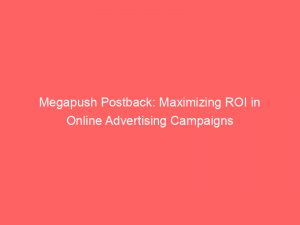- megapush postback
- 1. Connecting Bemob And Megapu.Sh Through Postback
- 2. Passing Conversion Data To Megapu.Sh Via Postback
- 3. Pre-Configured Postback Url On BeMob
- 4. Including Additional Information In The Postback Url
- 5. Support For Various Parameters And Tokens In Megapu.Sh
- 6. Importance Of Completing The External Id Field
- 7. Availability Of Cost Token For Receiving Cost Data
- 8. Automatic Addition Of Tokens In The Campaign Url
- 9. Data Availability In The Custom Parameters Report
- 10. Instructions For Setting Up Campaign On Megapu.Sh
- 11. Cost Model Selection Based On Campaign Type
- 12. Options For Destination Section: Flow, Built-In Flow, URL
- 13. Flow For Preconfigured Offers And Landing Pages
- 14. Built-In Flow For Direct Traffic Forwarding
- 15. URL For Traffic Forwarding To A Single Destination URL
- 16. Appearance Of Campaign Links After Saving Settings
- 17. Adding Campaign Url To Corresponding Field On Megapu.Sh
- 18. Driving Traffic And Tracking Data With BeMob
- FAQ
- What is the minimum deposit for MegaPush?
- What is MegaPush?
- How much deposit do I require?
- What is the minimum opening deposit?
Are you looking for a seamless way to pass conversion data between BeMob and Megapu.sh?
Look no further!
The ‘megapushpostback’ feature allows you to effortlessly connect these two platforms and share essential information like conversion ID, revenue, feed ID, and more.
With detailed traffic data and campaign optimization options at your fingertips, you can take your marketing efforts to the next level.
Discover how to set up a campaign on Megapu.sh and start driving targeted traffic today!
| Item | Details |
|---|---|
| Topic | Megapush Postback: Maximizing ROI in Online Advertising Campaigns |
| Category | Push Ads |
| Key takeaway | Are you looking for a seamless way to pass conversion data between BeMob and Megapu. |
| Last updated | December 28, 2025 |
megapush postback
A megapush postback is a method used to pass conversion data from BeMob to Megapu.sh.
It involves using a pre-configured postback URL on BeMob that includes tokens like {externalId} for conversion ID and {payout} for revenue.
Additional information such as feed ID and currency should also be sent in the postback URL.
Megapu.sh supports various parameters and tokens for additional traffic details.
Completing the External ID field is advised for passing conversion data to Megapu.sh.
A cost token must be available in the template to receive cost data automatically.
All tokens available in traffic source settings will be automatically added to the Campaign URL.
The data will be available in the Custom parameters report for campaign optimization and targeting.
Key Points:
- Megapush postback is a method to pass conversion data from BeMob to Megapu.sh.
- Pre-configured postback URL on BeMob includes tokens like {externalId} and {payout}.
- Additional information such as feed ID and currency should be included in the postback URL.
- Megapu.sh supports various parameters and tokens for additional traffic details.
- Completing the External ID field is advised for passing conversion data to Megapu.sh.
- A cost token must be available in the template to receive cost data automatically.
- All tokens available in traffic source settings will be automatically added to the Campaign URL.
- The data will be available in the Custom parameters report for campaign optimization and targeting.
Check this out:
https://www.youtube.com/watch?v=XQce5U004jo
💡 Did You Know?
1. Did you know that “megapush” is a marketing term used to describe a large-scale push notification campaign that reaches a massive audience all at once? It is often employed to create high-impact promotions or announcements.
2. A “postback” in the context of online advertising refers to the communication between an ad network and the advertiser’s server. It relays information about user actions, such as clicks or conversions, allowing for accurate tracking and optimization of ad campaigns.
3. The term “megapush postback” is often used in affiliate marketing, where advertisers pay affiliates for driving traffic and generating desired actions. By implementing a postback system, advertisers can track and compensate their affiliates accurately for each successful conversion.
4. In the world of digital advertising, a “megapush postback” is a crucial tool for campaign analysis and optimization. By receiving detailed postback data, advertisers can assess the performance of their campaigns, identify potential areas for improvement, and make informed decisions to achieve better results.
5. The combination of a “megapush” campaign and “postback” tracking can be extremely beneficial for businesses. It allows advertisers to understand which marketing strategies are most effective in generating conversions, thereby enabling them to allocate their resources efficiently and maximize their return on investment.
1. Connecting Bemob And Megapu.Sh Through Postback
In the world of online advertising, efficiency and accuracy play a crucial role in maximizing return on investment (ROI). One effective way to achieve this is by connecting BeMob, a popular ad tracking software, with Megapu.sh, a leading push notification ad network. This connection can be established through a process called postback.
With the postback setup between BeMob and Megapu.sh, advertisers can seamlessly pass conversion data and optimize their campaigns for better results.
- The partnership of BeMob and Megapu.sh helps in maximizing ROI in online advertising.
- BeMob is a widely-used ad tracking software while Megapu.sh is a leading push notification ad network.
- The postback process enables the seamless transfer of conversion data between the two platforms, allowing for campaign optimization.
Efficiency and accuracy are key factors in maximizing ROI in online advertising.
2. Passing Conversion Data To Megapu.Sh Via Postback
The primary purpose of setting up a postback between BeMob and Megapu.sh is to pass conversion data from BeMob to Megapu.sh. This data includes vital information such as conversion ID and revenue. BeMob provides a pre-configured postback URL where tokens like {externalId} for conversion ID and {payout} for revenue are included. These tokens act as placeholders that will be replaced with actual values when the postback is triggered. By passing the conversion data through the postback, advertisers can accurately track and monitor their conversions on Megapu.sh.
3. Pre-Configured Postback Url On BeMob
BeMob simplifies the process of setting up a postback by offering a pre-configured postback URL. This URL is already set up with the necessary tokens for passing conversion data, including the {externalId} and {payout} tokens. In addition, feed ID and currency information can also be sent in the postback URL.
By using this pre-configured URL, advertisers can effortlessly configure their postback settings, saving them valuable time and effort in setting up the integration between BeMob and Megapu.sh.
- Pre-configured postback URL offered by BeMob
- Tokens for passing conversion data: {externalId} and {payout}
- Additional information like feed ID and currency can be included in the URL.
“BeMob simplifies the process of setting up postbacks, making it easier for advertisers to integrate with Megapu.sh.”
4. Including Additional Information In The Postback Url
While the pre-configured postback URL on BeMob covers the essential tokens for conversion data, Megapu.sh supports various parameters and tokens for additional traffic details. Advertisers can include parameters such as campaign ID, traffic source, and targeting information in the postback URL to further enhance their campaign optimization. By including this additional information, advertisers can gain deeper insights into their traffic performance and make informed decisions to improve their results.
5. Support For Various Parameters And Tokens In Megapu.Sh
Megapu.sh offers advertisers a wide range of parameters and tokens to gather detailed information about their traffic. In addition to basic conversion data, these parameters and tokens enable advertisers to track critical data points including:
- Device type
- Operating system
- Country
By leveraging these tools, advertisers can gain a comprehensive view of their traffic and implement data-driven optimizations to achieve a higher ROI.
Tip: Utilize Megapu.sh’s comprehensive range of parameters and tokens to track and analyze key data points for effective optimization.
6. Importance Of Completing The External Id Field
One crucial aspect of passing conversion data to Megapu.sh is completing the External ID field. The External ID acts as a unique identifier for each conversion, enabling Megapu.sh to accurately attribute conversions to specific campaigns and traffic sources. By ensuring this field is properly filled out, advertisers can have a granular understanding of their conversions and optimize their campaigns accordingly.
7. Availability Of Cost Token For Receiving Cost Data
To enhance campaign tracking and optimization, Megapu.sh offers a cost token that provides automatic cost data from Megapu.sh. By incorporating this token into their campaign settings, advertisers can access cost information in real-time, enabling them to calculate campaign profitability and make informed decisions on budget allocation.
8. Automatic Addition Of Tokens In The Campaign Url
BeMob simplifies the process of incorporating tokens into the campaign URL by automatically adding all available tokens from the traffic source settings. This automation ensures that all relevant parameters and tokens are included in the campaign URL without the need for manual input. By leveraging this feature, advertisers can save time and avoid potential errors when setting up their campaigns.
9. Data Availability In The Custom Parameters Report
BeMob offers a Comprehensive Custom Parameters Report that provides advertisers with access to detailed campaign data. This report includes all the parameters and tokens sent through the postback URL, allowing advertisers to analyze their campaign performance and make data-driven optimizations. By utilizing the Custom Parameters report, advertisers can gain deeper insights into their campaign’s effectiveness and refine their targeting strategies.
10. Instructions For Setting Up Campaign On Megapu.Sh
Setting up a campaign on Megapu.sh is a straightforward process that can be done with ease. Megapu.sh provides detailed instructions on how to create and configure campaigns, ensuring advertisers have a seamless experience from start to finish. By following these instructions, advertisers can quickly launch their campaigns on Megapu.sh and start driving targeted traffic to their offers.
11. Cost Model Selection Based On Campaign Type
When setting up a campaign on Megapu.sh, advertisers have the option to select a cost model based on their campaign type. Different cost models are available, such as CPM (Cost Per Mille), CPC (Cost Per Click), and SmartCPA (Smart Cost Per Acquisition). By carefully selecting the appropriate cost model, advertisers can align their campaign goals with the most suitable pricing structure and optimize their budget allocation for better ROI.
- Megapu.sh offers different cost models for campaigns, including CPM, CPC, and SmartCPA.
- Advertisers should carefully choose the cost model that best aligns with their campaign goals.
- The selected cost model will determine how the advertiser is charged for their ads.
- CPM is based on the number of impressions, CPC is based on the number of clicks, and SmartCPA is based on the cost per acquisition.
- Advertisers can optimize their budget allocation by selecting the most suitable cost model for their campaign.
- This can lead to better return on investment (ROI).
“By carefully selecting the appropriate cost model, advertisers can align their campaign goals with the most suitable pricing structure and optimize their budget allocation for better ROI.”
12. Options For Destination Section: Flow, Built-In Flow, URL
Megapu.sh offers three options for the destination section of a campaign: Flow, Built-In Flow, and URL.
The Flow option is suitable for campaigns with preconfigured offers and landing pages. This option allows advertisers to efficiently drive traffic to offers and landing pages without additional configuration.
The Built-In Flow option forwards traffic directly to an offer, with the option to switch off the landing page. This option is ideal when advertisers want to streamline the user experience by removing unnecessary steps.
The URL option is chosen when traffic is forwarded to a single destination URL with no offer or landing page. This option is useful for campaigns that want to direct traffic to a specific webpage or destination.
13. Flow For Preconfigured Offers And Landing Pages
The Flow option in Megapu.sh is specifically designed for campaigns with preconfigured offers and landing pages. By utilizing this option, advertisers can easily set up their campaigns without the need for additional configuration. The Flow option streamlines the process of driving traffic to offers and landing pages, providing a seamless user experience and increasing the chances of conversion.
Improvements:
- The Flow option in Megapu.sh enhances campaign setup for preconfigured offers and landing pages.
- Advertisers can easily launch campaigns without requiring extra configuration.
- The Flow option simplifies the process of driving traffic and ensures a smooth user experience.
- Increased chances of conversion are achieved through the streamlined flow.
- Additional bullet points:
- The Flow option eliminates the complexity of setting up campaigns.
- It allows advertisers to focus on their offers and landing pages.
- The seamless user experience ultimately leads to higher conversion rates.
“The Flow option in Megapu.sh makes it easy for advertisers to set up campaigns with preconfigured offers and landing pages, simplifying the process and improving the chances of conversion.”
14. Built-In Flow For Direct Traffic Forwarding
The Built-In Flow option in Megapu.sh enables direct traffic forwarding to an offer, with the ability to switch off the landing page. This feature is ideal for campaigns aiming to provide a streamlined user experience by eliminating unnecessary steps. By utilizing the Built-In Flow option, advertisers can ensure efficient traffic redirection to the offer, ultimately maximizing conversion rates and increasing ROI.
15. URL For Traffic Forwarding To A Single Destination URL
In certain advertising campaigns, advertisers may need to direct traffic to a single destination URL, without the use of offers or landing pages. In these cases, the URL option in Megapu.sh is the perfect choice. By selecting this option, advertisers can easily specify a desired destination URL, ensuring that their traffic is directed to the exact webpage they want. This option is particularly useful when advertisers have specific goals or requirements for their campaigns that do not involve traditional offers or landing pages.
16. Appearance Of Campaign Links After Saving Settings
After saving the campaign settings on Megapu.sh, a window with the campaign links will appear. These campaign links are essential for the integration with BeMob. Advertisers need to copy the provided Campaign URL and add it to the corresponding field on BeMob to establish the postback connection. The appearance of the campaign links after saving the settings ensures a seamless transition and allows advertisers to easily complete the integration process.
- Advertisers should copy the provided Campaign URL
- Add the Campaign URL to the corresponding field on BeMob
- Establish the postback connection between Megapu.sh and BeMob
The appearance of the campaign links after saving the settings ensures a seamless transition and allows advertisers to easily complete the integration process.
17. Adding Campaign Url To Corresponding Field On Megapu.Sh
To establish the postback connection between BeMob and Megapu.sh, it is crucial to add the Campaign URL to the corresponding field on Megapu.sh. This step ensures that the conversion data is accurately passed from BeMob to Megapu.sh, allowing advertisers to track their campaign performance and optimize for better results.
By following the integration instructions and adding the Campaign URL to the specified field, advertisers can establish a seamless connection and start driving traffic to their campaigns.
- Adding the Campaign URL to Megapu.sh is essential for accurate data transfer
- Tracking campaign performance is crucial for optimization
- Following integration instructions ensures a seamless connection
- Driving traffic to campaigns is made possible through this postback connection
18. Driving Traffic And Tracking Data With BeMob
Once the postback connection between BeMob and Megapu.sh is established, advertisers can start driving traffic and tracking data using BeMob. BeMob provides a robust ad tracking system that allows advertisers to analyze their campaign performance, monitor conversions, and make data-driven optimizations. By leveraging the power of BeMob, advertisers can effectively manage their campaigns, maximize their ROI, and achieve their online advertising goals.
The integration between BeMob and Megapu.sh through a postback offers advertisers a powerful tool to maximize ROI in their online advertising campaigns. By passing conversion data, utilizing various parameters and tokens, and leveraging the seamless integration process, advertisers can drive targeted traffic, track campaign performance, and make data-driven optimizations. With careful setup and utilizing the available features, advertisers can unlock the full potential of Megapu.sh and BeMob, achieving greater success in their online advertising efforts.
FAQ
What is the minimum deposit for MegaPush?
MegaPush offers a minimum deposit of only $100, which allows almost anyone to experiment with campaigns and send push notification traffic to websites and offers. This low amount ensures that users with varying budget sizes can afford to begin their marketing journey and explore the potential of push notifications. With such accessibility, MegaPush provides an opportunity for individuals to dive into the world of traffic testing without breaking the bank.
What is MegaPush?
MegaPush is an innovative advertising network that revolutionizes the way advertisements are delivered to users. It leverages push notifications to reach users on both desktop and mobile devices, offering a convenient and effective channel for communication. By utilizing push notifications, MegaPush enables businesses to effortlessly remind their existing customers about their products or services, enhancing customer engagement and retention. With its unique approach, MegaPush has emerged as a game-changing platform in the advertising industry.
How much deposit do I require?
In order to secure a home loan, a minimum deposit of 10% is required. However, it is highly recommended to aim for a 20% deposit if feasible. If you plan on borrowing more than 80% of the property value, it is important to consider additional costs such as Lenders’ Mortgage Insurance or Low Deposit Premium. Ultimately, the amount of deposit you require will depend on your financial situation and the loan terms offered by your lender.
What is the minimum opening deposit?
The minimum opening deposit for this bank’s savings account is determined by the type of account you are opening. Most accounts require you to deposit between $25 and $100 to get started. It is important to note that you should also consider the minimum balance required to avoid or reduce fees, as this may be different from the initial deposit amount.