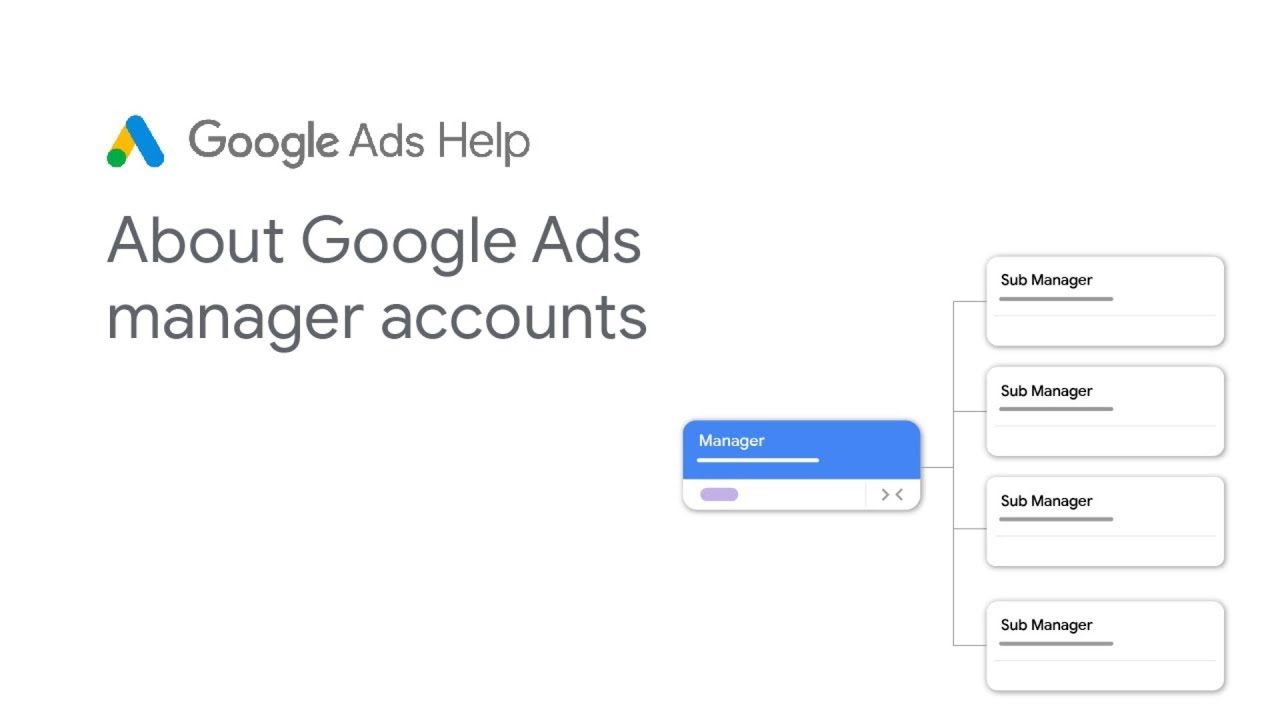- mcc google ads
- 1. Sign In With Desired Email
- 2. Benefits Of Creating A Manager Account For Google Ads
- 3. Step-By-Step Guide To Creating A Manager Account
- 4. Using The Same Email Address For Multiple Google Ads Accounts
- 5. Key Considerations Before Creating A Manager Account
- 6. Managing Multiple Google Ads Accounts Efficiently
- 7. Maximizing Campaign Performance With A Manager Account
- 8. Best Practices For Organizing Campaigns Within A Manager Account
- 9. Accessing And Analyzing Performance Data Across Multiple Accounts
- 10. Account Management Tips For Successful Google Ads Campaigns
Are you ready to break free from the limitations of managing just one GoogleAdsaccount? Imagine having the power to oversee up to 20 accounts, all from one centralized location.
With MCCGoogleAds, this dream becomes a reality. In this guide, we will unlock the secrets of creating a GoogleAds manager account and signing in with your desired email address.
Say goodbye to the hassle of logging in and out of multiple accounts and say hello to the convenience and efficiency of MCC. Get ready to take your advertising game to new heights as we dive into the world of Google Ads management.
| Item | Details |
|---|---|
| Topic | MCC Google Ads: Mastering the Art of Effective Online Advertising |
| Category | Ads |
| Key takeaway | Are you ready to break free from the limitations of managing just one Google Ads account? Imagine having the power to oversee up to 20 accounts, all from one centralized location. |
| Last updated | December 27, 2025 |
mcc google ads
MCC (My Client Center) in Google Ads is a useful tool for managing multiple client accounts in one place. To create a manager account for Google Ads, you need to sign in with your desired email address.
It is important to note that the same email address can be used for up to 20 Google Ads accounts. This allows you to efficiently manage and oversee multiple accounts without the hassle of logging in and out of each one individually.Key Points:
- MCC is a tool in Google Ads for managing multiple client accounts in one place.
- To create a manager account, sign in with your desired email address.
- The same email address can be used for up to 20 Google Ads accounts.
- This enables efficient management and oversight of multiple accounts.
- It eliminates the need to log in and out of each account individually.
- MCC streamlines the process and saves time for advertisers.
Sources
https://ads.google.com/intl/en_in/home/tools/manager-accounts/
https://ads.google.com/intl/en_id/home/tools/manager-accounts/
https://support.google.com/google-ads/answer/6139186?hl=en
https://support.google.com/google-ads/answer/6209127?hl=en
Check this out:
💡 Pro Tips:
1. Utilize the “Conversion Import” feature in Google Ads to track offline conversions. This allows you to measure the impact of your online ads on offline sales or other valuable actions taken by your customers.
2. Take advantage of the “Audience Expansion” tool to find new potential customers who have similar characteristics and behavior as your existing audience. This can help you reach a wider demographic and maximize your campaign’s reach.
3. Use the “Competitive Metrics” feature to gain insights into how your ads are performing compared to your industry competitors. This data can help you identify areas for improvement and adjust your ad strategies accordingly.
4. Experiment with different ad extensions, such as sitelinks or callouts, to enhance the visibility and effectiveness of your ads. These extensions can provide additional information and CTAs to entice potential customers and increase click-through rates.
5. Regularly review and optimize your negative keyword list to prevent your ads from showing for irrelevant search queries. This will help you save advertising budget and improve the overall relevance and quality of your ad campaigns.
1. Sign In With Desired Email
Creating a manager account for Google Ads is the first step towards mastering the art of effective online advertising.
To begin this process, you need to sign in with your desired email address. This email will serve as your login credentials for accessing and managing multiple Google Ads accounts.
It is important to choose a reliable and easily accessible email address that will be associated with your manager account.
2. Benefits Of Creating A Manager Account For Google Ads
Creating a manager account offers numerous benefits that can greatly enhance your online advertising efforts.
Some of the key advantages include:
– Centralized account management: A manager account allows you to access and manage multiple Google Ads accounts from a single dashboard. This streamlines your workflow and saves both time and effort.
Efficient campaign management: With a manager account, you can easily create and manage campaigns across multiple accounts. This ensures consistency and enables effective tracking and optimization of your advertising efforts.
Improved performance insights: Having a manager account gives you access to comprehensive performance data across all your Google Ads accounts. This allows you to analyze trends, identify areas for improvement, and make data-driven decisions to maximize your campaign performance.
3. Step-By-Step Guide To Creating A Manager Account
Follow these steps to create a manager account for Google Ads:
1.
Open the Google Ads homepage and click on the “Get Started” button. 2.
Sign in with your desired email address and choose a secure password. 3.
Complete the necessary account information, including your business details. 4.
Agree to the terms and conditions and proceed to the next step. 5.
Customize your account settings to suit your preferences. 6.
Once your manager account is created, you can start linking your existing Google Ads accounts or create new ones.
4. Using The Same Email Address For Multiple Google Ads Accounts
One of the advantages of a manager account is the ability to use the same email address for up to 20 Google Ads accounts.
This simplifies the login process and allows you to manage all your advertising efforts from one central location. However, it is important to note that each Google Ads account is separate and independent, despite sharing the same email address.
Each account will have its own campaigns, budget, and performance data.
5. Key Considerations Before Creating A Manager Account
Before creating a manager account, consider the following key factors:
– Goals and objectives: Clearly define your advertising goals and objectives.
This will help you structure your manager account and campaigns accordingly. – Budget allocation: Determine how you will allocate your budget across multiple accounts.
Consider the individual needs and performance of each account to maximize your return on investment. – Account structure: Plan and organize your manager account structure in a logical and efficient manner.
This will make it easier to manage and navigate multiple accounts.
6. Managing Multiple Google Ads Accounts Efficiently
Managing multiple Google Ads accounts efficiently is crucial for successful online advertising.
Here are some strategies to streamline your account management process:
– Use labels to categorize campaigns: Assign labels to different campaigns based on their purpose or target audience. This will help you quickly identify and manage campaigns within your manager account.
Fresh insights added for marketers this week.
Utilize automated rules: Set up automated rules to streamline routine tasks such as bid adjustments, ad scheduling, and budget management. This will save you time and ensure consistency across your accounts.
Use bulk editing tools: Take advantage of Google Ads’ bulk editing tools to make changes to multiple campaigns simultaneously. This is especially useful when adjusting settings or updating ad copy across multiple accounts.
7. Maximizing Campaign Performance With A Manager Account
A manager account provides valuable insights and tools to maximize your campaign performance.
Here are some tips to make the most of your manager account:
– Regularly review performance data: Analyze performance data across multiple accounts to identify trends and areas for improvement. This will help you optimize your campaigns and allocate your budget effectively.
- Implement A/B testing: Test different ad variations, landing pages, and targeting options to identify the most effective strategies for your advertising goals. – Stay updated with industry trends: Continuously educate yourself about the latest trends and developments in online advertising.
This will help you stay ahead of the competition and adapt your strategies accordingly.
8. Best Practices For Organizing Campaigns Within A Manager Account
To maintain an organized and efficient manager account, consider implementing these best practices:
– Use descriptive naming conventions: Give your campaigns, ad groups, and ads meaningful names that clearly convey their purpose or target audience.
Group campaigns by theme or objective: Organize your campaigns into logical groups based on their common themes or objectives. This will make it easier to track performance and make adjustments.
Regularly review and optimize campaigns: Continuously review and optimize your campaigns to ensure they align with your goals and deliver the desired results.
9. Accessing And Analyzing Performance Data Across Multiple Accounts
One of the major advantages of a manager account is the ability to access and analyze performance data across multiple accounts.
This comprehensive view allows you to make data-driven decisions and optimize your advertising efforts. Within your manager account, you can easily navigate between accounts, view aggregated performance reports, analyze trends and patterns, and gain valuable insights to inform your campaign strategies.
10. Account Management Tips For Successful Google Ads Campaigns
To ensure successful Google Ads campaigns within your manager account, consider the following account management tips:
– Regularly monitor and adjust ad performance: Continuously review the performance of your ads and make necessary adjustments to maximize their impact.
- Stay updated with Google Ads policies and guidelines: Familiarize yourself with Google Ads policies and guidelines to ensure compliance and avoid any potential issues with your campaigns. – Test different targeting options: Experiment with different targeting options to reach your desired audience effectively.
Test parameters such as keywords, demographics, and device targeting to refine your campaign performance.
In conclusion, creating a manager account for Google Ads is a powerful tool for mastering the art of effective online advertising. Through centralized account management, efficient campaign management, and access to comprehensive performance data, you can take your advertising efforts to new heights.
By following the step-by-step guide, utilizing best practices, and leveraging the benefits of a manager account, you can optimize campaign performance, streamline account management, and drive successful Google Ads campaigns.
Buy Traffic • Self-Serve DSP Platform • Programmatic Advertising