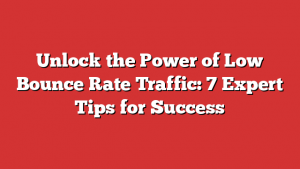- low bounce rate traffic
- 1. Unlikely Occurrence Of Zero Bounce Rate
- 3. Most Visitors Don’t Go Beyond The First Page
- 4. Multiple Installation Of Google Analytics Tracking Code
- 5. Double Tracking Code Leads To Inaccurate Metrics
- 6. Checking For Double Tracking Code With Chrome’s Tag Assistant Add-On
- 7. Different Colors Of Tags In Google Tag Manager Indicating Issues
- 8. Two Plugins Or Event Tracking Causing Double Tracking Code
- 9. Using Google Analytics And Google Tag Manager Together
- 10. Universal Analytics Tracking In Tag Manager For Accurate Bounce Rates
- FAQ
- What would cause a low bounce rate?
- What is traffic bounce rate?
- Is a bounce rate of 2% good?
- What does a low bounce rate mean?
Imagine you’re in a crowded room, chatting away with friends, when suddenly you notice someone standing alone in a corner.
Curiosity piques as you wonder why this person seems detached.
Similarly, in the online world, low bounce rate traffic can be an intriguing anomaly.
Often seen as a positive signal, it can hide a troubling secret within a website’s depths.
Join me as we unravel the mysteries behind this enigmatic phenomenon.
| Item | Details |
|---|---|
| Topic | Unlock the Power of Low Bounce Rate Traffic: 7 Expert Tips for Success |
| Category | Ads |
| Key takeaway | Imagine you're in a crowded room, chatting away with friends, when suddenly you notice someone standing alone in a corner. |
| Last updated | December 29, 2025 |
bounce-rate-traffic">low bounce rate traffic
A low bounce rate refers to the percentage of visitors who leave a website without viewing other pages.
Generally, a low bounce rate is considered good, while a high bounce rate suggests problems.
It is uncommon for a bounce rate to be lower than 40% and higher than 70% requires action.
However, a zero bounce rate is unlikely and may indicate a problem with the website rather than success.
One possible cause for a zero bounce rate is the installation of the Google Analytics tracking code multiple times, which can lead to inaccurate metrics.
It is important to check for duplicate tracking codes and ensure proper implementation to accurately measure bounce rate.Key Points:
- Low bounce rate indicates a small percentage of visitors leave a website without exploring other pages.
- A low bounce rate is generally considered good, while a high bounce rate suggests issues.
- Bounce rates below 40% are uncommon, and rates above 70% require action.
- A zero bounce rate is unlikely and may indicate a problem with the website rather than success.
- Installing Google Analytics tracking code multiple times can lead to a zero bounce rate, but it provides inaccurate metrics.
- It is crucial to check for duplicate tracking codes and ensure proper implementation for accurate bounce rate measurement.
Check this out:
💡 Did You Know?
1. Low bounce rate traffic trivia: Did you know that a bounce rate of less than 20% is considered excellent for a website? It indicates that visitors are engaged and spending a significant amount of time exploring the site’s content.
2. Did you know that engaging visuals and interactive elements, such as videos or quizzes, can decrease the bounce rate of your website? These features often intrigue visitors, encouraging them to stay longer and explore further.
3. A fascinating study found that websites with a low bounce rate are more likely to rank higher in search engine results. This is because search engines interpret a low bounce rate as a positive signal, indicating that the site is relevant and valuable to users.
4. Surprisingly, research suggests that certain color combinations can influence bounce rates. Bright and contrasting colors tend to grab visitors’ attention, while dull or overly harmonious color schemes can make them lose interest more quickly.
5. One effective way to decrease bounce rates is by optimizing page load speed. Studies have shown that visitors are more likely to bounce if a page takes more than three seconds to load. Ensuring faster load times can significantly improve user engagement and reduce bounce rates.
1. Unlikely Occurrence Of Zero Bounce Rate
When it comes to analyzing website traffic, achieving a zero bounce rate is highly unlikely. A bounce refers to a visitor leaving a website without engaging with any other pages. While having a zero bounce rate may seem like a significant accomplishment, it could actually indicate a problem with the website rather than success.
Zero Bounce Rate As A Potential Problem
Having a zero bounce rate is uncommon because most visitors do not go beyond the first page of a website. If every visitor were to explore multiple pages, it would result in a zero bounce rate. However, this is not the case in reality. Therefore, if your website shows a zero bounce rate, it is essential to investigate whether there is an issue with your website’s tracking code or implementation.
3. Most Visitors Don’t Go Beyond The First Page
Understanding visitor behavior is crucial in comprehending bounce rates. The majority of visitors typically do not navigate beyond the first page they land on. This behavior contributes to a bounce rate that is higher than zero. Therefore, it is important to set realistic expectations regarding bounce rates and consider them within the context of your website and industry.
4. Multiple Installation Of Google Analytics Tracking Code
A possible cause of a zero bounce rate is multiple installations of the Google Analytics tracking code on your website. This can happen unintentionally due to technical errors or incorrect implementation. Double tracking code often leads to inaccurate metrics, especially when calculating the bounce rate.
New insights from FroggyAds platform analytics.
5. Double Tracking Code Leads To Inaccurate Metrics
When Google Analytics tracking code is installed multiple times, it can result in skewed metrics, including bounce rate. The double tracking code confuses the system, leading to inaccurate data. It is important to resolve this issue to ensure reliable and accurate analytics to make informed decisions regarding your website’s performance.
6. Checking For Double Tracking Code With Chrome’s Tag Assistant Add-On
If you suspect that there may be double tracking code on your website, you can use Chrome’s Tag Assistant add-on to verify this. The Tag Assistant add-on can analyze your website’s tracking code implementation and identify any instances of double tracking.
This tool assists in detecting and rectifying any issues that may be affecting your bounce rate metrics.
- Use Chrome’s Tag Assistant add-on to verify if there is double tracking code on your website
- The add-on analyzes your website’s tracking code and identifies any instances of double tracking.
7. Different Colors Of Tags In Google Tag Manager Indicating Issues
Google Tag Manager (GTM) allows for advanced tracking and management of various tags on your website. When using GTM, it is essential to pay attention to the colors of the tags. Different colors indicate potential implementation issues. By addressing these issues, you can minimize the likelihood of double tracking code and prevent inaccuracies in bounce rate calculations.
8. Two Plugins Or Event Tracking Causing Double Tracking Code
In some cases, the presence of two plugins or incorrect implementation of event tracking in Google Tag Manager can lead to the installation of double tracking code. It is crucial to review your website’s plugins and event tracking configuration to ensure that the tracking is only implemented once. By rectifying these issues, you can maintain accurate metrics and obtain a reliable bounce rate measurement.
9. Using Google Analytics And Google Tag Manager Together
It is possible to utilize both Google Analytics and Google Tag Manager simultaneously to gain valuable insights into your website’s performance. However, it is crucial to ensure that event tracking is not duplicated between the two platforms to maintain accurate metrics, including bounce rate calculations. By integrating these tools effectively, you can take advantage of the enhanced capabilities provided by Google Tag Manager while keeping track of your website’s bounce rate effectively.
- Utilize both Google Analytics and Google Tag Manager simultaneously
- Ensure event tracking is not duplicated between the platforms
- Maintain accurate metrics, including bounce rate calculations
- Take advantage of enhanced capabilities provided by Google Tag Manager
10. Universal Analytics Tracking In Tag Manager For Accurate Bounce Rates
To obtain accurate bounce rates, it is recommended to use Universal Analytics Tracking within Google Tag Manager. By leveraging different property IDs for each tracking code implementation, you can ensure reliable metrics without encountering the issues associated with double tracking code. This approach allows for a more precise measurement of bounce rates, providing insights that can be used to improve website performance and user engagement.
Understanding bounce rates and their implications is crucial for effectively managing website traffic. While achieving a zero bounce rate may seem desirable, it is an unlikely occurrence that may indicate underlying issues with the website. Monitoring and resolving problems related to double tracking code and implementation can lead to more accurate metrics and informed decision-making. By implementing the expert tips discussed in this article, you can unlock the power of low bounce rate traffic and improve the overall success of your website.
FAQ
What would cause a low bounce rate?
A few factors that could contribute to a low bounce rate include engaging content, intuitive website navigation, and relevance of the information provided. When visitors find the content on a website engaging and informative, they are more likely to explore further pages, leading to a lower bounce rate. Additionally, if the website is well-organized and easy to navigate, visitors can quickly find the information they need, encouraging them to remain on the site for longer. Lastly, ensuring that the content is relevant to the visitors’ search intent increases the chances of them finding value in exploring multiple pages, ultimately reducing the bounce rate.
What is traffic bounce rate?
Traffic bounce rate refers to the percentage of website visitors who enter a site but quickly leave without exploring any other pages. It is a crucial metric in web traffic analysis and internet marketing. A high bounce rate typically indicates that the website did not meet visitors’ expectations or failed to engage them effectively, leading to a loss of potential conversions or interactions. Understanding and reducing the bounce rate helps improve user experience, optimize website content, and enhance overall marketing strategies.
Is a bounce rate of 2% good?
While a low bounce rate is generally considered good, a bounce rate of 2% may not necessarily be a reason to celebrate. Such an incredibly low rate could indicate that there is an issue with your website’s tracking or analytics, and it is important to investigate further. It’s crucial to ensure that your tracking is accurate and reliable, as a suspiciously low bounce rate may not accurately reflect user engagement on your website.
What does a low bounce rate mean?
A low bounce rate indicates that visitors are actively engaging with your website’s content and exploring further. This suggests that they find your website relevant, intriguing, and valuable, as they are motivated to delve deeper into it. This high level of engagement can lead to increased time spent on your website, improved conversion rates, and ultimately, a higher likelihood of achieving your website’s goals.
Advertising Platform for Marketers • Performance Marketing Tips • Self-Serve DSP Platform • Programmatic Advertising • Buy Traffic