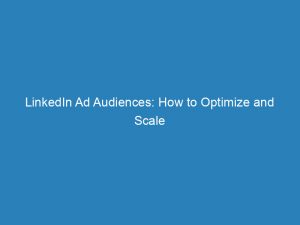- linkedin ad audiences
- Linkedin’s Matched Audiences: A User-Friendly Audience Management Feature
- Creating, Editing, And Sharing Audiences Across LinkedIn Ad Accounts
- Audience Information: Interests, Locations, Jobs, And Companies
- Visibility Of Active Campaigns Assigned To An Audience
- Adding Member Attributes To Audiences For Re-Use
- Customizing Audiences With Demographic And Firmographic Data
- Refining Targeting With LinkedIn’s ‘And-Or’ Feature
- Example Targeting: Job Title, Skills, And Exclusion Of Specific Job Titles
In a world where reaching the right audience is paramount for marketing success, LinkedIn’s matched audiencesfeature emerges as a powerful tool. Picture this: effortlessly managing your adaudiences, creating laser-focused campaigns, and harnessing the potential of member attributes andLinkedIn data for customized targeting.
With LinkedIn’s matched audiences, you can unlock the gateway to a thriving customer base, ready to engage with your brand. Say goodbye to random shots in the dark and step into the realm of precision marketing.
Join us on a journey of refining your advertising strategy and discover the untapped potential of LinkedIn ad audiences.
| Item | Details |
|---|---|
| Topic | LinkedIn Ad Audiences: How to Optimize and Scale |
| Category | Ads |
| Key takeaway | In a world where reaching the right audience is paramount for marketing success, LinkedIn's matched audiences feature emerges as a powerful tool. |
| Last updated | December 27, 2025 |
linkedin ad audiences
LinkedIn ad audiences refer to the targeted groups of individuals who advertisers can reach through LinkedIn’s advertising platform. With LinkedIn’s matched audiences feature, users have the ability to create, edit, and delete audiences, as well as share them across ad accounts.
The information used to define these audiences includes interests, locations, jobs, and companies. Additionally, users can view active campaigns associated with specific audiences.
Member attributes can be added to audiences for re-use, allowing advertisers to customize their targeting using LinkedIn’s demographic and firmographic data, as well as their own matched audiences. The ‘AND-OR’ feature further enhances targeting by enabling the use of ‘Narrow’ or ‘Exclude’ audiences.
This allows advertisers to refine their targeting by specifying criteria such as job title and skills, including or excluding individuals with specific experience requirements. While no specific statistics or figures are provided, LinkedIn ad audiences offer a comprehensive tool for advertisers to effectively reach their desired target audience on the platform.
Key Points:
- LinkedIn ad audiences are targeted groups of individuals that advertisers can reach through LinkedIn’s advertising platform.
- Users have the ability to create, edit, delete, and share audiences using the matched audiences feature.
- Audiences are defined using information such as interests, locations, jobs, and companies.
- Advertisers can view active campaigns associated with specific audiences.
- Member attributes can be added for customization, using LinkedIn’s demographic and firmographic data.
- The ‘AND-OR’ feature allows for further targeting refinement by using ‘Narrow’ or ‘Exclude’ audiences.
Sources
https://business.linkedin.com/marketing-solutions/ad-targeting/matched-audiences
https://business.linkedin.com/marketing-solutions/audience
https://business.linkedin.com/marketing-solutions/native-advertising/linkedin-audience-network
https://business.linkedin.com/marketing-solutions/success/ads-guide
Check this out:
💡 Pro Tips:
1. Use custom member attributes: Take advantage of the ability to add member attributes to your LinkedIn ad audiences. This allows for more precise targeting and the ability to easily re-use audiences in future campaigns.
2. Leverage LinkedIn’s demographic data: Make use of LinkedIn’s extensive demographic data when customizing your ad audiences. This can help you reach the right people based on factors such as age, gender, education level, and more.
3. Explore firmographic targeting: Instead of solely relying on member attributes, consider incorporating LinkedIn’s firmographic data into your ad audiences. This includes targeting based on company size, industry, job function, and more.
4. Utilize the ‘AND-OR’ feature: Refine your targeting even further by utilizing the ‘AND-OR’ feature in LinkedIn’s ad audience tool. This allows you to narrow or exclude specific audiences, helping you reach the most relevant audience for your ads.
5. Experiment with job title and skills targeting: Take advantage of the ability to target specific job titles and skills with experience requirements in your LinkedIn ad audiences. This can help ensure that your ads are seen by professionals who possess the desired qualifications for your products or services.
Linkedin’s Matched Audiences: A User-Friendly Audience Management Feature
LinkedIn’s Matched Audiences feature is designed to simplify the process of managing audiences for advertising campaigns. This tool allows users to create, edit, and delete audiences all in one place, providing a user-friendly experience.
By centralizing audience management, LinkedIn aims to streamline the advertising process and make it easier for businesses to reach their target audience effectively.
One of the key benefits of the Matched Audiences feature is the ability to share audiences across ad accounts. This means that users can create an audience once and then use it across multiple ad accounts.
This not only saves time for users but also ensures that the same audience is being targeted consistently across different campaigns.
Creating, Editing, And Sharing Audiences Across LinkedIn Ad Accounts
Creating and editing audiences with LinkedIn’s Matched Audiences feature is a straightforward process. Users have the ability to define audience attributes such as interests, locations, jobs, and companies.
By specifying these attributes, advertisers can target their ads to a specific segment of LinkedIn’s user base, ensuring that their message reaches the right people.
Sharing audiences across ad accounts is another valuable feature provided by LinkedIn. This allows businesses to collaborate effectively and ensures that the same audience is being targeted across different campaigns.
By sharing audiences, users can avoid duplication of efforts and maintain consistency in their advertising strategy.
Audience Information: Interests, Locations, Jobs, And Companies
LinkedIn’s Matched Audiences feature allows advertisers to target their ads based on various audience attributes. These attributes include interests, locations, jobs, and companies.
By leveraging this information, businesses have the ability to create highly targeted campaigns that are tailored to specific audiences.
Interests can be a valuable indicator of a user’s preferences and can help advertisers reach individuals who are likely to be interested in their products or services. By targeting specific locations, businesses can ensure that their ads are reaching users in the right geographical areas.
Jobs and companies can also be used to refine audience targeting, allowing advertisers to reach professionals in specific industries or companies.
Visibility Of Active Campaigns Assigned To An Audience
LinkedIn’s Matched Audiences feature provides users with visibility into the active campaigns assigned to an audience. This allows advertisers to easily track and monitor the performance of their campaigns and make adjustments as needed.
By having this information readily available, businesses can optimize their ad spend and ensure that their campaigns are generating the desired results.
Adding Member Attributes To Audiences For Re-Use
In addition to defining audience attributes, LinkedIn’s Matched Audiences feature allows users to add member attributes to audiences for re-use. This means that businesses can create a custom audience from a list of member attributes and save it for future use.
By re-using audiences, advertisers can save time and effort in creating new audiences for each campaign. This feature also ensures consistency in targeting across different advertising initiatives.
Customizing Audiences With Demographic And Firmographic Data
LinkedIn’s Matched Audiences feature provides advertisers with the ability to customize audiences using both LinkedIn’s demographic and firmographic data, as well as their own matched audiences. This enables businesses to create highly targeted campaigns that align with their target audience’s characteristics.
Demographic data includes attributes such as age, gender, and education, which can help advertisers reach specific segments of LinkedIn’s user base. Firmographic data, on the other hand, includes attributes such as company size, industry, and job function, which can be valuable for targeting B2B audiences.
Refining Targeting With LinkedIn’s ‘And-Or’ Feature
LinkedIn’s Matched Audiences feature includes an ‘And-Or’ feature that helps advertisers refine their targeting. This feature allows users to use ‘Narrow’ or ‘Exclude’ audiences, which further refines the audience targeting strategy.
By using ‘Narrow’ audiences, advertisers can target users who match multiple criteria, allowing for a more precise audience segment. Exclude’ audiences, on the other hand, enable advertisers to exclude specific segments from their targeting, ensuring that their ads are reaching the most relevant audience.
Example Targeting: Job Title, Skills, And Exclusion Of Specific Job Titles
To illustrate the potential of LinkedIn’s Matched Audiences feature, let’s consider an example targeting strategy. A business may choose to target individuals with specific job titles, such as Marketing Managers or Human Resources Directors, who have a certain level of experience and possess relevant skills.
By narrowing down the targeting based on job titles and skills with experience requirements, advertisers can ensure that their ads reach professionals who are most likely to be interested in their offerings.
Additionally, businesses may also want to exclude specific job titles that are not relevant to their target audience. For example, a software development company may want to exclude job titles like Graphic Designer or Sales Representative.
By excluding these specific job titles, businesses can ensure that their ads are not wasted on irrelevant audiences and improve the overall effectiveness of their campaigns.
In conclusion, LinkedIn’s Matched Audiences feature is a powerful tool for advertisers looking to optimize and scale their advertising efforts on the platform. By allowing users to manage audiences in one place, customize targeting using various audience attributes, and refine targeting through the ‘And-Or’ feature, LinkedIn enables businesses to reach their desired audience effectively.
With the ability to create, edit, and share audiences across ad accounts, as well as track the visibility of active campaigns assigned to an audience, businesses can efficiently manage their advertising campaigns and ensure their ads are reaching the right people.
New insights from FroggyAds platform analytics.
Performance Marketing Tips • Advertising Platform for Marketers • Self-Serve DSP Platform