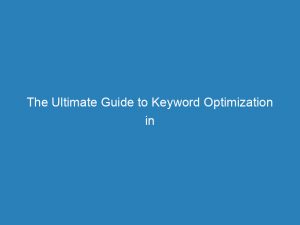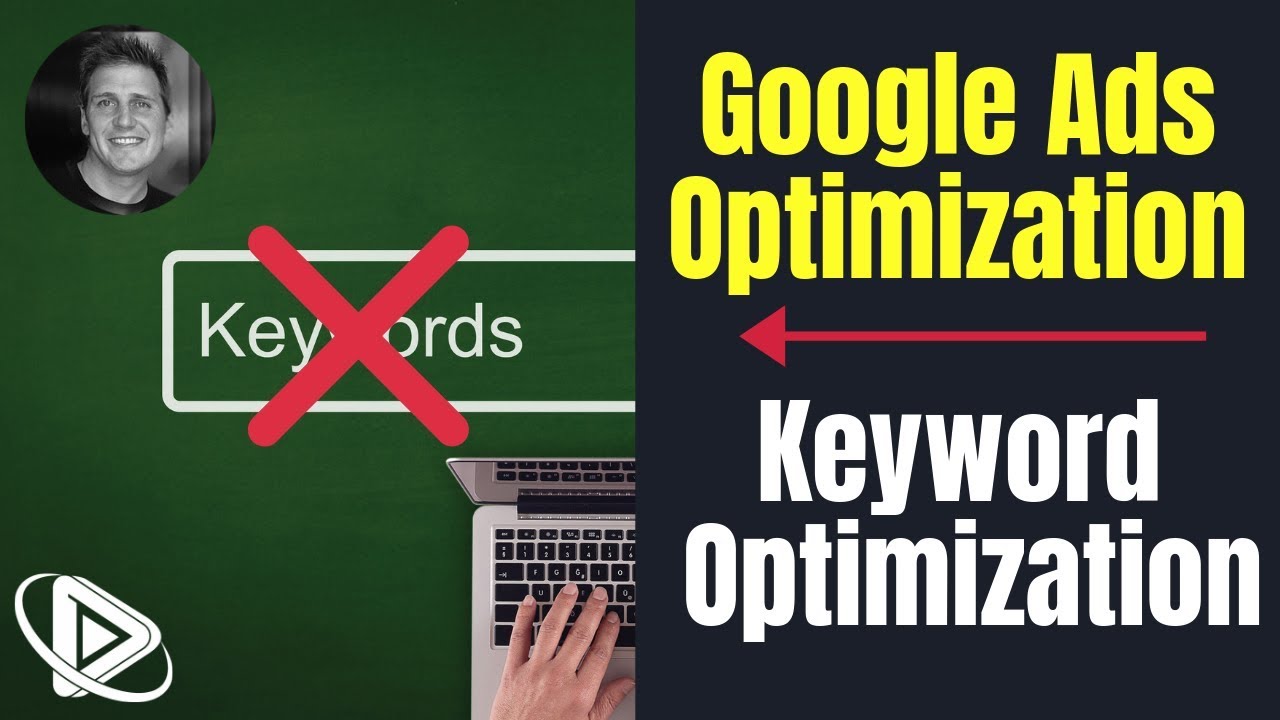- keyword optimization adwords
- 1. Use Keyword Planner Tool For New Keywords And Traffic Estimation
- 2. Improve Clickthrough Rate With Negative Keywords
- 3. Identify Poorly Performing Keywords With Search Terms Report
- 4. Utilize Search Terms Report For New Keyword Opportunities
- 5. Enhance Targeting And Control With Keyword Match Types
- 6. Prioritize Best Performing Keywords For Smart Bidding
- 7. Discover The Power Of Smart Bidding For Automated Conversions
- 8. Achieve Campaign Goals With Smart Bidding And Better Performing Keywords
In the fast-paced world of online advertising, the key to achieving campaign success lies in keyword optimization. With millions of searches happening every second, the challenge is to find the right combination of words that will attract your target audience and drive conversions.
Enter keyword planner, the ultimate tool to uncover hidden gems and optimize your adwords strategy. But that’s not all – negative keywords and the search terms report allow you to refine your approach and filter out irrelevant traffic.
And with smart bidding, you can bid more effectively and maximize your ROI. Get ready to unlock the power of keyword optimization and take your campaigns to new heights.
| Item | Details |
|---|---|
| Topic | The Ultimate Guide to Keyword Optimization in AdWords: Boosting Clicks, Conversions, and ROI |
| Category | Ads |
| Key takeaway | In the fast-paced world of online advertising, the key to achieving campaign success lies in keyword optimization. |
| Last updated | December 28, 2025 |
keyword optimization adwords
Keyword optimization in Google AdWords is essential for running successful advertising campaigns. By using the Keyword Planner tool, advertisers can find new keywords and estimate the potential traffic they may generate.
This allows for effective targeting and reaching the right audience. It is also important to add negative keywords to improve clickthrough rates and ad relevancy, as this helps filter out irrelevant search queries.
The search terms report is a useful tool to identify poorly performing keywords and discover new opportunities for optimization. Additionally, utilizing different keyword match types gives advertisers better control over targeting.
Prioritizing the best performing keywords is crucial, and incorporating Smart Bidding can further optimize conversions. Smart Bidding is an automated bid strategy by Google that focuses on keywords that perform better to achieve campaign goals.
To learn more about Smart Bidding and its benefits, it is recommended to seek additional information from Google’s resources. Overall, keyword optimization in AdWords is a fundamental aspect of running successful campaigns and should not be overlooked.Key Points:
- Keyword optimization is essential for successful advertising campaigns in Google AdWords.
- The Keyword Planner tool helps advertisers find new keywords and estimate potential traffic.
- Incorporating negative keywords enhances clickthrough rates and ad relevancy.
- The search terms report identifies poorly performing keywords and provides optimization opportunities.
- Using different keyword match types improves targeting and gives advertisers better control.
- Prioritizing top-performing keywords and incorporating Smart Bidding optimizes conversions.
Sources
https://ads.google.com/intl/en_us/home/tools/keyword-planner/
https://support.google.com/google-ads/answer/6337820?hl=en
https://support.google.com/google-ads/answer/7337243?hl=en
https://neilpatel.com/blog/google-adwords-campaign-management/
Check this out:
💡 Pro Tips:
1. Regularly review and update your list of negative keywords to prevent wasting ad spend on irrelevant searches.
2. Experiment with different keyword match types (exact match, phrase match, broad match) to find the most effective targeting strategy for your ads.
3. Use ad extensions, such as sitelink extensions or callout extensions, to provide additional keyword-rich information and increase ad visibility.
4. Test ad variations with different keyword emphasis to determine which ones have the highest clickthrough rates and conversion rates.
5. Consider creating separate ad groups or campaigns for high-performing keywords to allocate more budget and closely monitor their performance.
1. Use Keyword Planner Tool For New Keywords And Traffic Estimation
Keyword optimization is a crucial aspect of running successful AdWords campaigns.
One of the first steps in this process is using the Keyword Planner tool. This tool allows advertisers to discover new keywords and estimate the potential traffic they can generate.
By entering relevant keywords or phrases related to your campaign, you can gather valuable insights that will help you make more informed decisions.
Key points to remember:
– Use the Keyword Planner tool to find new keywords and estimate potential traffic. – Explore different keyword variations and long-tail keywords for better targeting.
- Analyze the search volume and competition level of each keyword to determine its potential impact on your campaign.
2. Improve Clickthrough Rate With Negative Keywords
Negative keywords play a crucial role in optimizing the clickthrough rate (CTR) and ad relevancy.
By adding negative keywords to your campaign, you can prevent your ads from showing up for irrelevant search queries. This helps to improve the overall performance of your ads and increases the chances of attracting clicks from users who are genuinely interested in your products or services.
Key points to remember:
– Regularly review your search terms report to identify irrelevant or low-performing keywords. – Add these keywords as negative keywords to prevent your ads from showing up for such queries.
- Continuously refine and update your negative keyword list to ensure your ads are only shown to highly relevant audiences.
3. Identify Poorly Performing Keywords With Search Terms Report
Analyzing the search terms report allows you to identify poorly performing keywords and gain insights into user search queries.
Updated for the new year’s advertising best practices.
This report provides a list of actual search terms that triggered your ads, allowing you to evaluate their relevance and performance. By identifying keywords that are not generating desired results, you can make informed decisions on optimizing or eliminating them from your campaign.
Key points to remember:
– Regularly analyze the search terms report to identify poorly performing keywords. – Evaluate the relevancy of search terms to your campaign and website.
- Consider pausing or optimizing keywords that are not contributing to your campaign goals.
4. Utilize Search Terms Report For New Keyword Opportunities
In addition to identifying poorly performing keywords, the search terms report can also help you discover new keyword opportunities.
By analyzing the report, you can identify search terms that are relevant to your business but are not currently part of your keyword list. This presents an excellent opportunity to expand your keyword coverage and reach new audiences.
Key points to remember:
– Look for search terms in the report that are highly relevant to your business but not currently targeted. – Evaluate the search volume and competition level of these search terms before adding them to your campaign.
- Continuously expand and optimize your keyword list based on the insights gained from the search terms report.
5. Enhance Targeting And Control With Keyword Match Types
Using keyword match types allows you to have better targeting and control over when your ads are triggered.
AdWords offers several match types, including broad, phrase, exact, and modified broad match. Each match type has its own advantages and considerations, so it’s essential to understand how they work and choose the most appropriate match types for your campaign goals.
Key points to remember:
– Broad match: Your ads may show for variations of your keyword, including synonyms, misspellings, and related searches. – Phrase match: Your ads will only show when the search query includes the exact phrase or a close variation of it.
- Exact match: Your ads will only show when the search query matches the keyword exactly. – Modified broad match: Allows for more control by specifying certain words that must be included in the search query.
6. Prioritize Best Performing Keywords For Smart Bidding
To maximize your advertising budget and achieve better results, it is crucial to prioritize your best performing keywords.
Smart Bidding is an automated bid strategy by Google that optimizes conversions based on historical data and machine learning. By focusing on keywords that perform better, Smart Bidding aims to achieve your campaign goals more effectively and efficiently.
Key points to remember:
– Identify your best performing keywords based on metrics such as CTR, conversion rate, and cost per conversion. – Prioritize these keywords in your Smart Bidding strategy to allocate more budget and bidding power to them.
- Continuously monitor and optimize your Smart Bidding strategy to ensure you are achieving the desired results.
7. Discover The Power Of Smart Bidding For Automated Conversions
Smart Bidding is a powerful tool that automates bid management to optimize for conversions.
By leveraging machine learning algorithms, Smart Bidding adjusts bids in real-time to maximize the chances of conversions. This automated bid strategy takes into account various factors, including user device, location, time of day, and ad position, to make data-driven bidding decisions.
Key points to remember:
– Smart Bidding uses historical data and machine learning algorithms to optimize bidding for conversions. – It considers multiple factors, including user behavior and ad performance, to make real-time bidding decisions.
- Smart Bidding allows advertisers to reach their campaign goals more efficiently and maximize their return on investment (ROI).
8. Achieve Campaign Goals With Smart Bidding And Better Performing Keywords
By combining Smart Bidding with a focus on better performing keywords, advertisers can significantly improve the performance of their AdWords campaigns.
Smart Bidding helps to automate the bidding process and optimize for conversions, while prioritizing best performing keywords ensures that the budget is allocated to the most effective areas. This combination allows advertisers to achieve their campaign goals more efficiently and effectively.
Key points to remember:
– Use Smart Bidding to automate bid management and optimize for conversions. – Prioritize better performing keywords to make the most of your advertising budget.
- Continuously analyze and optimize your campaign based on the data and insights gained from Smart Bidding.
In conclusion, keyword optimization plays a vital role in the success of AdWords campaigns. By utilizing the Keyword Planner tool, adding negative keywords, analyzing the search terms report, utilizing keyword match types, prioritizing best performing keywords for Smart Bidding, and leveraging the power of Smart Bidding, advertisers can boost their clicks, conversions, and ROI.
Native Ad Network • Buy Traffic • Advertising Platform for Marketers