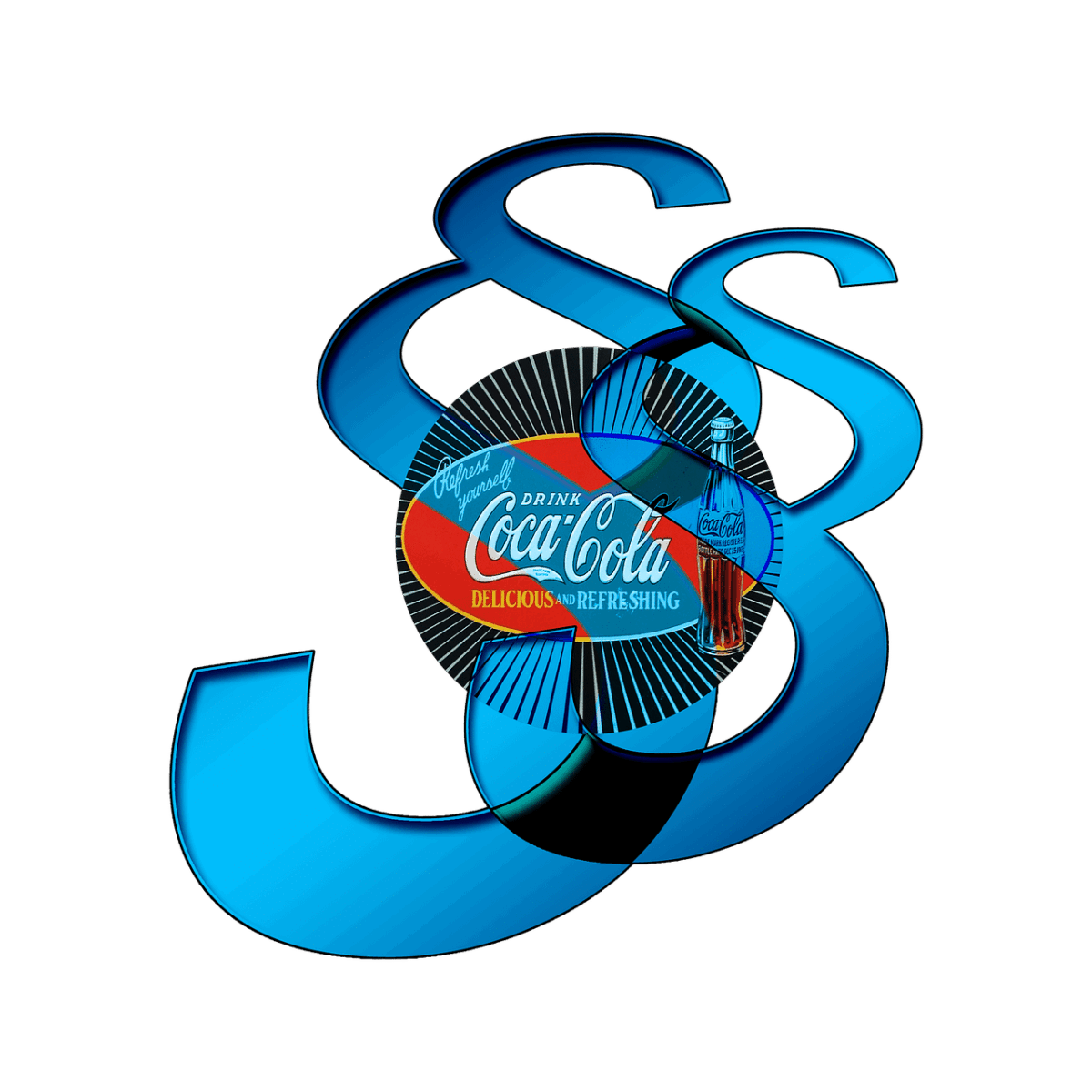- Key Takeaways: How To Use Adsense
- FAQ 1: What is Adsense?
- FAQ 2: How do I sign up for Adsense?
- FAQ 3: Can I use Adsense on any website?
- FAQ 4: How does Adsense determine which ads to show on my website?
- FAQ 5: How do I implement Adsense on my website?
- FAQ 6: Can I customize the appearance of ads on my website?
- FAQ 7: How much can I earn from Adsense?
- FAQ 8: How and when do I get paid by Adsense?
- FAQ 9: Are there any restrictions on the placement of Adsense ads?
- FAQ 10: Can I use Adsense with other ad networks or affiliate programs?
- FAQ 11: Can I use Adsense on multiple websites?
- FAQ 12: How can I track my Adsense earnings and performance?
- FAQ 13: Can I block specific ads from appearing on my website?
- FAQ 14: What should I do if my Adsense account gets suspended?
- FAQ 15: Can I use Adsense on mobile apps?
- Conclusion
GoogleAdSense is an online advertising service that allows website owners or bloggers to earn money by placing targeted advertisements on their web pages. With technology constantly evolving, online advertising has become an essential aspect of digital marketing strategies. In today’s fast-paced online world, leveraging the power of GoogleAdSense is vital to generate revenue and increase brand exposure.
One interesting fact about GoogleAdSense is that it was launched in 2003, revolutionizing the way online advertisements were displayed. AdSense quickly became popular due to its ability to match ads to a website’s content, increasing the relevancy and effectiveness of the ads displayed. This innovative approach significantly improved user experience and engagement, making it a game-changer in the online advertising industry.
To understand how to effectively use Google AdSense, it is essential to grasp its basic functionality. Website owners can integrate AdSense by simply adding a small code snippet to their site’s HTML. Once activated, Google’s sophisticated algorithms scan the web pages and place relevant ads based on context and the user’s browsing history.
One compelling statistic that highlights the significance of Google AdSense in digital marketing is its global reach. AdSense currently serves millions of websites, providing over 10 billion impressions per month. This staggering number reflects the vast potential for website owners to monetize their online content and engage with a vast audience on a global scale.
Implementing Google AdSense efficiently requires careful consideration of various factors. Creating valuable content that aligns with advertiser’s objectives enhances the chances of displaying high-quality and relevant ads, thereby increasing revenue potential. Additionally, optimizing the placement and design of ad units within the website’s layout is crucial. Strategic positioning of ads ensures maximum visibility and click-through rates, maximizing the return on investment for both the website owner and the advertiser.
Another key element of effective Google AdSense utilization is understanding and adhering to the program’s policies. It is essential to comply with Google’s guidelines to maintain a healthy advertising ecosystem and prevent violations that may lead to account suspension. Familiarizing oneself with the policies and staying up to date with any changes ensures a smooth and uninterrupted AdSense experience.
Moreover, keeping track of performance metrics is vital for optimizing ad placements and content targeting. Google AdSense provides comprehensive reports that offer insights into revenue, click-through rates, impressions, and more. These analytics enable website owners to make informed decisions, adjust their strategies, and increase profitability.
In conclusion, Google AdSense has transformed the way online advertisements are displayed, generating revenue for website owners and providing targeted advertising opportunities for businesses worldwide. By focusing on creating valuable content, optimizing ad placement, adhering to program policies, and analyzing performance metrics, website owners can effectively leverage Google AdSense to enhance their digital marketing strategies and achieve greater online advertising success.
| Item | Details |
|---|---|
| Topic | How To Use Adsense |
| Category | Online marketing |
| Key takeaway | Google AdSense is an online advertising service that allows website owners or bloggers to earn money by placing targeted advertisements on their web pages. |
| Last updated | December 27, 2025 |
Key Takeaways: How To Use Adsense
1. Google AdSense is an online advertising service that allows website owners to monetize their content by displaying relevant ads on their web pages.
2. AdSense provides a simple and effective way for website owners to earn revenue from their online presence.
3. To start using AdSense, you need to create a Google AdSense account and get it approved for your website.
4. AdSense offers various ad formats, including text ads, display ads, and native ads, which can be customized to match your website’s design and layout.
5. It’s crucial to optimize your ad placements to maximize visibility and engagement while ensuring they don’t negatively impact user experience.
6. AdSense provides detailed performance reports and analytics, allowing you to track the performance of your ads and make informed optimizations.
7. It’s important to follow Google’s policies and guidelines while using AdSense to avoid any violations that could lead to penalties or account suspension.
8. AdSense offers various targeting options, such as contextual targeting, personalized ads, and interest-based targeting, to help you reach the right audience and maximize revenue.
9. AdSense allows you to control the types of ads shown on your website by blocking specific categories or advertisers that are not suitable for your audience.
10. You can add multiple AdSense ad units to your website, but it’s essential to strike a balance between ads and content, so as not to overwhelm your visitors.
11. AdSense provides ad balance feature, which allows you to control the number of ads shown to users and find the optimal balance between ad revenue and user experience.
12. AdSense also supports mobile ads, ensuring that you can monetize mobile traffic effectively by displaying mobile-friendly ads.
13. AdSense allows you to customize the appearance of your ads, including font, color, and style, to seamlessly integrate them into your website’s design.
14. It’s important to regularly monitor the performance of your ads and make adjustments to optimize revenue, such as experimenting with different ad formats or placements.
15. AdSense offers a range of payment options, including electronic funds transfer (EFT), check, and wire transfer, making it easy to receive your earnings.
How To Use Adsense FAQ
FAQ 1: What is Adsense?
Adsense is an online advertising service offered by Google. It allows website owners or publishers to display targeted ads on their websites and earn revenue based on the number of ad clicks or impressions.
FAQ 2: How do I sign up for Adsense?
To sign up for Adsense, you need to have a Google account. Visit the Adsense website, click on the “Sign Up Now” button, fill in the required information, and follow the instructions to set up your account.
FAQ 3: Can I use Adsense on any website?
While Adsense can be used on most websites, there are a few requirements that need to be met. Your website must have unique and valuable content, comply with Google’s program policies, and have sufficient traffic to generate ad revenue.
FAQ 4: How does Adsense determine which ads to show on my website?
Adsense uses a combination of factors to determine the ads to display on your website. These factors include the content of your website, the user’s browsing history, and the advertisers‘ targeting preferences.
FAQ 5: How do I implement Adsense on my website?
To implement Adsense on your website, you need to generate ad code from your Adsense account. Copy and paste this code into the HTML source code of your website. Once implemented, relevant ads will start appearing on your web pages.
FAQ 6: Can I customize the appearance of ads on my website?
Yes, you can customize the appearance of ads on your website to some extent. Adsense offers various customization options, such as choosing ad formats, sizes, colors, and styles that best fit your website’s design and layout.
FAQ 7: How much can I earn from Adsense?
The earnings from Adsense vary depending on factors such as the number of ad clicks, ad impressions, the niche of your website, and the targeting of ads. It is difficult to predict the exact earnings as it varies greatly from website to website.
FAQ 8: How and when do I get paid by Adsense?
Adsense pays its publishers through various payment methods such as direct bank transfer, checks, or wire transfer. Payments are usually issued on a monthly basis, and you need to reach a minimum payout threshold to receive your earnings.
FAQ 9: Are there any restrictions on the placement of Adsense ads?
Yes, there are certain placement policies that need to be followed while displaying Adsense ads. For instance, you should not place ads on non-content pages, deceptive locations, or sites containing prohibited content. Violating these policies can lead to ad-serving restrictions or account suspension.
FAQ 10: Can I use Adsense with other ad networks or affiliate programs?
Yes, you can use Adsense alongside other ad networks or affiliate programs on your website. However, you should ensure that the other ad networks or affiliate programs you use comply with Google’s terms and policies.
FAQ 11: Can I use Adsense on multiple websites?
Yes, you can use Adsense on multiple websites. Simply add each website to your Adsense account, generate unique ad codes for each website, and implement them accordingly.
FAQ 12: How can I track my Adsense earnings and performance?
Adsense provides a comprehensive dashboard that allows you to track your earnings, ad performance, and various metrics related to your ads. You can access this dashboard through your Adsense account and customize the reports as per your requirements.
FAQ 13: Can I block specific ads from appearing on my website?
Yes, you have the option to block specific ads or advertisers from appearing on your website. Adsense provides a feature called “Ad Review Center” where you can review and block specific ads that you do not want to be displayed.
FAQ 14: What should I do if my Adsense account gets suspended?
If your Adsense account gets suspended, you should carefully review the suspension email and follow the instructions provided. In most cases, you can submit an appeal and provide any necessary supporting documentation to resolve the suspension.
FAQ 15: Can I use Adsense on mobile apps?
Yes, Adsense can be used on mobile apps. Google offers a separate platform called AdMob specifically for mobile app monetization. By integrating Adsense with AdMob, you can display ads within your mobile apps and earn revenue.
Conclusion
In conclusion, understanding how to use Adsense is essential for anyone looking to maximize their online advertising revenue. By following the steps outlined in this guide, you can set up an account, generate ad code, and implement it on your website to start earning money from ads.
First and foremost, it is crucial to have a well-designed website with high-quality content that attracts visitors. This will not only increase your chances of getting approved by Adsense but also ensure that your ads are targeted to the right audience. Additionally, optimizing your website for search engines and implementing effective SEO strategies will help drive organic traffic and boost ad revenue.
Next, it is important to choose the right ad formats and placements to maximize visibility and engagement. Experiment with different ad sizes, positions, and types to find what works best for your website. Additionally, consider using responsive ads that adapt to different screen sizes, as well as using optimized ad units such as link units and matched content units to increase click-through rates.
Furthermore, ad targeting plays a crucial role in the success of your Adsense campaign. Implementing custom channels and URL channels will allow you to track and analyze the performance of different ad units and identify areas for improvement. Moreover, using the Google AdSense Performance Reports can provide valuable insights into your ad performance, such as click-through rates, impressions, and earnings. By regularly analyzing this data, you can make informed decisions on ad optimization and strive for continuous improvement.
In addition to optimizing ad placements and targeting, it is essential to adhere to Google’s policies and guidelines. Violations of these policies can lead to account suspension or termination. It is crucial to familiarize yourself with the program policies, especially those related to prohibited content, ad placement, and invalid clicks. By following these guidelines, you can ensure the long-term sustainability and profitability of your Adsense account.
Furthermore, integrating ads seamlessly into your website’s design and layout will enhance the user experience and reduce banner blindness. Native ads, for example, blend in with the content and are less intrusive, leading to higher click-through rates. Experimenting with different ad styles, colors, and fonts can also help create a cohesive and visually appealing ad experience for your visitors.
Additionally, don’t forget to monitor and analyze your ad performance regularly. Utilize the powerful reporting features provided by Google AdSense to track the effectiveness of different ad units, placements, and targeting strategies. This data can help you optimize your ads further and identify trends that can inform your future advertising efforts.