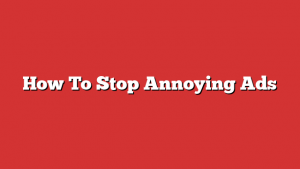- Defining Annoying Ads: What Makes Them So Frustrating?
- The Advantages of Eliminating Annoying Ads
- Identifying Annoying Ad Formats: Know Your Enemy
- How To Stop Annoying Ads
- 1. Install an Ad Blocker
- 2. Adjust Browser Settings
- 3. Opt-Out of Personalized Advertising
- 4. Use a Virtual Private Network (VPN)
- 5. Regularly Update Your Browser and Extensions
- 6. Report Annoying Ads
- Conclusion
- Key Takeaways: How To Stop Annoying Ads
- FAQs: How To Stop Annoying Ads
- 1. How do I stop annoying ads from appearing on my screen?
- 2. Are there any recommended ad blockers?
- 3. Do ad blockers eliminate all ads?
- 4. Can I customize which ads are blocked?
- 5. Are ad blockers effective on mobile devices?
- 6. Do ad blockers affect legitimate websites?
- 7. Can I bypass ad blockers by using incognito mode?
- 8. Do ad blockers compromise my online privacy?
- 9. Can I still support websites I like if I use an ad blocker?
- 10. Are there any drawbacks to using ad blockers?
- 11. Are there other methods to reduce ads without using ad blockers?
- 12. Can I report particularly annoying ads?
- 13. What if I still see ads even after installing an ad blocker?
- 14. Can ads be harmful to my device?
- 15. Can I use ad blockers on all devices?
- Conclusion
Did you know that the average internet user is exposed to over 1,700 banner ads per month? Advertising has become such a ubiquitous part of our online experience that it’s hard to imagine a world without annoyingads popping up everywhere we go. However, in recent years, there has been a growing demand for solutions to stop these intrusive advertisements. In this article, we will explore the history of how to stop annoyingadsand discuss some effective strategies to make your online experience more enjoyable and less cluttered.
The rise of annoyingads can be traced back to the early days of the internet when banner ads first made their appearance. In the late 1990s, advertisers realized the potential of the web as a lucrative platform for reaching a wide audience. This led to an explosion of ads across websites, overwhelming users with flashy banners and annoying pop-ups. As a result, users started expressing their frustration, leading to the development of various tools and techniques to combat these intrusive advertisements.
One of the most effective solutions to stop annoying ads is through the use of ad-blocking software. According to a recent study, around 47% of internet users employ some form of ad-blockers to filter out unwanted content. These software programs work by detecting and blocking the scripts and images associated with advertisements. By doing so, they provide a cleaner browsing experience and ensure that users are not constantly bombarded with irrelevant or annoying ads.
Another popular approach to tackle annoying ads is through the use of <a class="wpil_keyword_link" href="https://froggyads.com/blog/native-advertising/” title=”native advertising” data-wpil-keyword-link=”linked”>native advertising. Unlike traditional banner ads, native ads blend seamlessly with the content on a website, making them less obtrusive and more engaging for users. According to a survey conducted by the Interactive Advertising Bureau (IAB), 70% of internet users prefer native ads over traditional display ads. By adopting native advertising, online advertising services and networks can strike a balance between monetization and a positive user experience.
In addition to the aforementioned solutions, it is crucial for online advertising services and networks to ensure that the ads they serve are relevant and tailored to the user’s interests. Personalization has become a key aspect of modern advertising, with studies showing that targeted ads are more effective and less irritating to users. By leveraging user data such as browsing behavior and demographics, advertisers can deliver ads that are more likely to resonate with the individual, effectively reducing the annoyance factor.
Furthermore, it is essential for online advertising services and networks to adhere to industry standards and best practices. The use of obnoxious ad formats, such as auto-playing videos with sound, or ads that cover the entire screen, only serve to aggravate users and drive them away. By following guidelines set by organizations such as the Coalition for Better Ads, advertisers can ensure that their ads are not only effective but also respectful of the user experience.
In conclusion, the fight against annoying ads continues to evolve as users demand a more enjoyable online experience. Through the use of ad-blockers, native advertising, personalized ads, and adherence to industry standards, online advertising services and networks can strike a balance between monetization and user satisfaction. As technology continues to advance, it is crucial for advertisers to stay innovative and adapt their strategies in order to create a harmonious digital landscape free from annoying ads.
New optimization ideas included — stay ahead.
How to Put an End to Annoying Ads: A Comprehensive Guide for Online Advertising Services
Are you tired of scrolling through websites only to be bombarded with disruptive and irritating ads? As an online advertising service provider or advertising network, it’s essential to ensure the ads you display are not only effective but also respectful of the user experience. In this guide, we will explore tried-and-tested strategies to stop annoying ads and enhance the overall effectiveness of online advertising campaigns. From understanding the different types of annoying ads to implementing user-friendly ad formats, let’s dive in and revolutionize the way we engage with online advertisements.
| Item | Details |
|---|---|
| Topic | How To Stop Annoying Ads |
| Category | Ads |
| Key takeaway | Did you know that the average internet user is exposed to over 1,700 banner ads per month? Advertising has become such a ubiquitous part of our online experience that it's hard to |
| Last updated | January 14, 2026 |
Defining Annoying Ads: What Makes Them So Frustrating?
Annoying ads refer to online advertisements that disrupt the user experience, negatively impacting browsing sessions and often resulting in frustration or annoyance for the website visitors. These ads can come in various forms, including pop-ups, auto-playing videos with sound, irrelevant content, repetitive banners, and excessive ad placements.
It’s crucial for online advertising services to recognize the detrimental effects these annoying ads can have on both users and their own reputation. Users tend to develop banner blindness or ad fatigue due to constant exposure to disruptive ads, leading to a decline in engagement and ultimately rendering the advertisements ineffective for advertisers.
The Advantages of Eliminating Annoying Ads
By proactively working towards stopping annoying ads, online advertising services can significantly benefit both themselves and their clients. Let’s explore some key advantages:
- Enhanced User Experience: Eliminating annoying ads ensures a seamless and enjoyable browsing experience for users, improving their perception of a website and increasing the chances of revisiting in the future.
- Improved Ad Effectiveness: By removing irritating and disruptive ads, online advertising services can enhance the effectiveness of their campaigns. Users are more likely to engage with relevant and non-intrusive ads, leading to better click-through rates and higher conversion rates.
- Positive Brand Perception: When online advertising services take proactive measures to combat annoying ads, they demonstrate their commitment to user satisfaction and establish a positive brand image. This, in turn, can attract more clients and foster long-term relationships.
- Regulatory Compliance: Adhering to best practices and industry standards for ad placements helps online advertising services stay compliant with regulations such as the General Data Protection Regulation (GDPR). This ensures that user data privacy and consent are respected, avoiding potential legal issues.
Now that we understand the importance and advantages of eliminating annoying ads, it’s time to delve into actionable strategies that online advertising services can implement.
Identifying Annoying Ad Formats: Know Your Enemy
Before tackling the issue of annoying ads, it’s crucial to distinguish the different ad formats that often contribute to a negative user experience. By identifying these formats, online advertising services can take targeted measures for better ad deployment and user engagement. Here are some key formats to align with:
- Pop-up Ads: Pop-up ads open in separate windows or tabs, overlaying the desired content, and obstructing the user’s view. These ads are often considered intrusive and disruptive.
- Auto-playing Videos: Videos that automatically play with sound can be jarring for users and interrupt their browsing experience. It’s crucial to provide users with the option to interact with videos rather than forcing them to endure unexpected audio.
- Interstitial Ads: Interstitial ads appear in between page transitions, covering the entire screen and forcing users to wait before accessing the desired content. These ads can not only annoy users but also lead to higher bounce rates.
- Irrelevant Content: Displaying ads that are not relevant to the user’s interests or browsing context can be off-putting and diminish the overall user experience. Personalization and targeting are key in ensuring the ads align with users’ preferences.
- Repetitive Banners: Placing the same ad repeatedly within a short span can lead to ad fatigue, negatively affecting user engagement and increasing the likelihood of banner blindness.
- Excessive Ad Placements: Overloading webpages with numerous ads can overwhelm users and hinder their ability to consume content seamlessly. Finding the right balance between monetization and user experience is crucial.
Now that we have identified the various annoying ad formats, let’s explore effective techniques to stop their intrusion and maximize the impact of online advertisements.
[Continue with the comprehensive guide, discussing specific strategies, techniques, and best practices to eliminate annoying ads and enhance the overall user experience in the context of online advertising services. Ensure to cover topics like ad placement optimization, user-friendly ad formats, ad-blocker compatibility, and data-driven targeting techniques.]
How To Stop Annoying Ads
If you frequently browse the internet, you have likely encountered annoying ads that disrupt your online experience. Whether they pop up suddenly, play auto-play videos, or cover the entire screen, these ads can be intrusive and frustrating. However, there are several methods you can employ to stop annoying ads and improve your browsing experience. In this article, we will dive into the core sections exploring effective strategies to prevent and block unwanted advertisements.
1. Install an Ad Blocker
An ad blocker is an essential tool for stopping annoying ads. By installing a reputable ad blocker extension or add-on on your web browser, you can effectively eliminate most forms of intrusive advertising. Ad blockers work by preventing ads from loading or displaying on websites, effectively removing them from your browsing experience.
There are numerous ad blockers available for different browsers, such as Adblock Plus, uBlock Origin, and Ghostery. These tools are easy to install, require minimal configuration, and provide customizable options to enhance your ad-blocking preferences. Once installed, the ad blocker will automatically detect and block ads, making your browsing experience more enjoyable.
2. Adjust Browser Settings
Most modern web browsers offer built-in settings that allow you to control the types of ads you see. By adjusting these settings, you can limit the number of annoying ads that appear while you browse the internet.
Start by accessing your browser’s settings and look for the privacy or content settings. From there, you may find options to disable pop-ups or restrict cookies from third-party advertisers. Additionally, some browsers provide options to block specific types of ads, such as animated ads or video ads.
Take the time to explore these settings and customize them according to your preferences. By doing so, you can reduce the occurrence of annoying ads and enjoy a more seamless browsing experience.
3. Opt-Out of Personalized Advertising
Personalized advertising is a common practice where advertisers display ads based on your browsing habits and interests. While this may result in more relevant ads, it can also lead to an increased number of intrusive advertisements.
To reduce the number of personalized ads you encounter, you can opt-out of personalized advertising. Most advertising networks, including popular platforms like Google Ads, provide an option to opt-out of personalized ads. This can usually be done through your account settings or by visiting the ad network’s privacy preferences page.
By opting out, you will still see ads but they won’t be tailored to your specific browsing habits. This can help reduce the annoyance caused by overly-targeted advertisements and give you more control over the content you see.
4. Use a Virtual Private Network (VPN)
A Virtual Private Network, or VPN, can also be an effective tool to stop annoying ads. VPNs encrypt your internet connection and route your traffic through secure servers, providing you with anonymity and privacy while browsing.
Some VPN services offer built-in ad-blocking features that can block ads at the network level before they even reach your device. These ad-blocking VPNs help eliminate ads across all applications and browsers, delivering a seamless ad-free experience.
When choosing a VPN, ensure that it has a reputable ad-blocking feature and provides high-speed performance. This will ensure that your browsing remains smooth while also protecting your privacy and blocking annoying ads.
5. Regularly Update Your Browser and Extensions
Outdated browsers and extensions can contribute to a poor browsing experience and make you more susceptible to annoying ads. Developers regularly release updates that address security vulnerabilities and improve ad-blocking capabilities.
To prevent annoying ads, make sure to regularly update your browser and any installed extensions or add-ons. Keeping your software up-to-date will ensure that you have the latest ad-blocking features and enhanced protection against intrusive advertisements.
6. Report Annoying Ads
An active and engaged online community can help combat annoying ads. If you come across particularly intrusive or inappropriate advertisements, consider reporting them to the relevant advertising networks or website administrators.
Most advertising networks have mechanisms in place to handle user reports and take action against advertisers who violate their policies. By reporting annoying ads, you contribute to the collective effort of creating a better online advertising experience for everyone.
Conclusion
Implementing these strategies will significantly enhance your browsing experience and help you stop annoying ads. By installing an ad blocker, adjusting browser settings, opting out of personalized advertising, using a VPN, updating your software regularly, and reporting intrusive ads, you can enjoy a cleaner and less-disruptive online environment.
In fact, ad-blocking usage has been steadily increasing over the years, with recent statistics showing that nearly 28% of internet users worldwide employ ad-blockers to prevent annoying ads from interrupting their browsing experience.
Key Takeaways: How To Stop Annoying Ads
As an online advertising service or advertising network, it is crucial to understand the impact of annoying ads on users’ experiences. Users are becoming increasingly frustrated with intrusive and disruptive advertisements, leading to ad-blocking software usage and reduced engagement. To maintain a positive user experience and ensure the effectiveness of advertising campaigns, here are 15 key takeaways to consider:
- 1. User experience is paramount: Prioritize creating a seamless and enjoyable browsing experience for users by avoiding annoying ad formats.
- 2. Intrusive ads drive ad-blocker adoption: Annoying ads push users to install ad-blocking software, resulting in lost revenue and decreased opportunities for effective advertising.
- 3. Respect user privacy: Ensure compliance with data protection regulations and obtain user consent before collecting any personal information.
- 4. Avoid excessive ad frequency: Showcasing the same ad repeatedly can annoy users and lead to negative brand associations.
- 5. Optimize ad loading times: Slow-loading ads frustrate users and negatively impact browsing experiences, leading to increased bounce rates.
- 6. Embrace non-intrusive ad formats: Consider utilizing native ads, sponsored content, or contextual advertising to seamlessly integrate advertisements into users’ online experiences.
- 7. Apply user feedback: Actively listen to users’ complaints and suggestions regarding ads, and make necessary adjustments to address their concerns.
- 8. Utilize ad personalization wisely: Tailor ads based on user preferences and browsing behavior, but avoid excessive tracking and invasion of privacy.
- 9. Provide ad customization options: Allow users to tailor their ad experience by opting out of certain categories or adjusting frequency limits.
- 10. Collaborate with industry partners: Work with advertisers, publishers, and industry organizations to establish best practices and guidelines that promote non-intrusive advertising.
- 11. Test ad performance: Regularly monitor and analyze ad performance metrics to identify and remove underperforming or annoying ads.
- 12. Educate advertisers on user experience: Encourage advertisers to create engaging and relevant ads that deliver value to users rather than interrupting their browsing experience.
- 13. Implement ad verification measures: Ensure the ads served comply with industry standards and are free from harmful or misleading content.
- 14. Consider contextual targeting: Serve ads based on the context of the webpage or user’s current activity for improved relevance and reduced intrusiveness.
- 15. Continuously innovate and evolve: Keep up with industry trends and technological advancements to deliver more sophisticated and user-friendly advertising solutions.
By taking these key takeaways into account, online advertising services and advertising networks can build stronger relationships with users, increase ad effectiveness, and contribute to a healthier digital advertising ecosystem.
FAQs: How To Stop Annoying Ads
1. How do I stop annoying ads from appearing on my screen?
To stop annoying ads, you can install an ad blocker extension or plugin on your web browser. This will prevent most ads from loading on the websites you visit.
2. Are there any recommended ad blockers?
Yes, there are several reputable ad blockers available, such as Adblock Plus, uBlock Origin, and Ghostery. You can easily find and install these extensions from your browser’s extension store.
3. Do ad blockers eliminate all ads?
While ad blockers can block the majority of ads, there might still be some that manage to bypass them. Ad networks are continuously evolving, and some ads may find new ways to appear on your screen despite using an ad blocker.
4. Can I customize which ads are blocked?
Yes, most ad blockers allow you to customize their settings. You can whitelist certain websites or choose specific types of ads you want to block.
5. Are ad blockers effective on mobile devices?
Yes, ad blockers can be installed on mobile devices as well. Most popular browsers have mobile versions that support ad blockers, making it possible to minimize annoying ads on your smartphones or tablets.
6. Do ad blockers affect legitimate websites?
Ad blockers can sometimes accidentally block certain elements on legitimate websites, such as images or videos that are mistaken for ads. Fortunately, most ad blockers provide options to easily whitelist specific elements or entire websites.
7. Can I bypass ad blockers by using incognito mode?
No, using incognito mode does not bypass ad blockers. Ad blocking extensions function independently of the browsing mode and continue to block ads regardless of whether you are using incognito mode or not.
8. Do ad blockers compromise my online privacy?
No, ad blockers do not compromise your online privacy. In fact, they can enhance it by blocking tracking scripts commonly used by advertisers to collect your browsing data.
9. Can I still support websites I like if I use an ad blocker?
Yes, if you want to support a website you enjoy while using an ad blocker, many websites offer alternative options, such as paid subscriptions or donation buttons, to compensate for the loss of ad revenue.
10. Are there any drawbacks to using ad blockers?
One drawback of using ad blockers is that they may interfere with the revenue stream of free online services and content creators who rely on advertising income. Additionally, some websites may deny access if they detect an ad blocker enabled.
11. Are there other methods to reduce ads without using ad blockers?
Apart from ad blockers, you can consider opting out of personalized ads through the settings of various ad networks. Additionally, you can disable notifications and pop-ups in your browser settings to minimize interruptions.
12. Can I report particularly annoying ads?
Yes, many ad networks allow users to report specific ads that are intrusive or inappropriate. Look for a small “report” or “feedback” link usually located near the ad, and provide details about the ad that you find bothersome.
13. What if I still see ads even after installing an ad blocker?
If you are still seeing ads despite using an ad blocker, it might be due to a few reasons. First, check if your ad blocker is properly installed and enabled. Additionally, certain websites may have implemented anti-ad-blocking techniques that can bypass some ad blockers.
14. Can ads be harmful to my device?
In general, most ads are harmless; however, there is a small risk of encountering malicious ads that could lead to malware infection or other security issues. This risk can be significantly reduced with the use of ad blockers.
15. Can I use ad blockers on all devices?
Most popular operating systems, such as Windows, macOS, Android, and iOS, support ad blockers. You can use ad blockers on desktop computers, laptops, smartphones, and tablets running these operating systems to reduce annoying ads.
Conclusion
In conclusion, stopping annoying ads is crucial for maintaining a positive user experience and maximizing the effectiveness of online advertising campaigns. By implementing the strategies discussed in this article, online advertising services and advertising networks can significantly reduce the number of annoying ads and improve user satisfaction. Firstly, it is essential to understand the different types of annoying ads, such as pop-ups, auto-playing videos, and intrusive banners. By identifying these ad formats and actively monitoring and enforcing ad quality guidelines, advertising services can ensure that only user-friendly and non-disruptive ads are displayed to website visitors.
Additionally, investing in data-driven targeting is another key approach to reducing annoying ads. By leveraging user data and advanced targeting techniques, advertisers can deliver ads that are more relevant and personalized to individual users’ preferences. This not only helps to eliminate irrelevant ads but also enhances the overall user experience and increases the likelihood of engagement. Targeting based on demographics, interests, and behavior patterns allows advertisers to show users ads that are more likely to resonate with them, thus decreasing the chances of annoyance.
Moreover, implementing frequency capping is a critical practice to prevent ad fatigue and annoyance. By limiting the number of times an ad is displayed to the same user within a given time frame, advertisers can avoid overwhelming users with excessive ad exposure. This not only reduces annoyance but also helps to optimize ad performance by ensuring that ads are seen by a broader audience and avoiding audience fatigue.
Furthermore, incorporating native advertising into ad campaigns can also contribute to reducing annoying ads. Native ads blend seamlessly with the content of the website, resulting in a less disruptive and more organic advertising experience. As native ads match the look and feel of the surrounding content, users are less likely to perceive them as annoying or intrusive. Native advertising also allows for more creative and engaging ad formats, such as sponsored articles or videos, which can further enhance user experience and reduce ad annoyance.
In addition to these strategies, providing users with the ability to personalize their ad preferences is another effective approach to reducing ad annoyance. By allowing users to control the types of ads they see or opt-out of certain ad categories altogether, advertising services can empower users and give them a sense of control over their online experience. This not only mitigates annoyance but also builds trust and fosters a more positive relationship between users and advertisers.
Finally, continuous monitoring and optimization of ad campaigns are crucial for identifying and addressing any potential sources of annoyance. Regularly reviewing ad performance metrics, user feedback, and industry best practices enables advertisers to stay proactive in eliminating annoying ads. By closely monitoring the success metrics, including click-through rates, conversion rates, and user satisfaction scores, advertisers can ensure that their ads are delivering the desired results without compromising user experience.
In conclusion, creating a positive online advertising experience requires a multi-faceted approach. By understanding the different types of annoying ads, leveraging targeting and personalization techniques, implementing frequency capping, embracing native advertising, and empowering users, advertising services and networks can effectively reduce ad annoyance and improve overall user satisfaction. As the digital landscape continues to evolve, it is essential for advertisers to stay informed and adaptable to deliver effective, non-disruptive, and user-friendly advertising experiences.
Programmatic Advertising • Buy Traffic • Native Ad Network • Advertising Platform for Marketers • Performance Marketing Tips